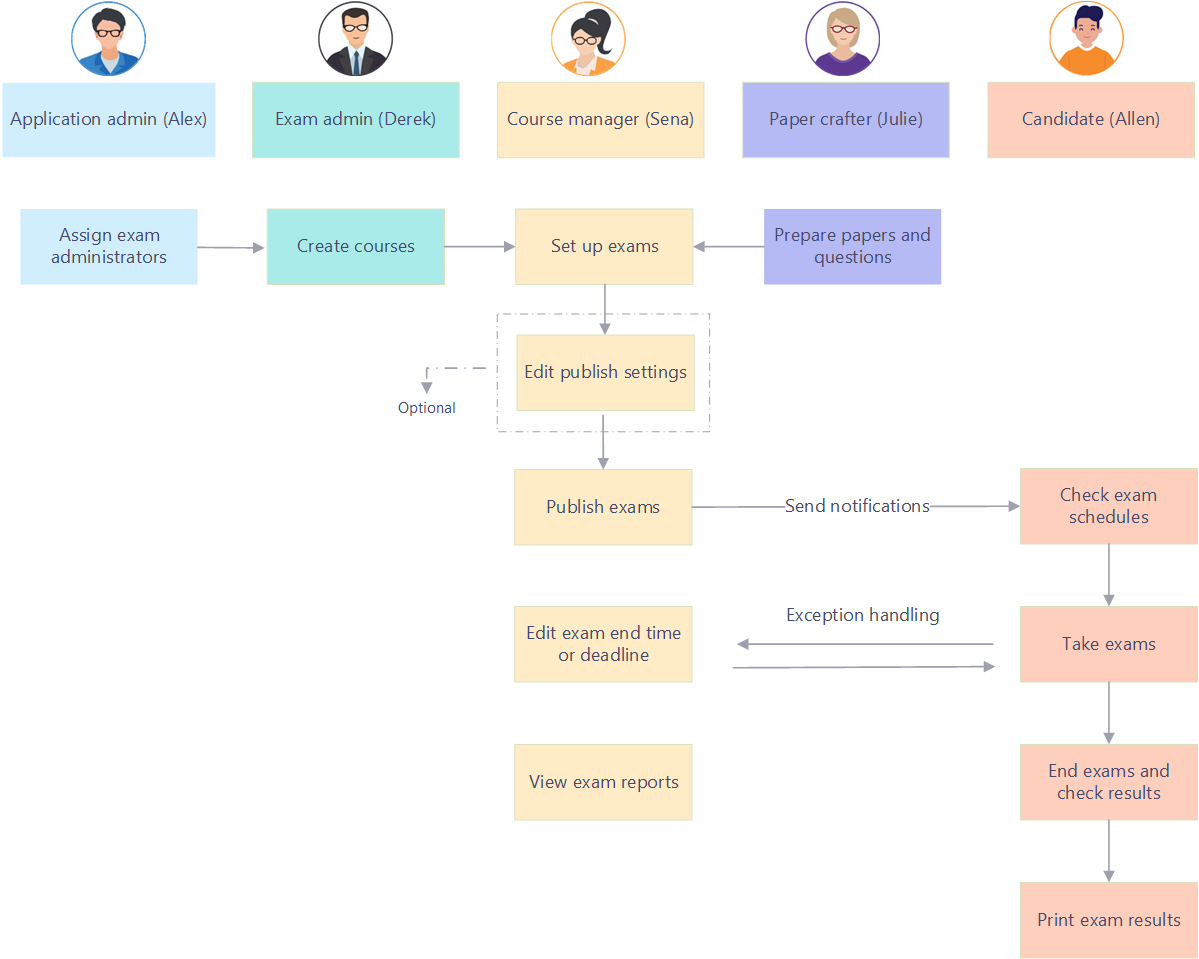
You can refer to the workflows below to get started with Examena.
Refer to the overall workflow below for open-book exams.
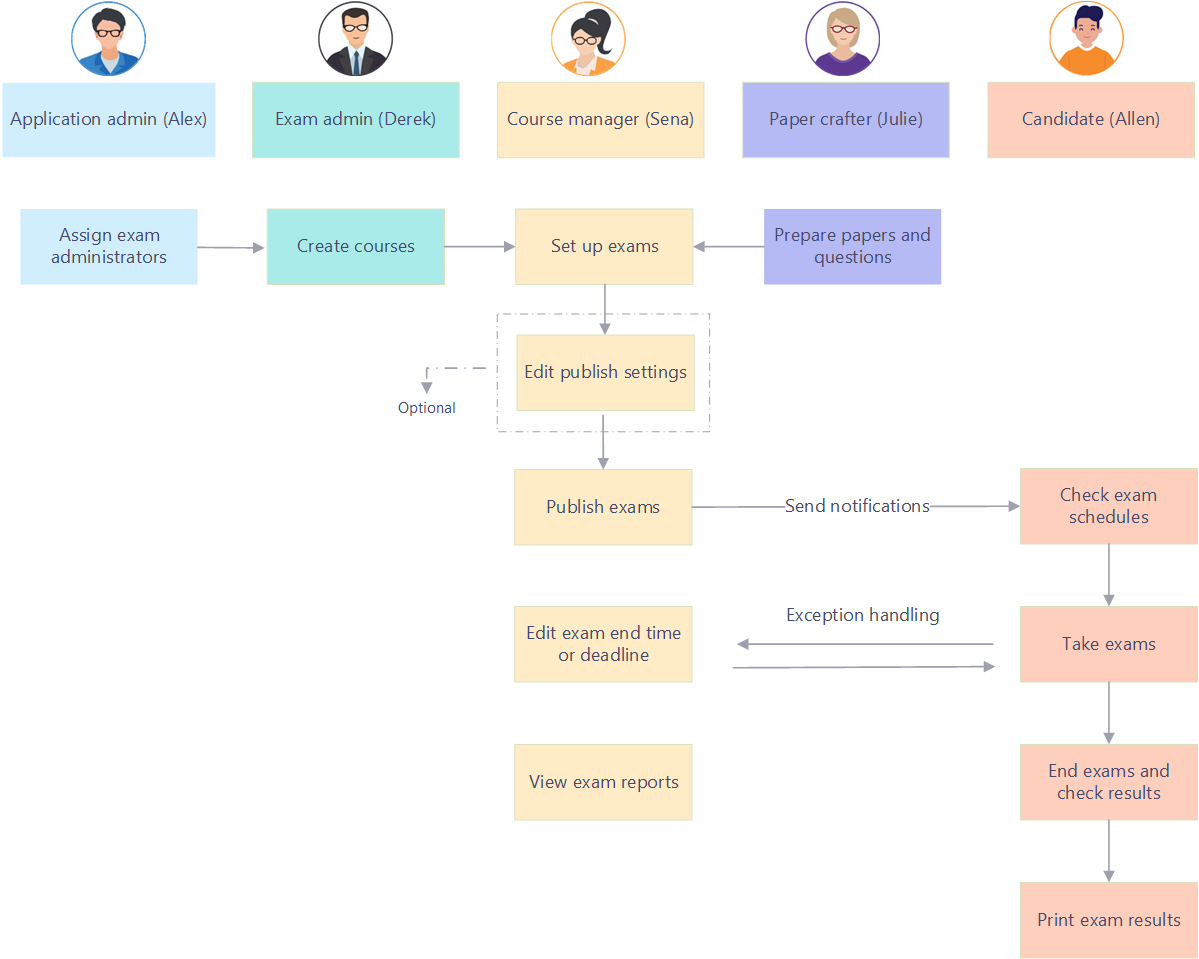
Refer to the overall workflow below for closed-book exams.
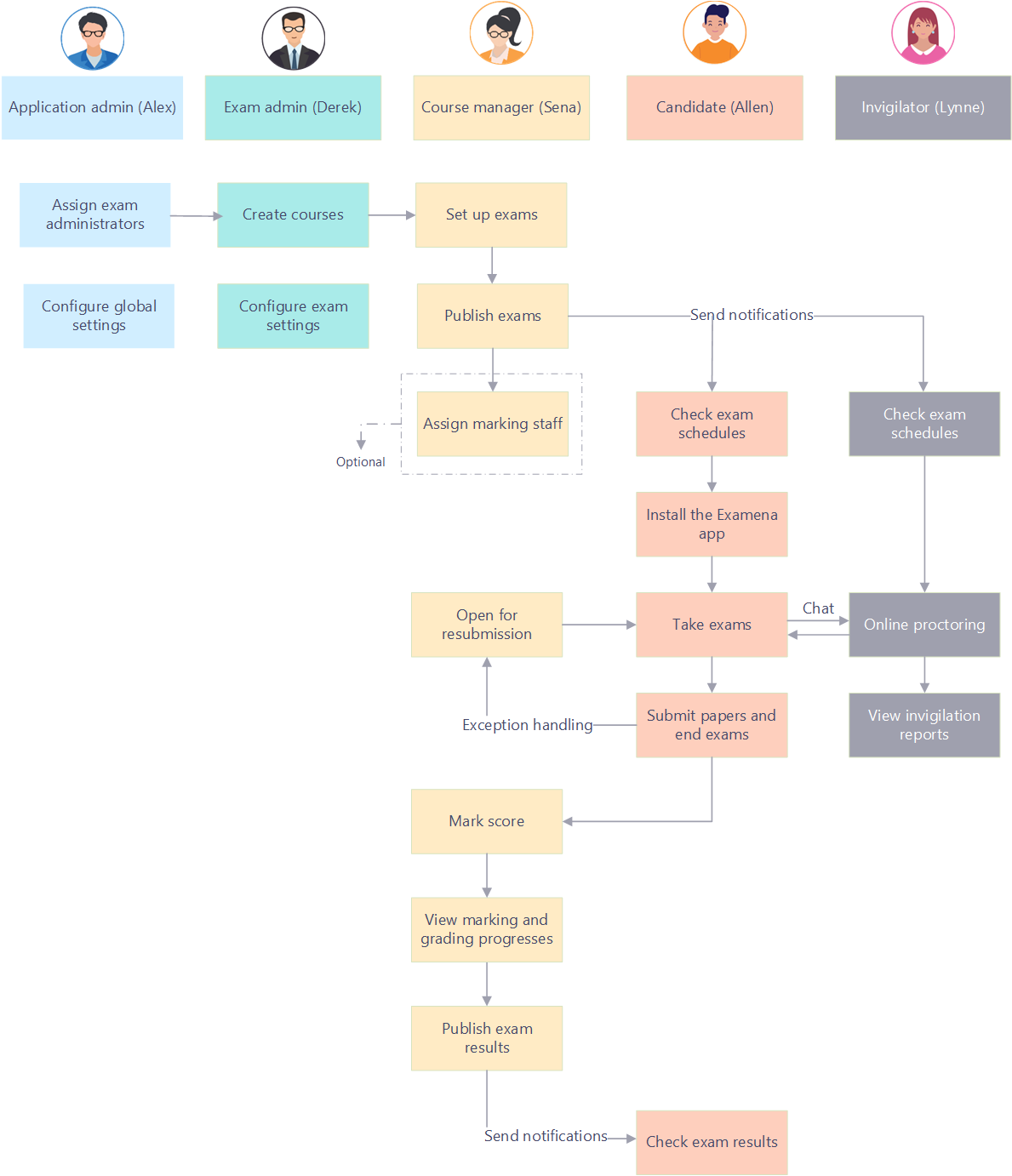
If a closed-book exam is configured to use regular marking, refer to the workflow below for the marking process.
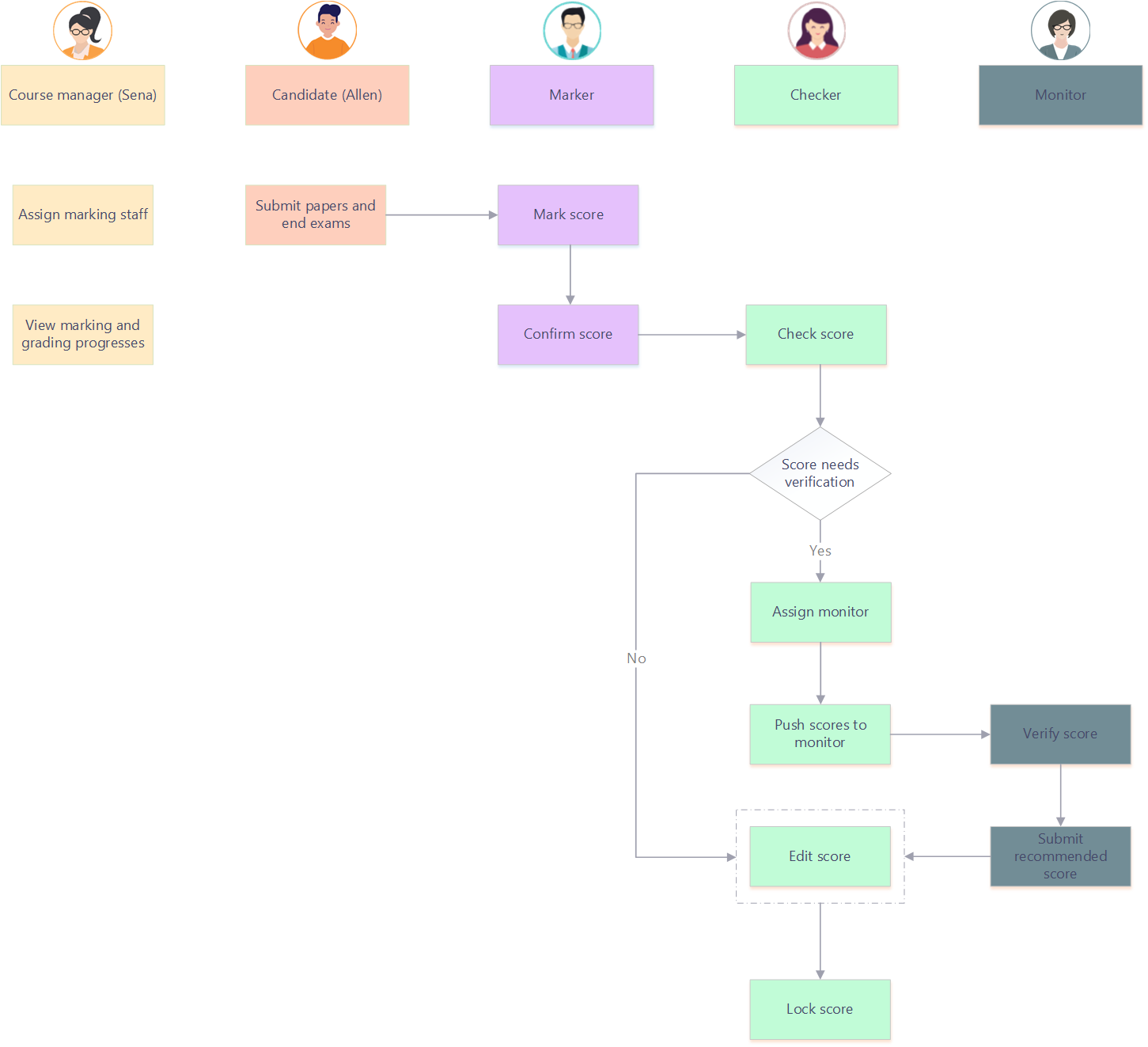
If a closed-book exam is configured to use double-blind marking, refer to the workflow below for the marking process.
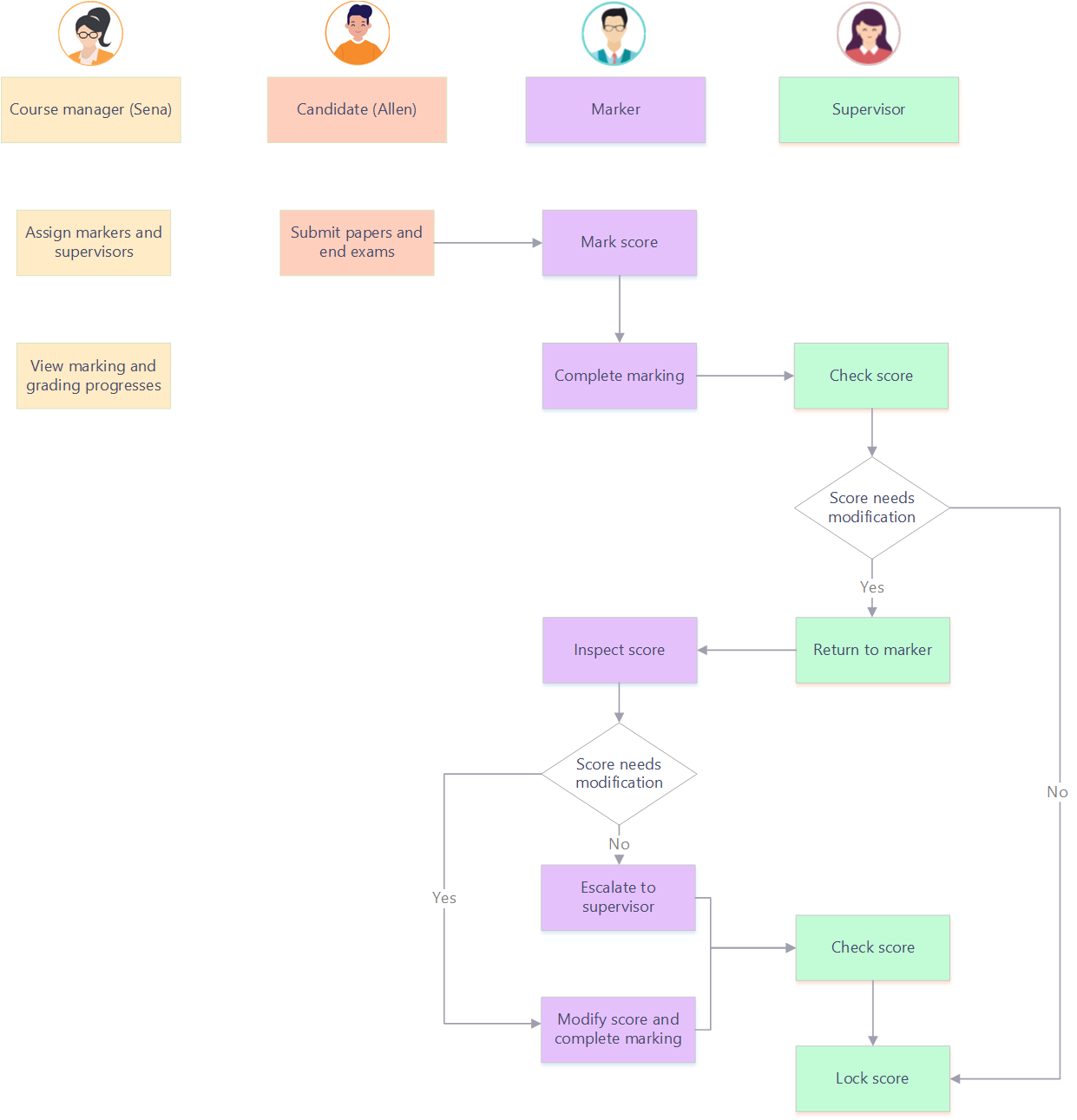
For more information on how different roles can manage or attend exams on Examena, refer to:
•Application administrator:
o How to assign users as exam administrators?
o How to integrate with an LMS platform?
o How to customise logo and theme?
o How to configure global settings?
o How to manage roles and permissions?
o How to configure email templates?
o How to configure announcements?
•Exam administrator:
o How to configure application white list?
o How to configure authorised URLs at global level?
o How to create courses and enrol candidates?
o How to configure keyboard shortcuts and exam setup settings?
o How to configure the marking process and enable similarity check?
o How to configure grade mapping templates and publish settings?
o How to configure authoring settings?
o How to create a sample exam?
o How to view and export reports?
•Course manager:
o How to manage and publish scores?
•Paper crafter:
o How to import paper or generate one based on a paper skeleton?
•Invigilator: How to manage online invigilation?
•Candidate: Examena Quick Start Guide for Candidate.
If you are new to MaivenPoint, refer to Onboarding Guide.
•MaivenPoint Curricula for Education is an online learning management system that leverages Microsoft 365 and Microsoft Cloud technologies to bring you a fresh, new approach to personalized learning management solutions. This solution can integrate with Microsoft Teams to provide virtual classes and equip everyone with a helpful learning assistant, Delphi, to keep studies on track. It moves education-related data and functionality from your fragmented legacy IT system to one centralised platform.
For more information on Curricula for Education, refer to MaivenPoint Curricula for Education Quick Start Guide.
•MaivenPoint Curricula for Corporate Learning is a holistic platform for corporate learning management. With Microsoft 365 and Microsoft Cloud technologies, it enables learning and training management, attendance, and evaluation on an integrated platform. Curricula for Corporate Learning can integrate with Zoom to conduct online meetings and provide virtual classes through Microsoft Teams. The integration with Microsoft Teams also equips everyone with a helpful learning assistant, Delphi, to keep studies on track.
For more information on Curricula for Corporate Learning, refer to MaivenPoint Curricula for Corporate Learning Quick Start Guide.
The following table provides the required browser version. We recommend that you use the most recent versions of the following browsers for the best experience.
|
Browser |
Required version for desktop |
Required version for Android mobile/tablet |
Required version for iOS mobile/tablet |
|
Google Chrome |
105 or later |
108 or later |
108 or later |
|
Microsoft Edge |
105 or later |
108 or later |
108 or later |
|
Mozilla Firefox |
114 or later |
N/A |
114 or later |
|
Safari |
15.5 or later |
N/A |
16.4 or later |