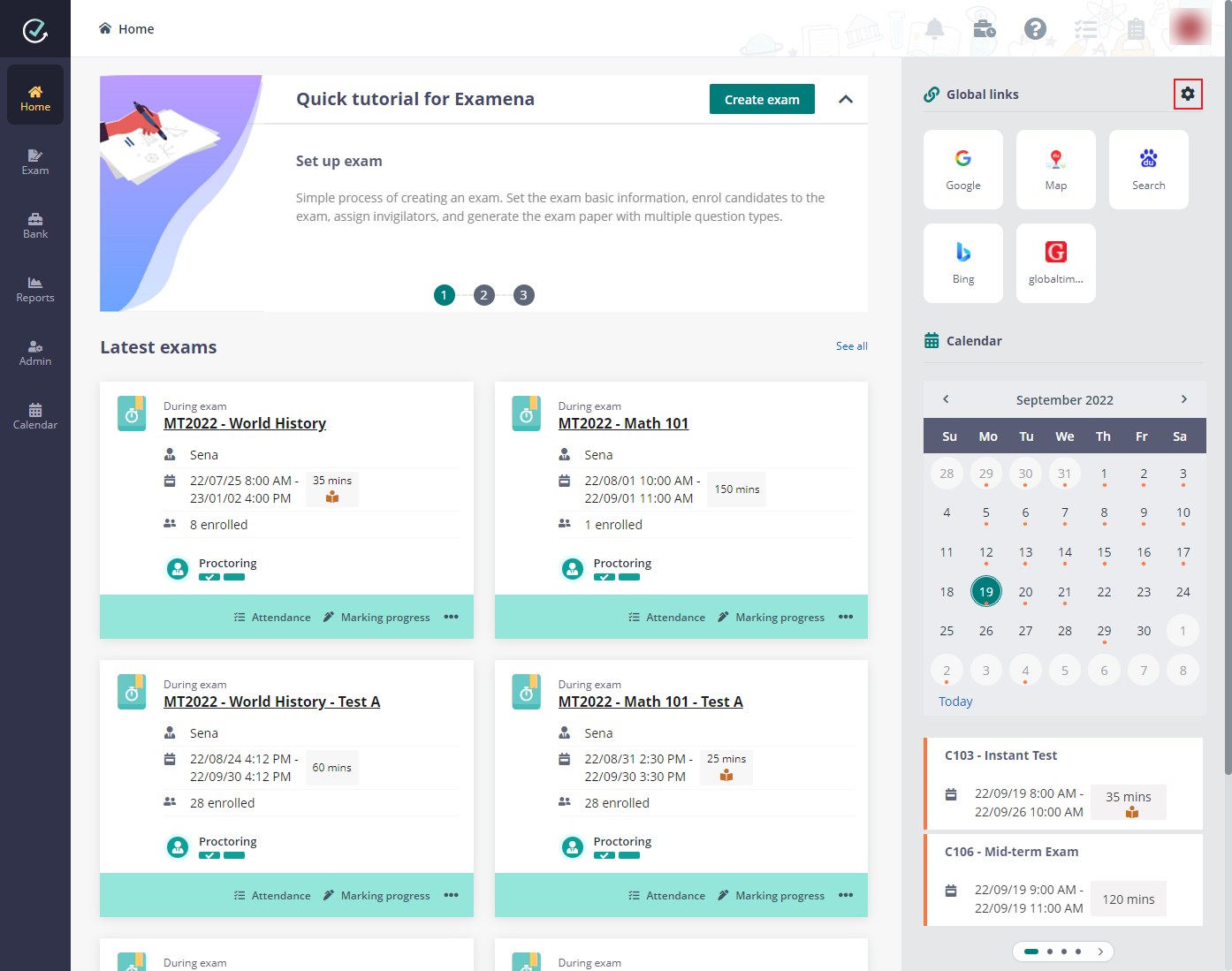
Alex, as an application administrator, wants to add some quick links to allow staff and candidates to get access to significant materials easily. He can follow the steps below:
1. On the Home page of Examena, click the gear icon in the upper-right corner of the Global links section.
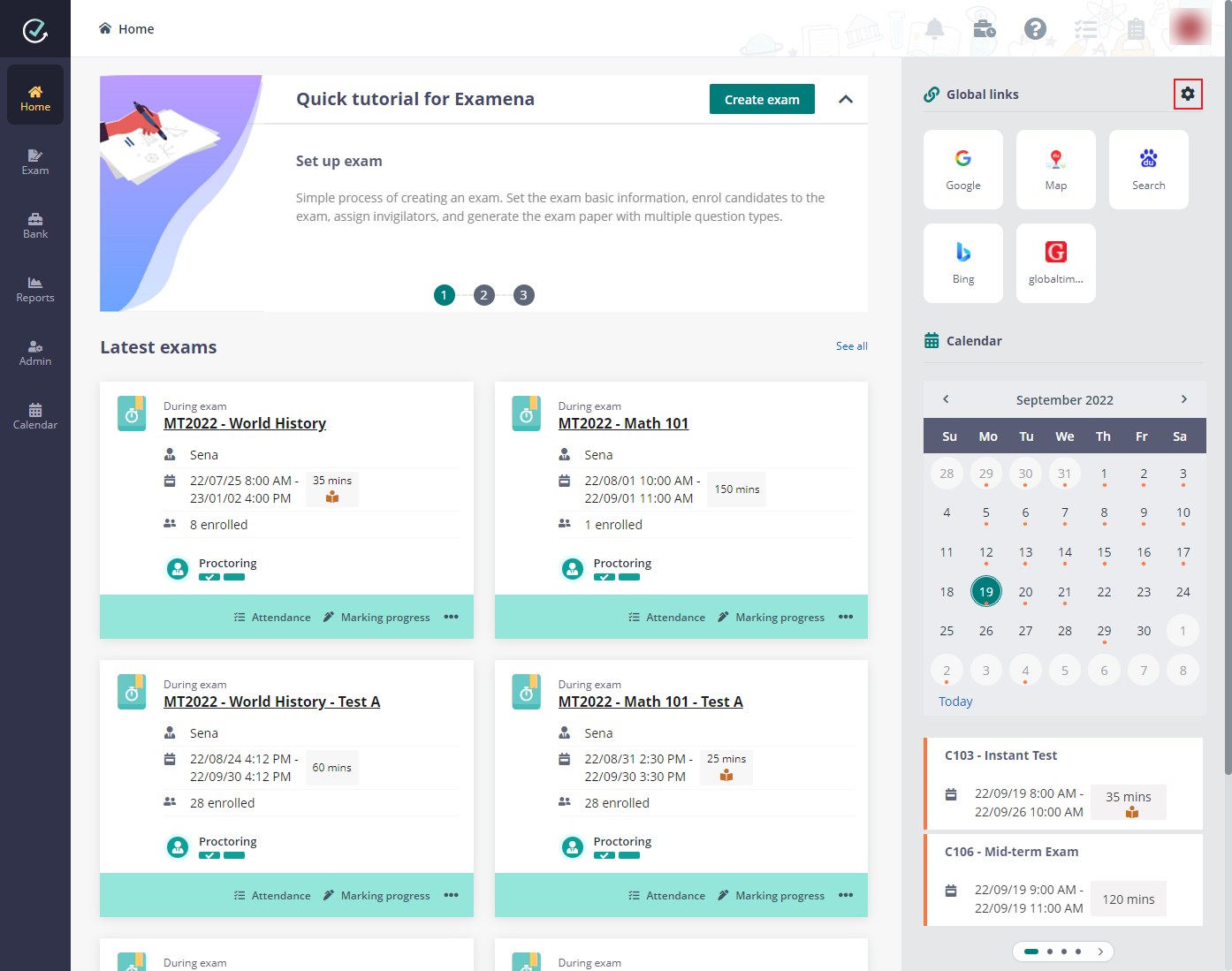
2. Click Add quick link on the Manage quick links page. The Add quick link window appears.
3. Complete the quick link information and click Save to add the quick link.
•Title – The title of a quick link will be displayed under the logo image.
•URL – The URL of a quick link will be redirected once the quick link is clicked.
•Upload logo image – The logo image of the URL will be automatically retrieved. You can also click Upload to upload a custom image for the quick link.
4. After configuring quick links, you can change the order of existing quick links by clicking Change order.