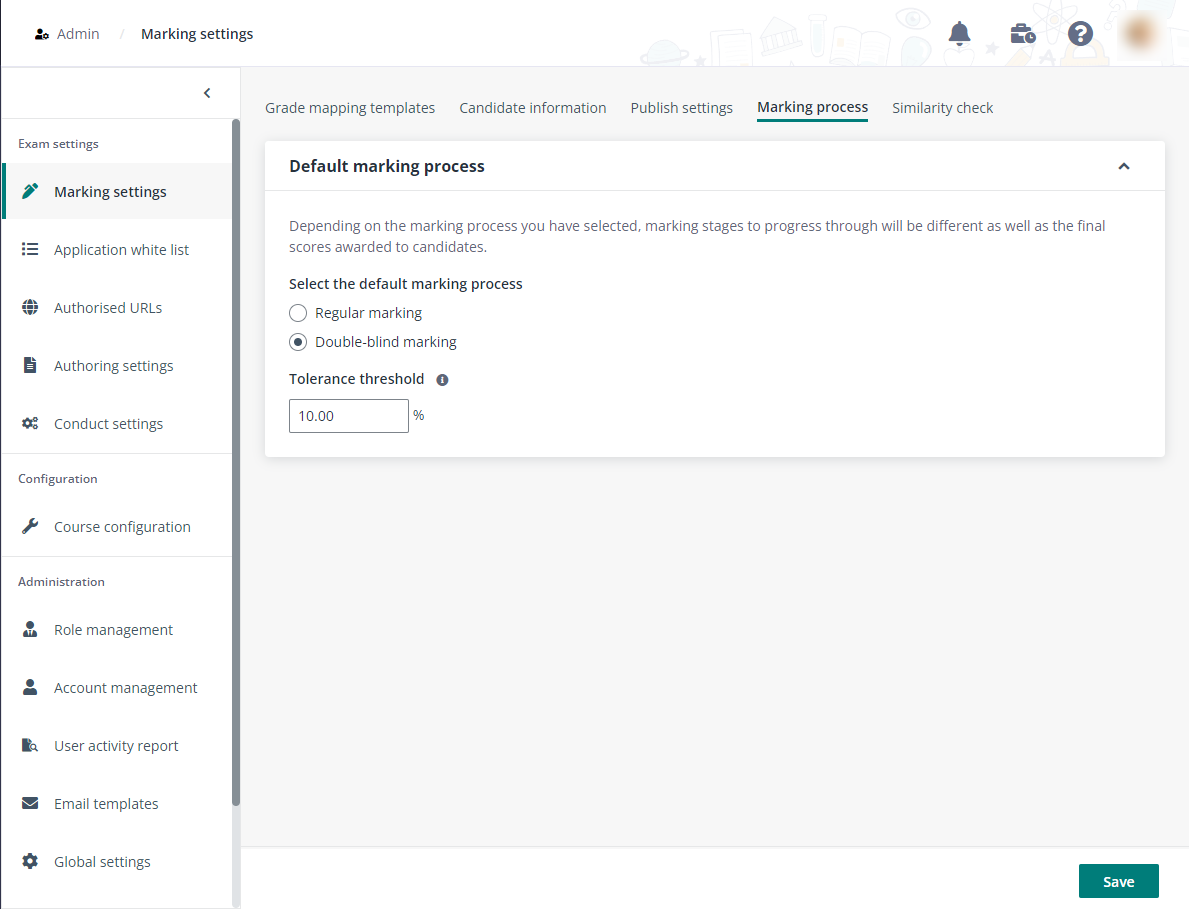
Derek, as a member of exam administrators, he would like to configure the default marking process and enable similarity check for candidate responses of Essay questions for exams to help course managers improve work efficiency. Derek can follow the steps below:
1. Navigate to Admin > Marking settings in Examena.
2. In the Marking process tab, select the default marking process for exams.
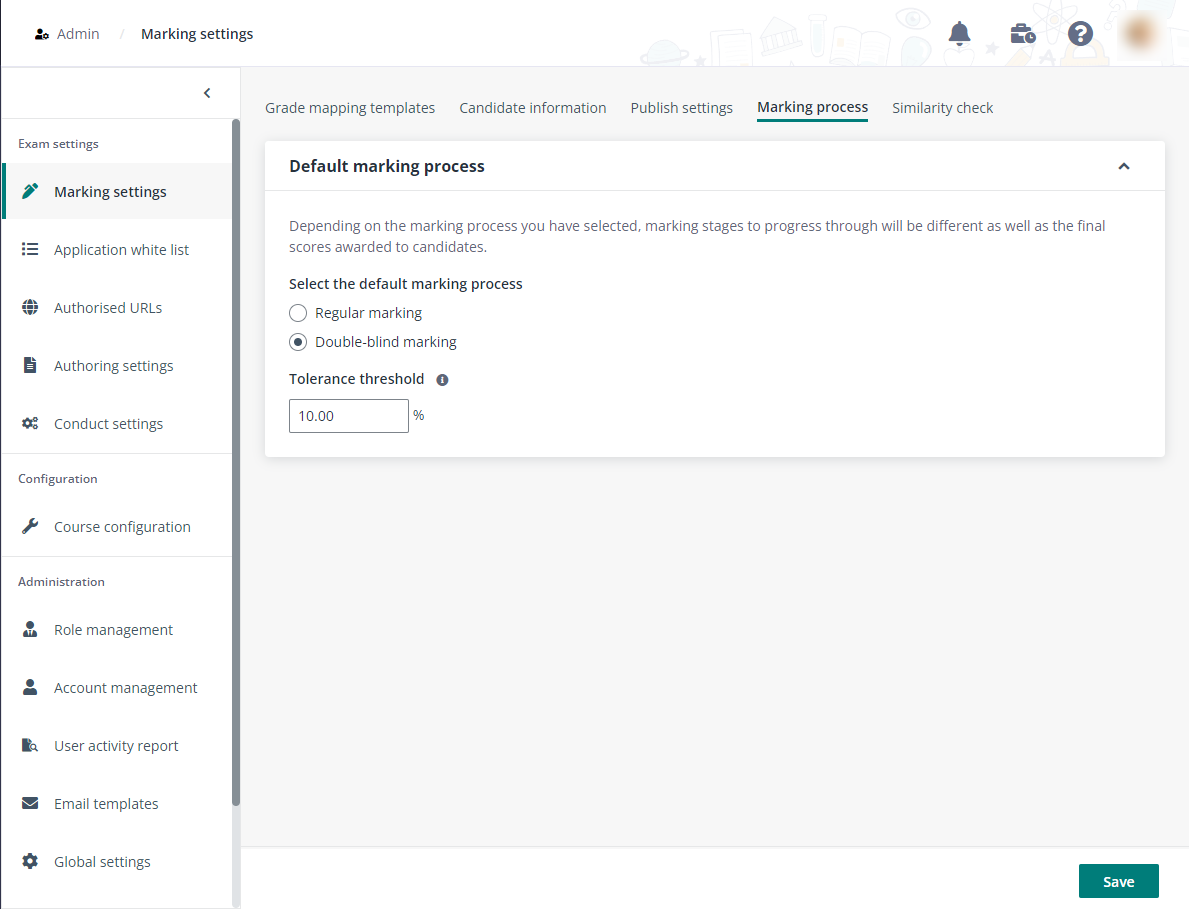
•Regular marking – One or multiple markers, checkers, and monitors can be assigned to each candidate response.
i. One of the markers marks score for the assigned candidate response. The other markers can edit the given score.
ii. When the score is confirmed by one of the markers, checker starts the review.
§ Checker can assign monitor if they think the score needs verification. Then, checker can push the given scores from marker to monitor.
§ Checker can directly go to step iv below.
iii. When scores are pushed to monitor, monitor can verify the score and submit their recommended score as a reference.
iv. Checker can edit the score if they disagree with the score given by marker.
v. If required, checker can lock the score to prevent the score from being editing.
•Double-blind marking – Two markers are needed for each candidate response and one or multiple supervisors can be assigned for the exam.
i. Each marker marks score independently, formulating their own judgement.
ii. When the two markers complete their independent marking, supervisor reviews the given scores.
iii. Supervisor can return the scores back to markers if they disagree with the scores.
iv. If scores are returned, markers need to revise their scores or escalate to supervisor directly if they insist on the scores.
v. The average score of the two given scores will be the final score to be awarded.
3. If Double-blind marking is selected, Derek can set the tolerance threshold. If the variance of the scores given to a candidate response by two markers exceeds this threshold, the tolerance will be high variance.
4. When the marking process settings are complete, Derek can click Save to save the settings.
5. Derek switches to the Similarity check tab, and click the toggle button to enable similarity check for exams.
*Note: To enable similarity check for exams in Examena, the tenant owner or service admin of MaivenPoint Online Services must configure the Turnitin settings in MaivenPoint Online Services > Settings > Turnitin. For details, refer to Integrate Turnitin Similarity for plagiarism check.