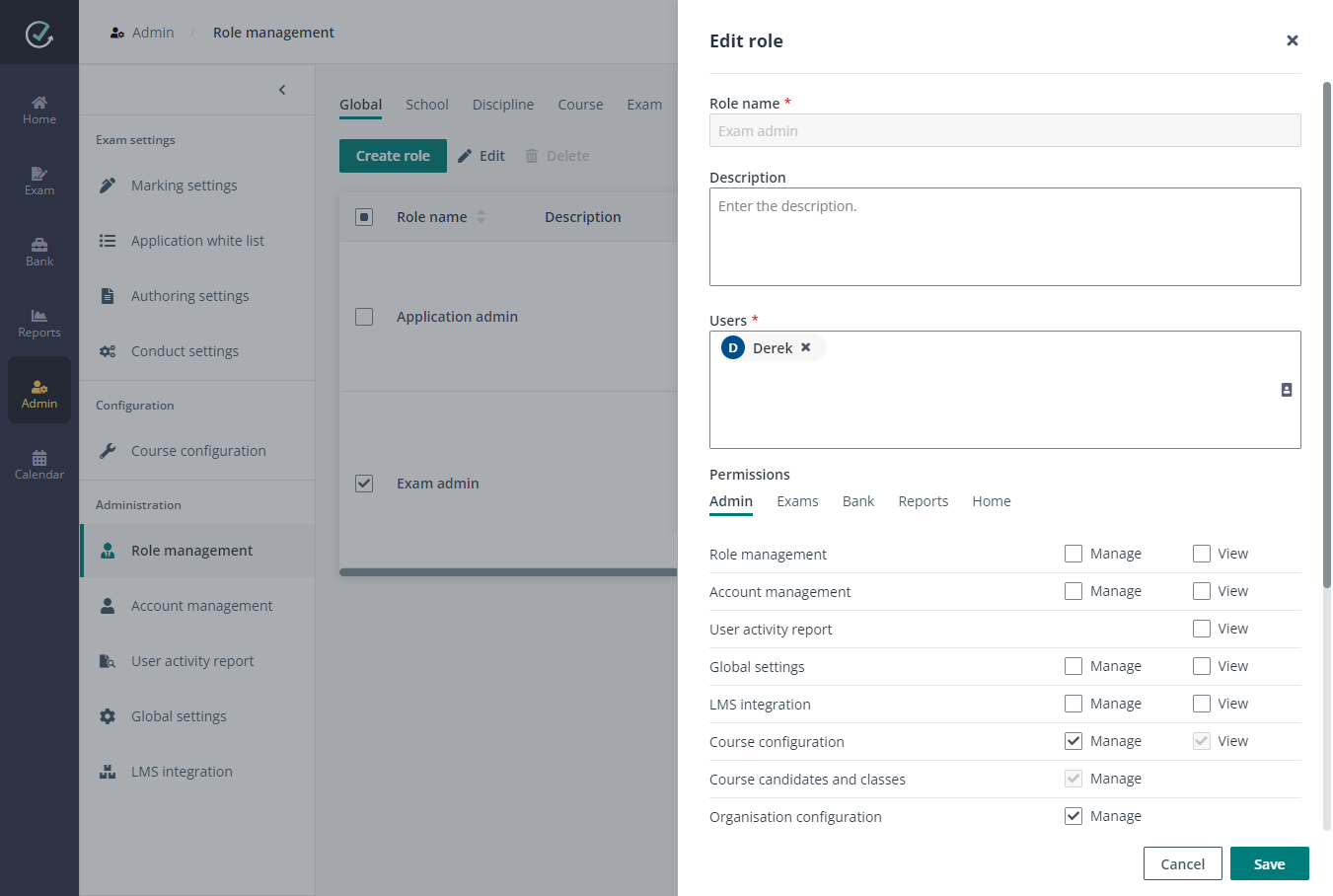
Examena leverages the following admin roles to assign different permissions to administrators:
•Application admin – An application admin can configure all settings and view all resources in Examena.
•Exam admin – An exam admin can view and configure all courses and exams by default.
Alex has been assigned as the application administrator of Examena and he would like to assign the application admin or exam admin role to users. He can follow the steps below:
1. Navigate to Admin > Role management in Examena.
2. Select the Application admin or Exam admin role in the Global tab and click Edit.
3. In the Edit role window, enter the staff ID or name in the Users text box and select the desired staff from the suggestion list.
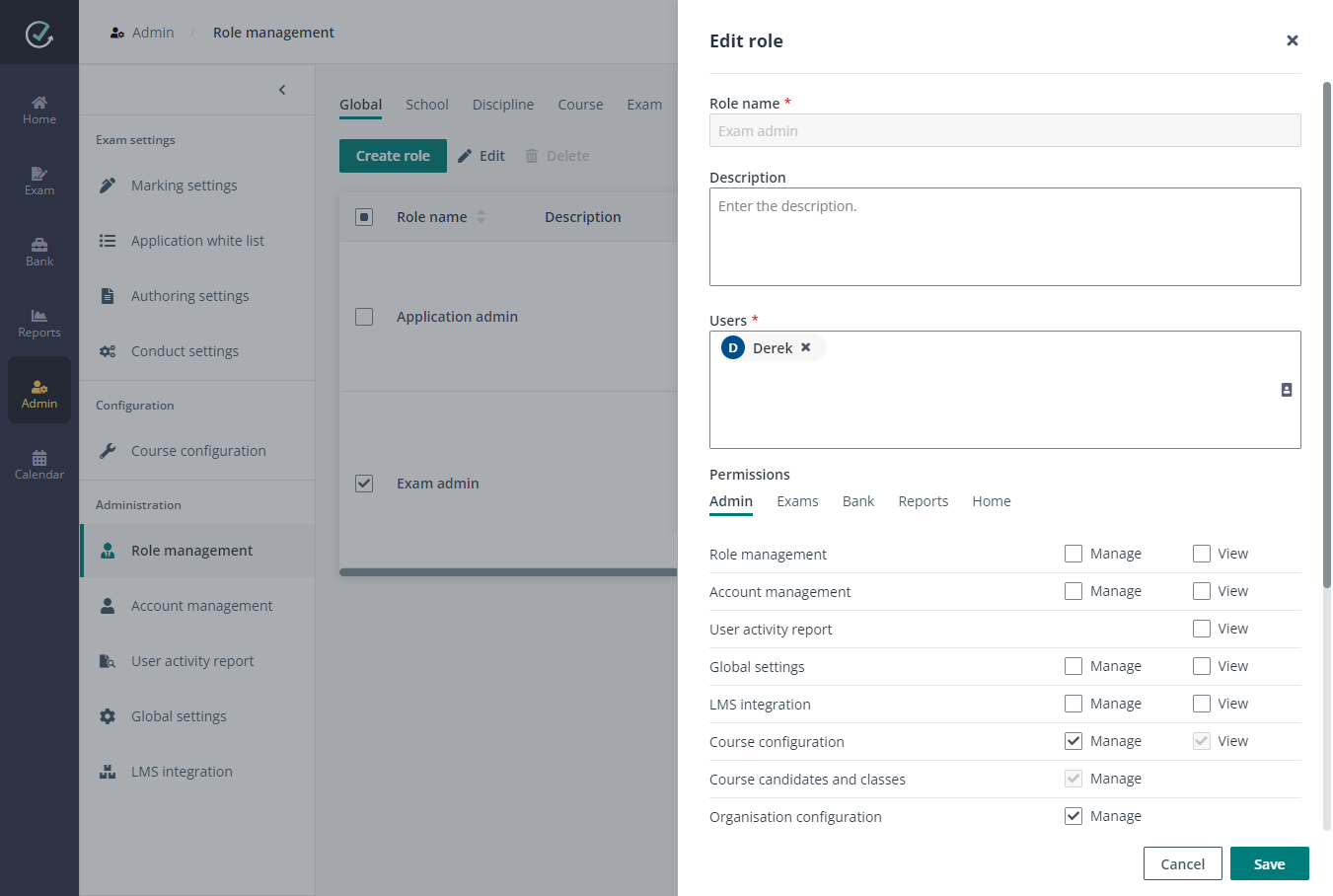
4. In the Permissions section, select the permissions in each tab to be granted to the role.
*Note: The permissions of Application admin cannot be edited.
5. Click Save to save the role assignment.