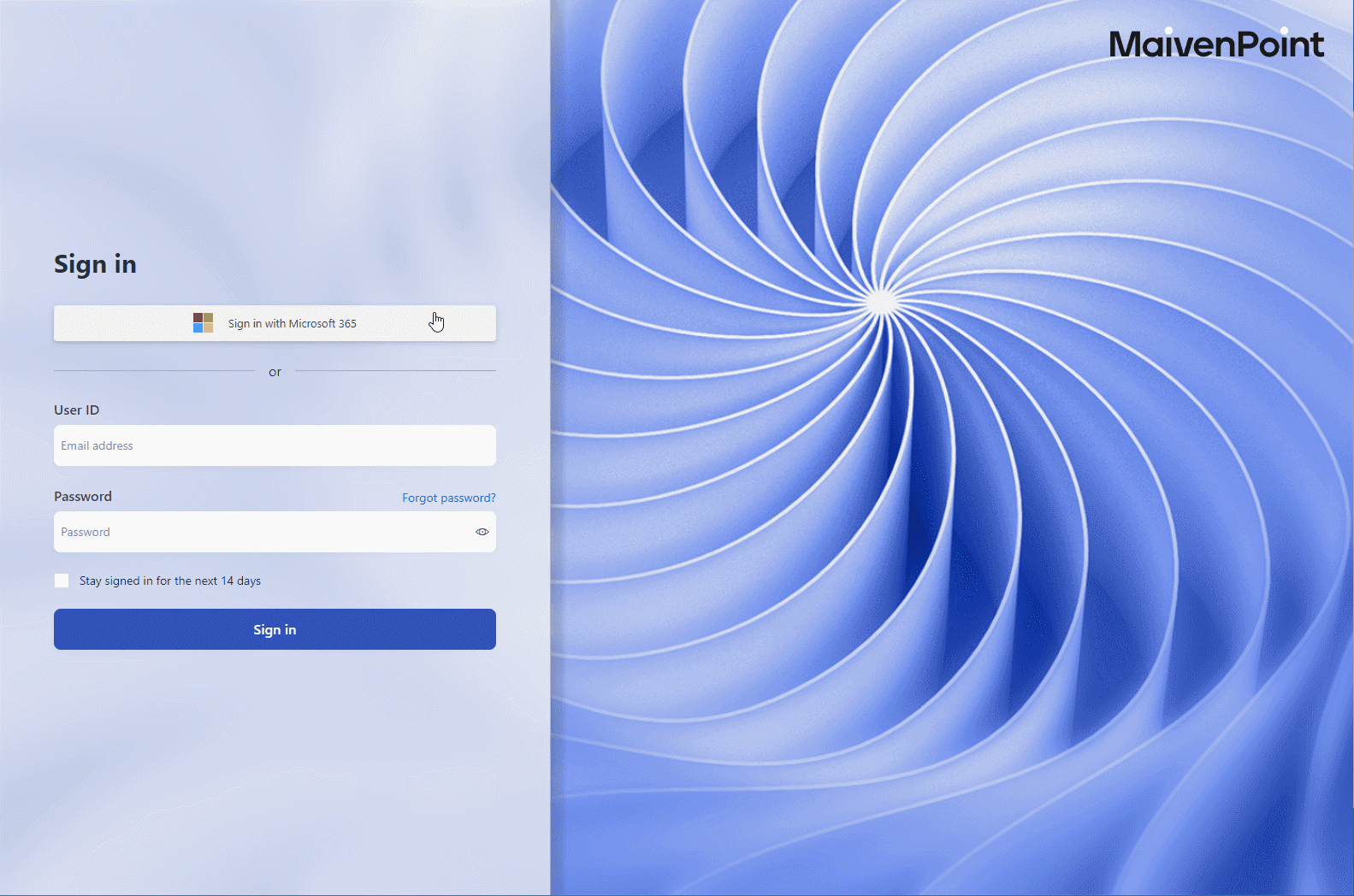
Julie has been working for an education institute for almost twenty years and she is well-experienced in evaluating the effectiveness of teaching to improve the student learning.
Examinations have traditionally been viewed as a gold standard of assessment in education. In this spring, Julie meets MaivenPoint Examena. When transferring to a new system, it’s always the first step that costs, but MaivenPoint devotes to making a difference.
Instead of manually inputting all resources to the new system from the scratch, with Examena, Julie can bring the entire exam paper onboard along with the questions inside through a file. With questions filling up the question bank, Julie can also let the system automatically generate paper by pulling random questions from question bank upon a customisable outline (defined as paper skeleton in Examena).
Julie will use Examena to do so by:
1. Sign into MaivenPoint Online Services, go to Examena., and go to the Bank page.
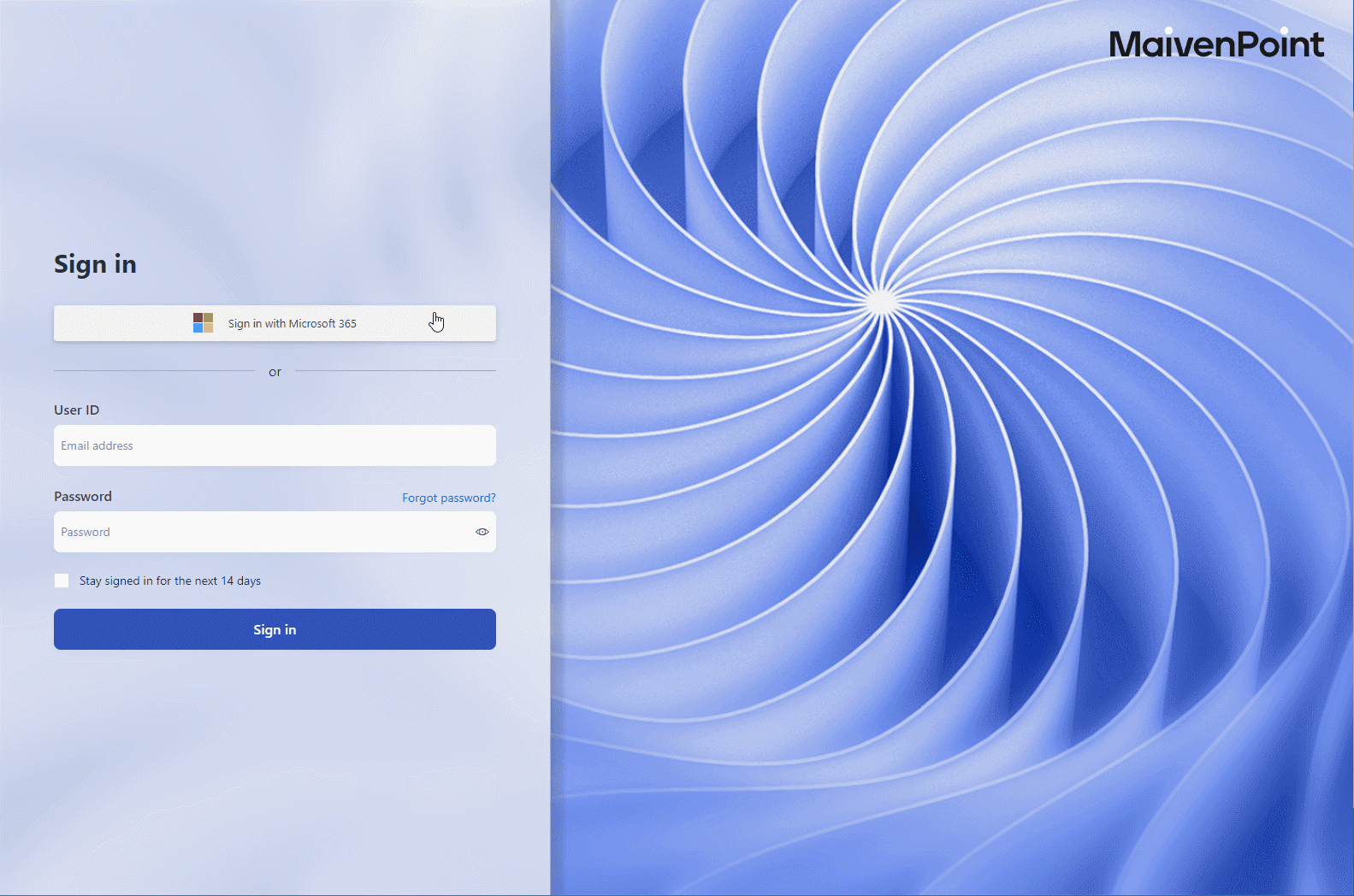
2. Julie has the following options in Examena for creating an exam paper. She can:
•Import a paper. In this case, she needs to ensure the paper in the file is well formatted according to the sample.
•Generate a paper based on a paper skeleton. The question bank may have been filled up with questions that Julie wants to use.
•Manually adding each section and question to a paper. In this way, she can create papers from the scratch.