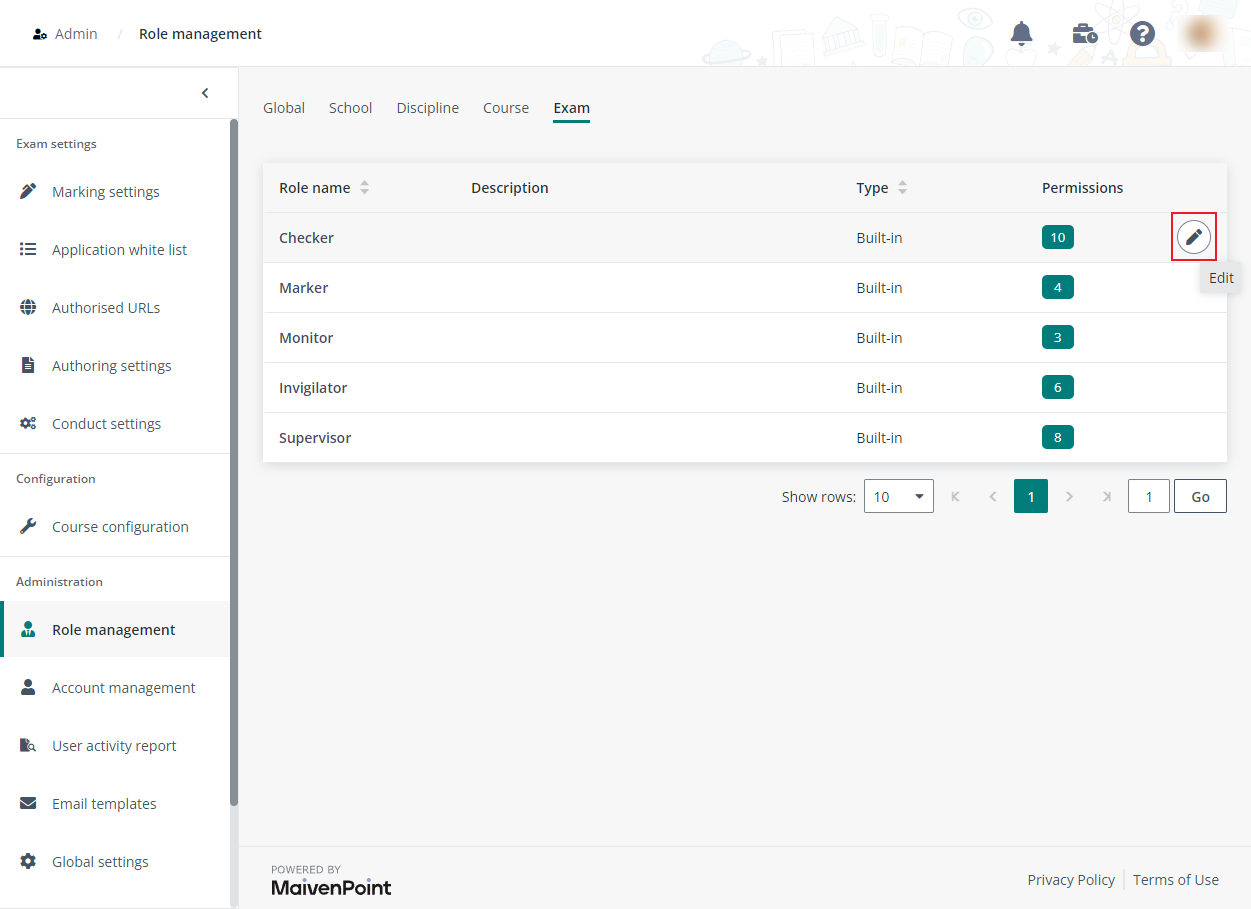
Alex, as an application administrator, he wants to refine permissions of built-in roles and create custom roles for management. He can follow the steps below:
1. Navigate to Admin > Role management in Examena.
2. Roles at different levels are displayed in the corresponding tabs. To edit a built-in role, hover your mouse over the row and click the Edit button.
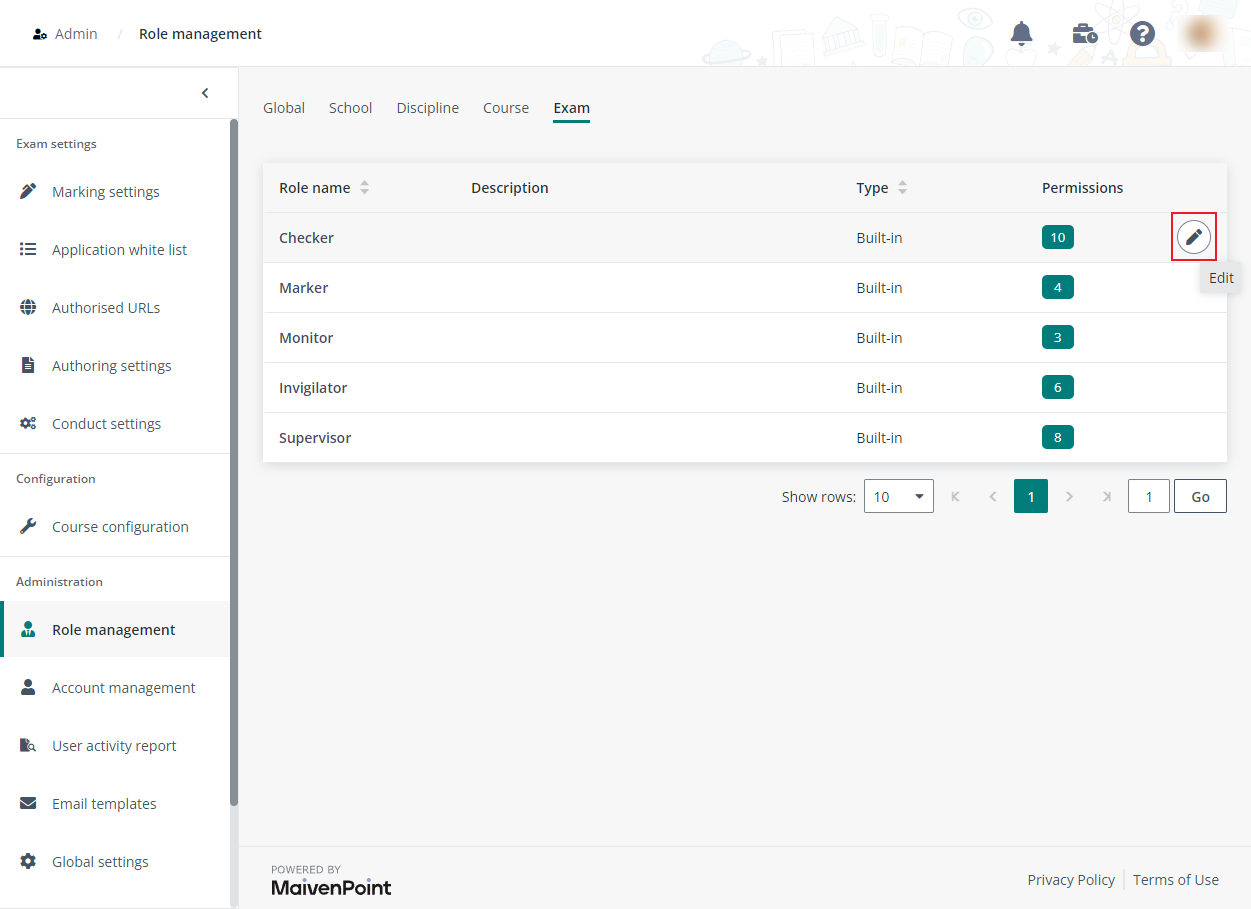
3. To create a custom role at global level, click Create role in the Global tab.
4. Enter a name and optional description for the role.
5. Configure the users for whom you want to assign the role.
6. Configure the permissions for the role. Users with this role will be granted the configured permissions.
7. Click Save to save the role.