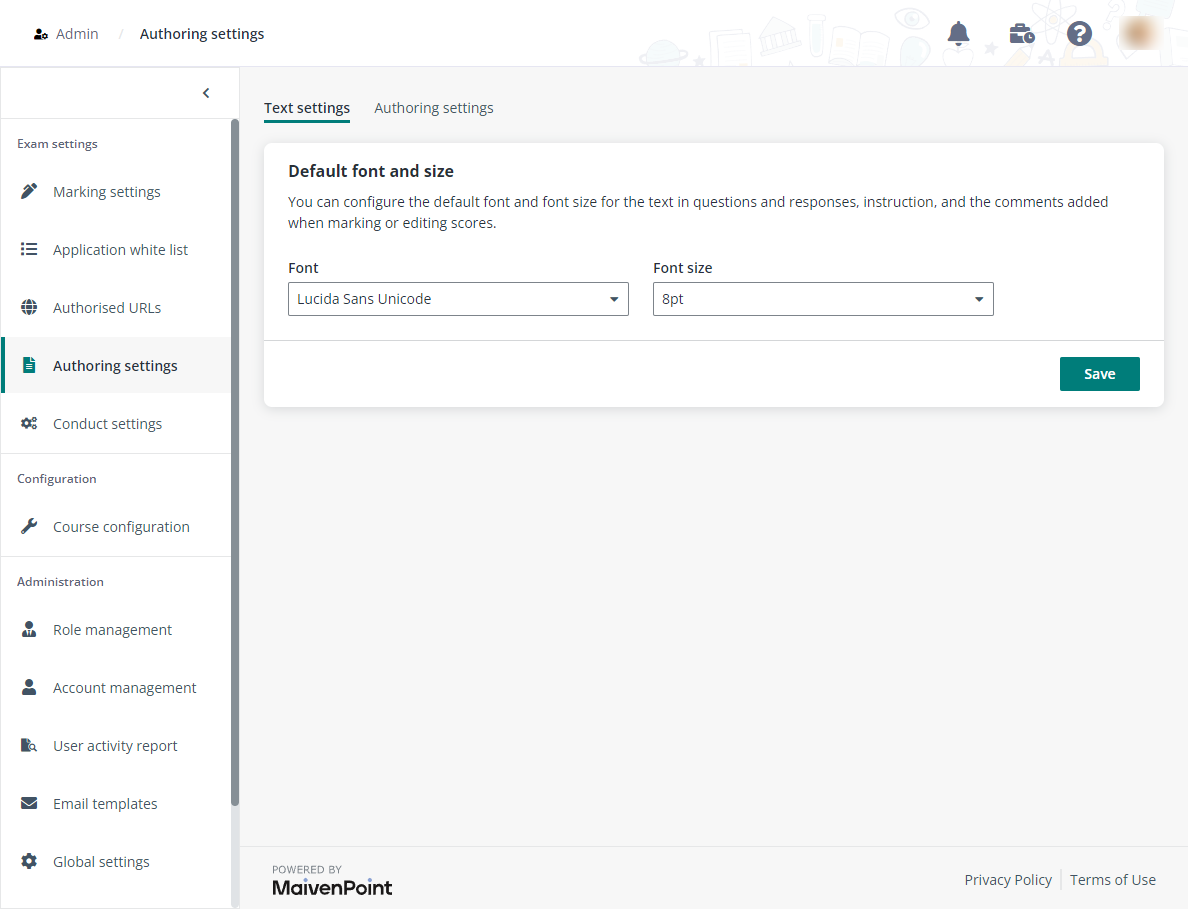
Derek, an exam administrator, wants to hide papers from associated staff for secrecy protection. He can navigate to Admin > Authoring settings > Authoring settings tab in Examena, and enable the secrecy protection for papers by clicking the toggle button.
With secrecy protection enabled, papers and questions are being protected and is only available for the authorised staff after the exams where the papers are used have started. Global administrations with sufficient permissions as well as the authors can always access the papers and questions.
To configure the default font and font size for the text in
questions and responses, instruction, and the comments added when marking or
editing scores, Derek can switch to the Text settings tab, and select the
default font and font size. 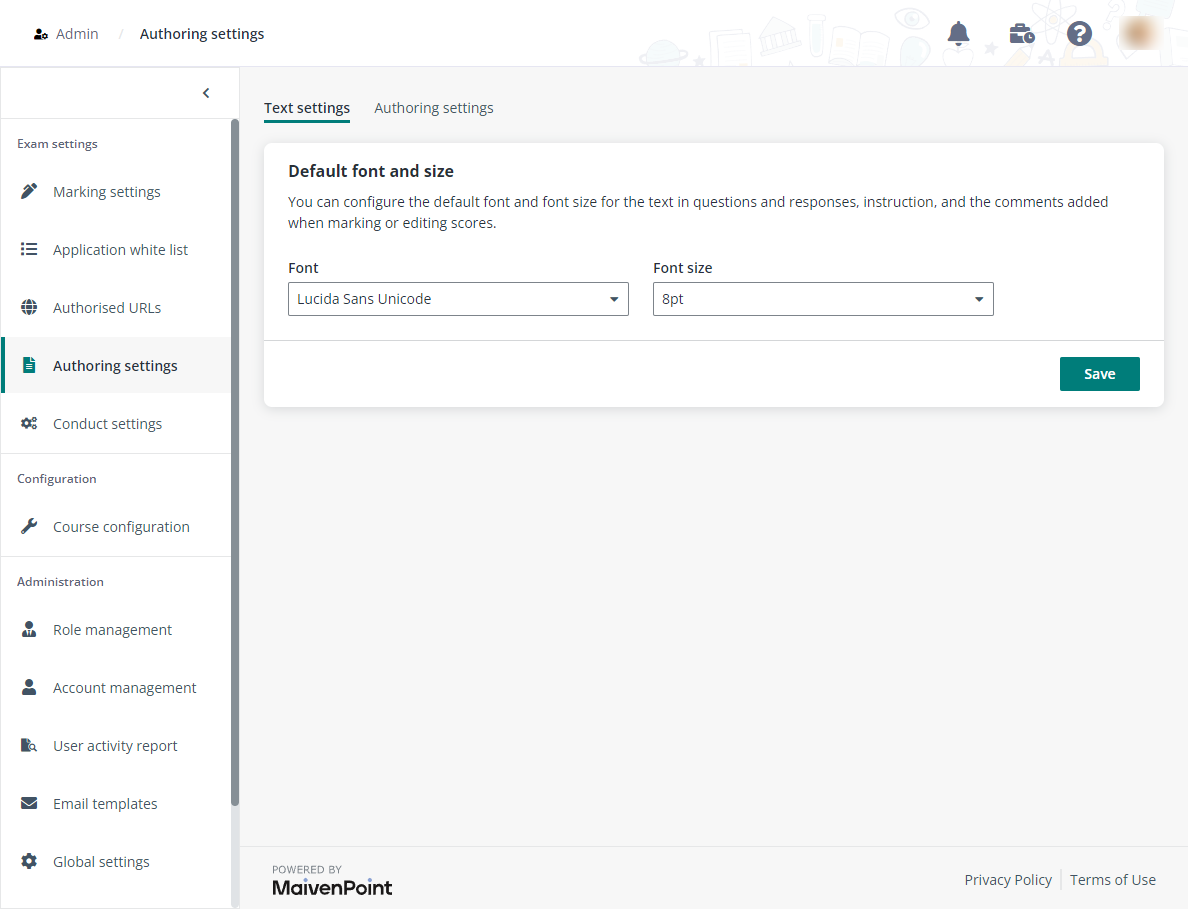
He can also search for a font or font size by entering keywords in the text box and clicking the search button.