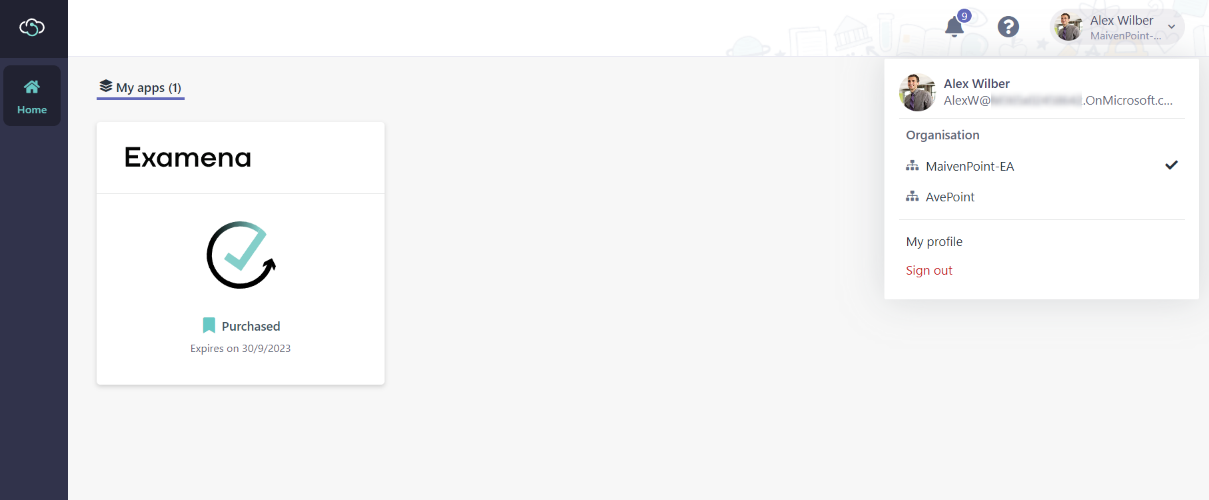
Service admins are responsible for providing support for your organisation of using MaivenPoint products, such as, add and manage admin roles and tenant users, monitor subscription usage, customise logos and themes for your apps, and set up email templates and other advanced settings.
In MaivenPoint Online Services, you can assign the following admin roles to your staff to help manage or maintain your MaivenPoint services:
•Service admins – Full control across the MaivenPoint Online Services interface.
•Tenant user admins – Add and manage the tenant users who will use MaivenPoint services.
•Service support admins – Submit requests from MaivenPoint Online Services interface to contact MaivenPoint support for guidance or for troubleshooting.
*Note the following:
•MaivenPoint system can support adding the following user types: local users, Microsoft 365 users, AD users (AD FS authenticated), Singpass users, and Corppass users (for company contacts). In addition, a user can be added to multiple MaivenPoint tenants.
o If you want to add Microsoft 365 users/groups, the Microsoft Entra ID authorisation must have been configured.
o If you want to add AD users to your MaivenPoint tenant, you must have the Enterprise Pro subscription, and then configure custom access URLs for your MaivenPoint system and set up AD FS authentication. For details, refer to Additional functionalities upon request or with the Enterprise Pro subscription.
o If you want to add Singpass users to allow the users to access MaivenPoint services using their Singpass accounts, you must configure the integration of Singpass. For details, refer to Integrate with Singpass and Corppass. Note that you must also have the Enterprise Pro subscription and configure custom access URLs for your MaivenPoint system. For details, refer to Use the custom URLs and Sign-in page.
•MaivenPoint provides the Public APIs to enrol external users as local user in bulk. To use the public APIs, you must have the Enterprise Pro subscription. For details of using Public APIs, refer to Use the MaivenPoint Public API.
•A user can be added to multiple MaivenPoint tenants and managed separately. If you are added to multiple tenants, the tenants of the organizations that you have access to will be displayed on your account list of the MaivenPoint Online Services interface. You can switch to another tenant by clicking the corresponding organization on the account list.
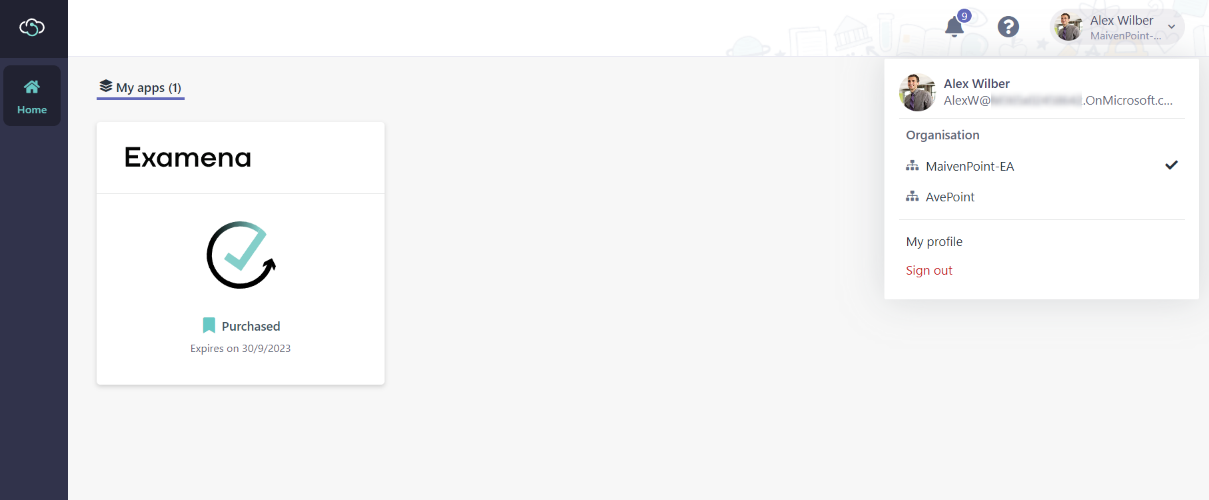
The accounts in your MaivenPoint tenant can be managed in the following ways:
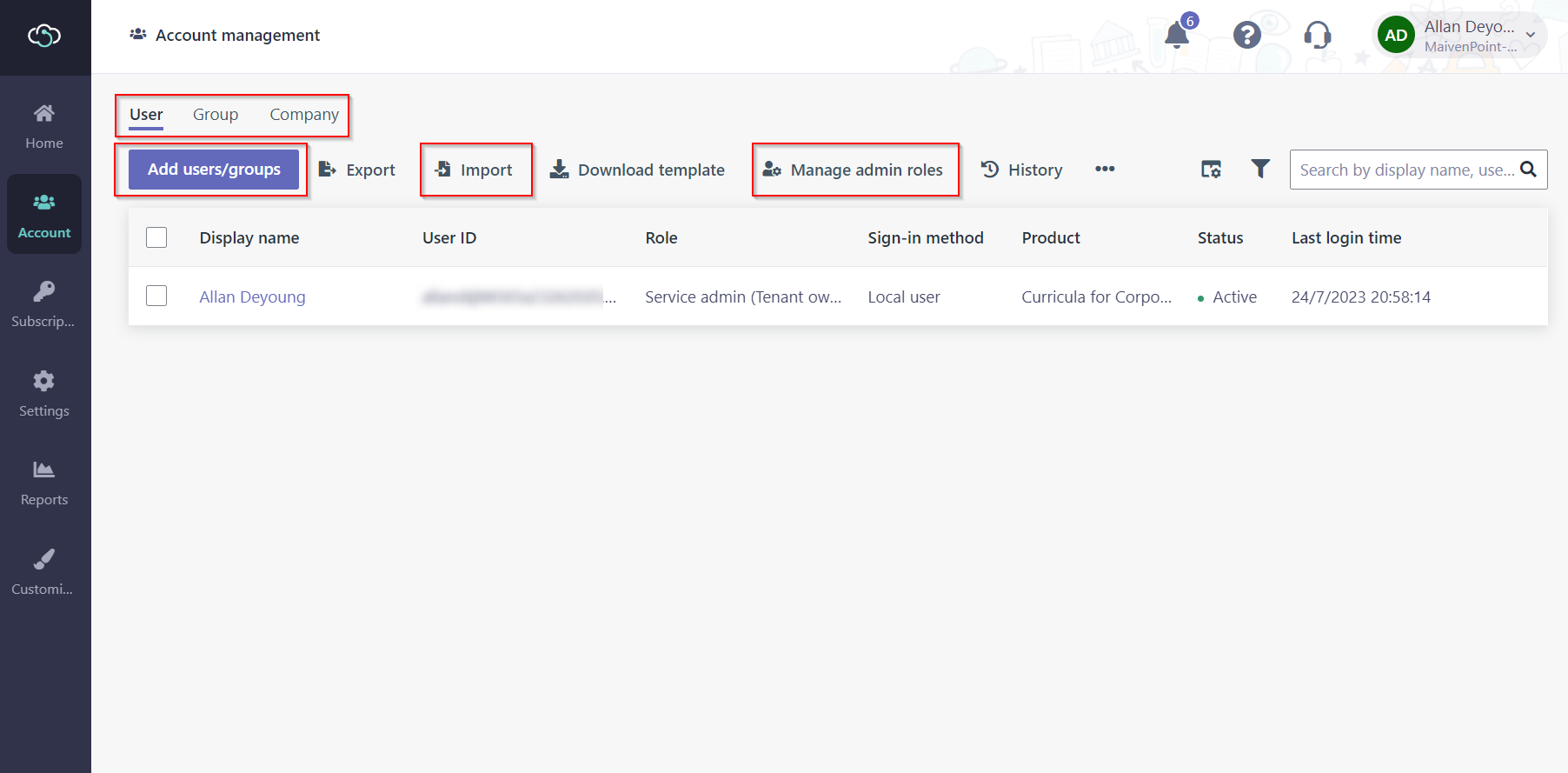
•The users and groups are displayed in separate tabs. You can go to the corresponding tab to add, view, and manage the users or groups. If you are in trial for Vitae with Company portal enabled, the Company tab is also available to add companies and their contacts. The company contacts can be added as the local users or the Corppass users (if you have Corppass integrated). For details, refer to Manage companies.
o You can use the Manage columns, the Filters, and the Search box to update the view and find the desired accounts.
o If a user enters incorrect passwords for five consecutive sign-in attempts, their user account will be locked for one hour. Users can contact administrator to unlock their accounts. In the Account management > User tab, a lock icon will appear next to the user being locked. Administrators can use the Unlock action to unlock the user account.
o Automatic deactivation of a user can happen upon reaching the account or password expiration time or due to prolonged inactivity. Administrators can activate these inactive users again using the Activate action in the Account management > User tab. For details on configuring the account inactivity policy, refer to Configure account settings.
•You can add a single type of users (local users, Microsoft 365 users/groups, AD users, Singpass users) each time through the Add users/groups feature and use the Import feature to add users in bulk. For detailed instructions, refer to Add a single type of users and Import users. Note that the Import feature does not support groups.
•Tenant owners and service admins can also use the Manage admin roles feature to assign users as service admin, tenant user admin, or service support admin. Note that the tenant users who can be assigned as Tenant user admin role or Service support admin role must have at least the Staff role to an application. For detailed instructions, refer to Manage admin roles. The tenant user admins can add and manage the tenant users for the designated applications. Refer to Add a single type of users and Import users for detailed instructions. The service support admins can submit requests from MaivenPoint Online Services interface to invite support for guidance or troubleshooting. For details, refer to Invite support.