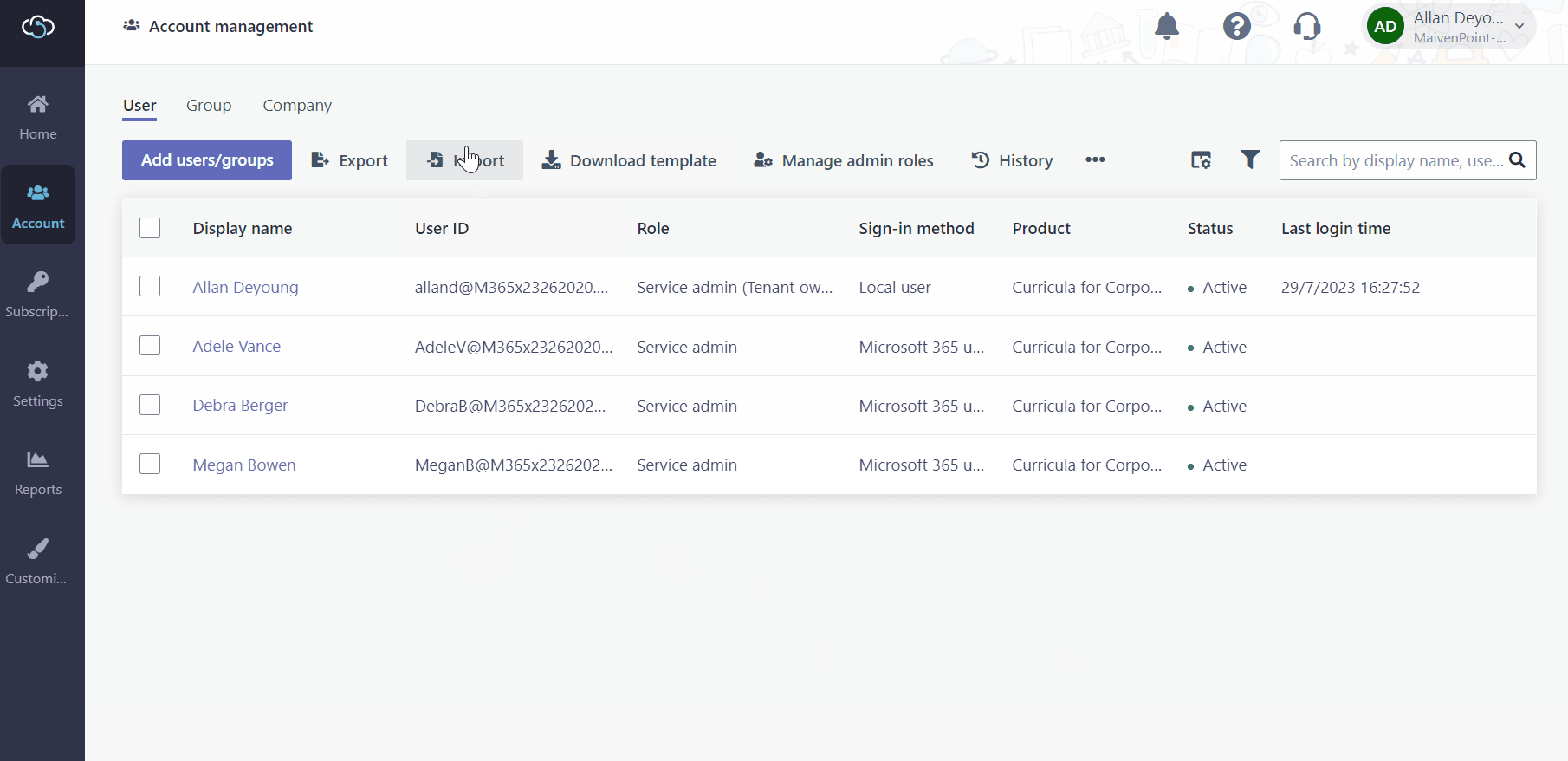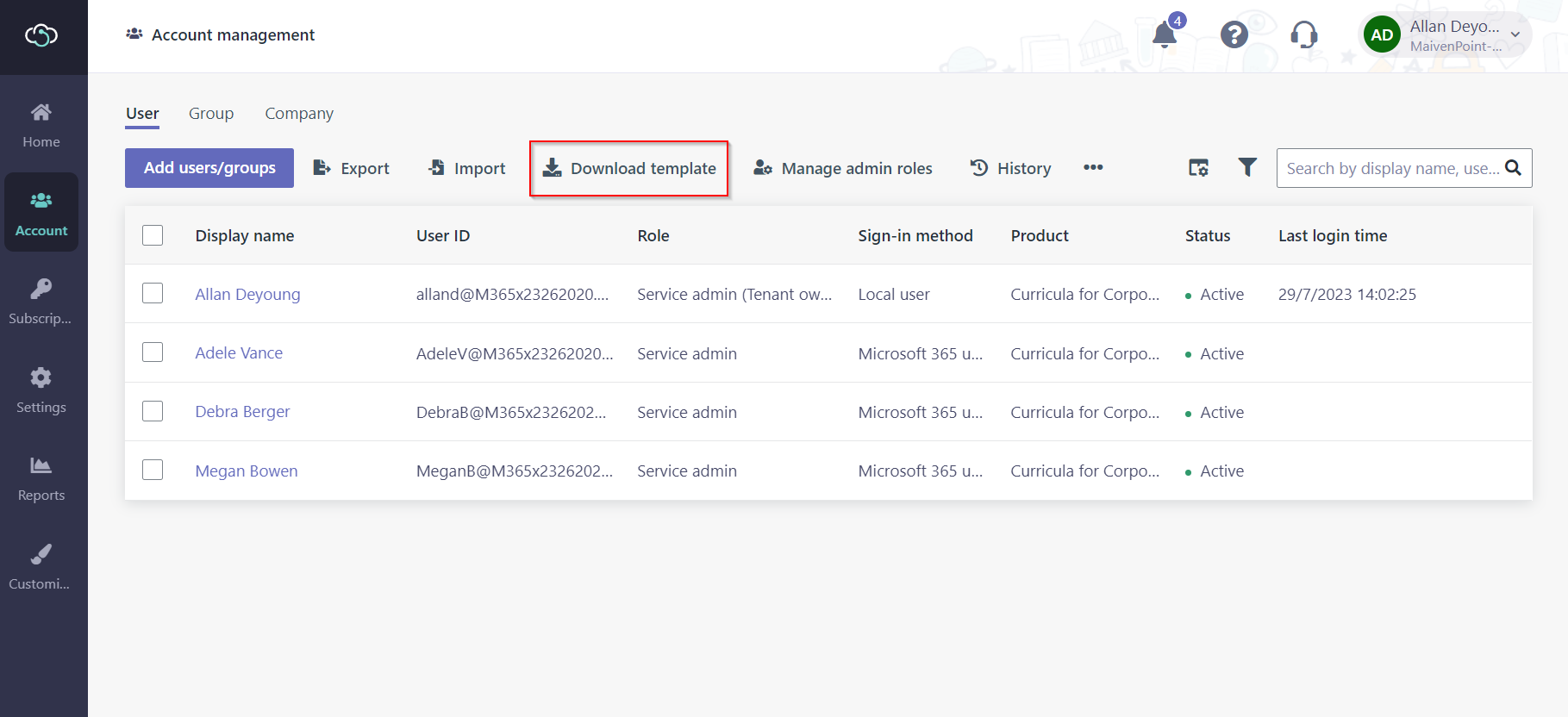
You can download an XLSX template, add users to the template by referencing the sample's format, and then import the configured XLSX file to add the users to the system.
Note that this feature does not support importing Microsoft 365 Groups.
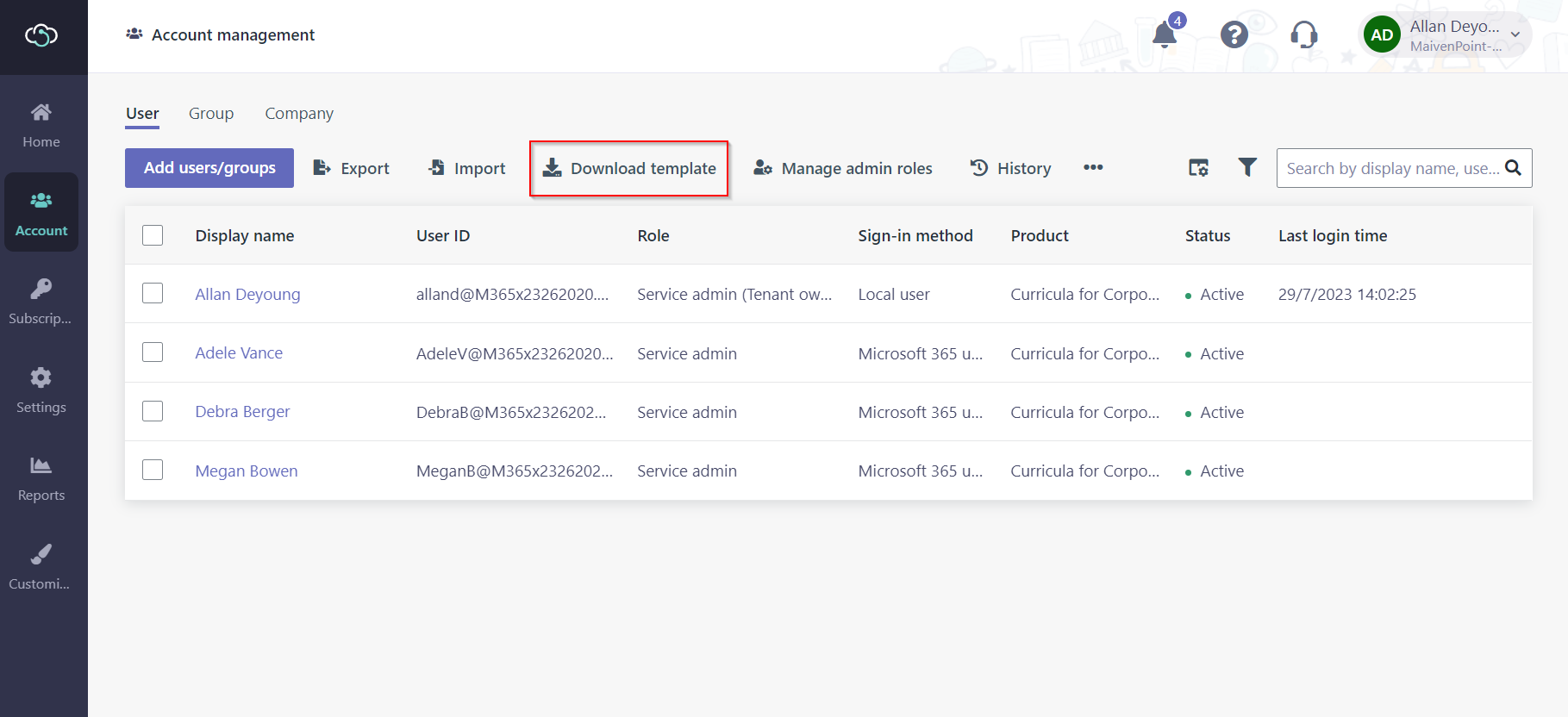
Follow the steps blew to edit the user information in template and then import users:
1. Open the file in Excel and complete the information. For reference, go to the Sample data sheet. From March 2025 release, you can also import the Expiration time for the user accounts. Please note that the expiration time you provide must follow the date and time format configured through Settings > Advanced settings > Date and time format settings.
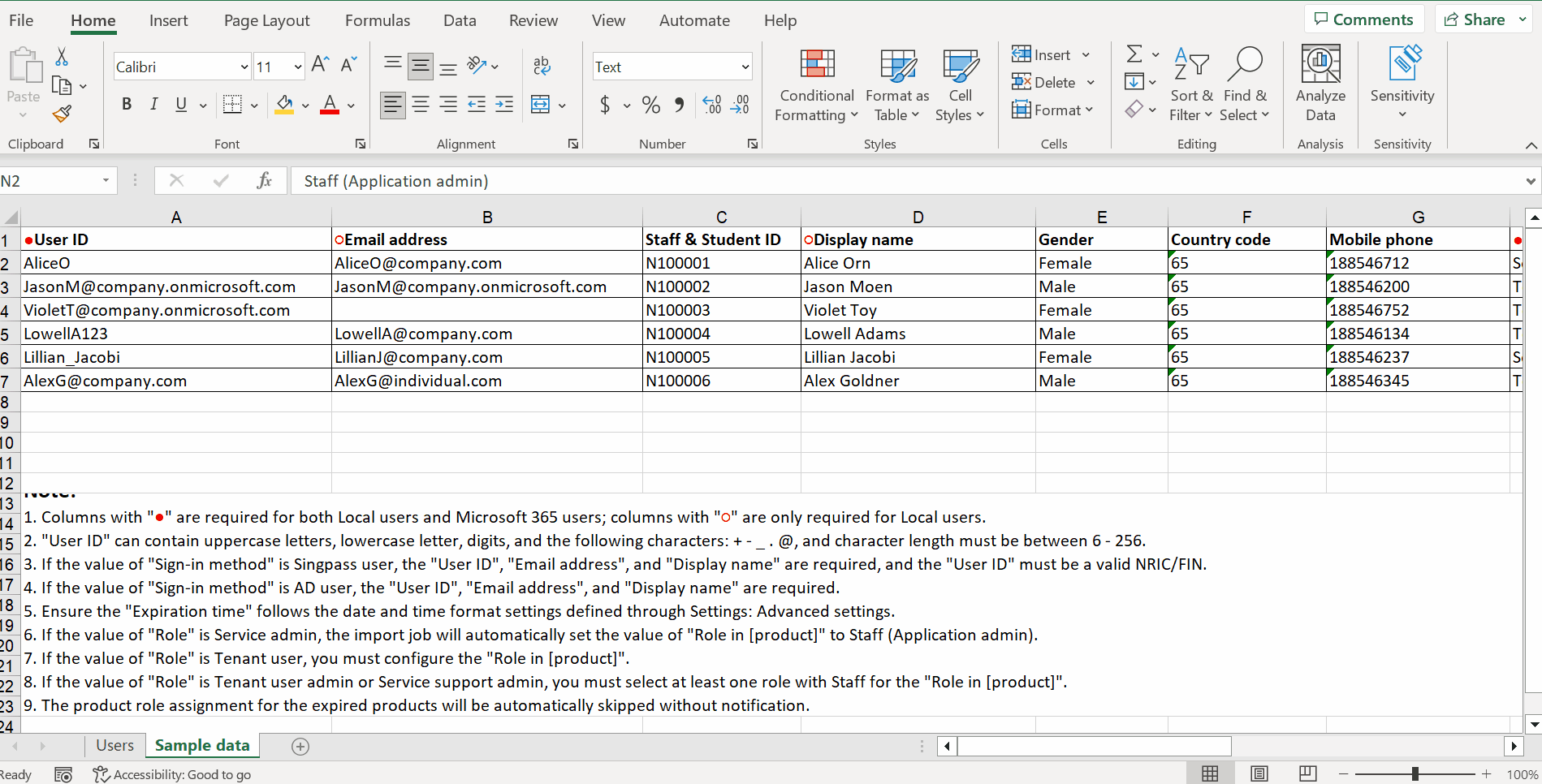
2. Click Import and browse the XLSX file that you configured. Click Open. You will see a message on the upper-right of the page after the import completes.