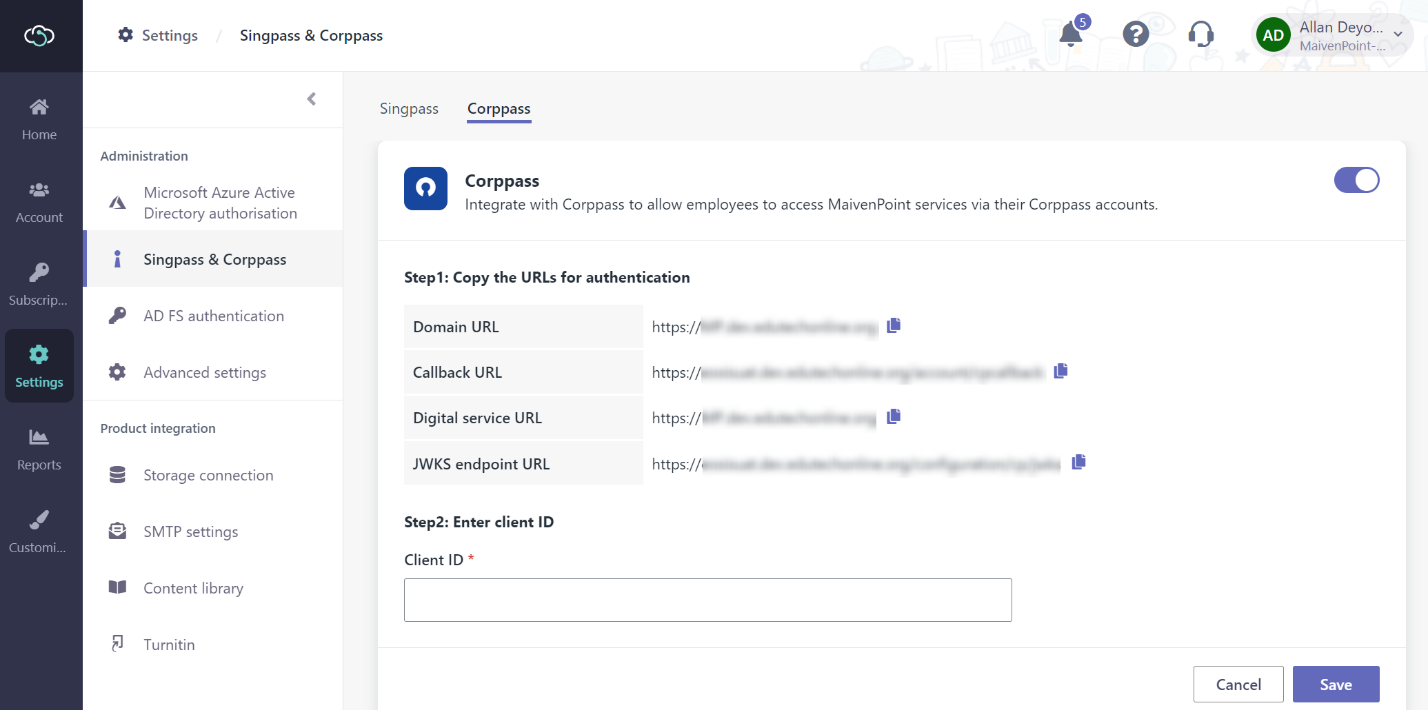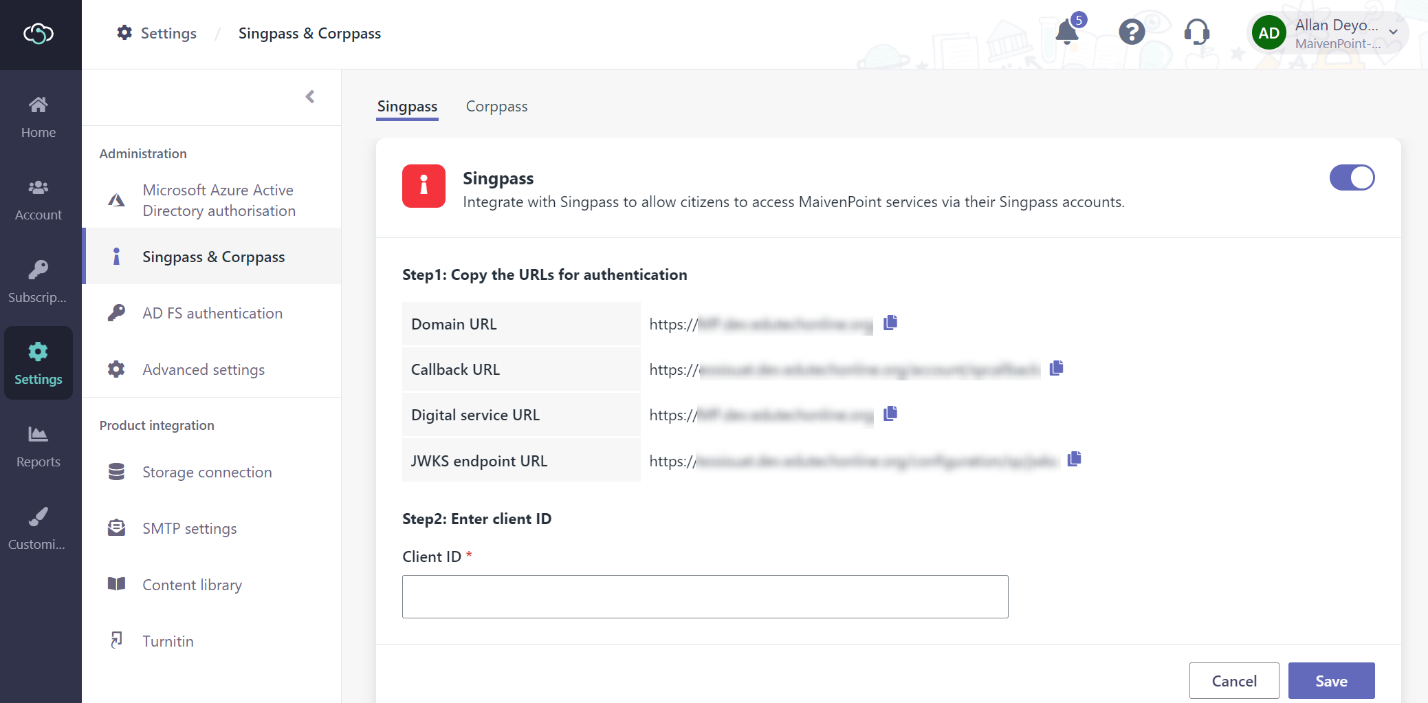
If you want to allow users in Singapore to access MaivenPoint services via their Singpass or Corppass accounts, you can enable the integration through Settings > Singpass & Corppass.
Note that before you enable the Singpass or Corppass integration, you must at first configure your own access URLs. For details, refer to Use the custom URLs and Sign-in page.
To enable the use of Singpass, turn on the switch, and then you can request a Singpass client to implement for your business with the provided information. After the client is ready, enter the client ID to connect it to MaivenPoint Online Services.
With Singpass integration, your users can sign into MaivenPoint Online Services with their Singpass via Singpass mobile app.
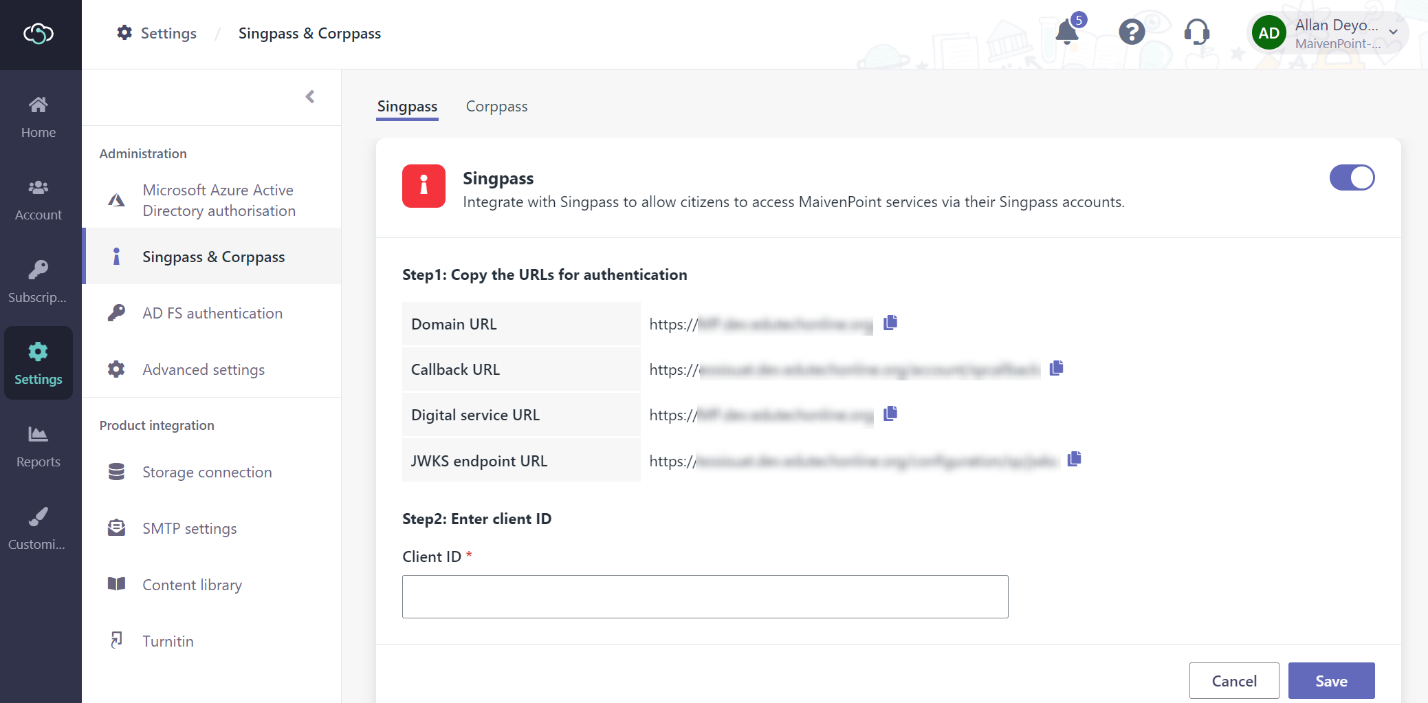
To enable the use of Corppass, turn on the switch, provide the information in the Step 1 for implementing your Corppass client, and then go back to this page to enter the client ID.