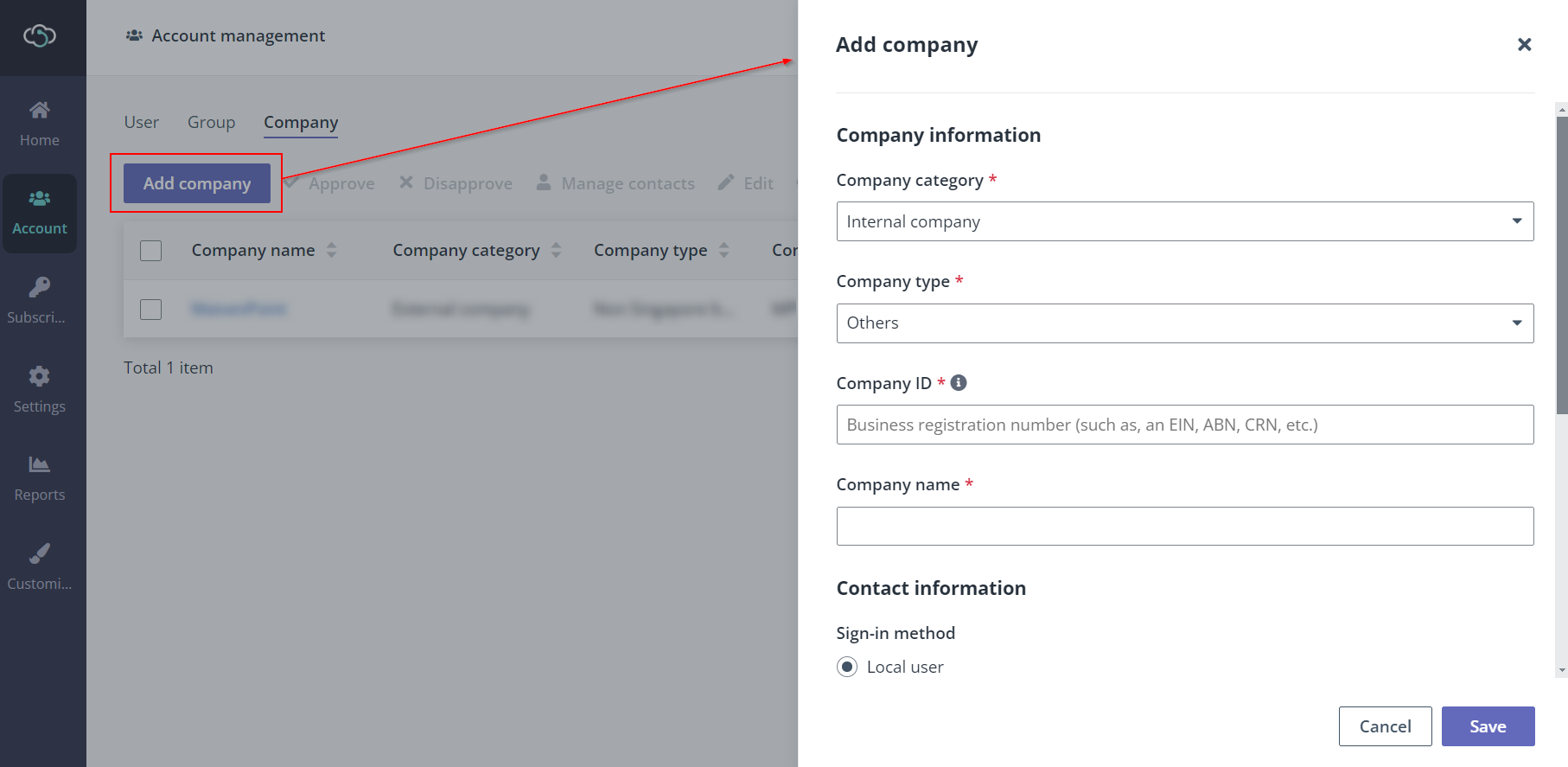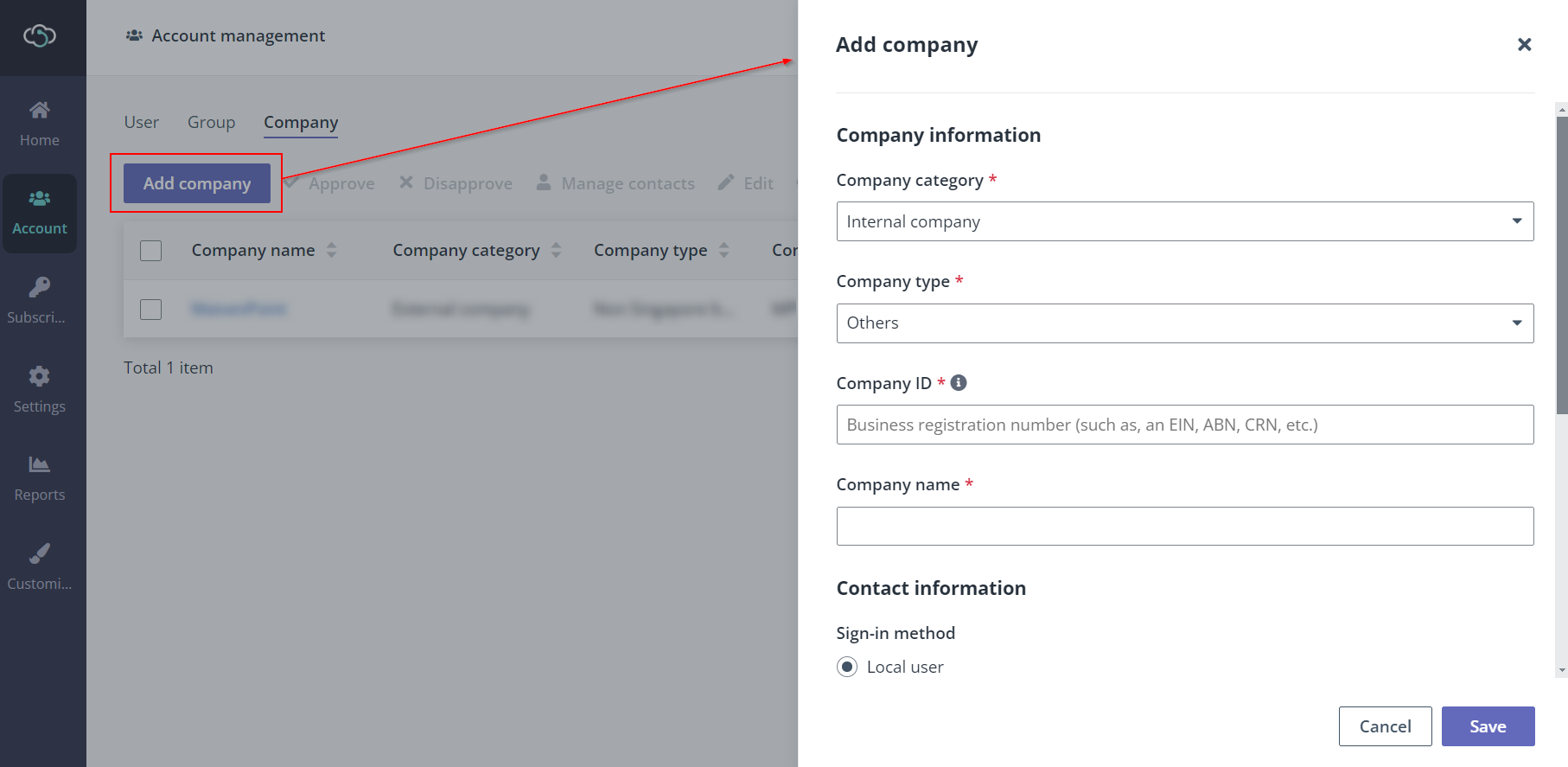
If you are in trial for Vitae with Company portal enabled, the Company tab is also available to add companies and their contacts.
Service admins can click the Add company button to add the company that you want to register to your MaivenPoint system. Select the company category and type, enter the company ID and name, and provide a contact of this company. The contact will be automatically added as the company admin, who can add and manage all the contacts for this company through Company portal. Note that the same person can be added to multiple companies as contact or contact admin.
If there are self-registered companies submitted to your MaivenPoint tenant, the service admins need to approve the company before the contact admin can use the Company portal.