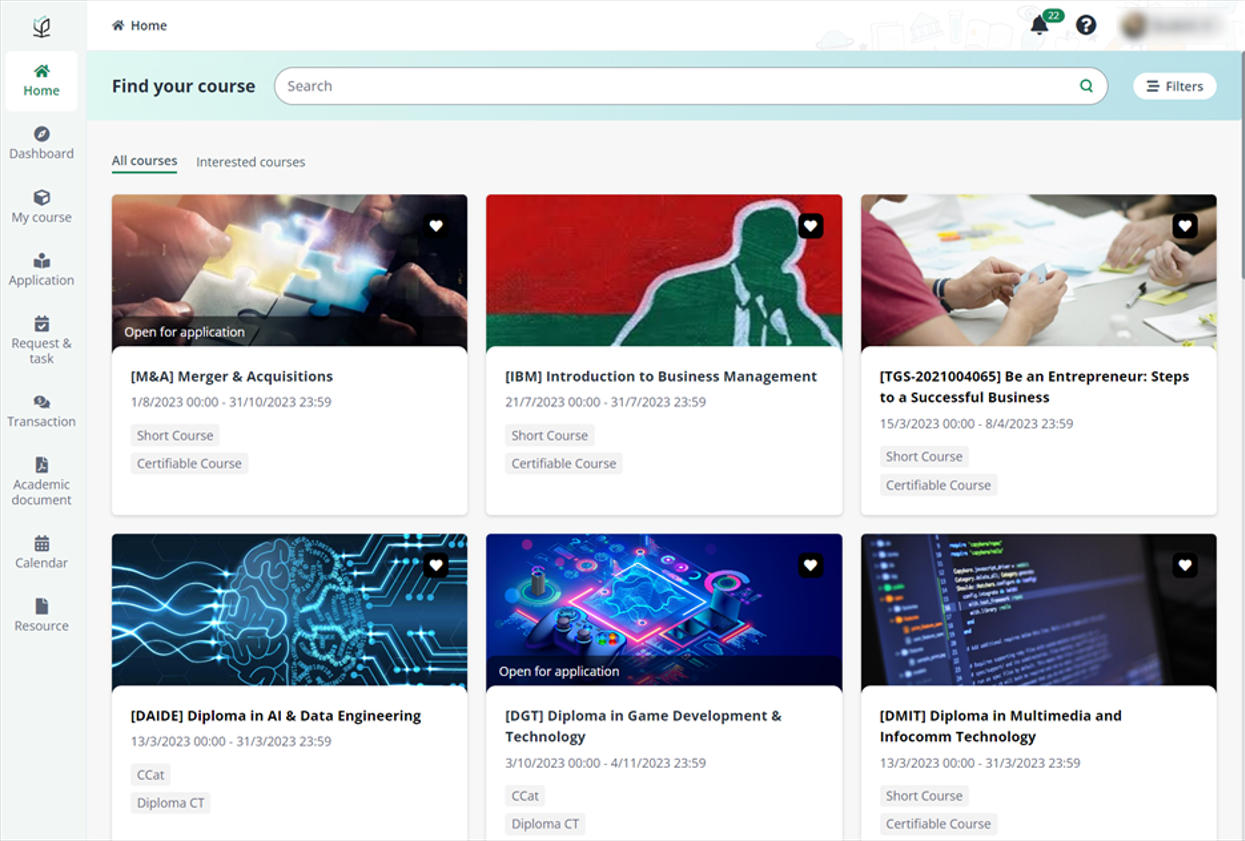
MaivenPoint Vitae is an online training management system that provides an integrated platform for course providers, sponsoring organisations, and learners.
The learner portal in Vitae is a public platform for learners to view and manage all kinds of academic information. Learners can apply for courses and make payments, submit requests, as well as download academic documents.
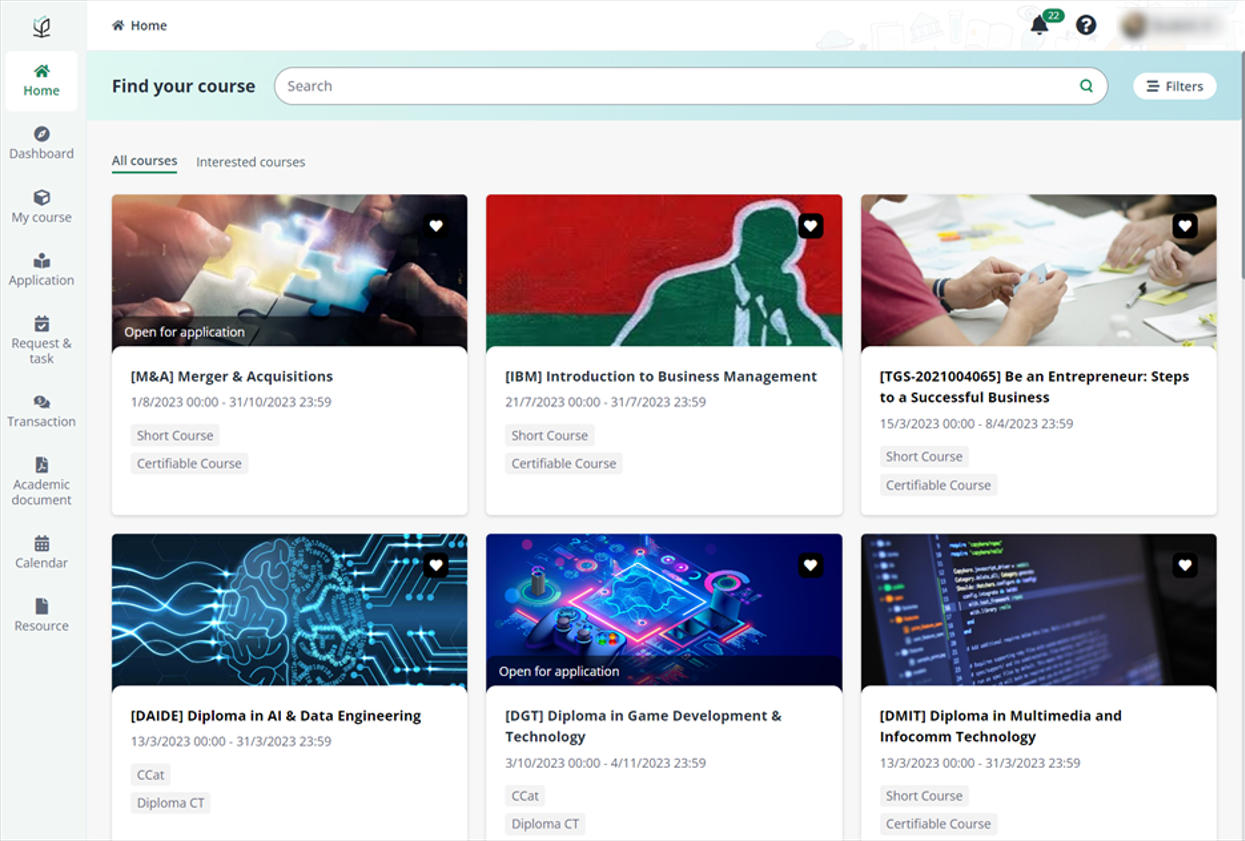
For more information on how a learner can manage all kinds of academic information, refer to:
•How to register as a learner?
•How to view and update my profile?
•How to check my applications?
•How to scan QR code to check in for a session?
•How to view my course details?
•How to manage requests and tasks?
•How to do download payment documents?
•How to check academic documents?
•How to check schedule for sessions and exams?
If you are new to MaivenPoint, refer to Onboarding Guide.
•MaivenPoint Curricula for Corporate Learning is a holistic platform for corporate learning management. With Microsoft 365 and Microsoft Cloud technologies, it enables learning and training management, attendance, and evaluation on an integrated platform. Curricula for Corporate Learning can integrate with Zoom to conduct online meetings and provide virtual classes through Microsoft Teams. The integration with Microsoft Teams also equips everyone with a helpful learning assistant, Delphi, to keep studies on track.
For more information on Curricula for Corporate Learning, refer to MaivenPoint Curricula for Corporate Learning User Guide.
For more information on MaivenPoint Examena, refer to MaivenPoint Examena User Guide.
The following table provides the required browser version. We recommend that you use the most recent versions of the following browsers for the best experience.
|
Browser |
Required version for desktop |
Required version for Android mobile/tablet |
Required version for iOS mobile/tablet |
|
Google Chrome |
The latest 2 major versions |
The latest 2 major versions |
The latest 2 major versions |
|
Microsoft Edge |
The latest 2 major versions |
The latest 2 major versions |
N/A |
|
Mozilla Firefox |
The latest 2 major versions |
N/A |
N/A |
|
Safari |
The latest 2 major versions |
N/A |
The latest 2 major versions |