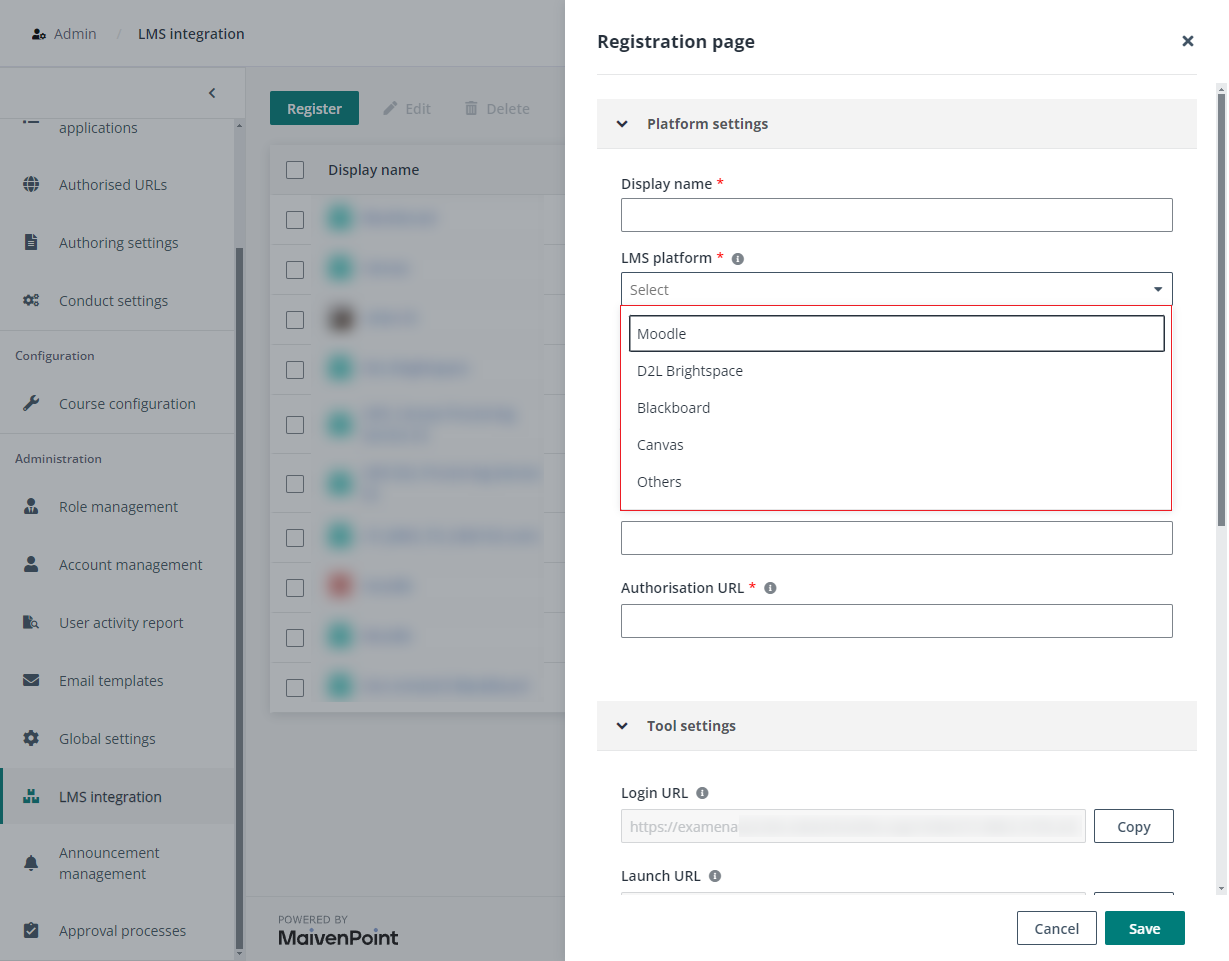
Examena is compliant with Learning Tools Integration (LTI) standard and can be integrated as a tool in any LTI 1.3 compatible learning applications and tools with platforms like learning management systems (LMS).
•Examena can fully integrate with the LMS platform. Exams can be created as learning objects of a course in the Examena interface embedded in the LMS system.
•Examena can be used as a LTI tool to only provide online proctoring service for the LMS platform. Existing course tests can be proctored by Examena.
You can follow the steps below to complete the integration:
1. Navigate to Admin > LMS integration in Examena.
2. Click Register and complete the following settings in Registration page.
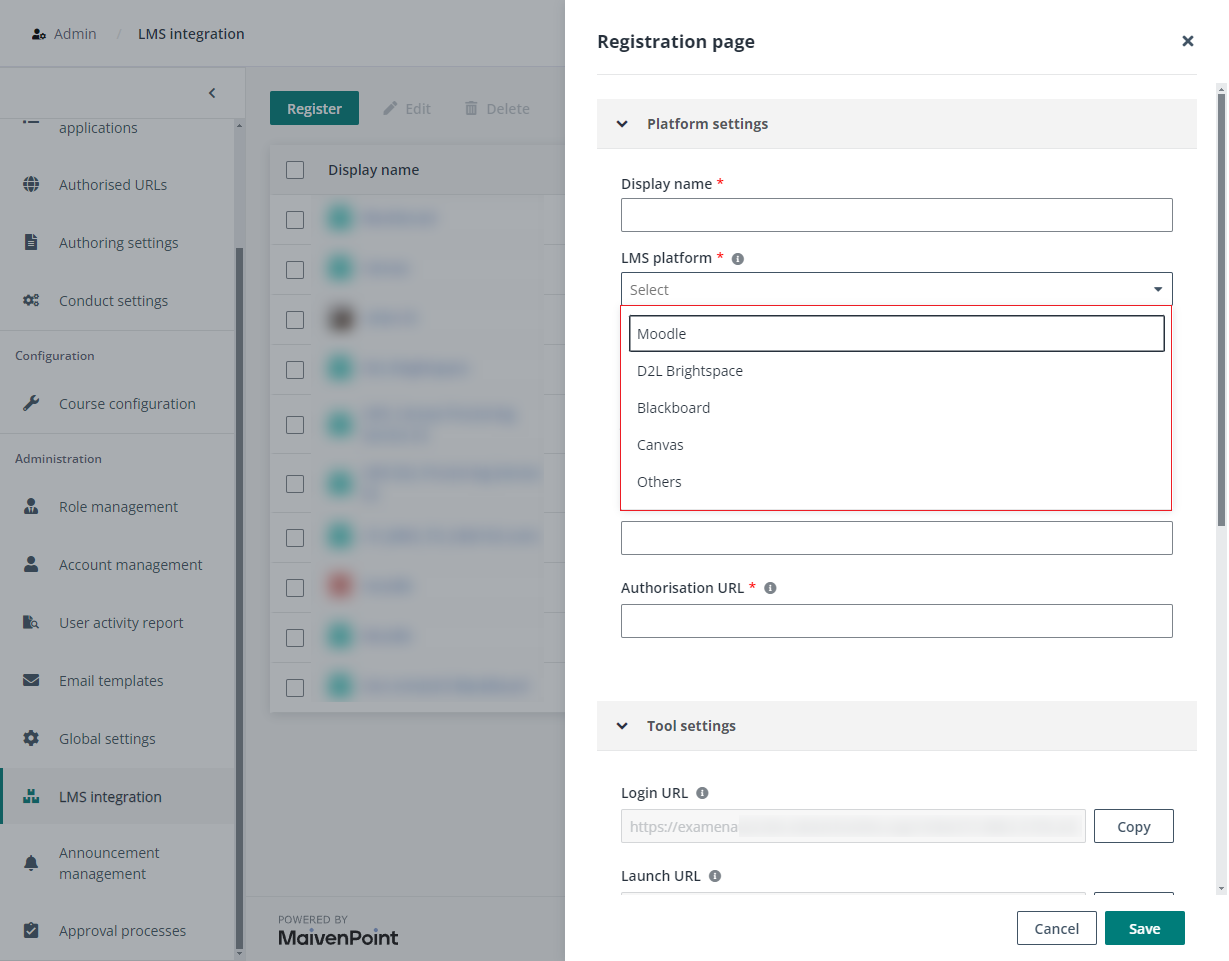
a. In the LMS platform drop-down list, select the LMS platform you want to register. Select Others if the platform you are using is not any of the listed ones. The platform and tool settings are dynamic based on the platform you select.
b. In the Tool settings section, click Copy to copy the parameters provided by Examena to your clipboard, and then use the parameters to configure an LTI tool in the LMS platform.
c. When the tool configuration is saved, obtain the parameters from the configured LTI tool and complete the settings in the Platform settings section.
d. In the Logo customisation section, click Upload to select and upload a logo image for the LMS platform.
e. Click Save to save the registration settings for the LMS platform.