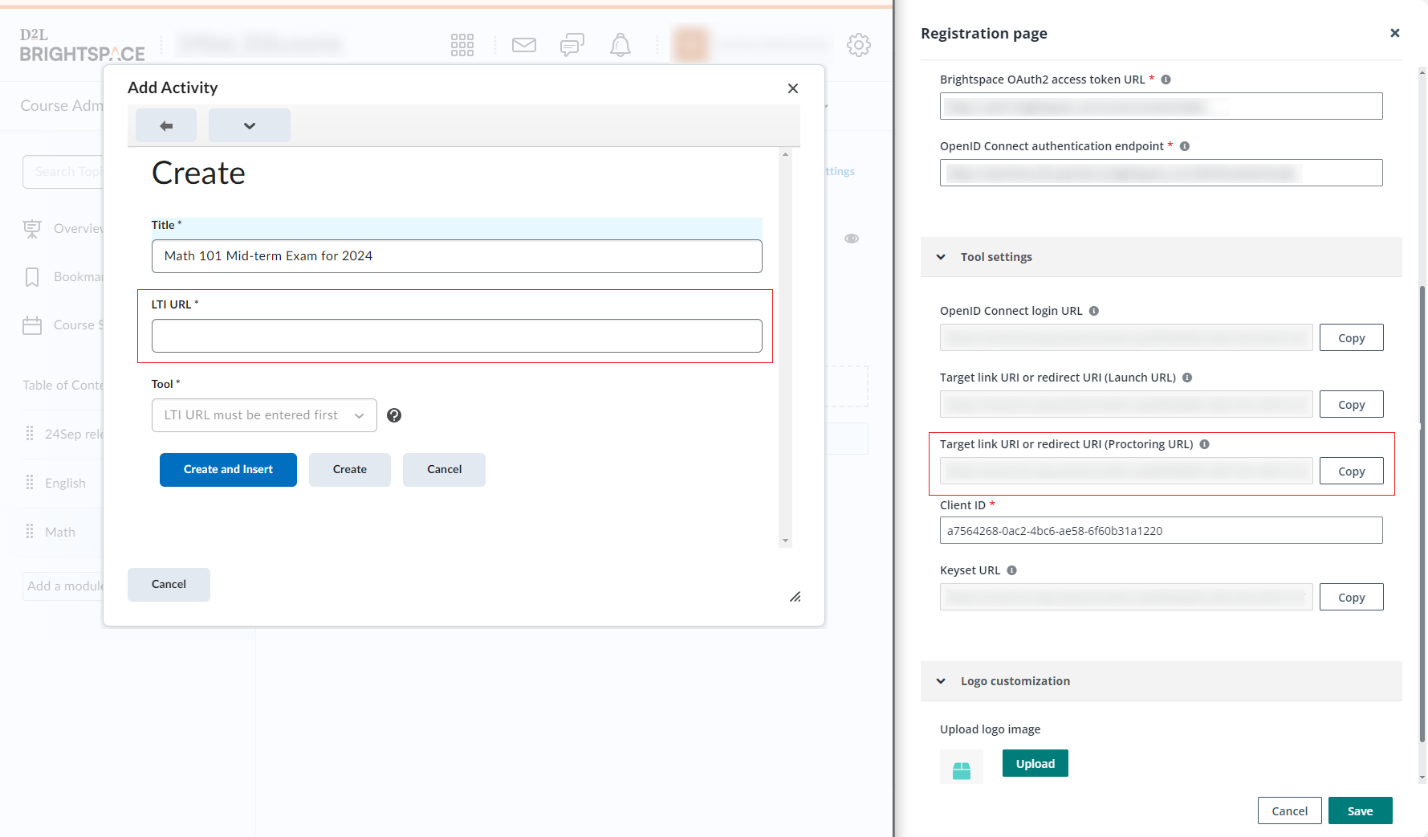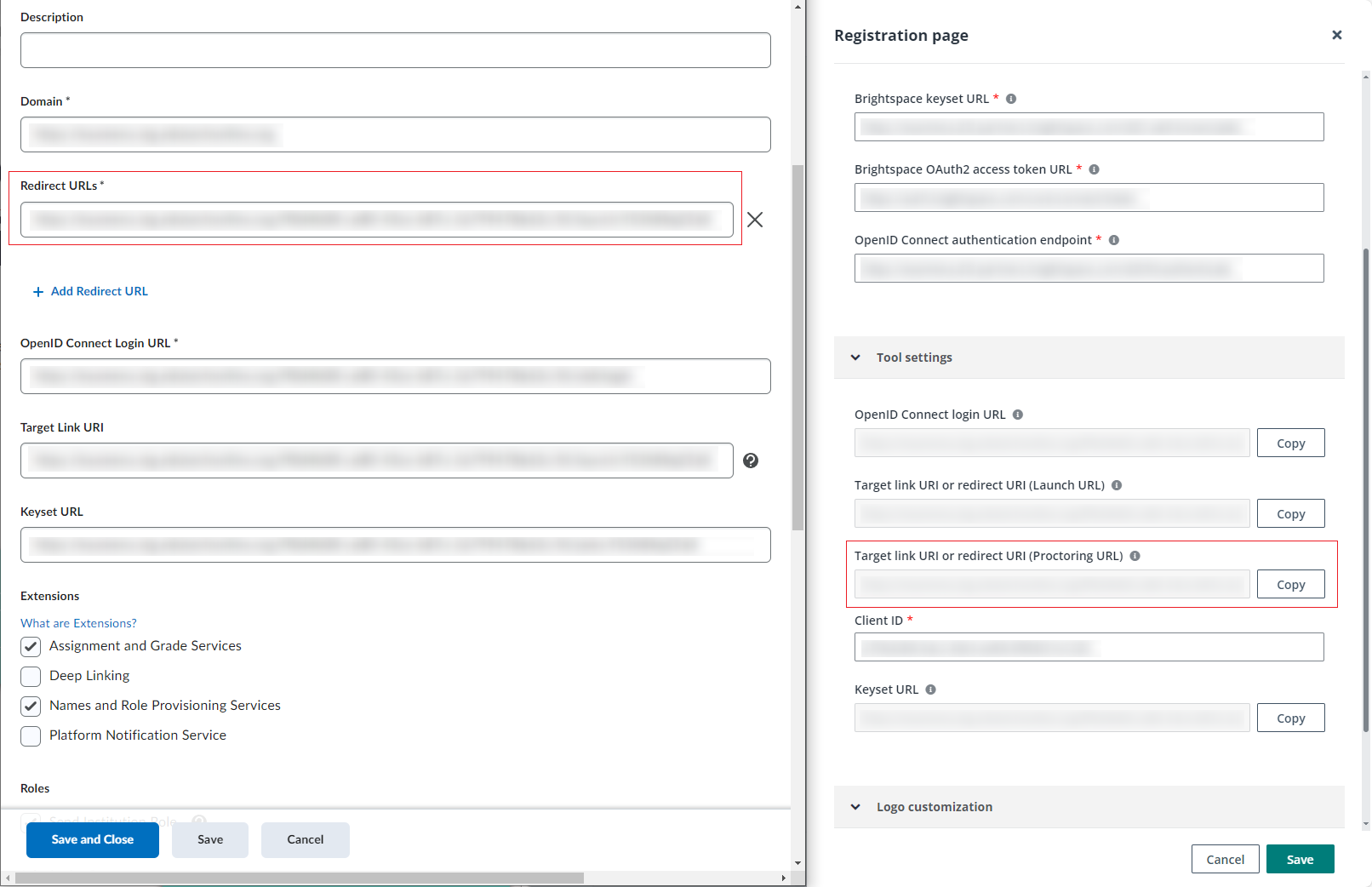
To partially integrate with Examena and only use independent proctoring service, you need to complete the integration configurations.
Take D2L Brightspace as an example, the only two differences from the full integration configurations are as follows:
•Copy the value of Target link URI or redirect URI (Proctoring URL) from Registration page of Examena and paste it to the Redirect URLs field.
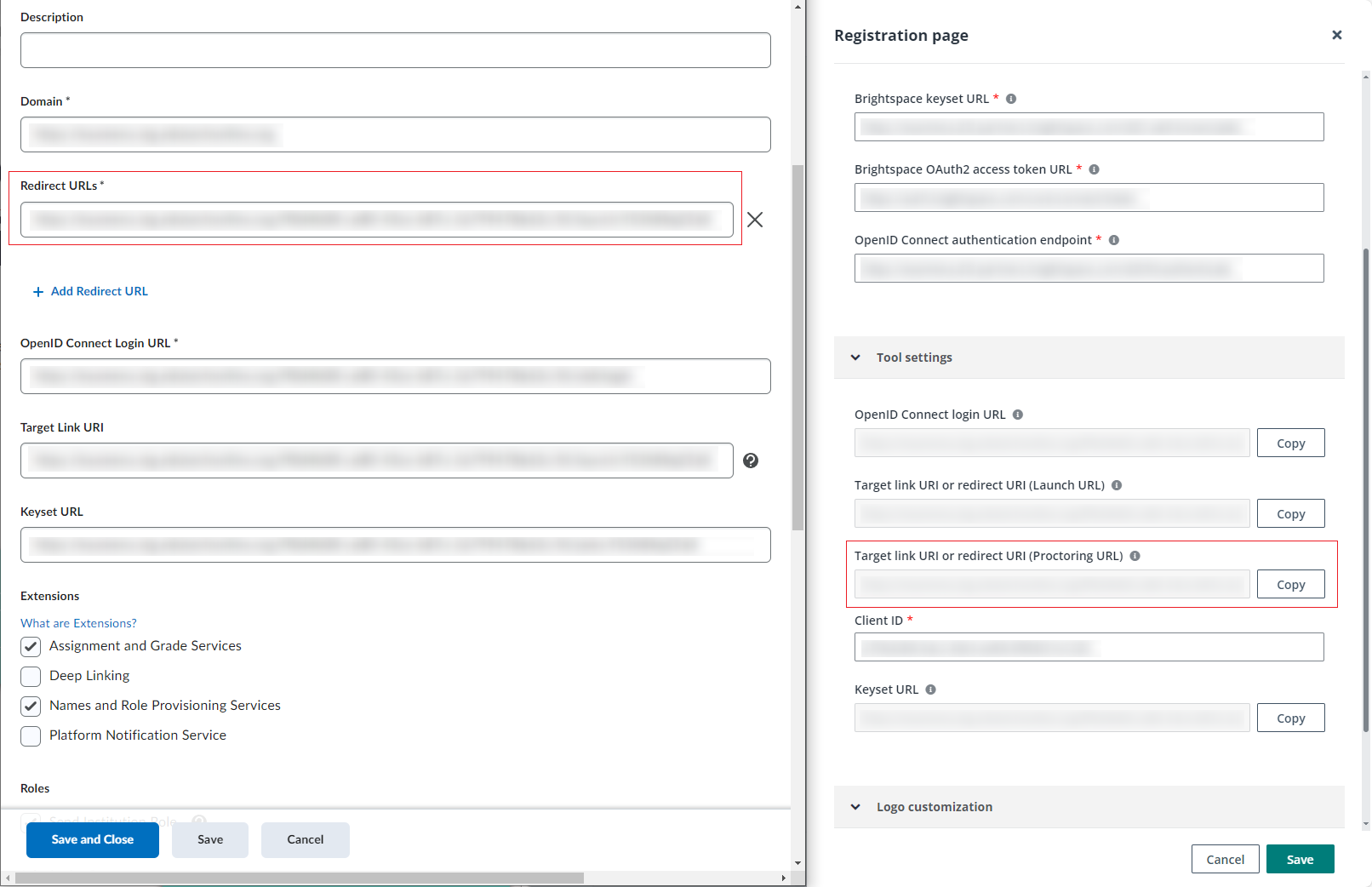
•Copy the value of Target link URI or redirect URI (Proctoring URL) from Registration page of Examena and paste it to the LTI URL field.