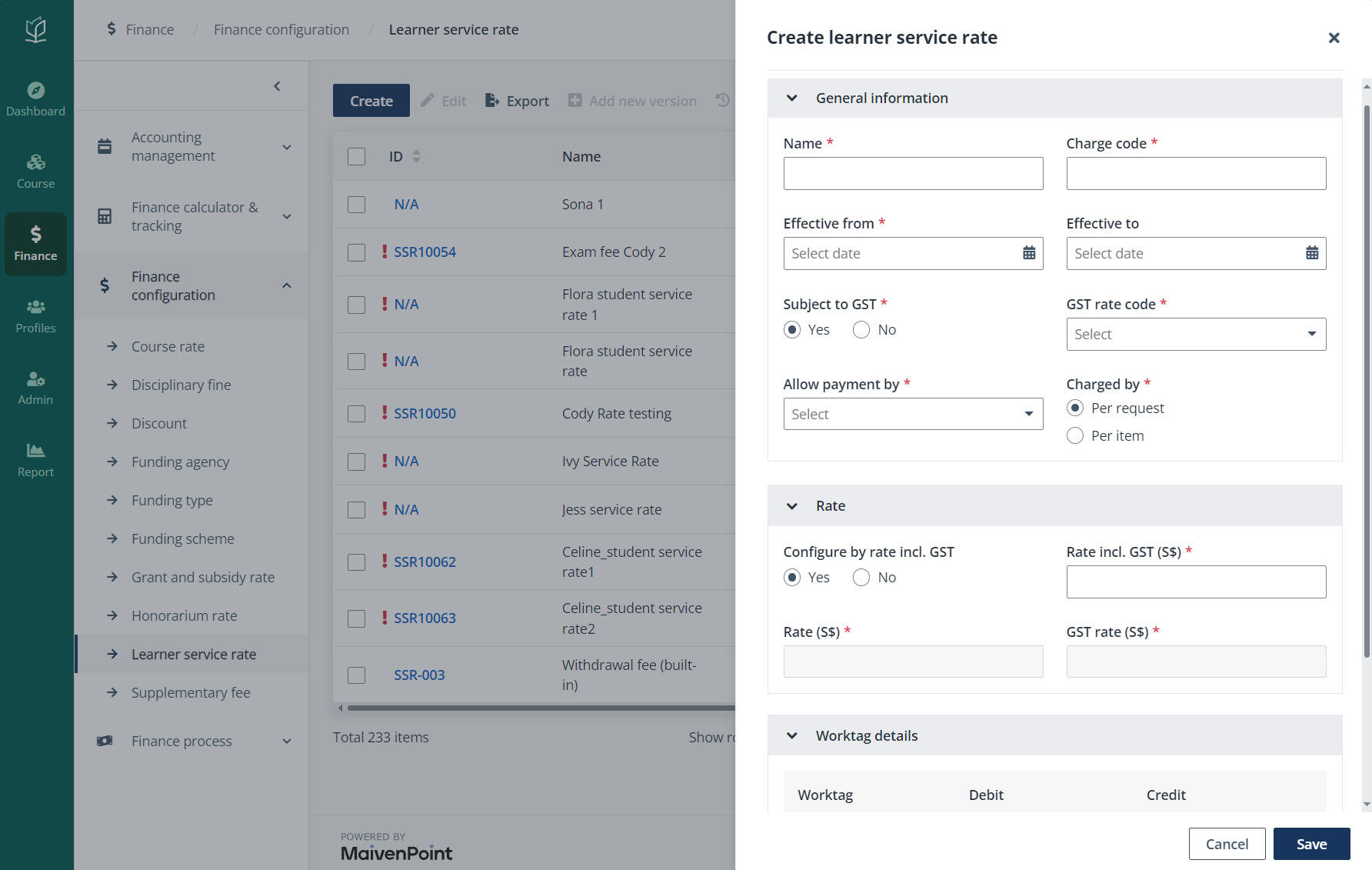
To create a funding scheme under specific funding types and define the criteria for the applicable applicants, Admin can follow the steps below:
1. In Finance configuration, click Funding scheme on the left navigation pane and then click Create.
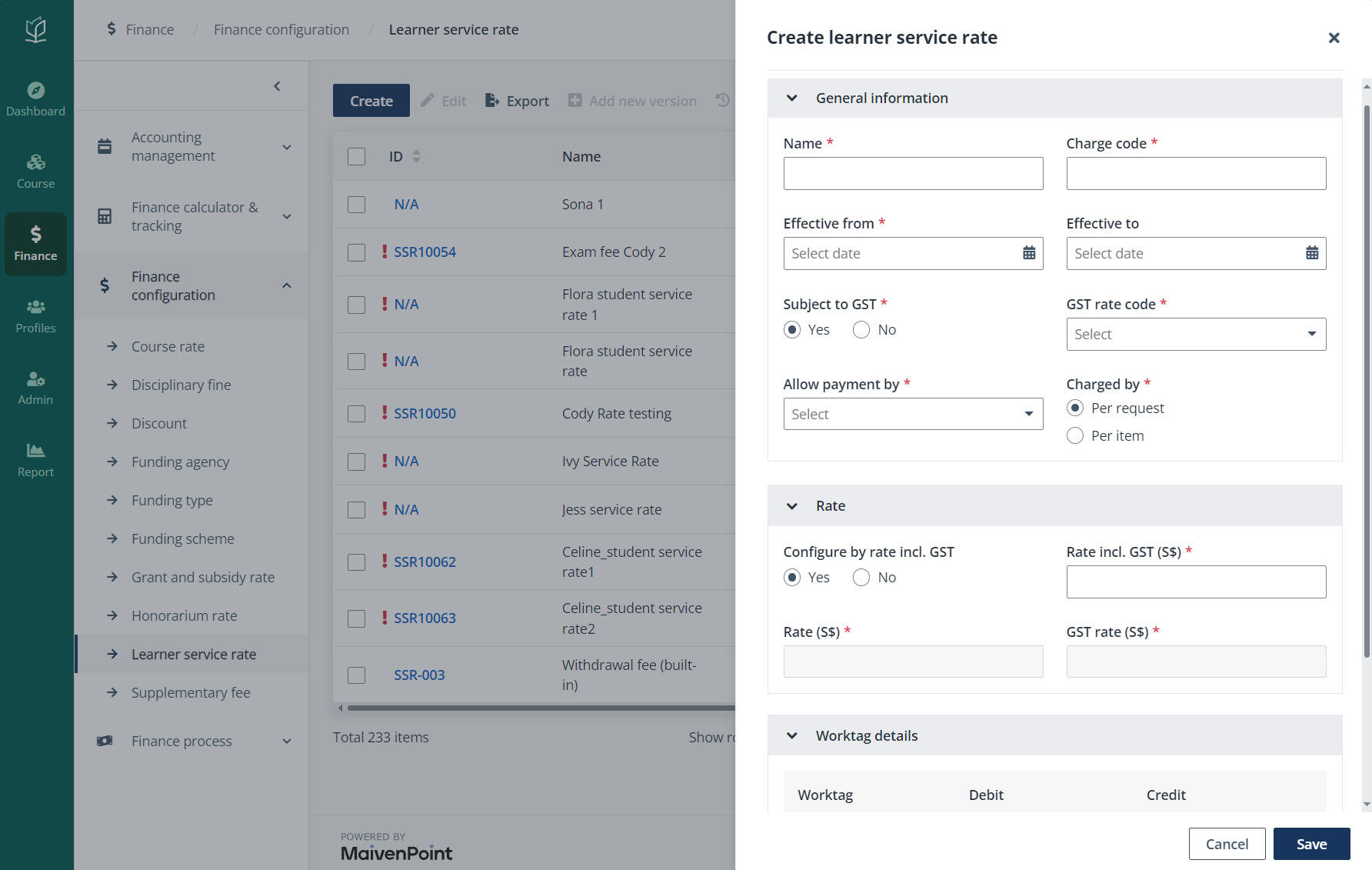
2. In the Create funding scheme panel, complete the required configurations for the funding scheme.
Note the following:
•SME schemes are only available for company-sponsored applicants and they cannot be LTU/PWD (long term unemployed/person with disabilities) schemes at the same time.
•Industry sectors can be configured in Admin > Master data. For detailed information, refer to Master data.
3. After finishing the configurations, click Save. A funding scheme record will be created.