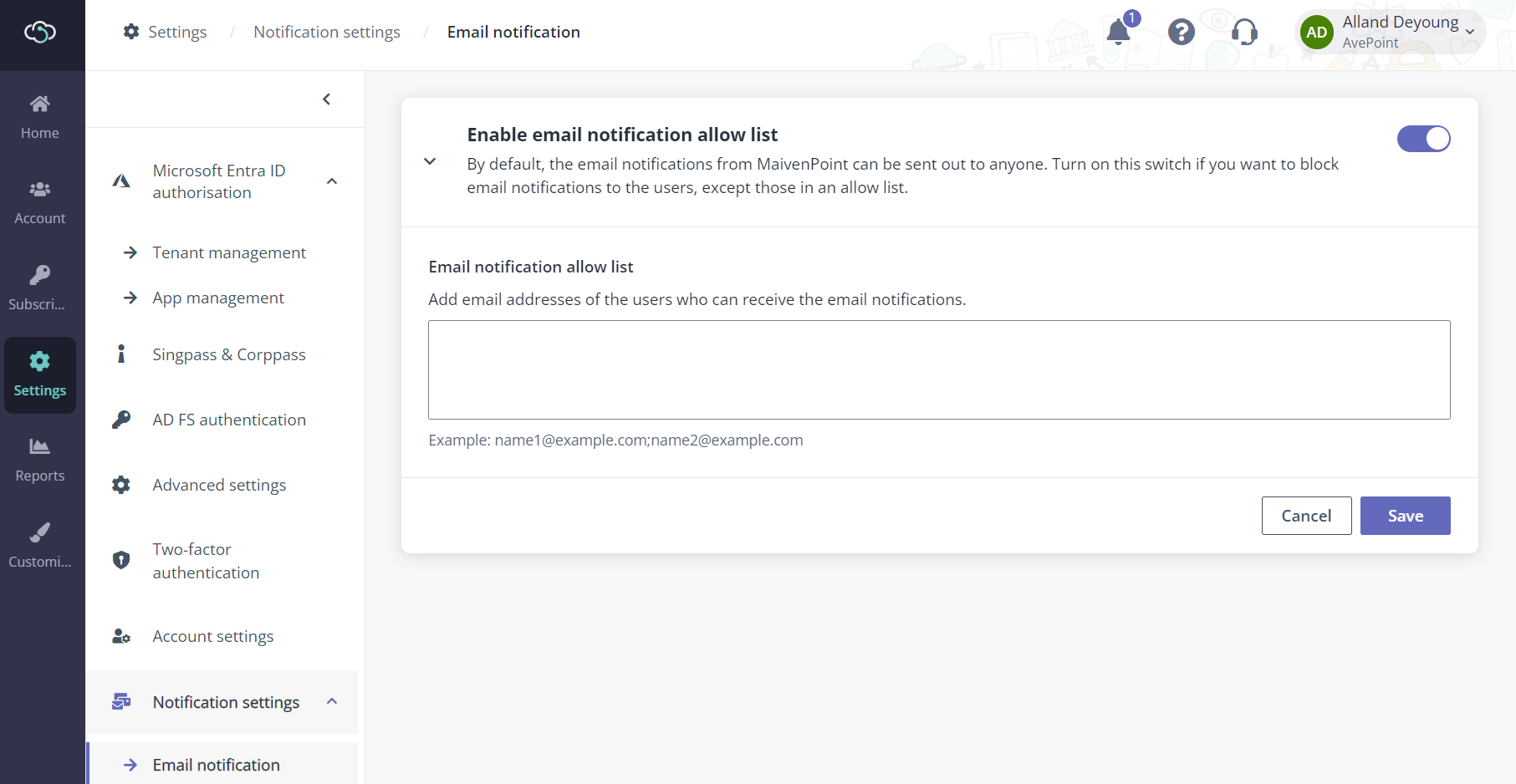
Email notifications are widely used by MaivenPoint services for invitations, announcements, identity and access verification, systematic or service-related reminders, etc. If you have Enterprise Pro subscription, the SMS notification is also an available option.
By default, MaivenPoint services send email notifications and SMS text messages to any recipients. However, you have the option to configure an allow list, restricting notifications to only those users included in the list, thereby blocking notifications to all other users.
Navigate to Settings > Notification settings. In the Email notification page, you can enable and configure an allow list of email recipients. In the SMS notification page, you can also set up a reminder threshold on the usage of the SMS service. By default, MaivenPoint provides 5,000 text messages per month to your organization for free. Exceeding the SMS allowance will incur extra cost. The recipients you configured for subscription notification will receive the email reminder when the number of the SMS text messages reaches the threshold you defined. For details on configuring subscription notification, refer to Monitor your subscription usage. You can also get an overview of all your sent SMS messages through the Report > SMS delivery report and check whether a message has been delivered to the intended recipient.
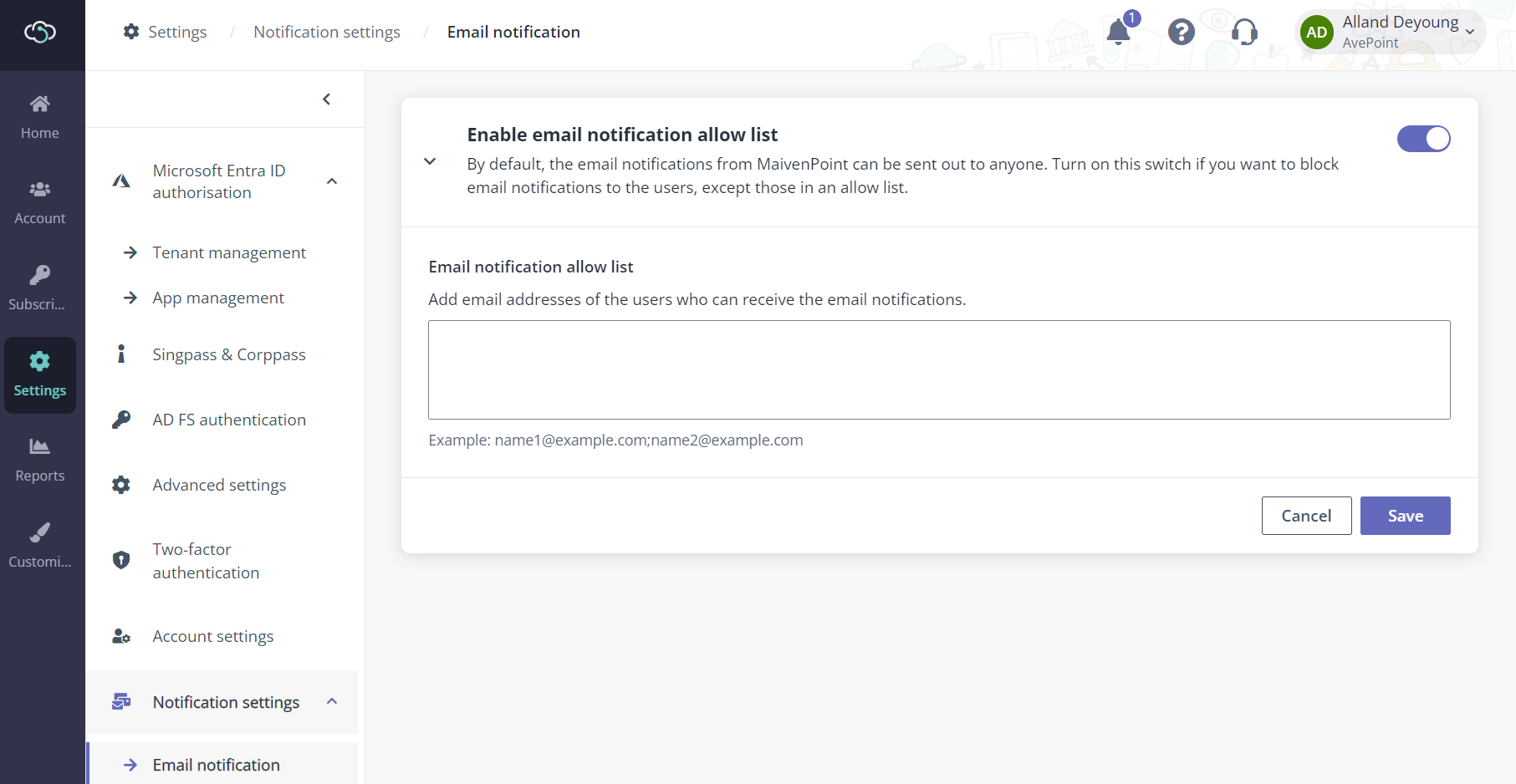
Email notification allow list.
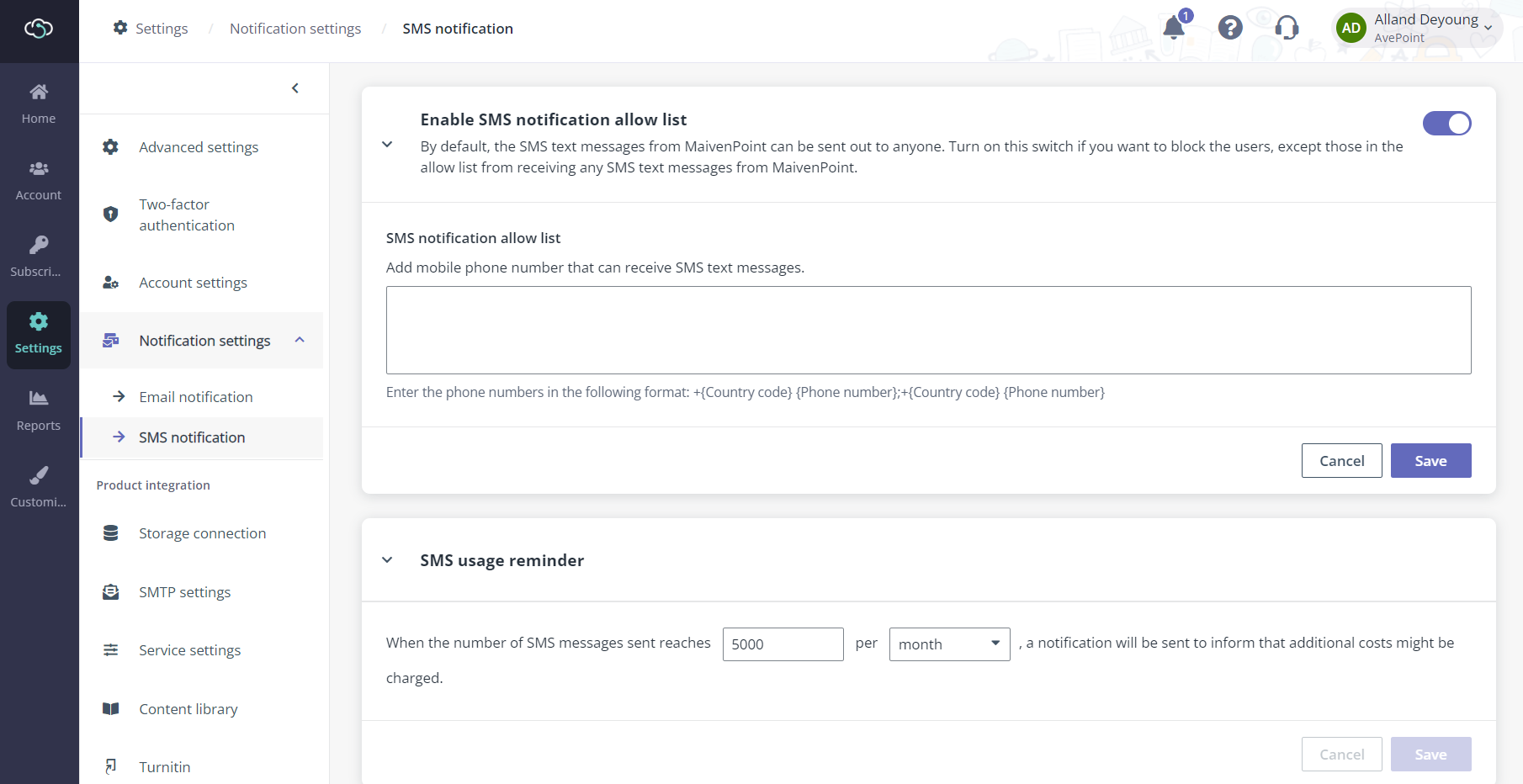
SMS notification allow list and usage reminder setting.