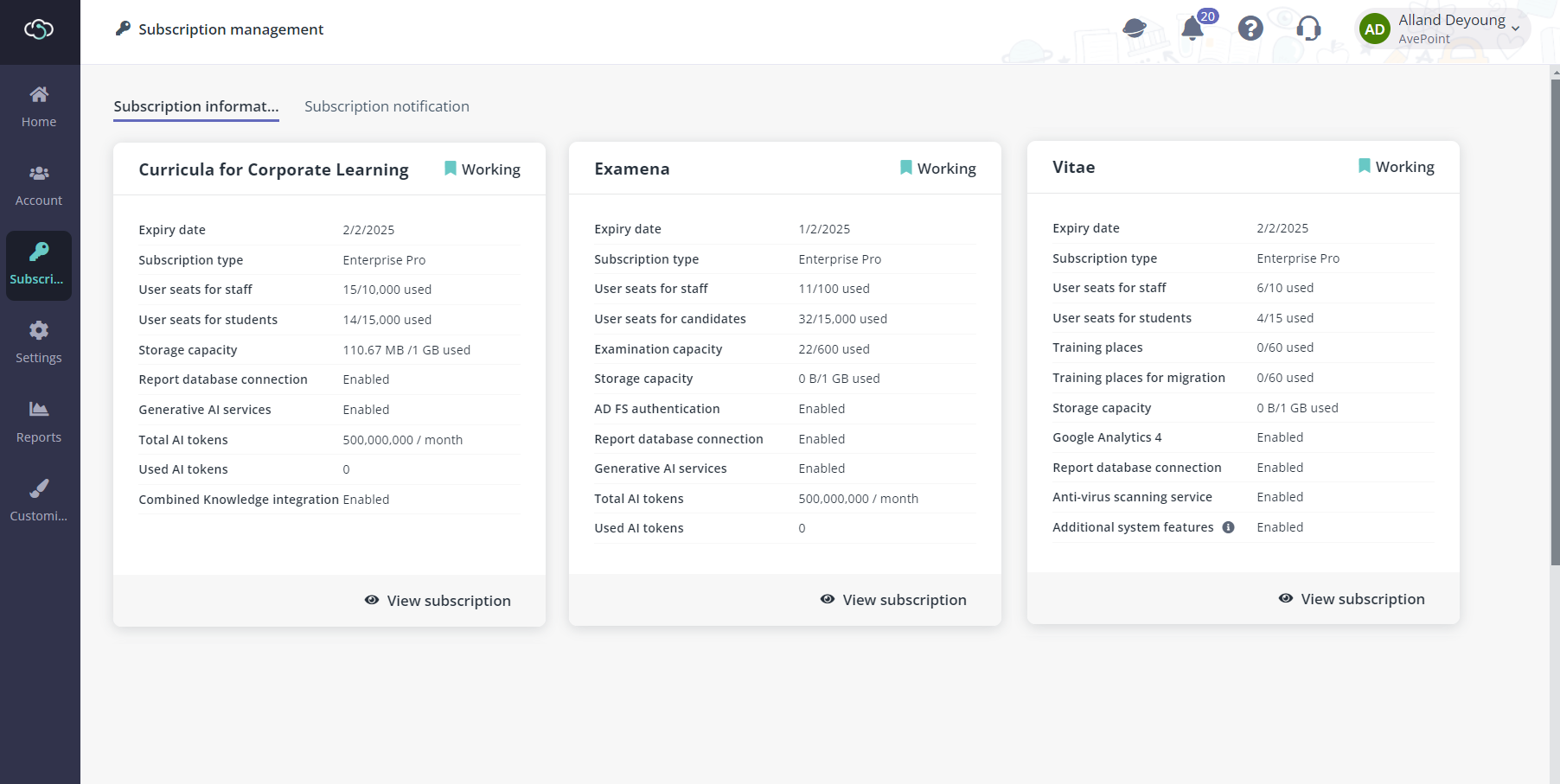 In addition,
MaivenPoint Online Services will notify you of the subscription status via email
and you can define who should receive the subscription notification through the
Subscription notification tab.
In addition,
MaivenPoint Online Services will notify you of the subscription status via email
and you can define who should receive the subscription notification through the
Subscription notification tab. You can check your subscription information of each product through the Subscription management page and view subscription details, such as the subscription usage on the user seats of each role, the subscription status, and expiry date. The customers with Enterprise Pro subscription can also request to enable advanced features. For more details, refer to Additional functionalities upon request or with the Enterprise Pro subscription.
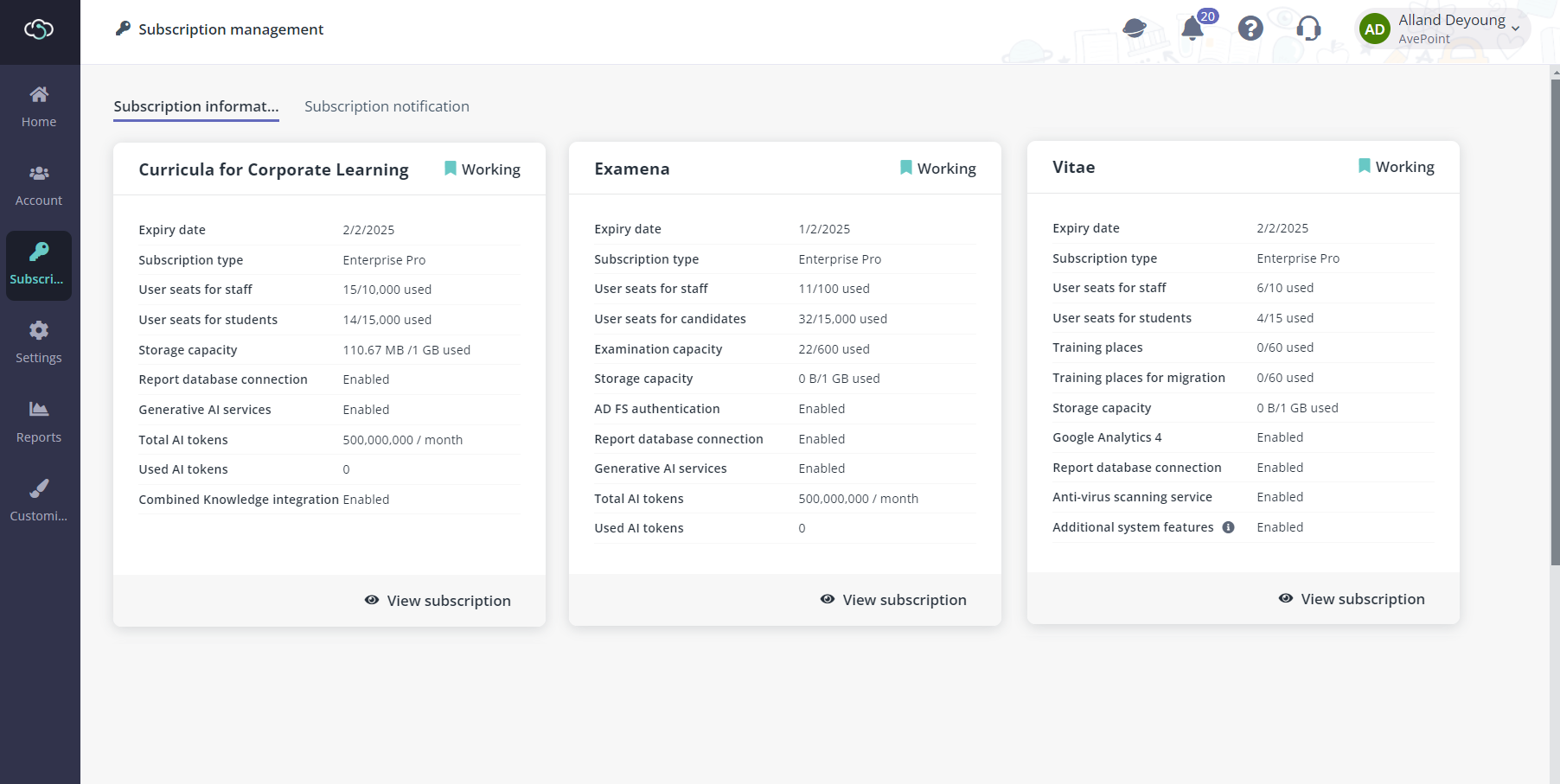 In addition,
MaivenPoint Online Services will notify you of the subscription status via email
and you can define who should receive the subscription notification through the
Subscription notification tab.
In addition,
MaivenPoint Online Services will notify you of the subscription status via email
and you can define who should receive the subscription notification through the
Subscription notification tab.
The recipients will receive email notifications before the subscription expires (Your subscription is about to expire in 7 days or 1 day) and a data deletion notification after the subscription has been expired. You can contact MaivenPoint to extend your subscription or your data will be deleted permanently.
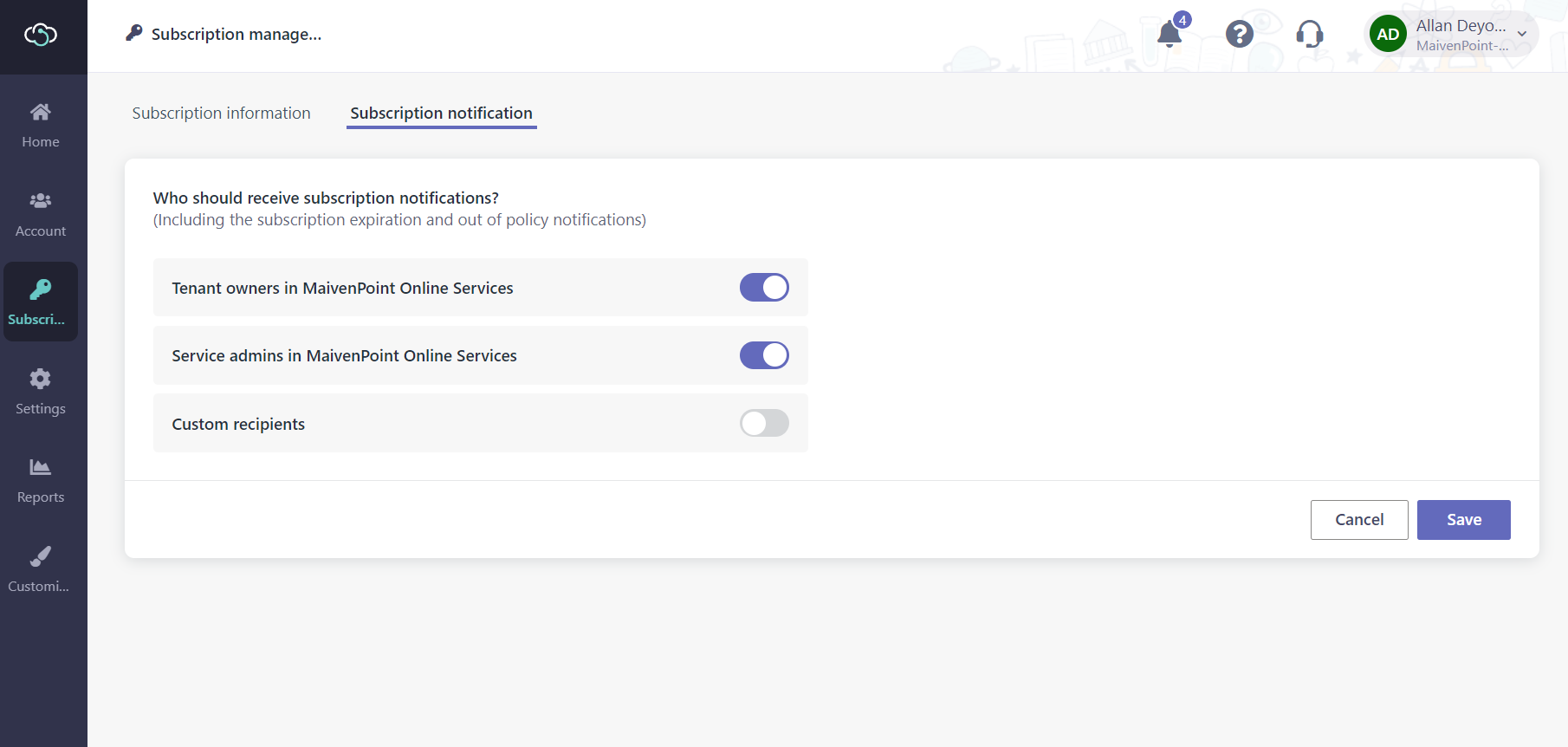
You can customise the email recipients of these subscription notifications:
1. Go to the Subscription notification tab.
2. In the Who should receive subscription notifications? field, you can turn on or off the switch next to the options for whether to notify the tenant owners or service admins.
3. If you want to customise the recipients, you can turn on the switch next to the Custom recipients option, and then enter the users that you want to notify.