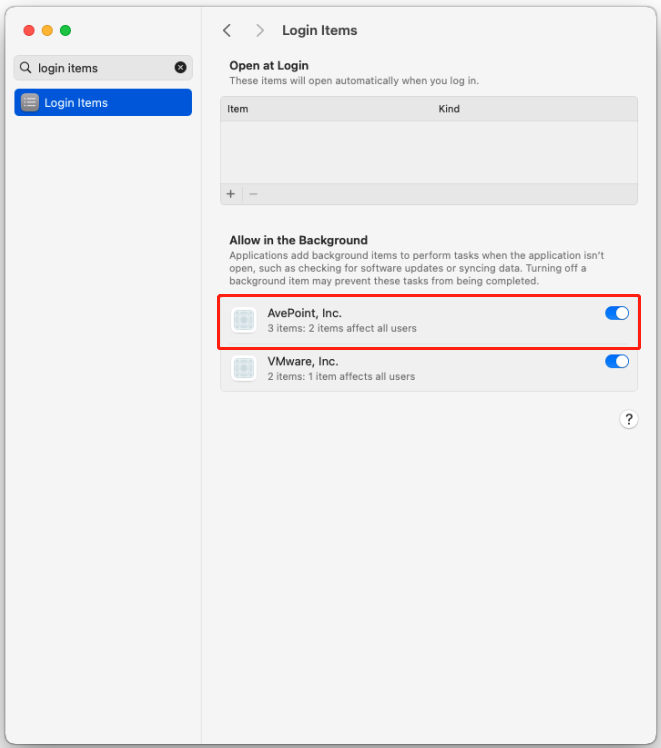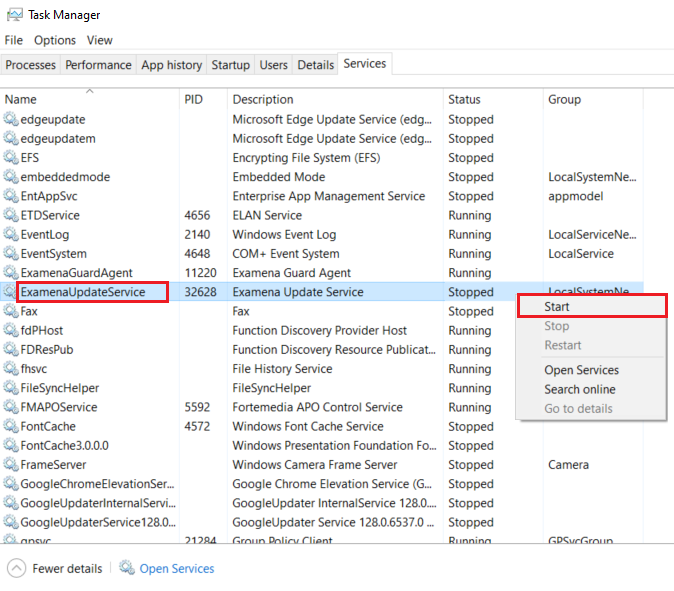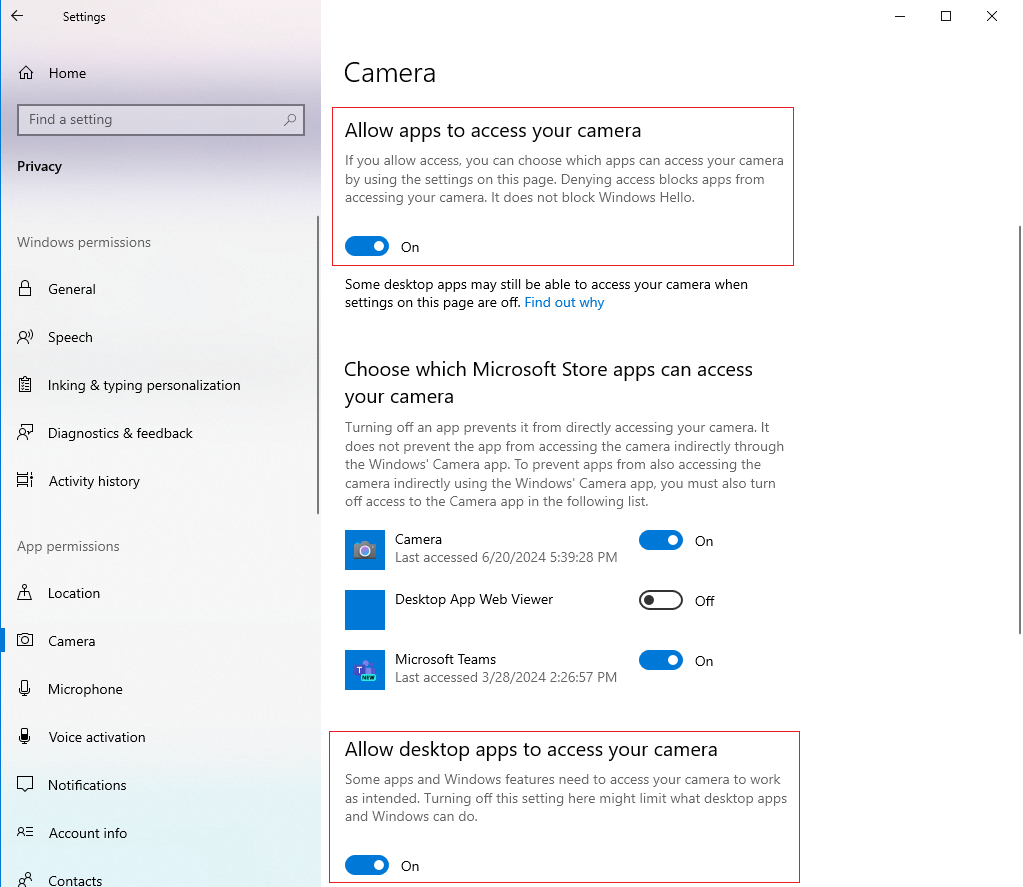Before taking exams
Is it necessary to have Examena app installed
before taking online exams?
Yes, it is mandatory to have Examena app installed in prior
taking closed-book exams. However, you can take open-book exams in the web
portal via browser.
What steps should I take if the Examena app
installation on my Mac laptop is stuck?
Complete the following steps to continue the
installation:
1. On your Mac
laptop, navigate to System Settings.
2. Search for
Login Items on your laptop.
3. Find AvePoint,
Inc. and click the toggle to the right to allow it in the background.
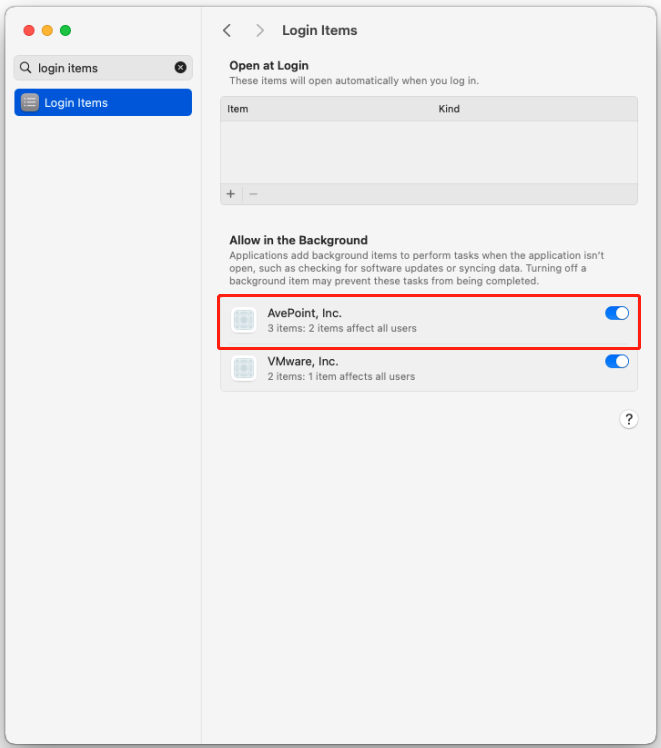
4. Continue the
installation.
If the installation process remains unresponsive, terminate
it and reinstall the Examena app.
If the issue persists, please reach out to MaivenPoint for
support.
What should I do if Examena Update Service cannot
be connected when launching Examena app on my Windows laptop?
Refer to the steps below to start the Examena Update
Service.
1. Open Task manager
on your laptop, find the update service under the Services tab.
2. Right-click it
and click Start to start the update service.
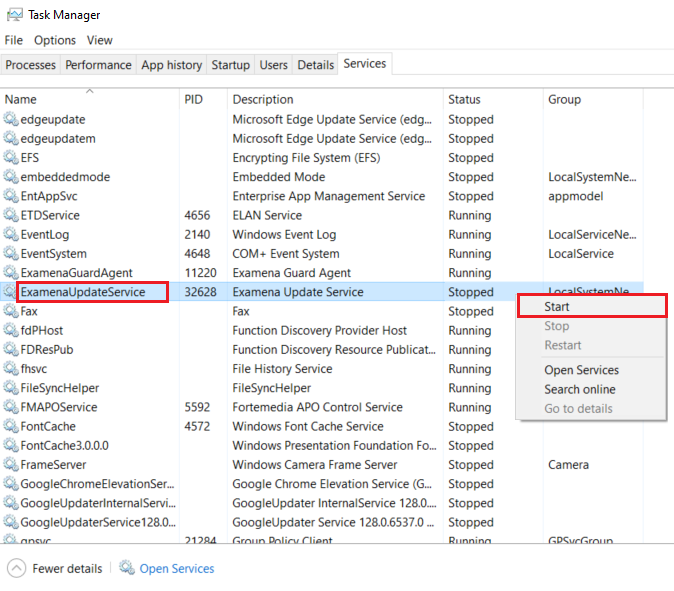
If the update service cannot be
started, it is recommended that you uninstall Examena app and then install it
again.
How to turn on my camera?
If you are using a Windows laptop, refer to the steps below
to turn on camera.
1.
Open Settings on your laptop, navigate to Privacy >
Camera. Make sure the following settings are turned on:
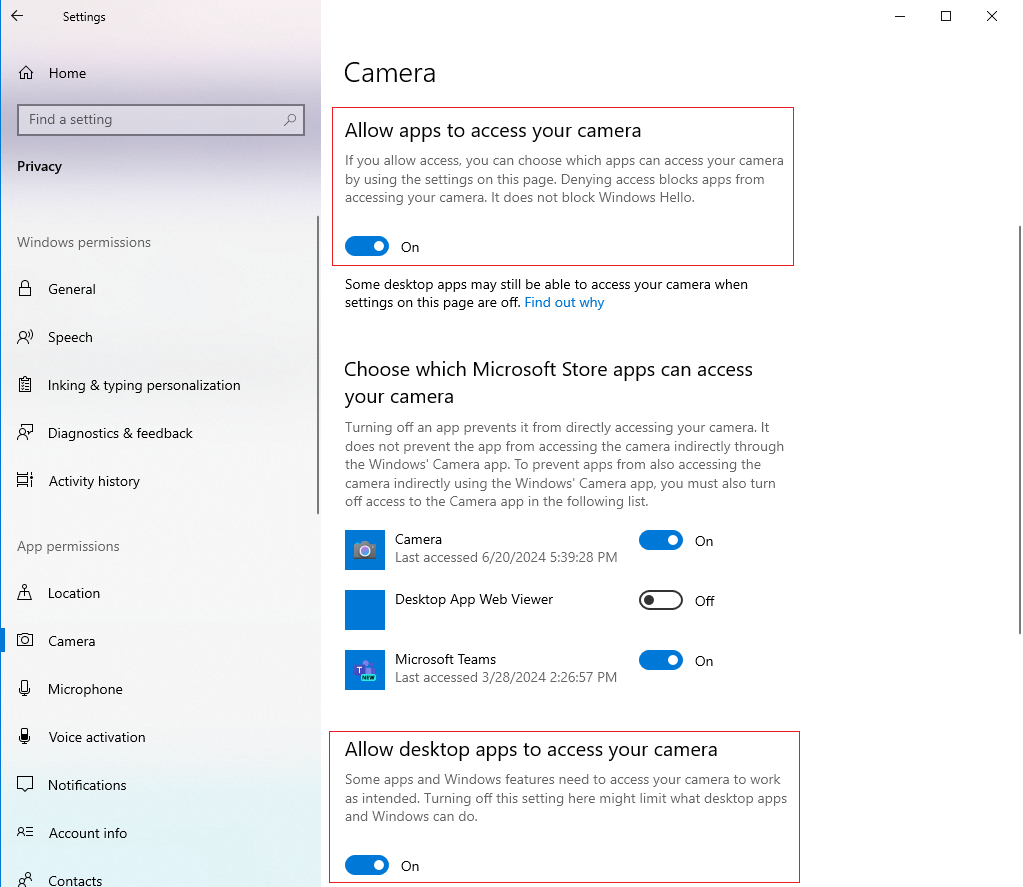
•
Allow apps to access your camera
•
Allow desktop apps to access your camera
2.
Open the camera on your laptop to ensure it functions well.
3. If multiple
cameras are connected to your laptop, choose an alternative camera to use.
If you are using a Mac laptop, refer to the steps below to
turn on camera.
1. Open the camera
on your laptop to ensure it functions well.
2. If multiple
cameras are connected to your laptop, choose an alternative camera to
use.
Is it necessary to complete sample exams and how to
take them?
The answer is definitely yes. The sample exam exercise is
meant to:
•
Test your laptop to ensure it meets all requirements of Examena
app for properly taking the online exam.
•
Allow you to experience a trial examination session by answering
questions from a sample online exam paper that has no impact on your actual
course results.
It is
strongly recommended that you practice and become familiar with sample exams
prior to actual online exams. Refer to How to take a sample
exam? for details about how to take a sample exam.
Why are some exams not shown up in Examena
app?
Only closed-book exams are displayed in Examena app. To view
all of your exams, please visit Examena web portal.