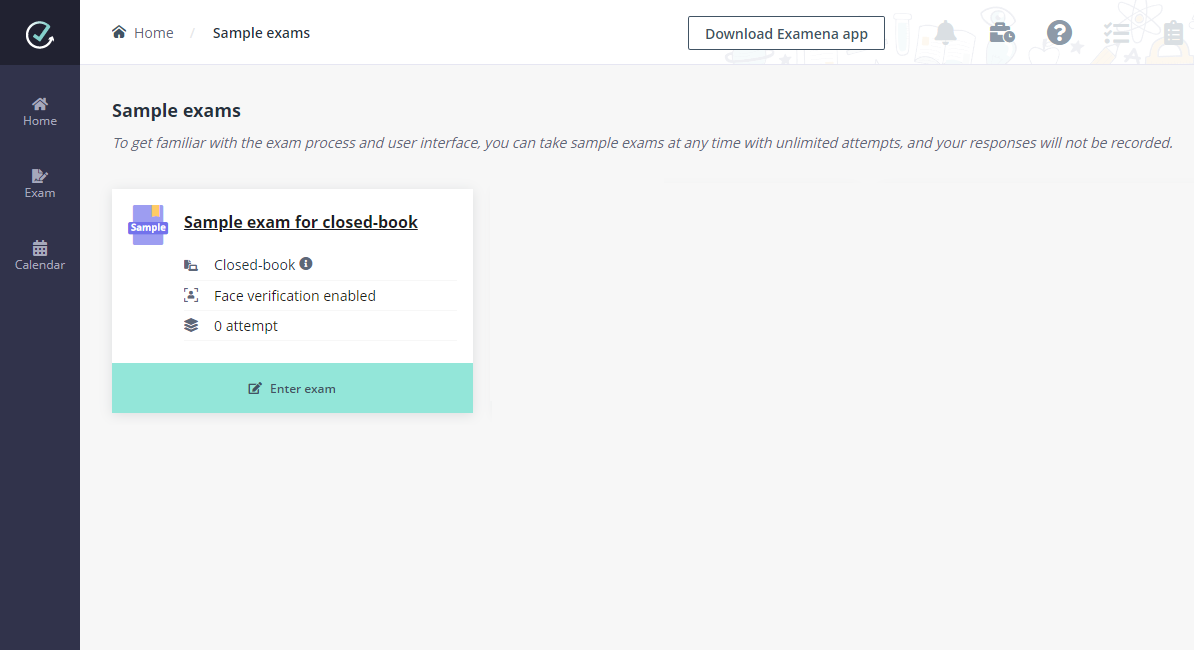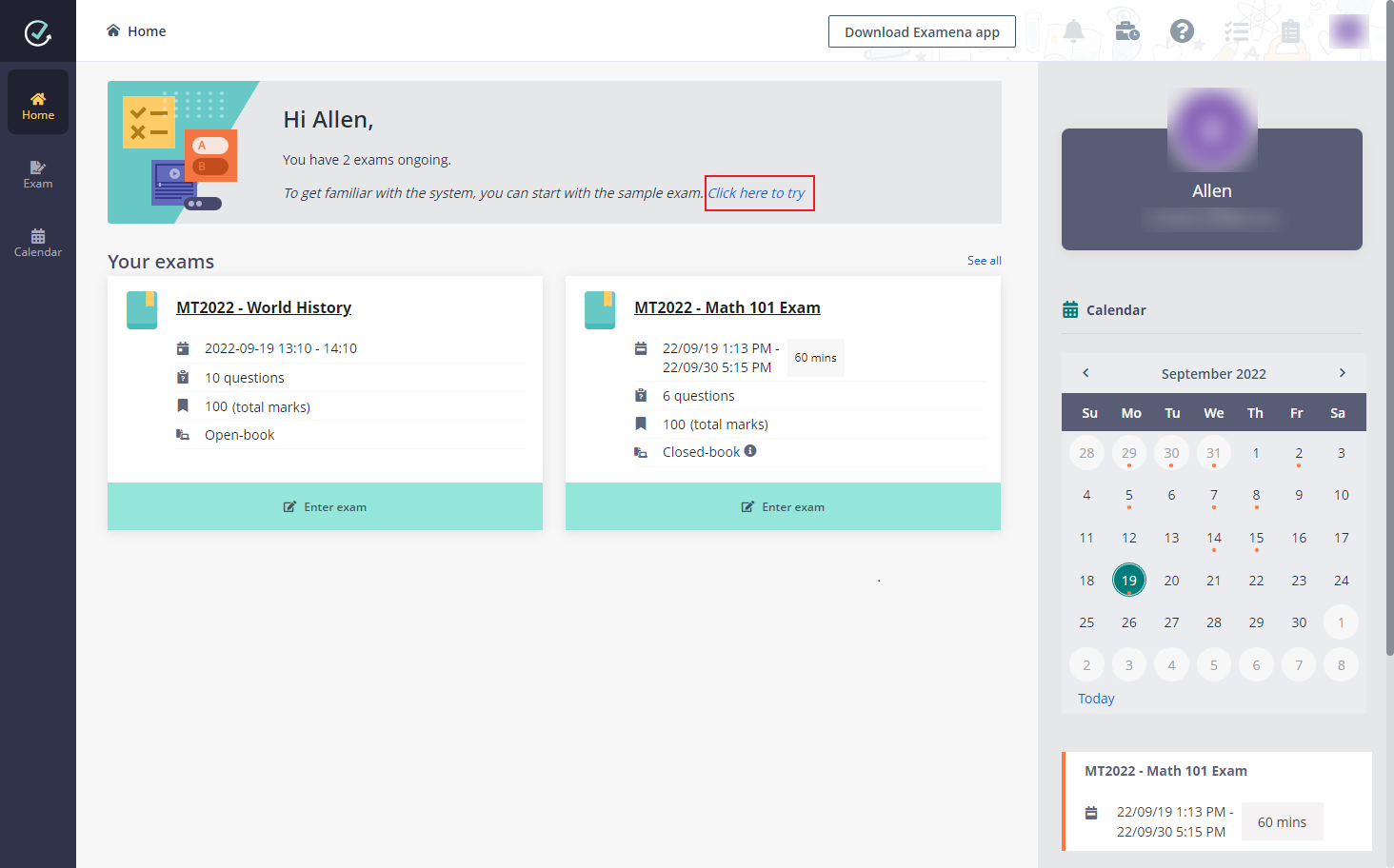
Before taking the mid-term exam, you can take sample exams to get familiar with the exam process and use interface.
Now let’s see how you will take a sample exam in advance to be familiar with Examena.
1. Sign into MaivenPoint Online Services and open Examena.
2. Click the link under the welcome message to access the Sample exams page.
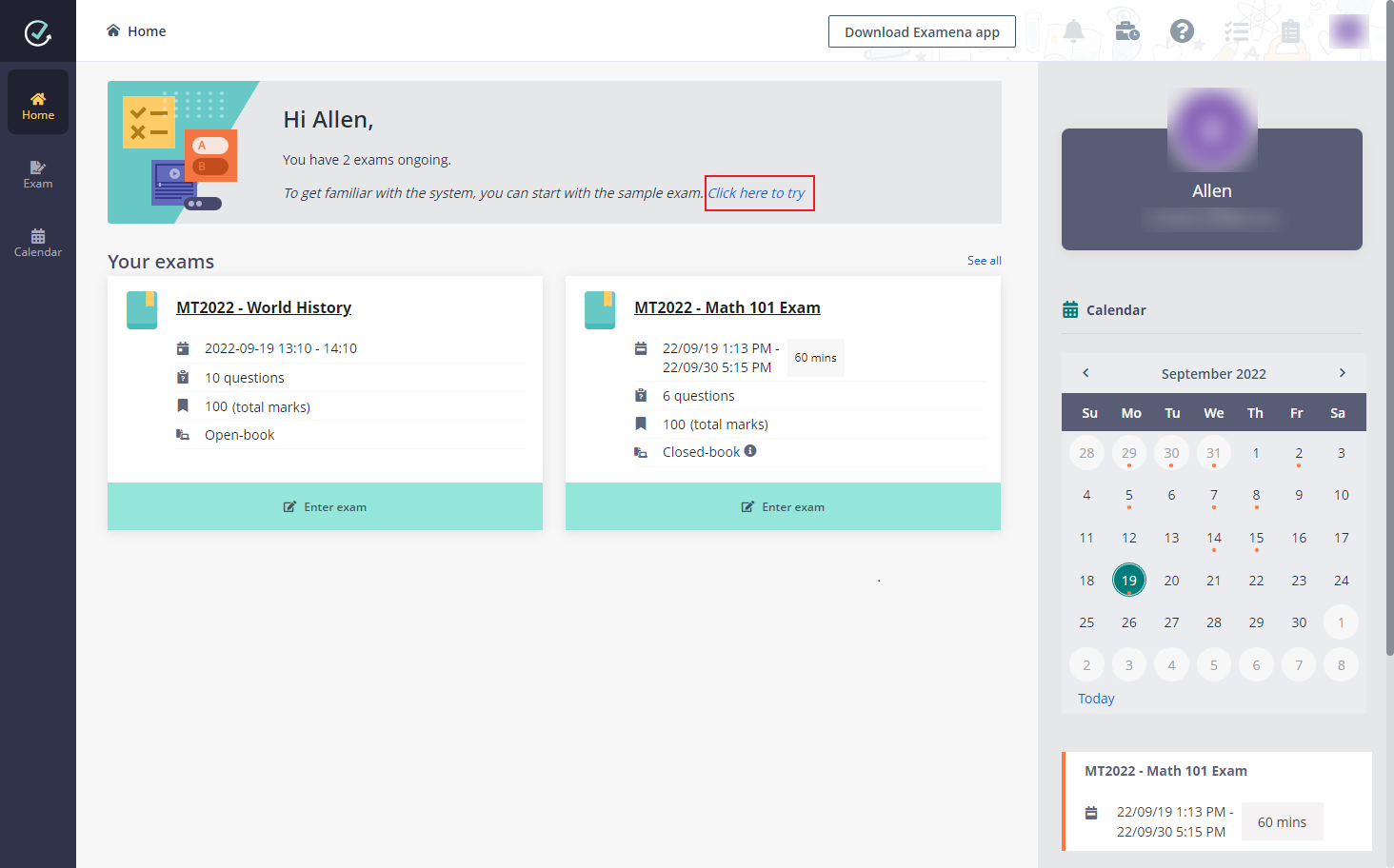
3. Find the sample exam you want to take and click Enter exam.
4. If a key is enabled for the sample exam, click Enter the key to start exam. The key is automatically displayed in the window for sample exam. Click OK to go to the next step.
5. Read the instructions carefully and click Acknowledge and then Confirm to provide acknowledgement. When you get ready, click Start now to take the sample exam.
6. You can view the exam tutorial to get familiar with the functionalities that can provide you with convenient during real exams.
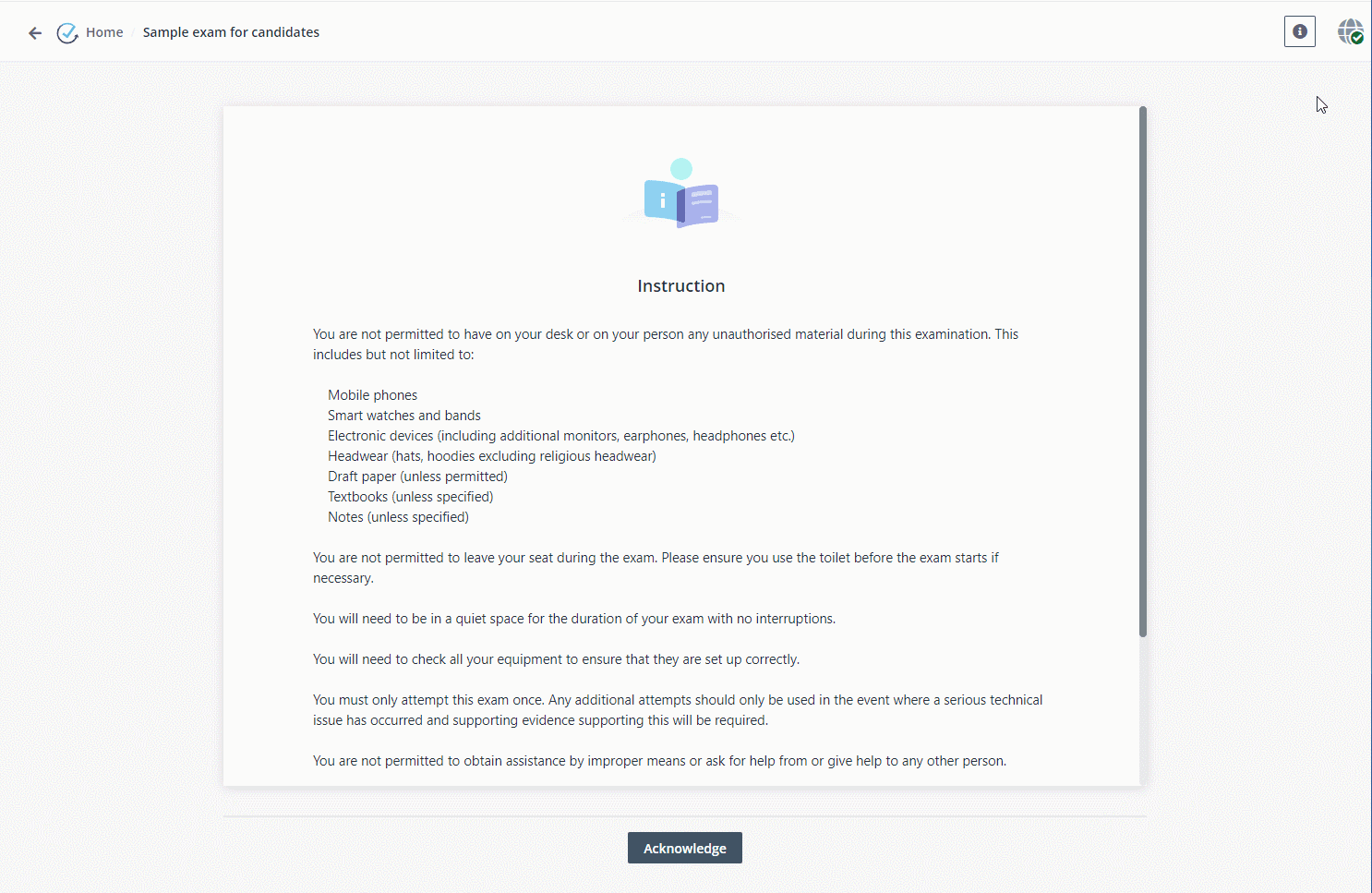
7. After completing and reviewing all of the answers, click Submit and end exam to submit the paper and end your exam. Responses of sample exams will not be recorded.
Sample exams can be taken at any time with unlimited attempts. You can also view the number of attempts of each sample exam on the Sample exams page.