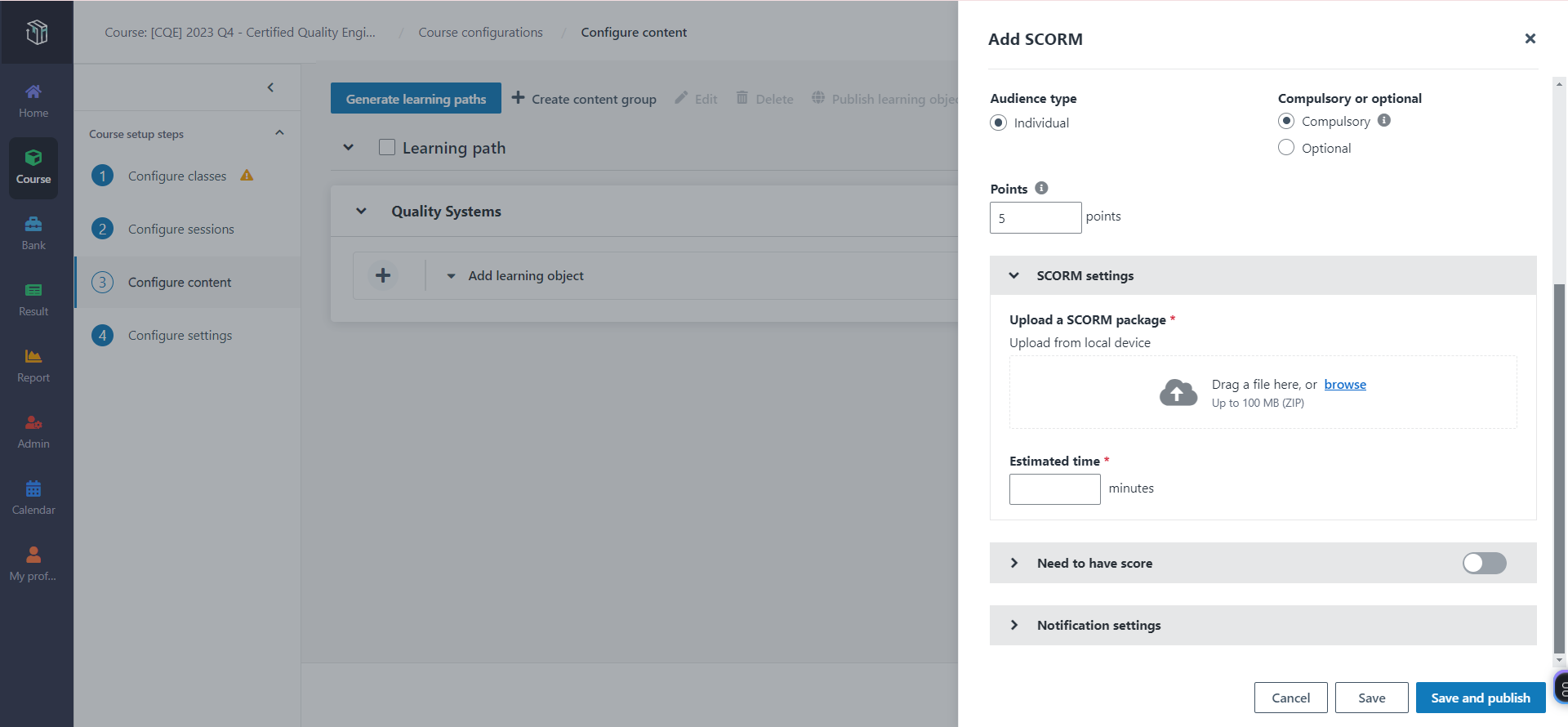
File submission is primarily used for collecting assignments, such as research reports and sales presentation training. If the file submission is not suitable for your task, you can also try the file upload question type in quizzes. For details on how to add quizzes as learning objects, refer to How to add a quiz as learning objects?.
Course managers in an organisation would like to add a file submission as a learning object. Now let’s see how to add the file submission in Curricula.
1. In Curricula, click Course on the left navigation pane, and find his course.
2. Click Configure.
3. Locate an existing content group or create a new one, and then click the learning object type File Submission.
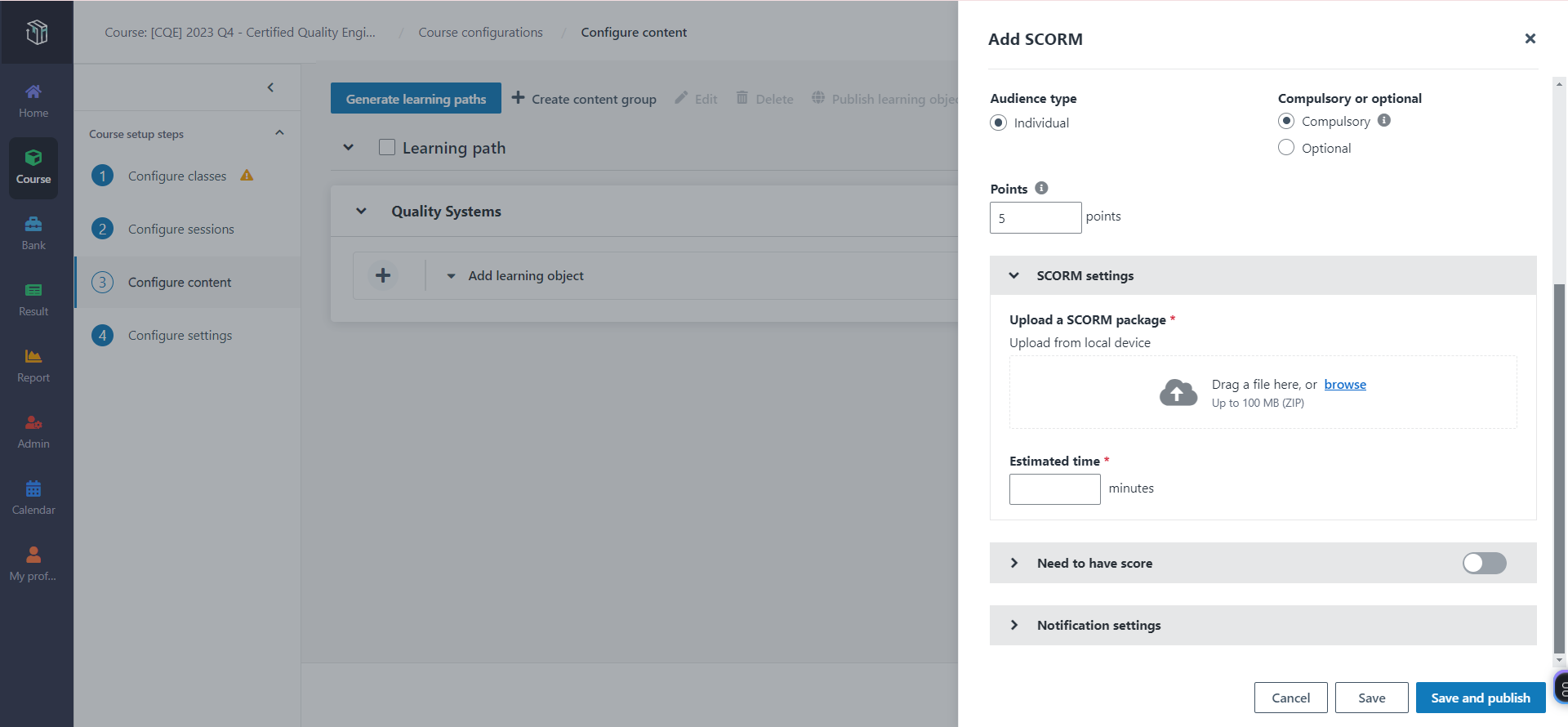
4. To set this as a group collaboration task, select Group in Audience type, fill in other required information, and then click Save.
*Note: Once learners have been enrolled to this course, you will assign these learners to different groups. All file submissions of the Group audience type share the same grouping logic defined at the course level.