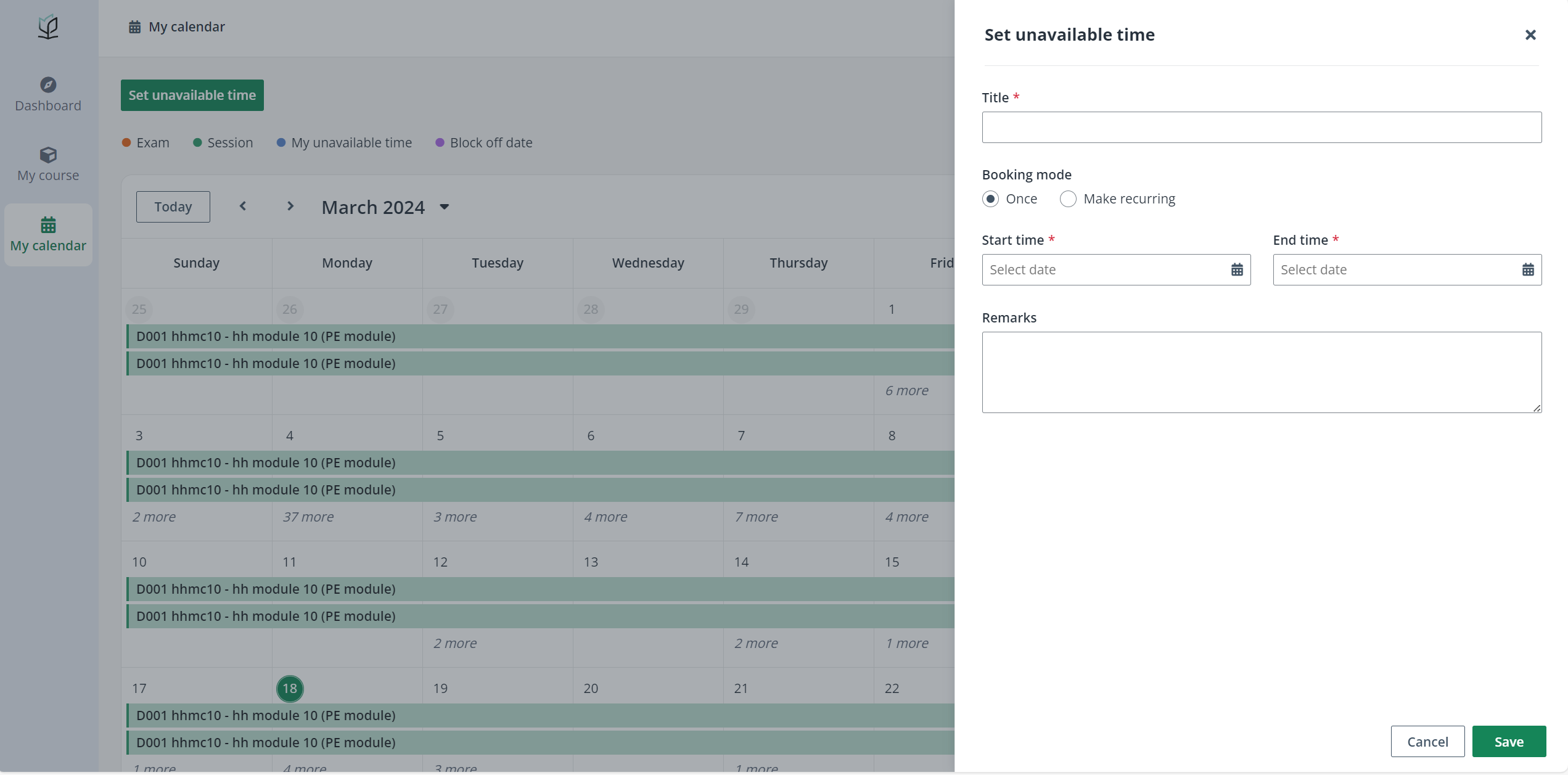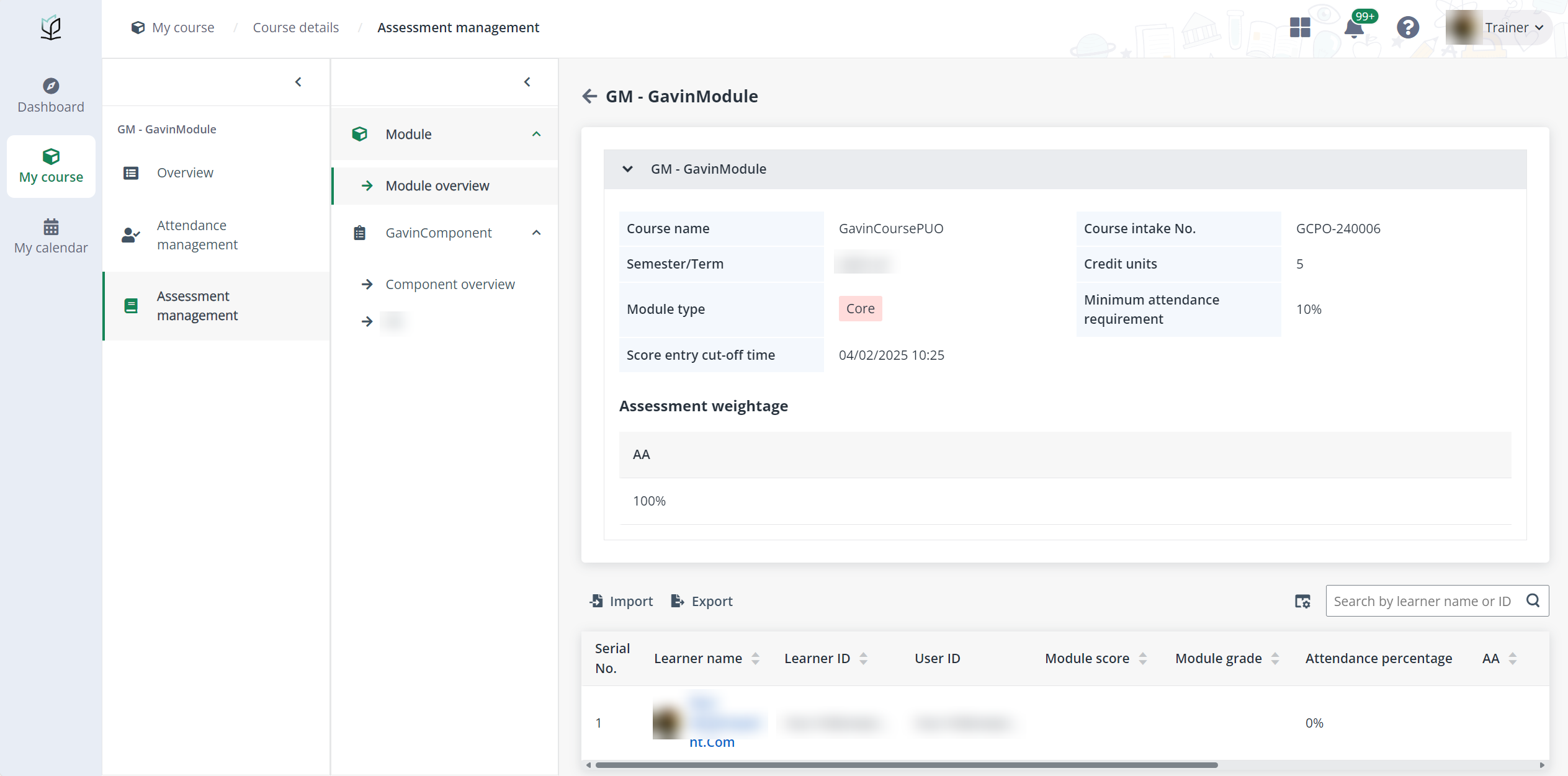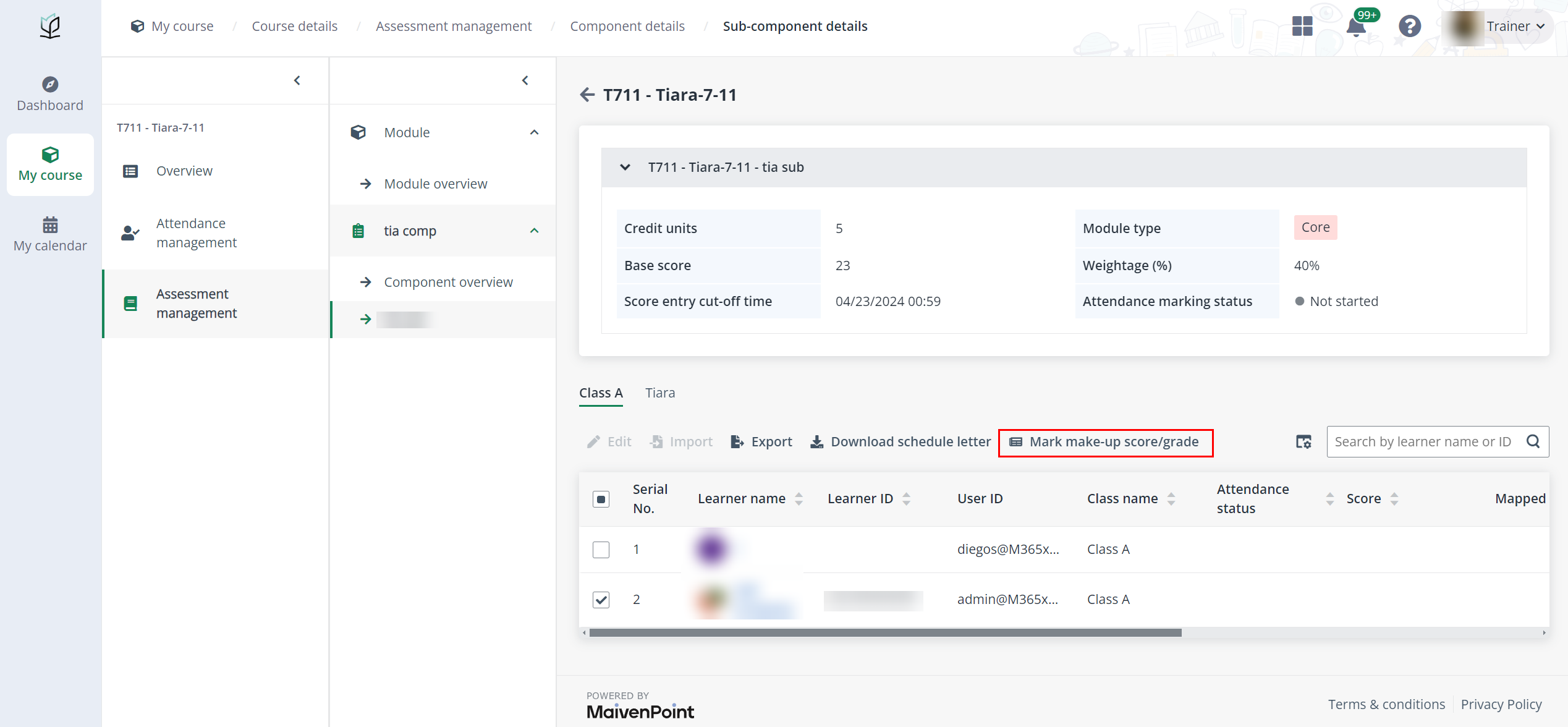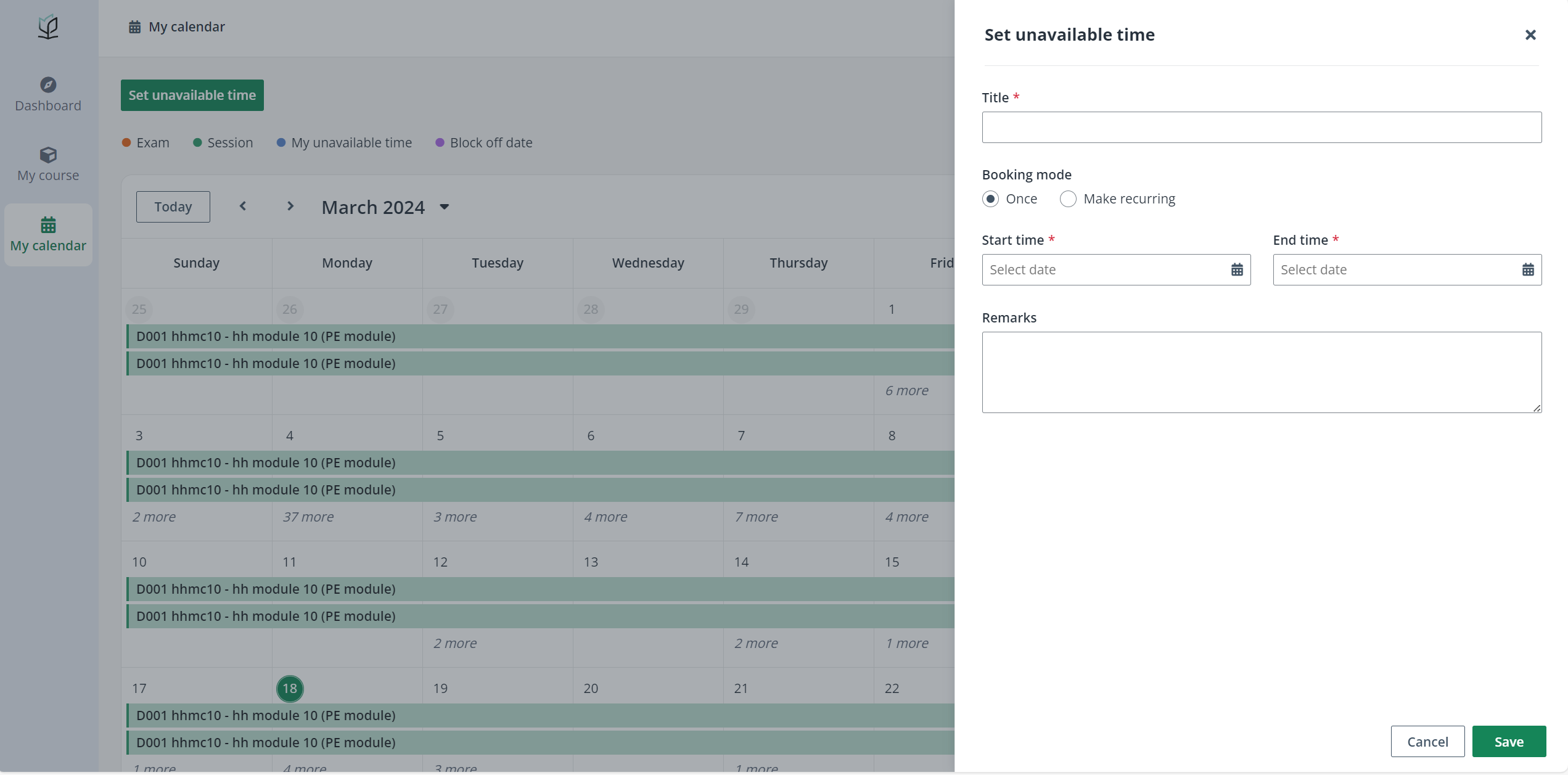After a trainer is assigned to modules and has ended
sessions, if the training provider has configured honorarium settings for the
trainer and generated contracts as well as payment advice, the trainer is able
to check the contracts and the monthly payment advice in Vitae’s trainer
portal.
Contract
Contracts are manually generated by administrators of
training providers and includes all modules as well as relevant honorarium fees.
To download and check the generated contracts, go to My profile >
Contract. On the Contract page, all generated contracts are listed
and the trainer can click to download the PDF file of the contract to the local
device.
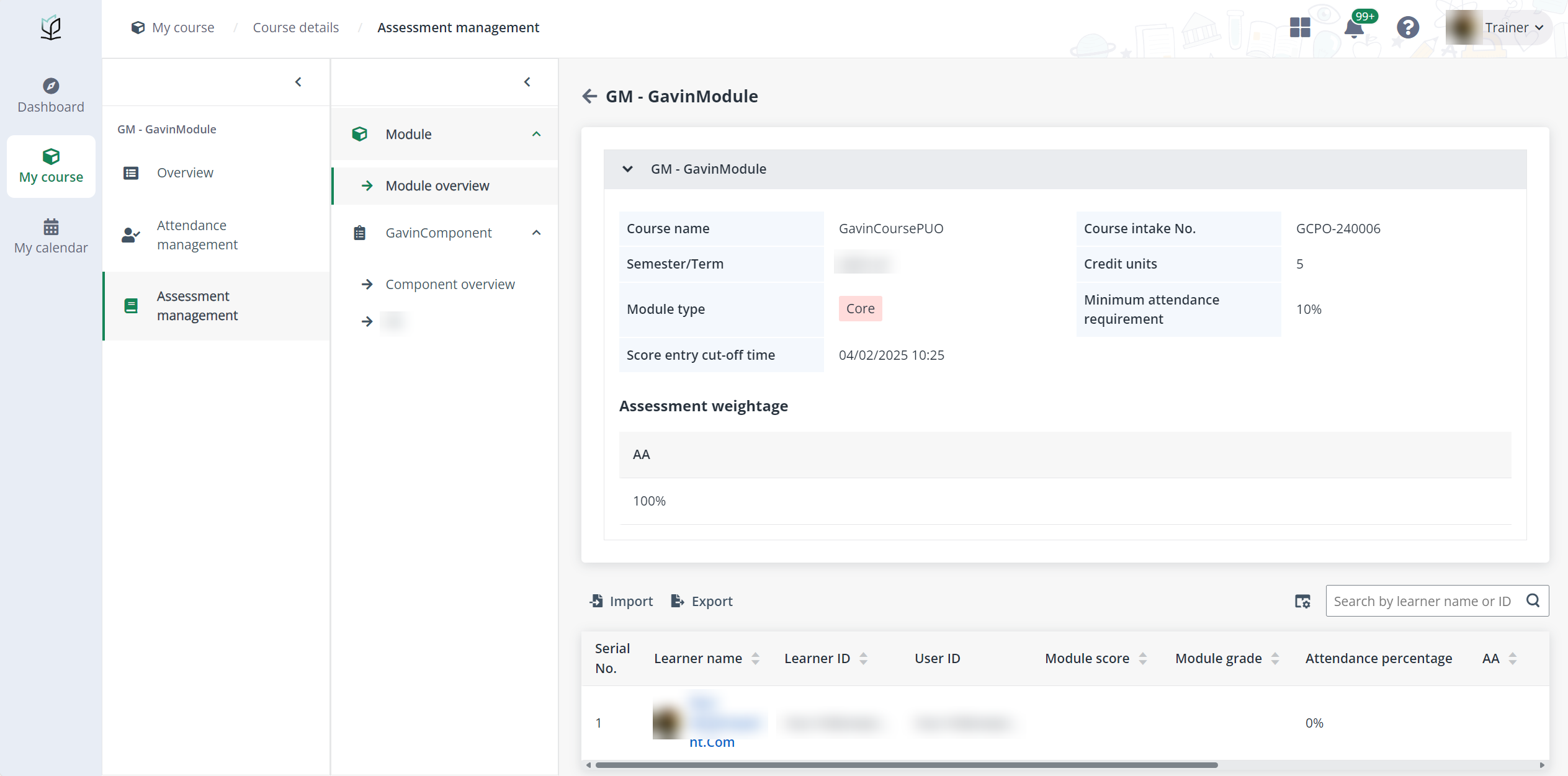
Payment advice
To view the payment advice details, go to My profile
by clicking the profile photo on the upper-right of the page. By clicking
Payment advice in the left navigation, the trainer is navigated to the
Payment advice page where all the payment advice generated for the
trainer is listed.
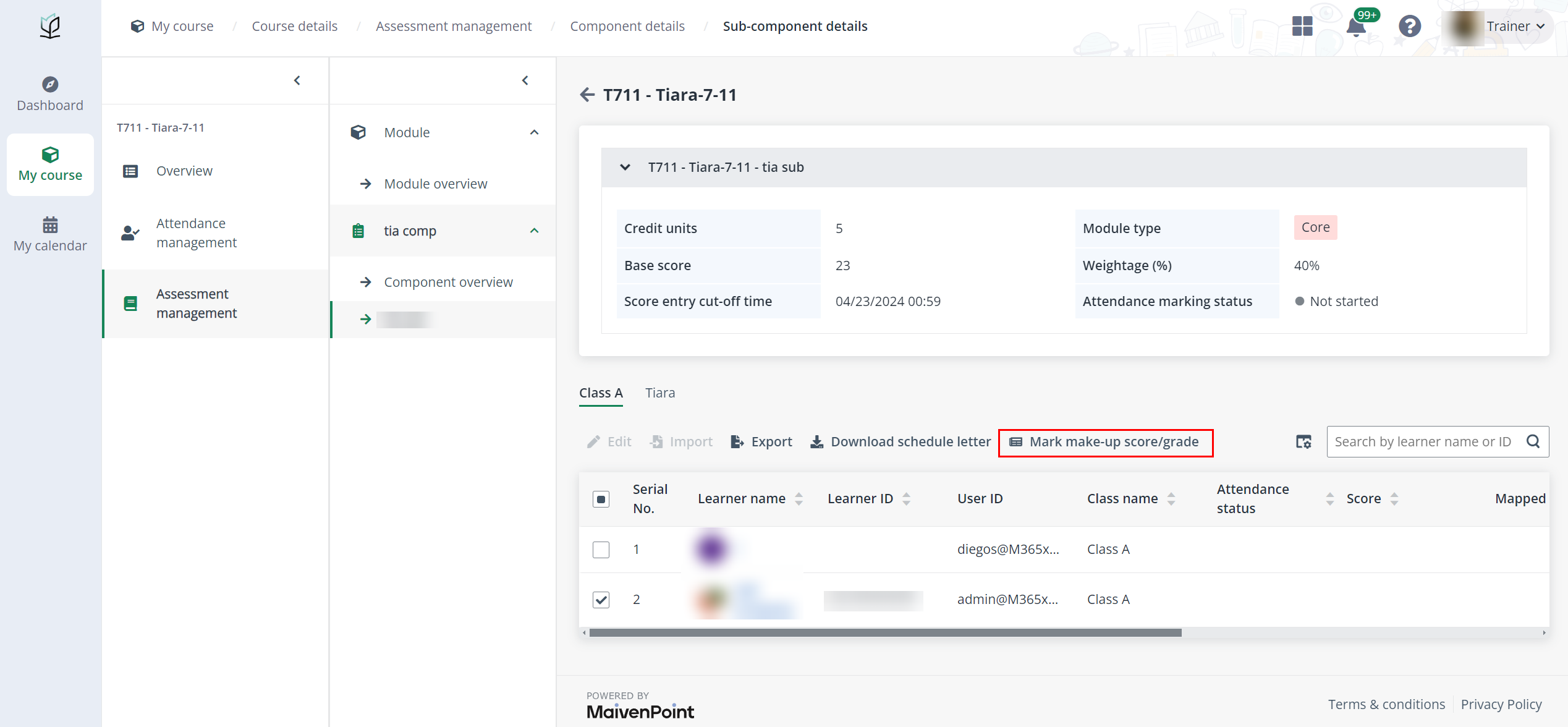
To view the details of a monthly payment advice, click the
payment advice name. On the Payment advice details page, the advised
monthly payment amount and all honorarium records related to the trainer in the
corresponding month can be checked.