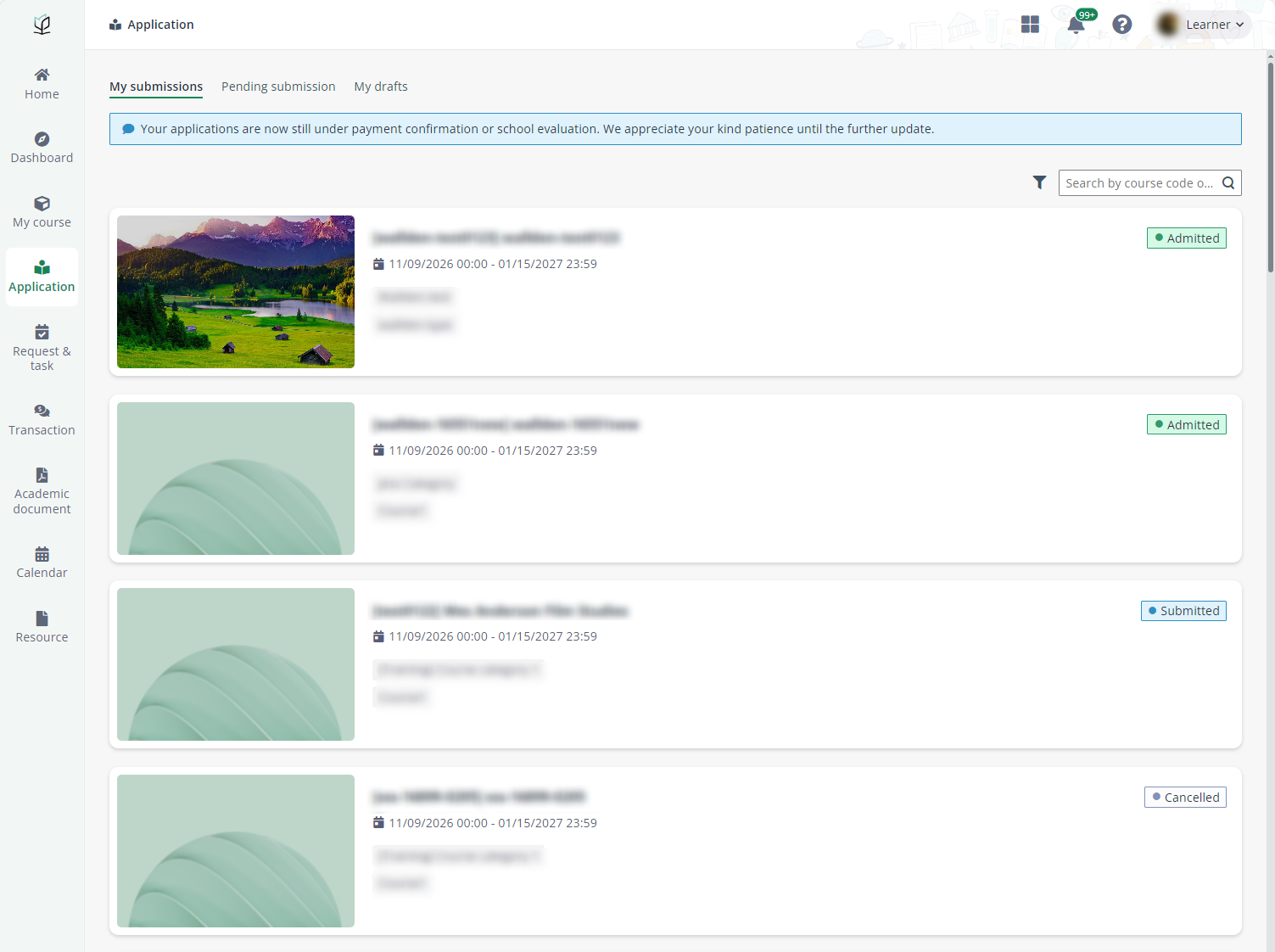
In My wallet, you can view the total outstanding amount and configure the payment-related information for your invoices and transactions.
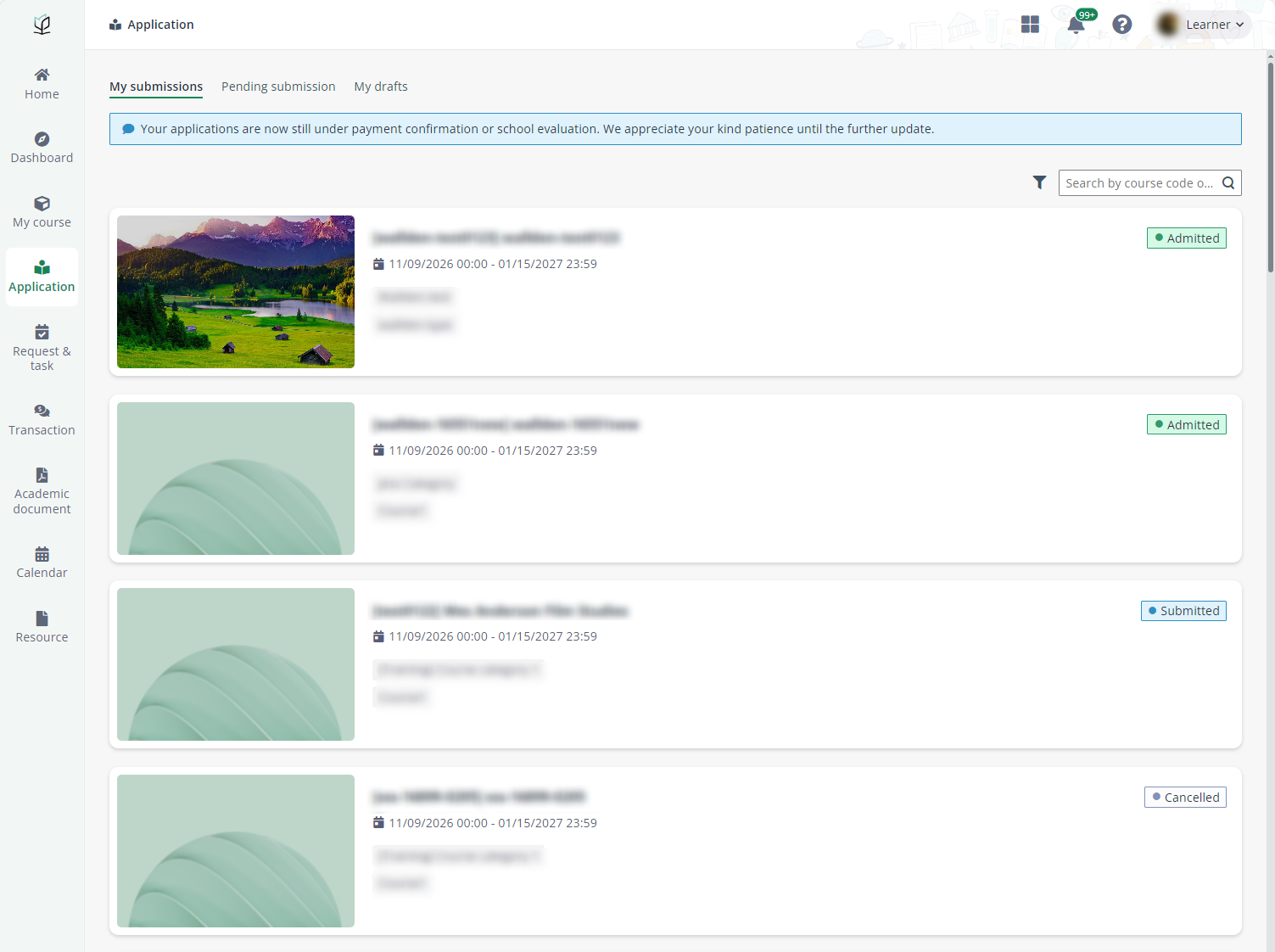
Click My wallet on the left navigation and manage the information following the steps below.
To edit billing address, complete the following steps:
1. In the Billing address section, click Edit on the top right.
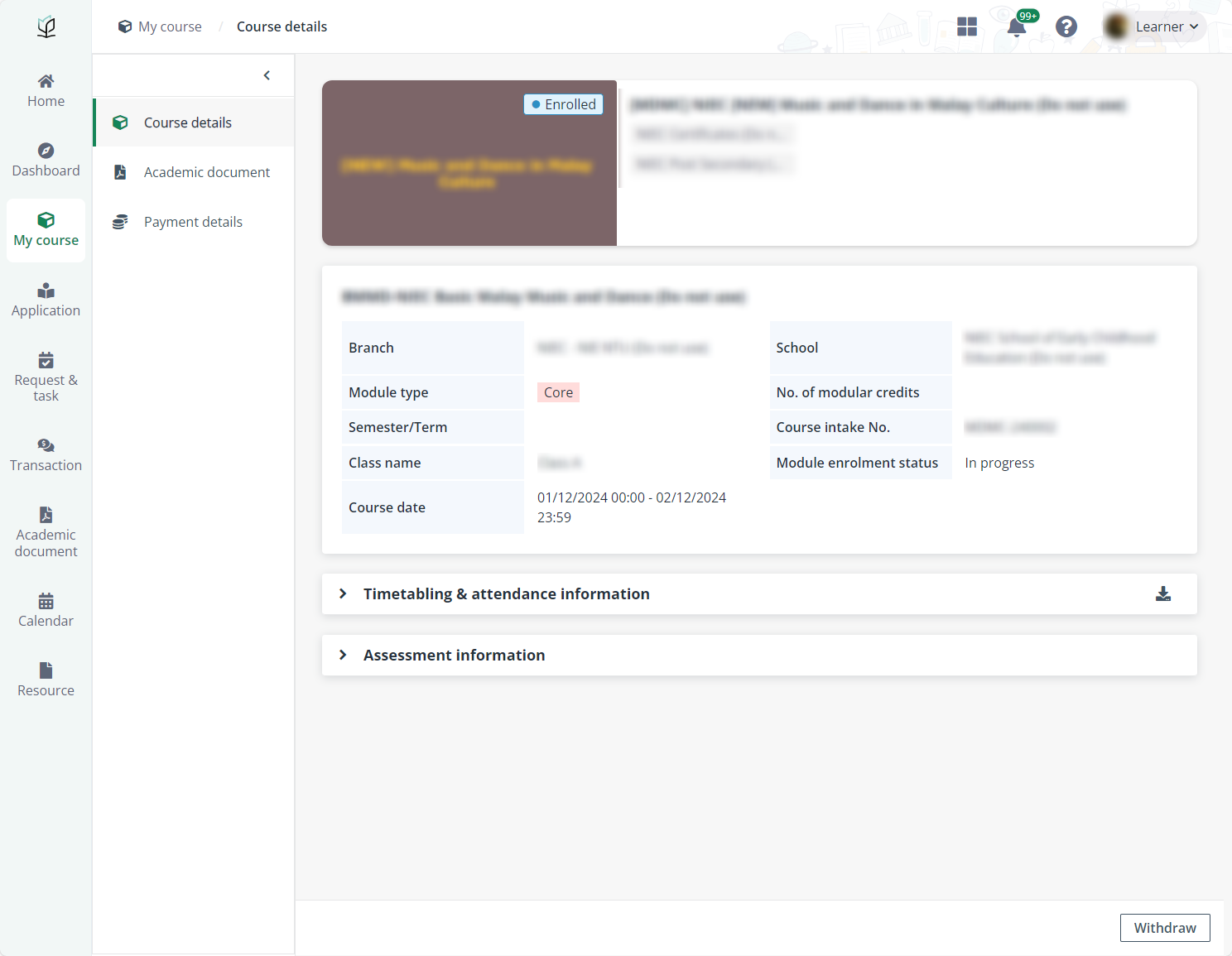
2. Fill in the billing address. If your billing address is the same as the residential address, select the Same as the residential address checkbox.
3. Click Save.
If you have paid your billings using GIRO, the GIRO information will be displayed in this section for your reference.
If you have paid your billings using Post-Secondary (Standing order) form, relevant information will be displayed in this section.
To add a bank account, complete the following steps:
1. Click Request to add bank information.
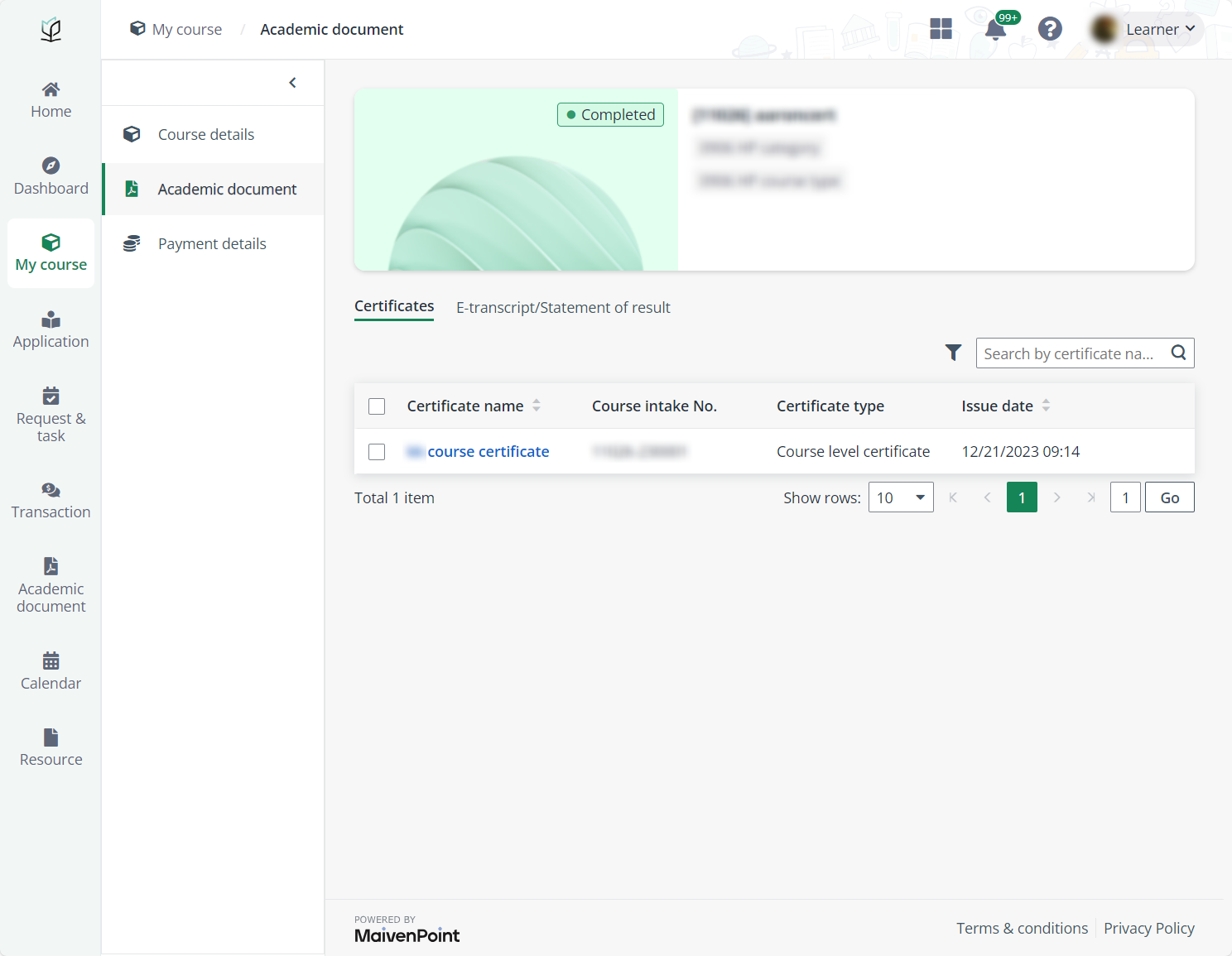
2. In the Request to add bank information panel, fill in the bank account information and upload supporting documents.
3. Click Submit The bank account will be added once the request is approved.
After the bank account is added, select Set default bank account to set a bank account as the default account for payments and transactions with bank transfer.
To edit existing bank account information, complete the following steps:
1. Click Request to update bank information on the top right of the bank account section.
2. Select Edit.
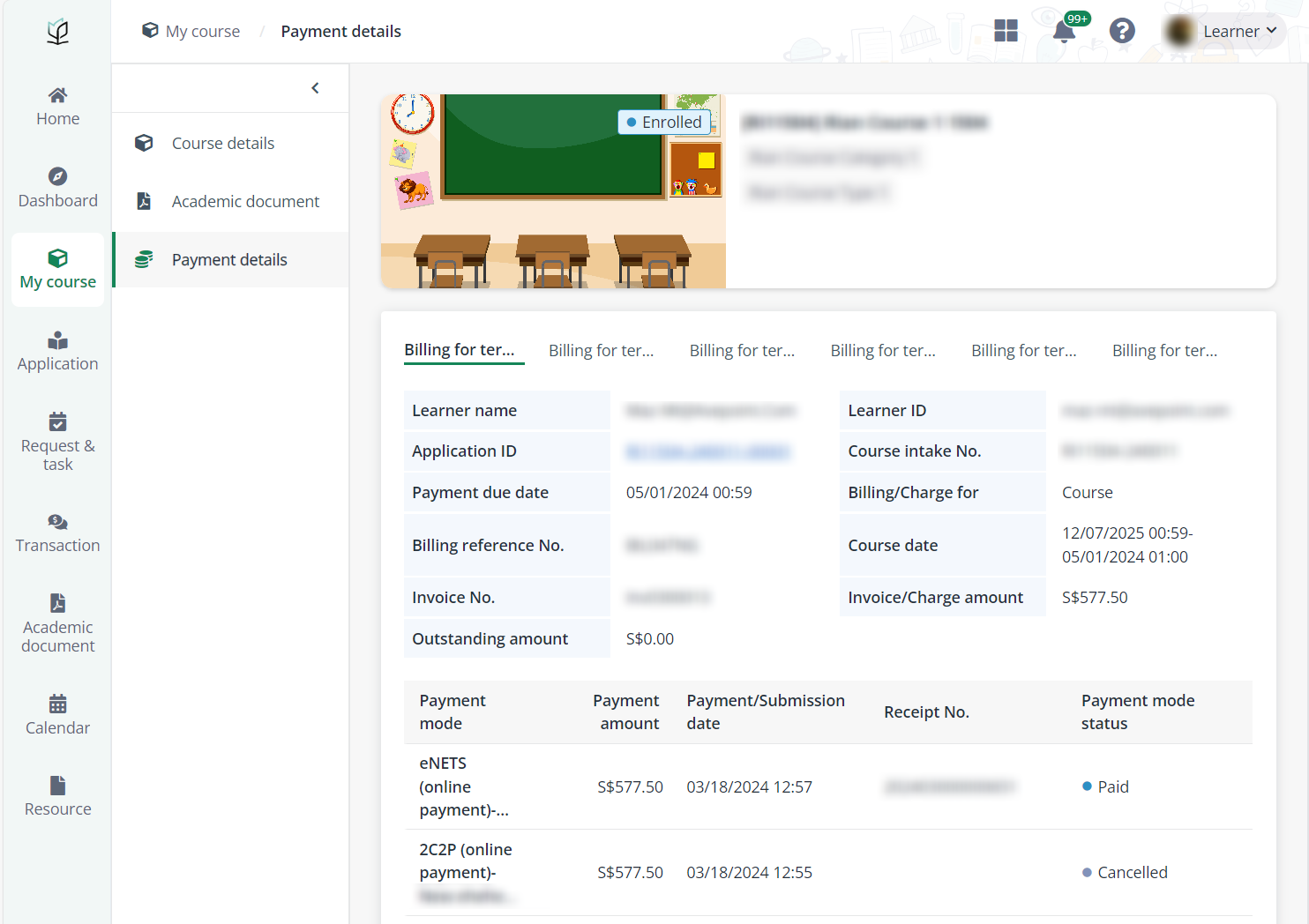
3. In the Edit bank information panel, edit the bank account information.
4. Click Submit to submit the request. The bank account information will be updated once the request is approved.
To delete a bank account from My wallet, complete the following steps:
1. Click Request to update bank information on the top right of the bank account section.
2. Select Delete.
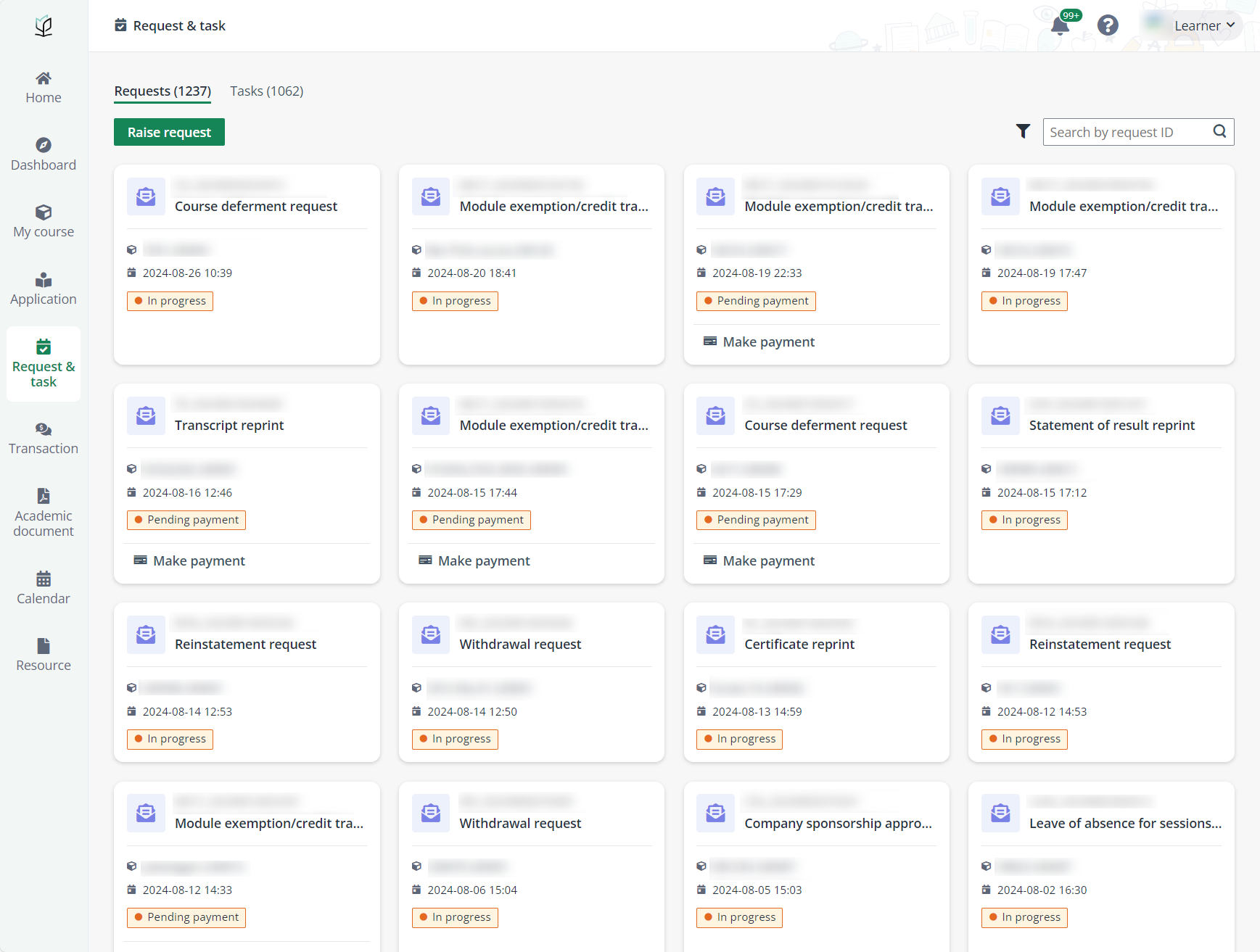
*Note: The bank account termination request will not affect transactions that are already in progress. However, another bank account needs to be provided so that future transactions can be processed smoothly.
3. In the confirmation window, click OK to submit the bank account deletion request.
In the PayNow information section. you need to indicate whether you have registered PayNow with your NRIC. For a foreign learner, mobile or FIN registration can be indicated.