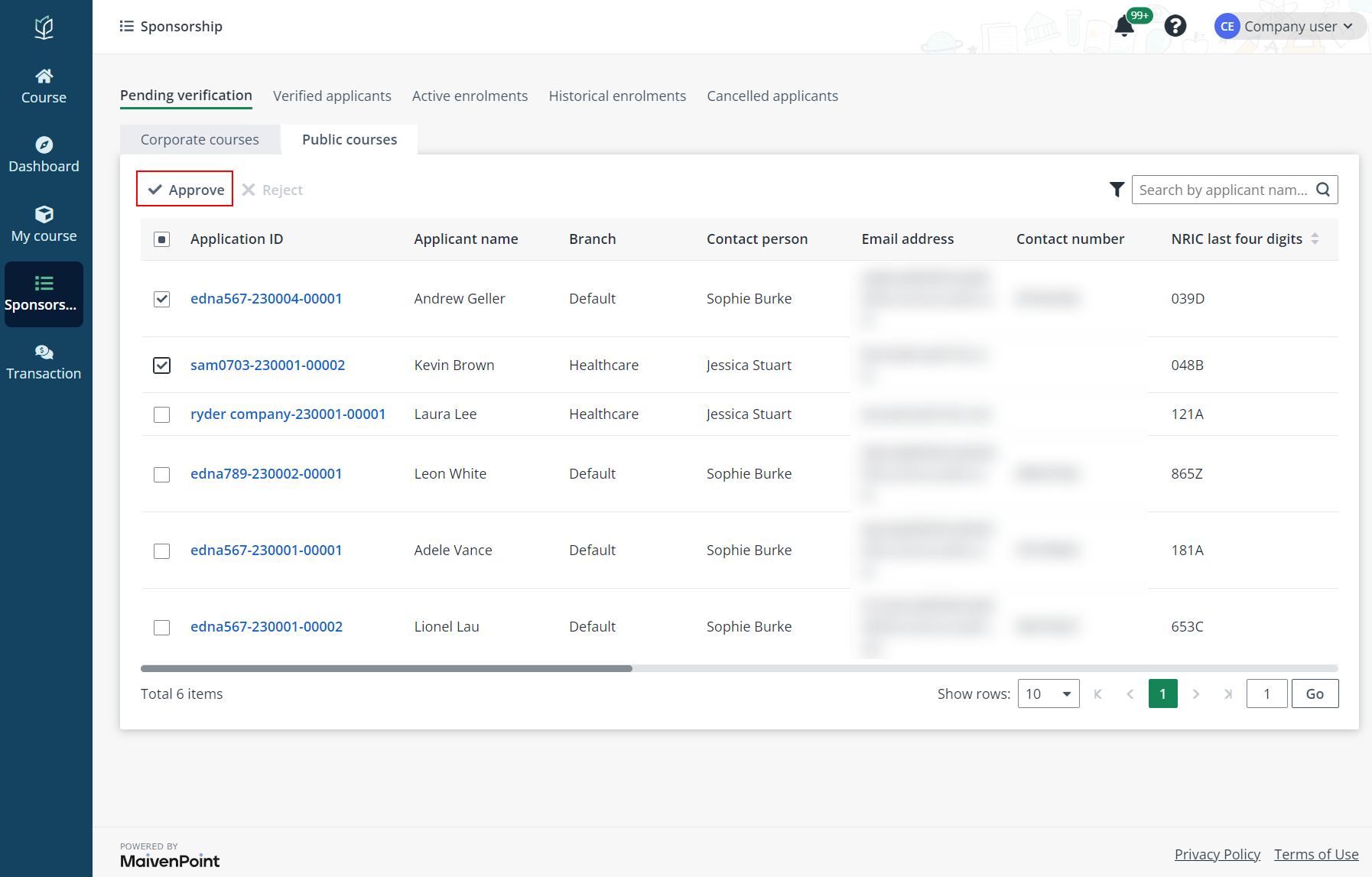After employees have applied courses via the sponsorship
links sent by the email or received from company portal users, you can verify
the applications and sponsorships. Verified applications will be available for
further course enrolment.
To verify applications for a specific course, you can either
review the applications under specific courses or among all existing
applications individually.
Verify applications by course
To verify applications under one specific course, complete
the following steps:
1. Click My
course on the left navigation pane and locate the specific course for which
there are applications need to be verified.
2. Click the course
name to go to the Course details page. All pending verification
applications are listed in the Pending verification tab.

3. To approve,
select the applications, click Approve, and enter the PO No. if required.
When you find applications that are out of the sponsorship policy, select them
and click Reject.
Verify among all existing applications
To verify applications for different courses in bulk, click
Sponsorship on the left navigation pane and complete the steps below:
1. On the
Sponsorship page, applications for corporate courses and public courses
are listed in different tabs under the Pending verification tab.
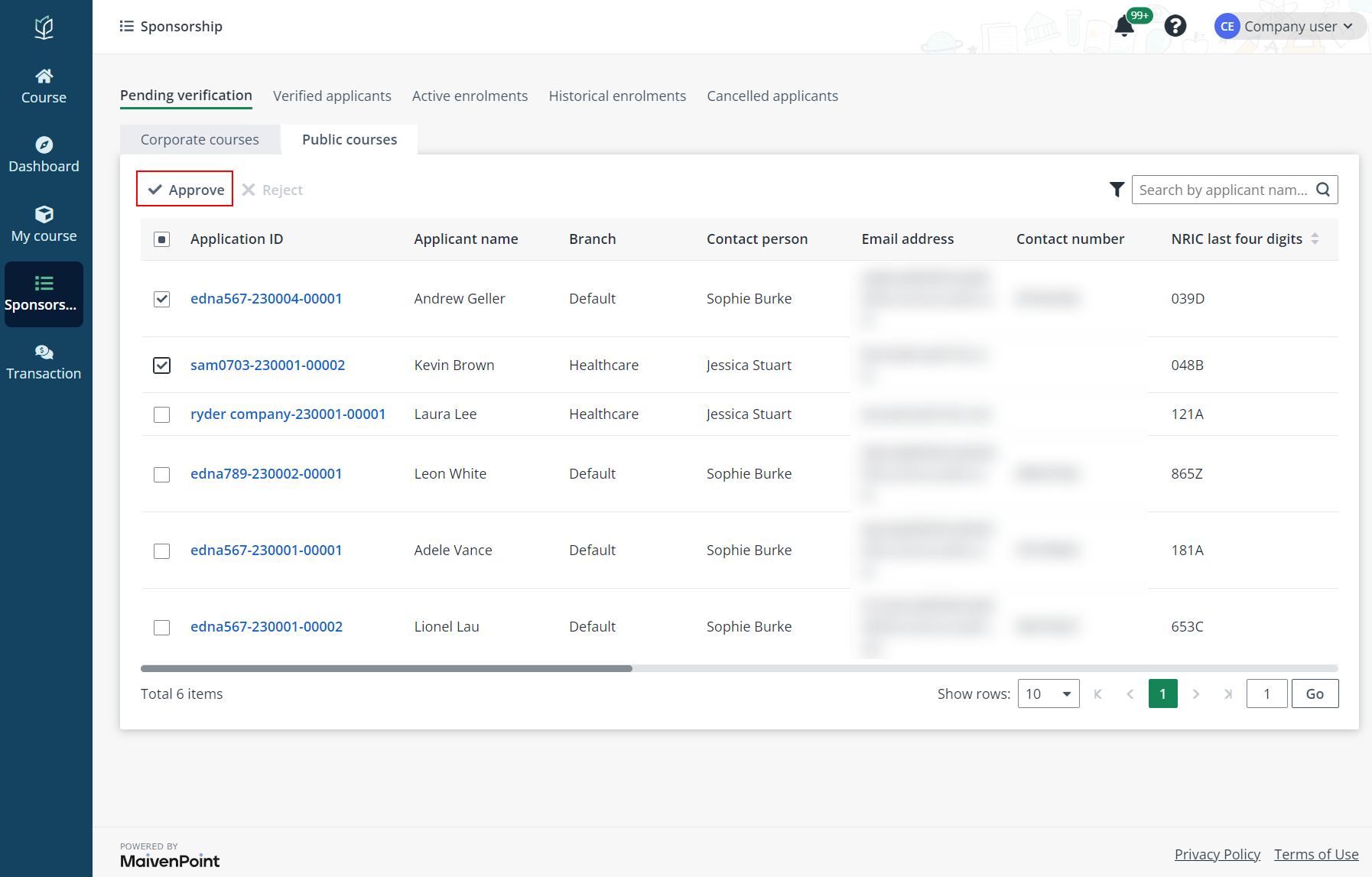
2. You can search
for applications by applicant name, the last four digits of the applicant’s
NRIC, or course name.
3. Then, to approve,
select the applications and click Approve. If there are applications out
of the sponsorship policy, select them and click Reject.