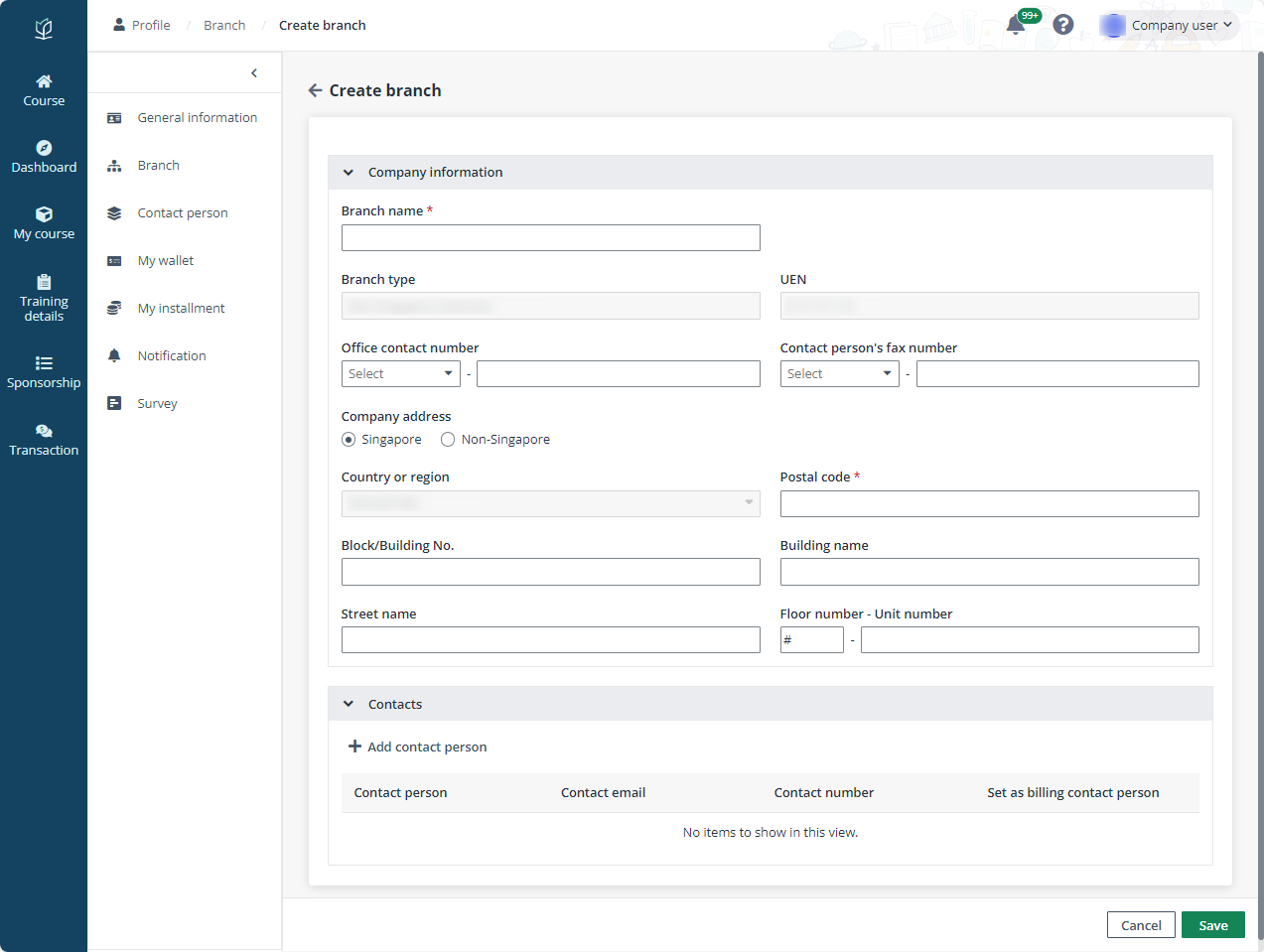
Your company has offices in different countries and each office has the respective administrator for course sponsorship and application. As the company administrators, you need to create branches in Vitae’s company portal, add each office’s sponsorship administrator as contacts of the branches, and specify the billing contact persons to receive billings and invoices for company sponsored applications to enable the course application and sponsorship management of the offices.
Company administrators sign into Vitae’s company portal and click Company user on the top right. By clicking My profile, you can go to the company’s profile management page and start the branch configurations in Branch using the steps below:
1. On the Branch page, click Create.
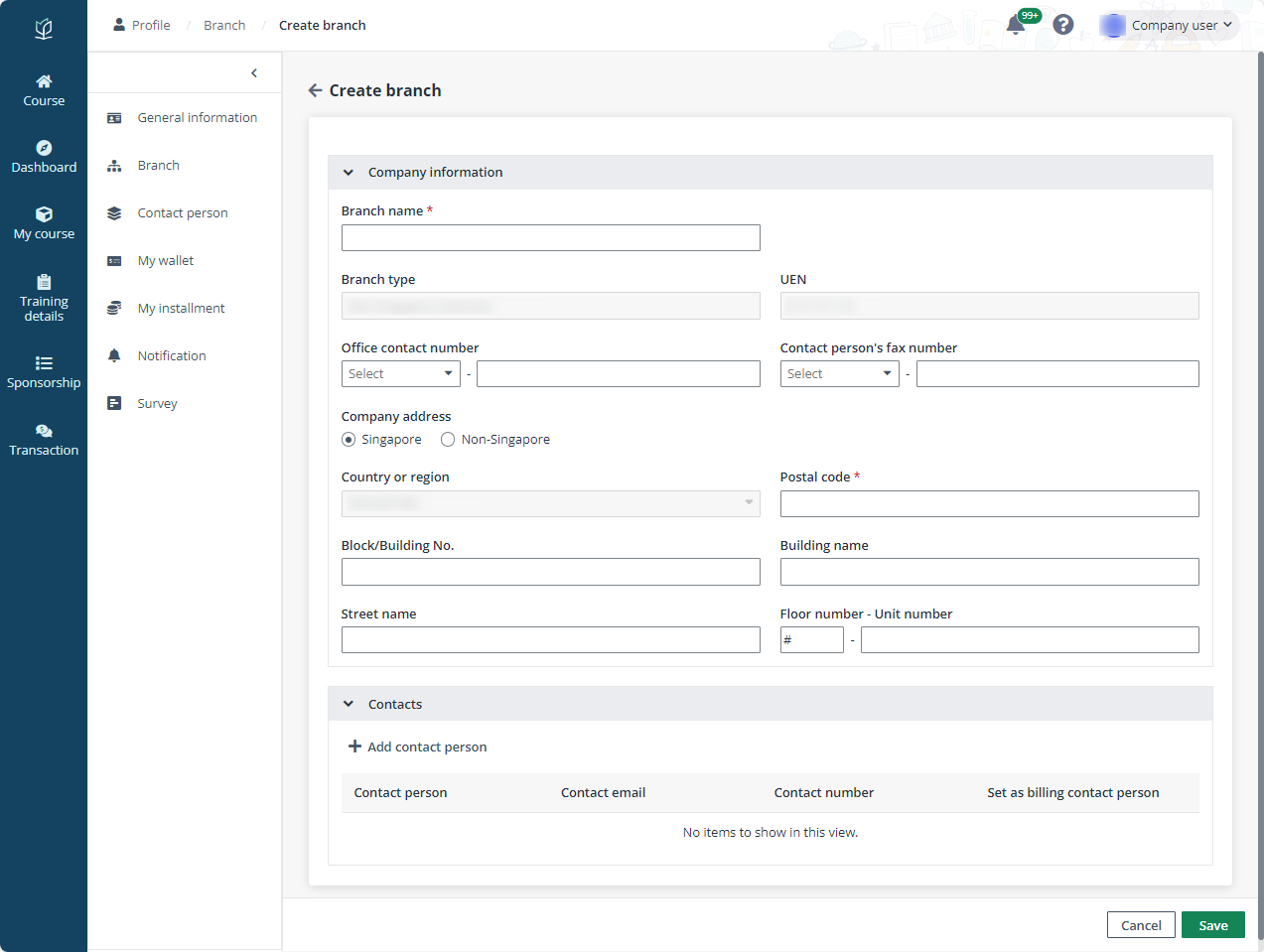
2. After completing the company information for the branch, click Add contact person to specify administrators for the branch. The contact person needs to be Vitae user and added to MaivenPoint Online Services. To set administrators as billing contact persons, turn on the Set as billing contact person switch.
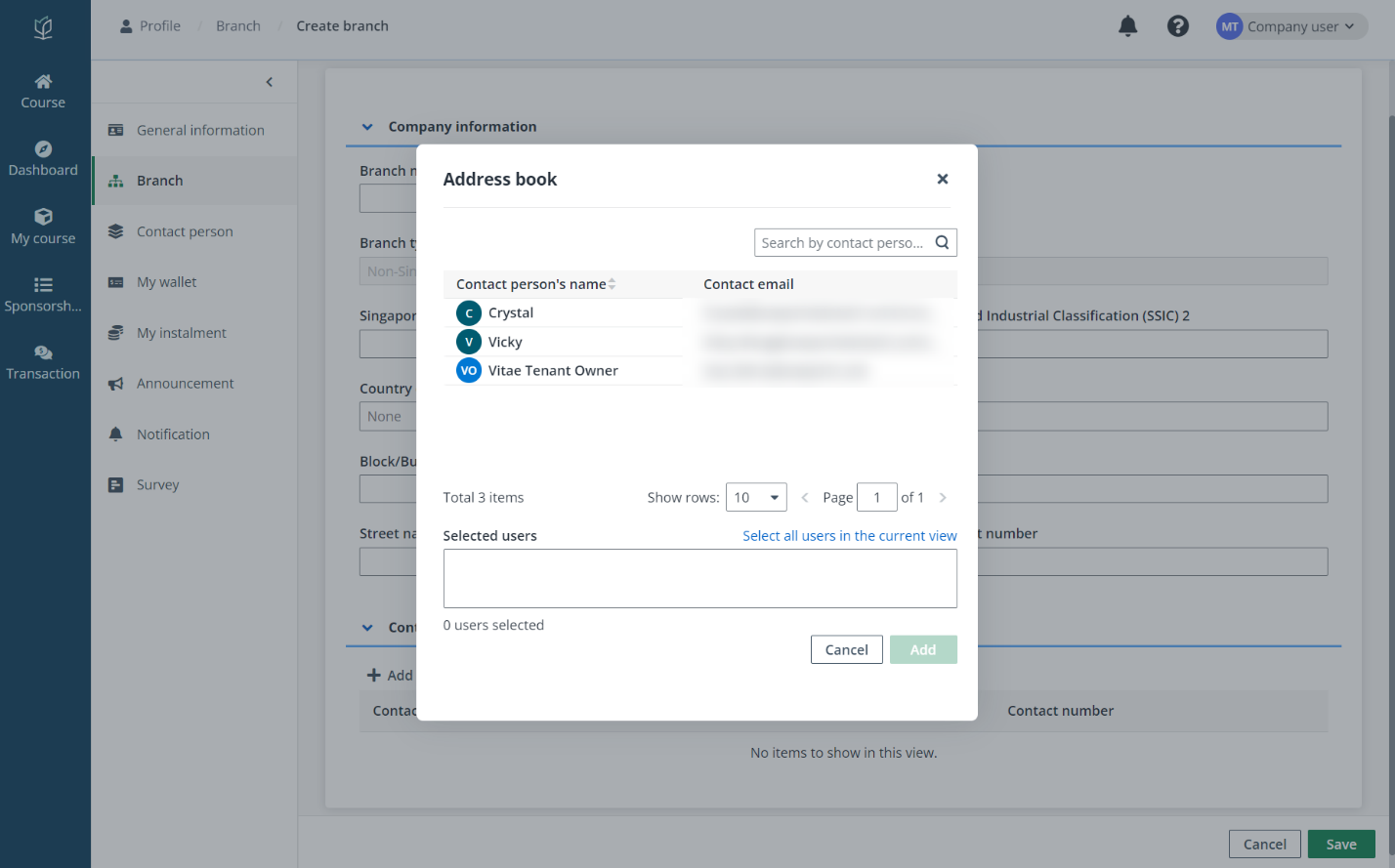
3. Click Save. The new branch is created.