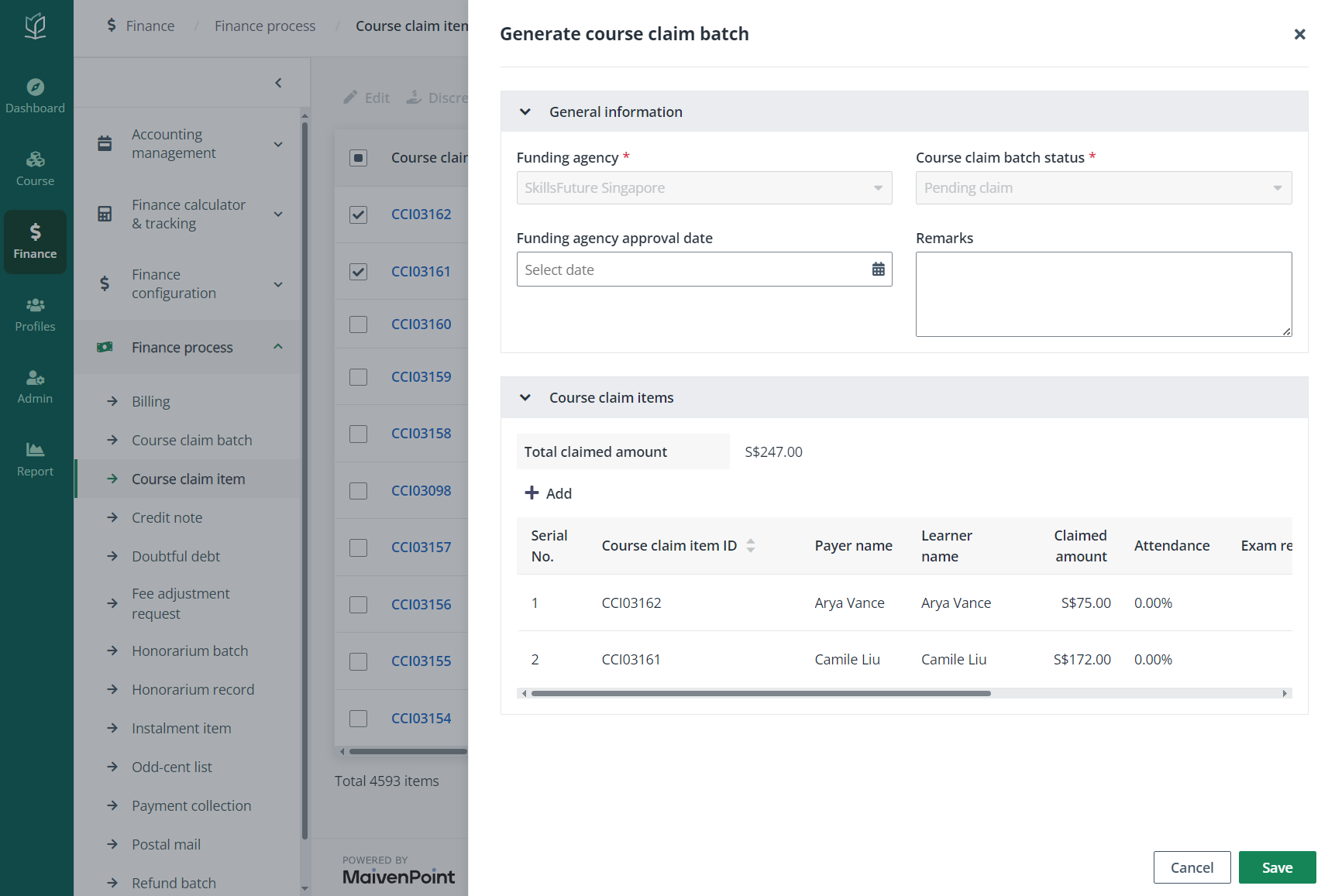
Payment collections in Paid status can be voided if there are no refund items created that have been processed for refunds or offset.
To void a payment collection, complete the following steps:
1. On the Payment collection page or in the Payment collection tab on the Billing > Billing details page, select a payment collection in the Paid status. Billing with paid payment collections can be found by the Payment mode status filter.
2. Click Void above the table.
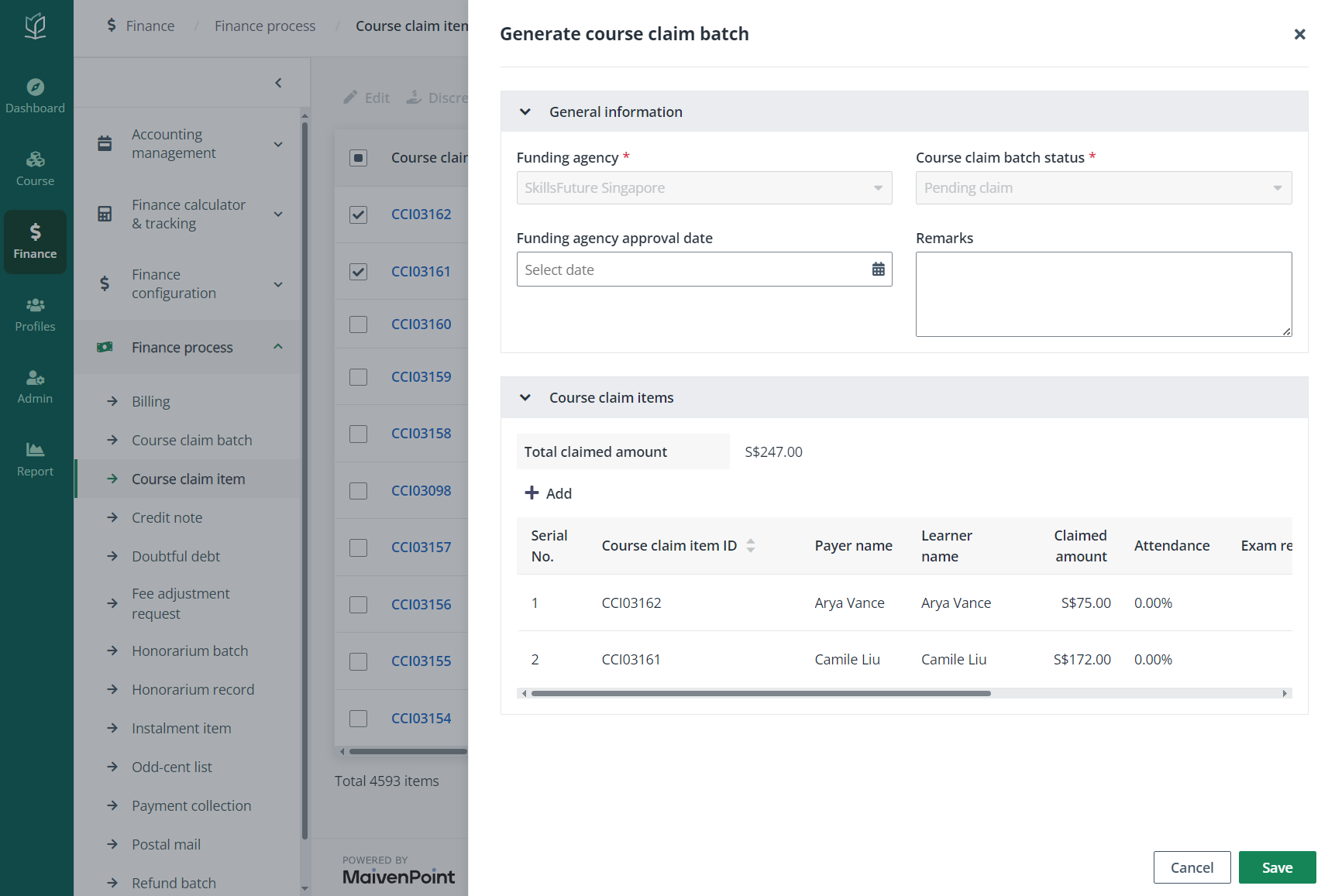
3. In the confirmation window, check the details of the payment collection. Click OK, and the payment collection will be voided.