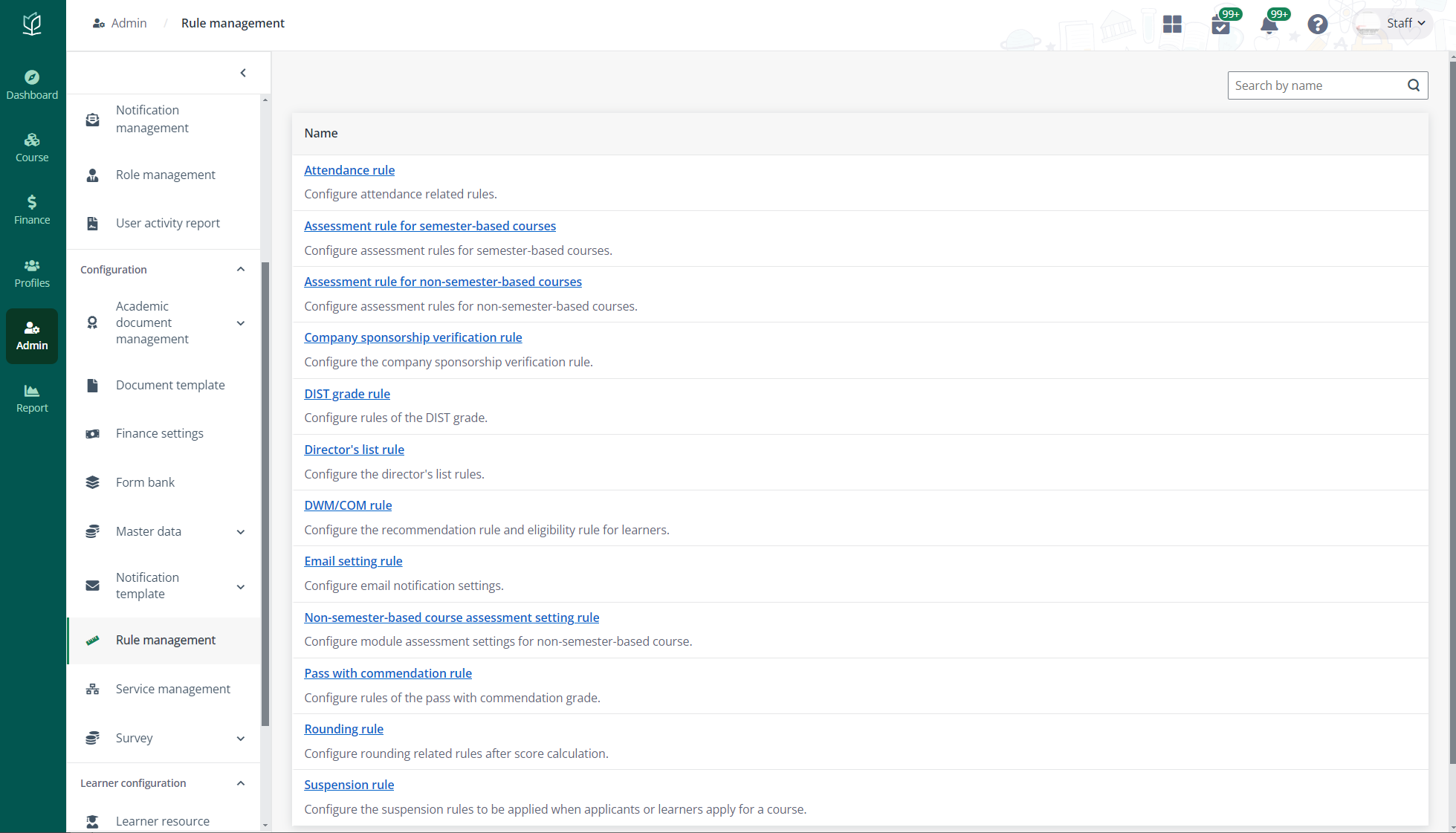
Rule management provides a place to store and manage the rules that are used for different functionalities. Admin can configure and manage different rules in Admin > Rule management. By clicking the rule name, rule details can be configured on the corresponding management pages:
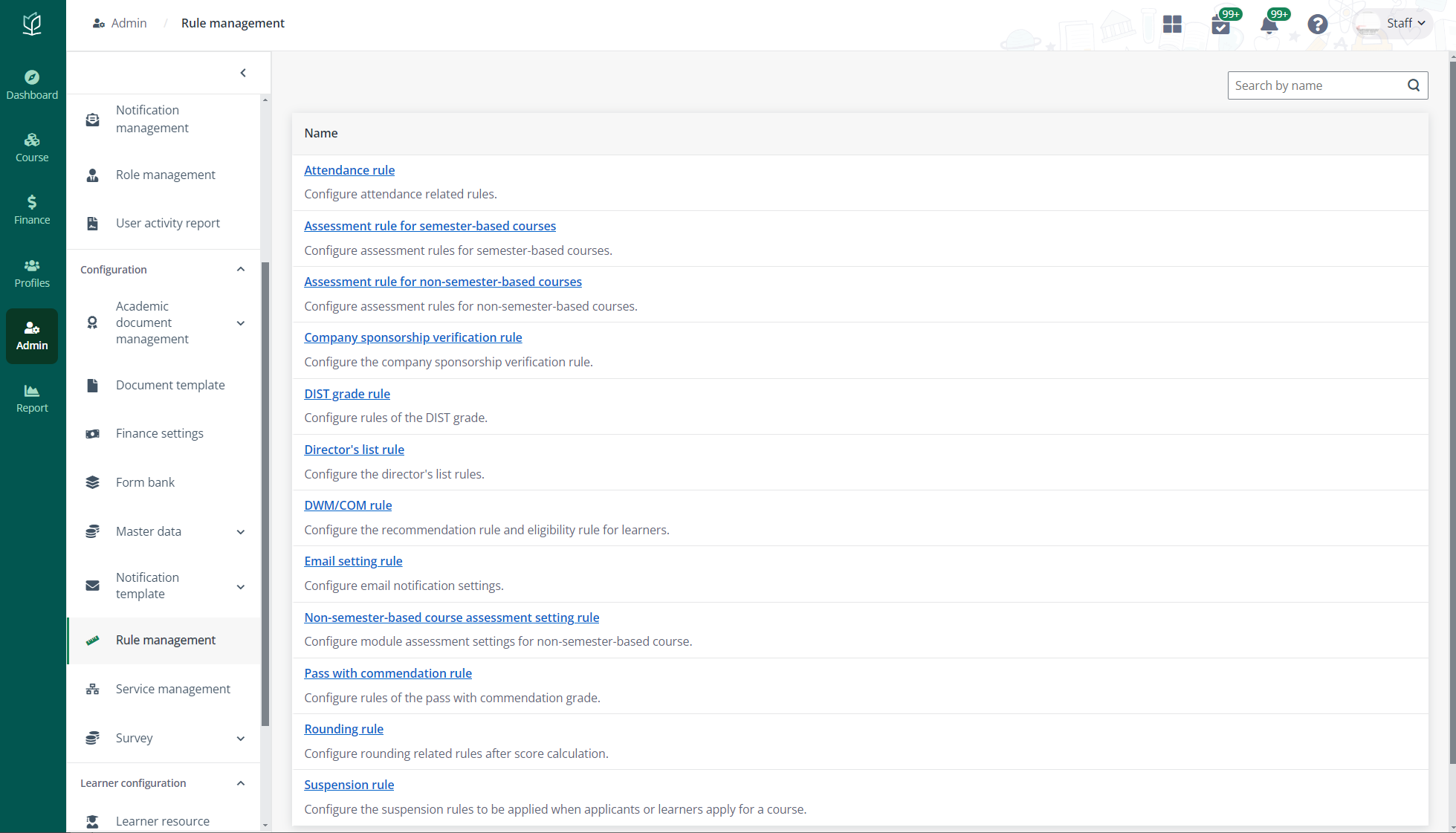
|
Rule name |
Description |
|
Attendance rule |
Configure the attendance-related rules including Module attendance percentage calculation rule and Attendance marking deadline settings. |
|
Assessment rule for semester-based courses |
Configure assessment rules of publish result and other settings for semester-based courses. |
|
Assessment rule for non-semester-based courses |
Configure assessment rules of publish result and other settings for non-semester-based courses. |
|
Company sponsorship verification rule |
Configure whether to require verification from compony after applicants are submitted by employees. |
|
DIST grade rule |
Configure the minimum requirement and other rule settings for learners who are eligible for the DIST grade. |
|
Director’s list rule |
Configure the certain criteria for learners who are eligible to be added in the director’s list. |
|
DWM/COM rule |
Configure the Recommendation rule and Eligibility rule for learners who are eligible to be added in the merit list. |
|
Email setting rule |
Specify a day to send the email notification when the sunset clause is coming or the payment isn’t completed. |
|
Job pruning rule |
Configure the rule for pruning jobs by specifying job status and end date. |
|
Non-semester-based course assessment setting rule |
Create and manage assessment setting rules for the course intakes without semesters, terms, or exam series. |
|
Pass with commendation rule |
Configure the certain criteria for learners who are eligible for the pass with commendation grade. |
|
Rounding rule |
Configure the rounding-related rules and calculation rules to compute the module score and component score. |
|
Suspension rule |
Create and manage suspension rules based on specific suspension types, payer types, rules, and suspension reasons when applicants or companies apply for courses. |
|
TPG synchronisation rule |
Configure whether the system should enable the functionalities’ synchronisation with TPG. *Note: The rule can only be modified when no course is in the Active status. We recommend that you complete the configuration before activating courses. To modify the configurations with active courses, please contact MaivenPoint support. |