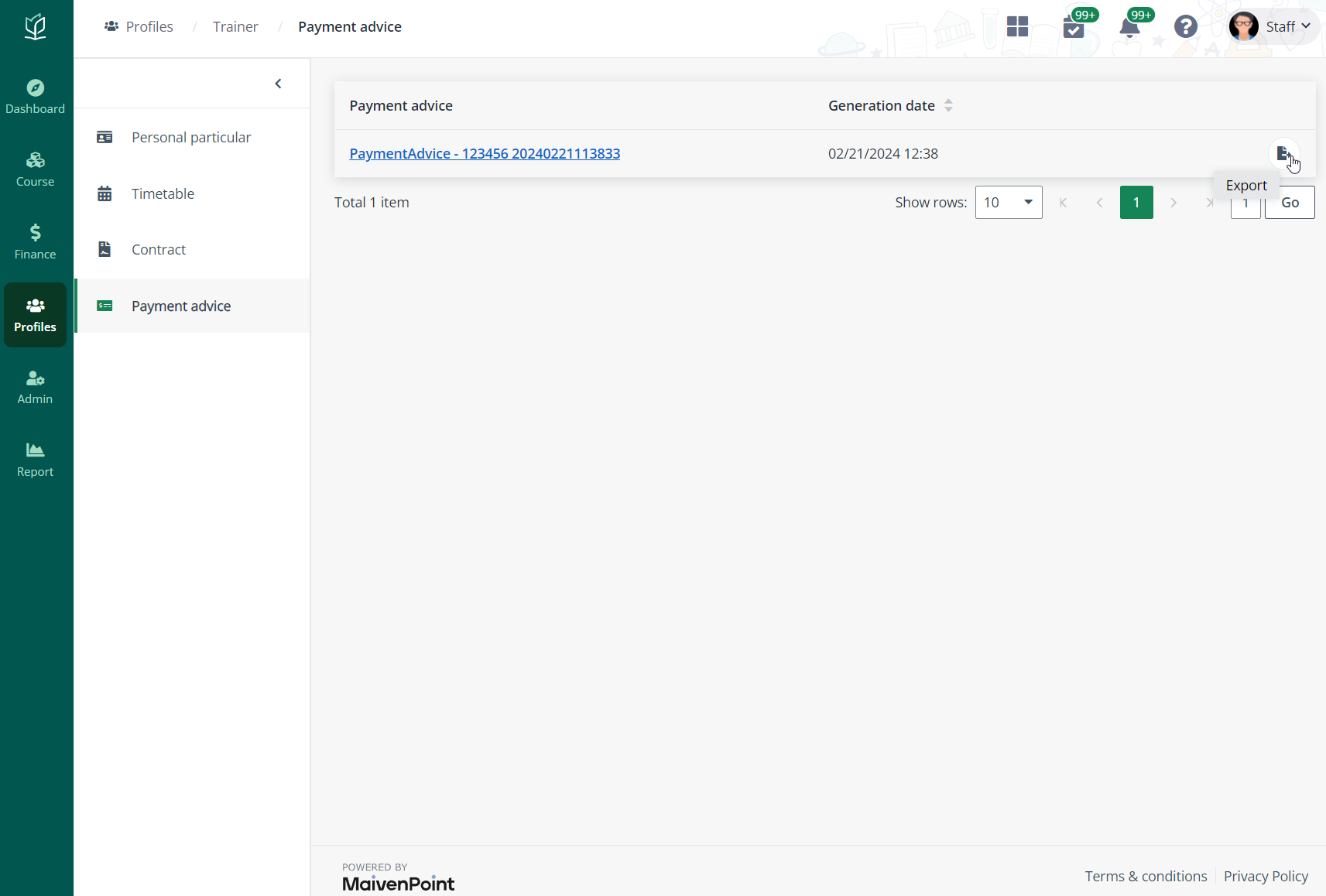
After honorarium batch are released, monthly payment advice for trainers who have completed sessions will be available for checking in both Vitae’s admin portal and trainer portal.
To check the payment advice of a trainer, click Profiles in the left navigation pane and goes to the Trainer page. On this page, follow the steps below:
1. Locate the trainer to check the payment advice and click the name of the trainer.
2. Click Payment advice in the left navigation.
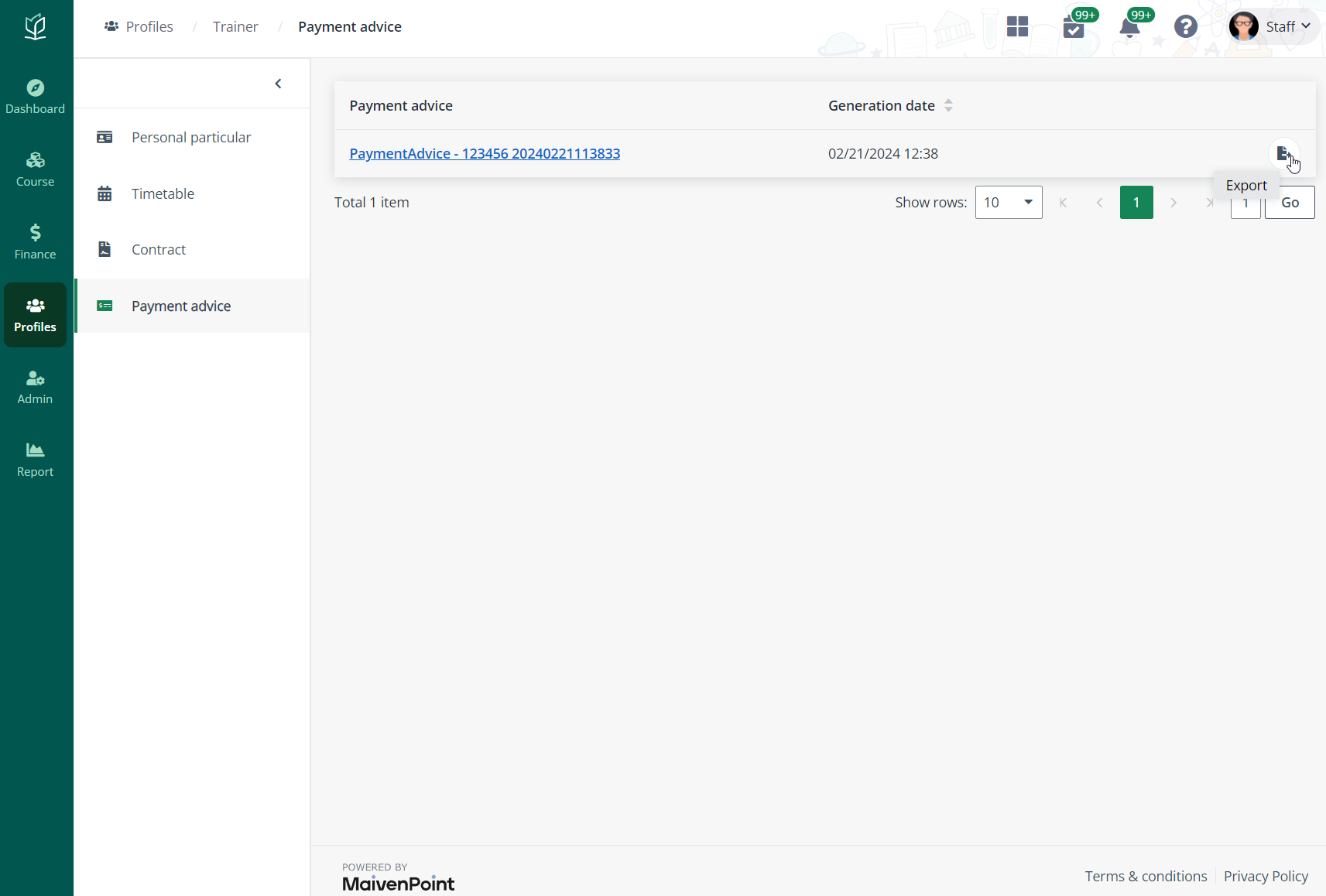
3. On the Payment advice page, all payment advice generated are listed. Hover your mouse over a payment advice record and an Export icon will show. Click Export to download the payment advice as a PDF file.
4. Click to go to the Payment advice details page where are honorarium records of the trainers are displayed.