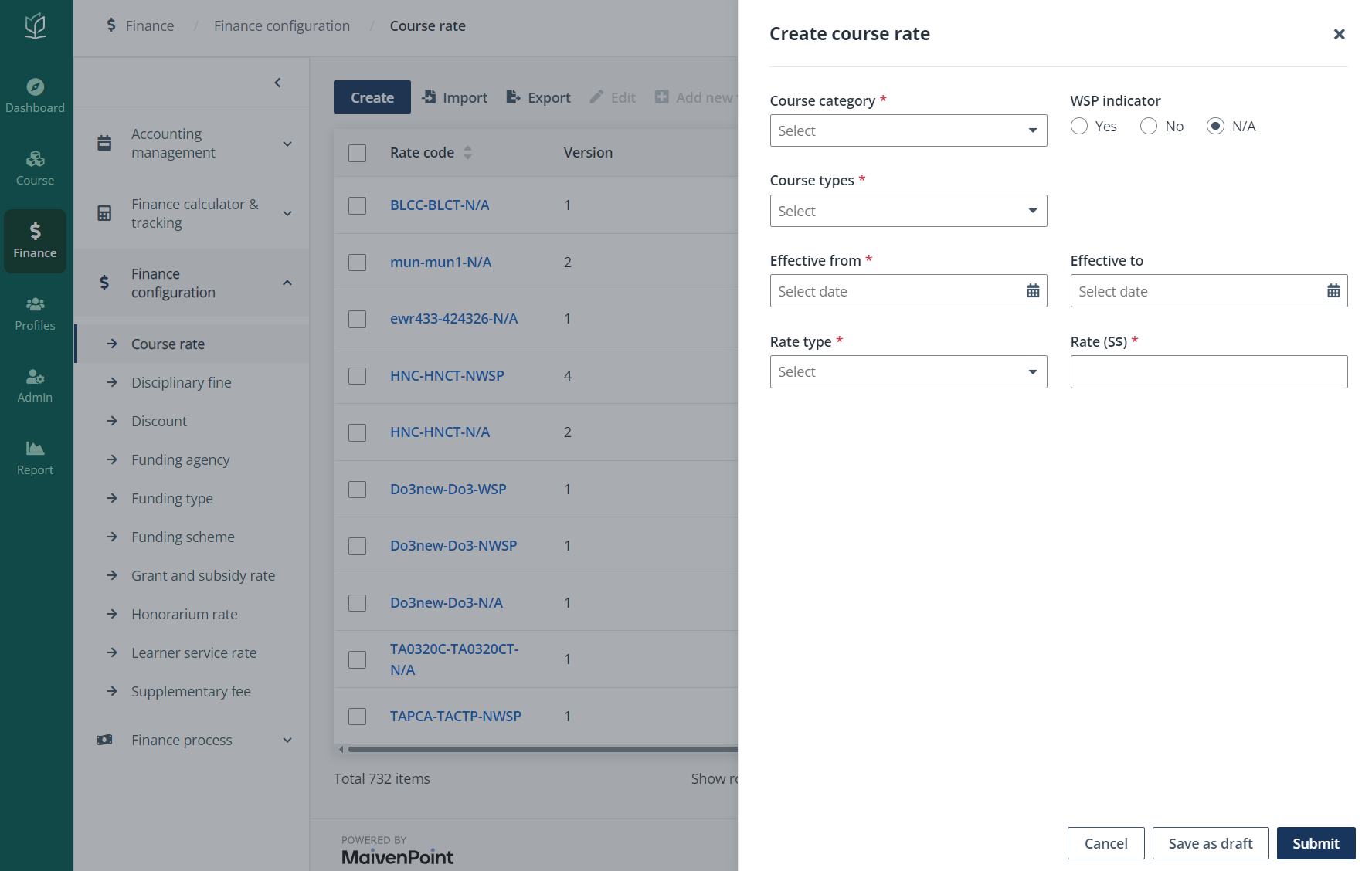
To create a join mailing record, complete the following steps:
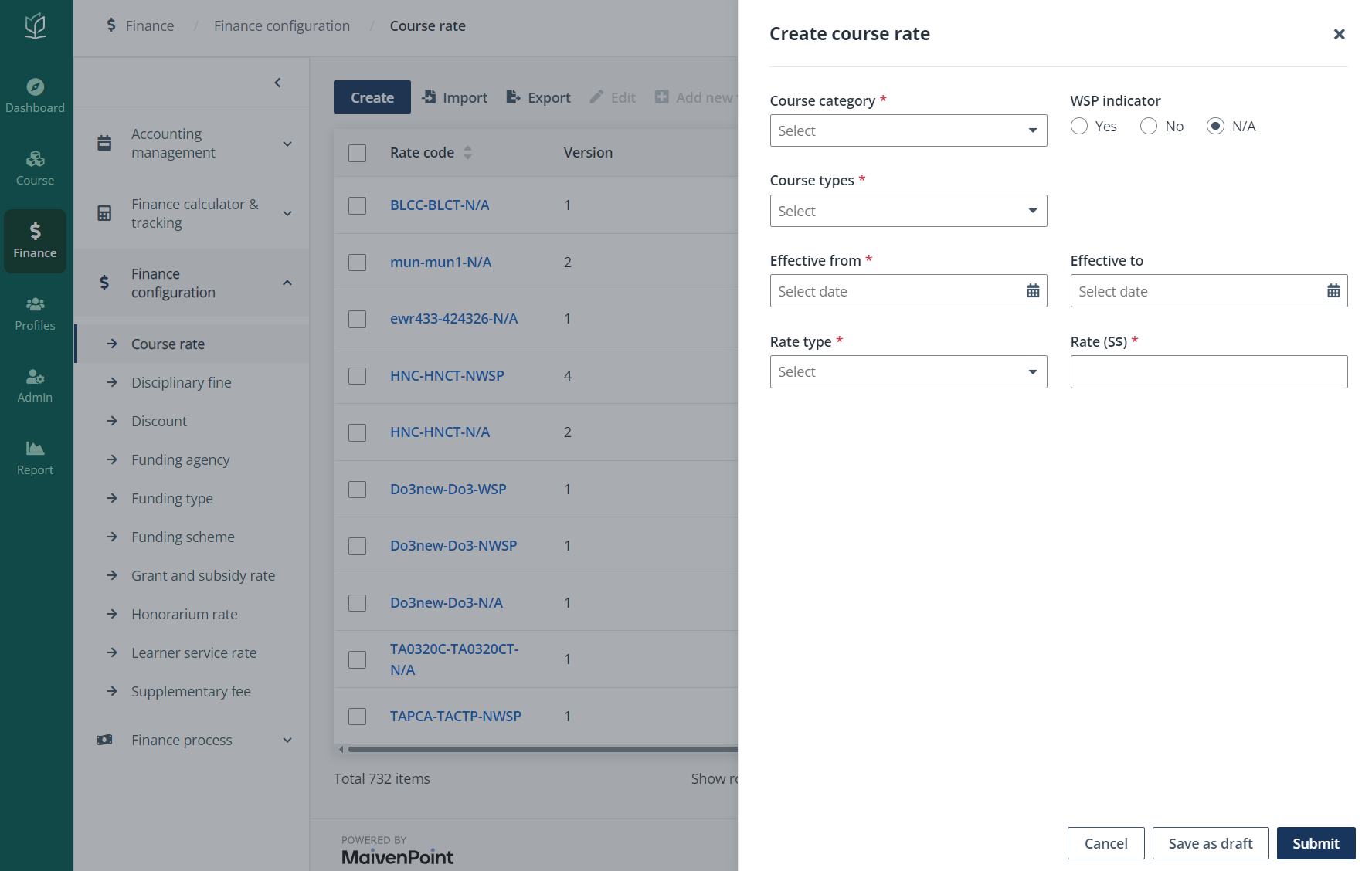
1. In the Join mailing list tab, click Create.
2. In the Create join mailing record panel, configure the settings for the join mailing record. Admin can specify interested courses by selecting all courses or specific courses.
3. Click Save.
To import the learners to the join mailing list in bulk, click Import, specify interested courses, and then download the template file to fill in the information. When finishing the updates, upload the updated file.