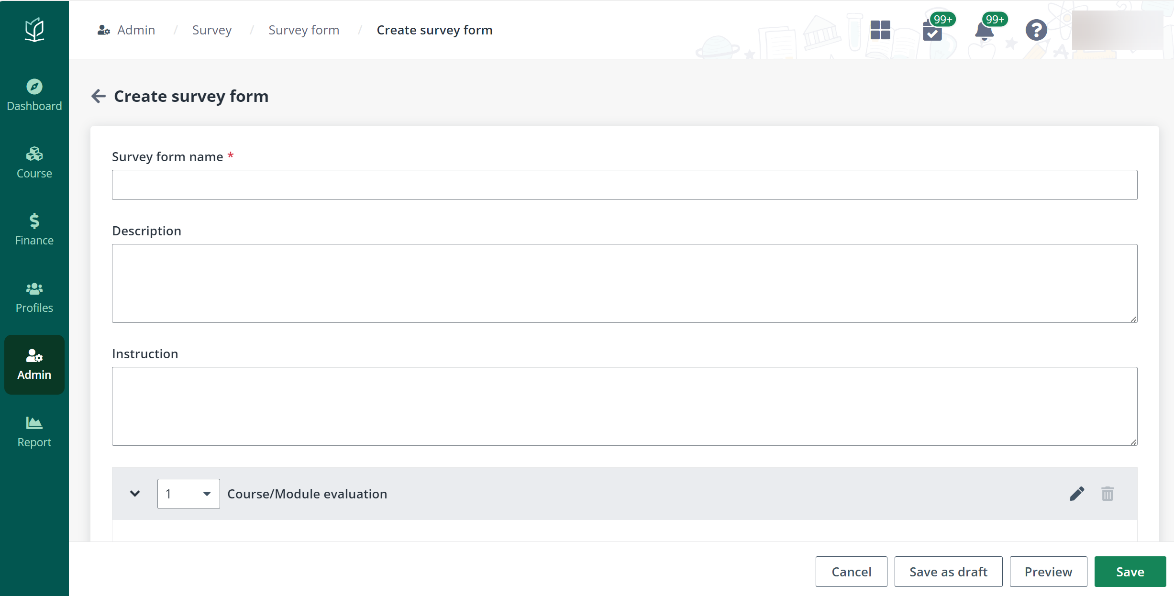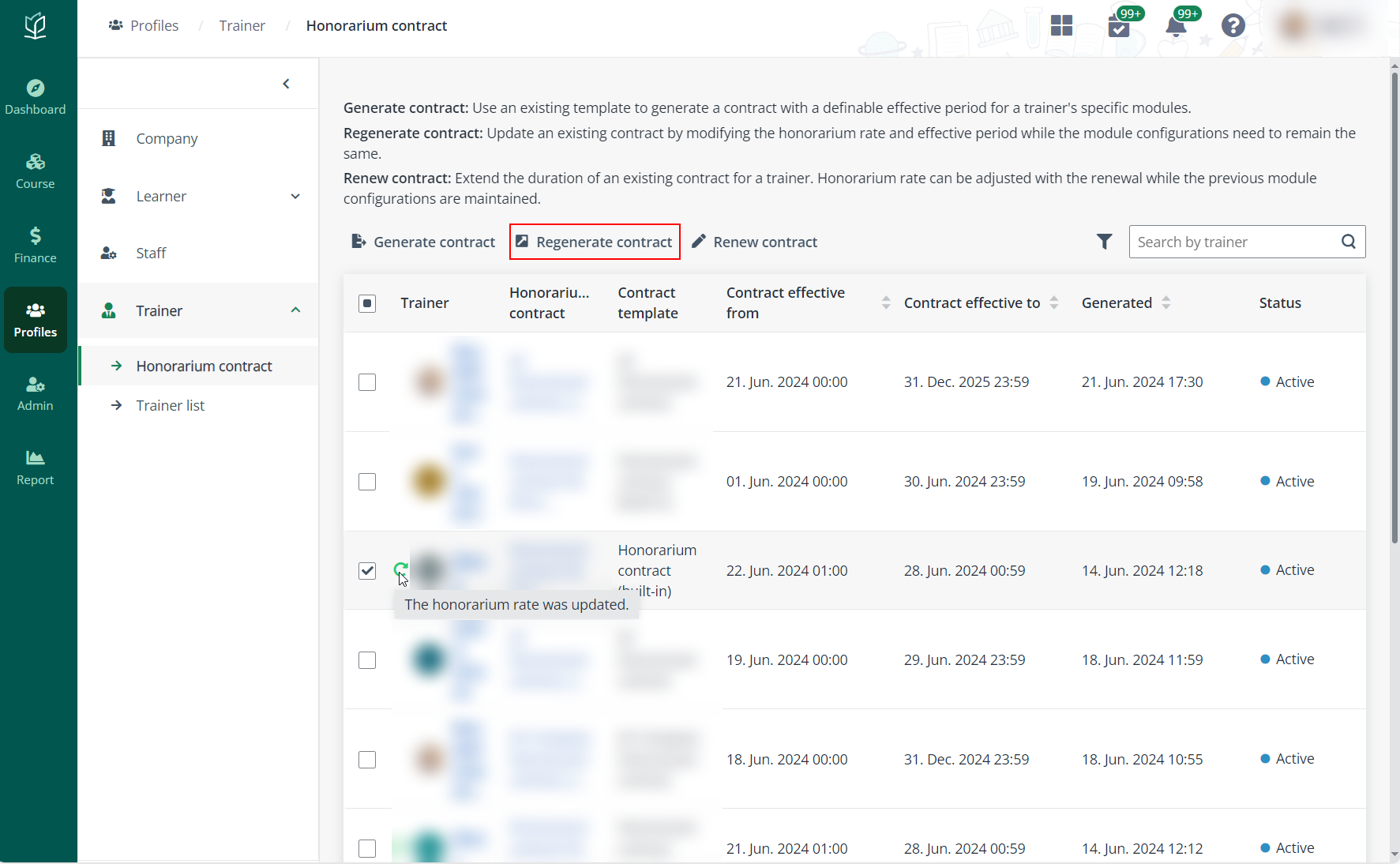
To better optimize resource allocation, admin can view the trainer’s time booking details including session timetables and unavailable time, by following these steps:
1. Navigate to Course > Trainer roster.
2. On the Trainer roster page, choose one or combine multiple methods to view the time booking details:
•Courses – Select to see the time booking details for all trainers associated with the selected courses.
•Course intakes – Select to see the time booking details for all trainers assigned to the selected course intakes.
•Trainers – Select to see the selected trainers’ session timetables and unavailable time.
3. Click Search to view the search result in the selected month below in the timetable.
4. The search result will display the following items.
•Exam - Published – Indicates published exam details.
•Exam - Unpublished – Indicates unpublished exam details.
•Session - Published – Indicates published session details.
•Session - Unpublished – Indicates unpublished session details.
•Trainer's unavailable time – Displays the times when trainers are unavailable.
5. To view the detailed information, admin can do the following:
•Click to select a date in the timetable, the corresponding details will be displayed on the right pane.
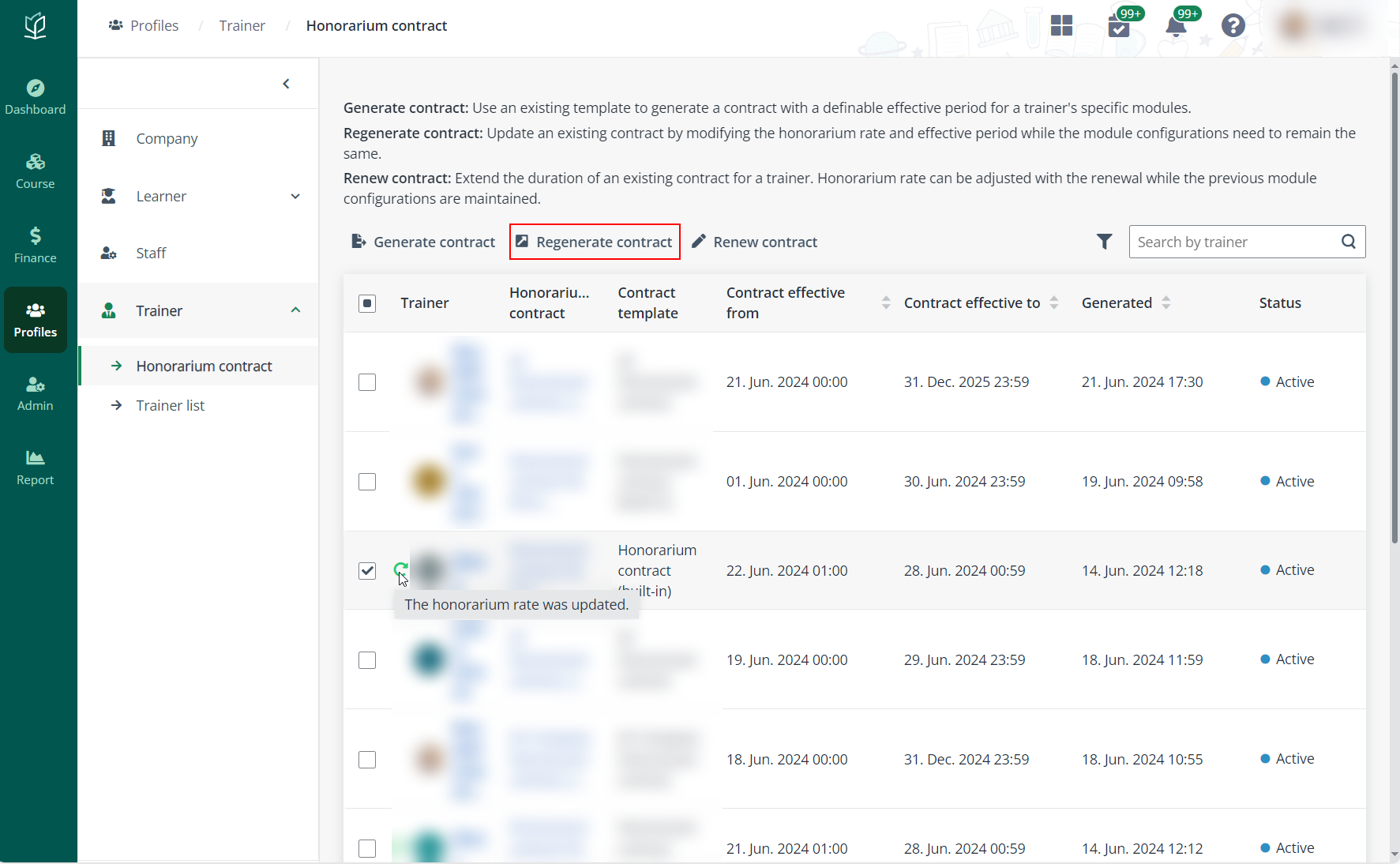
•Click to select an item in the timetable, the corresponding details will be displayed in a panel.