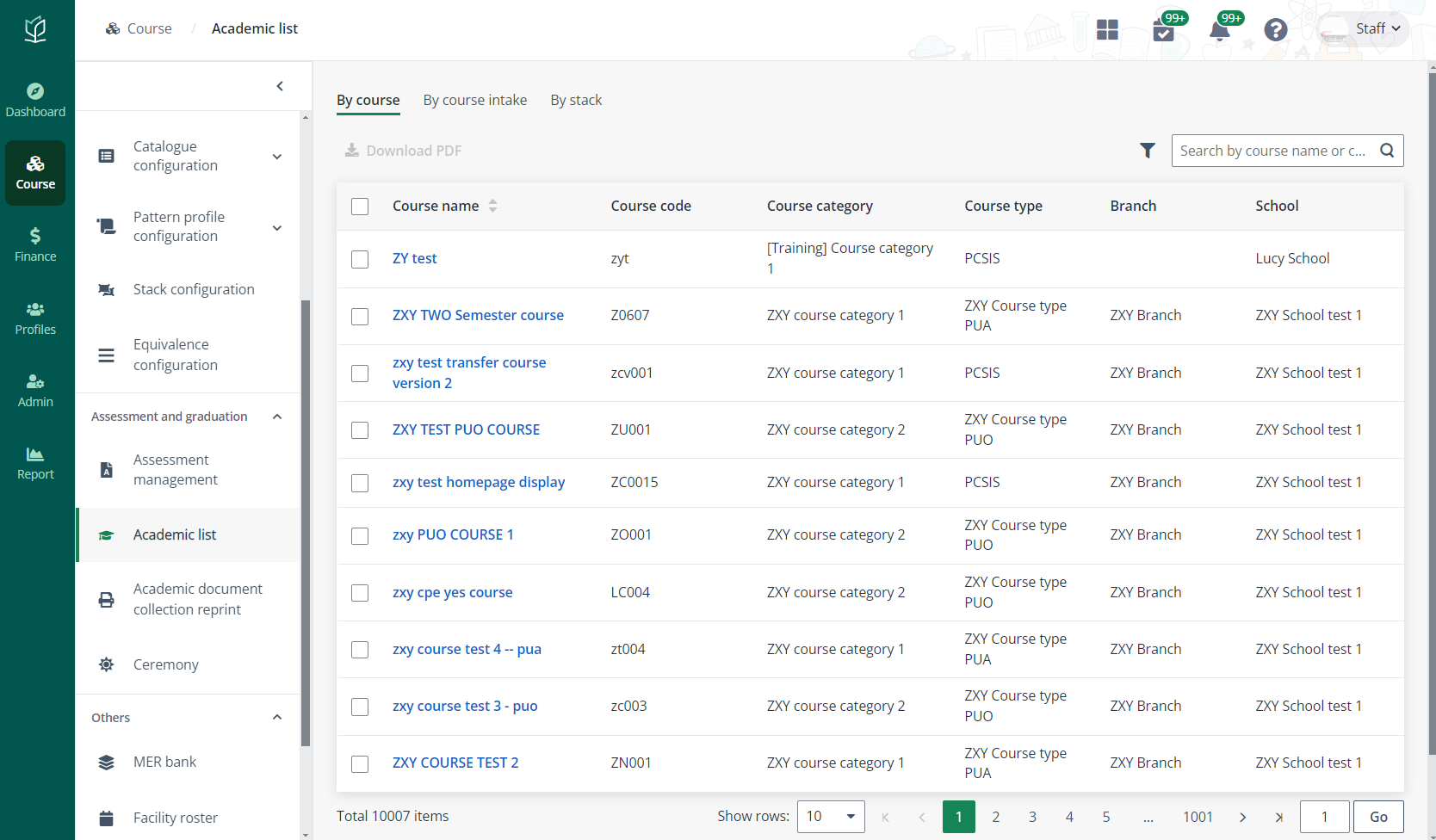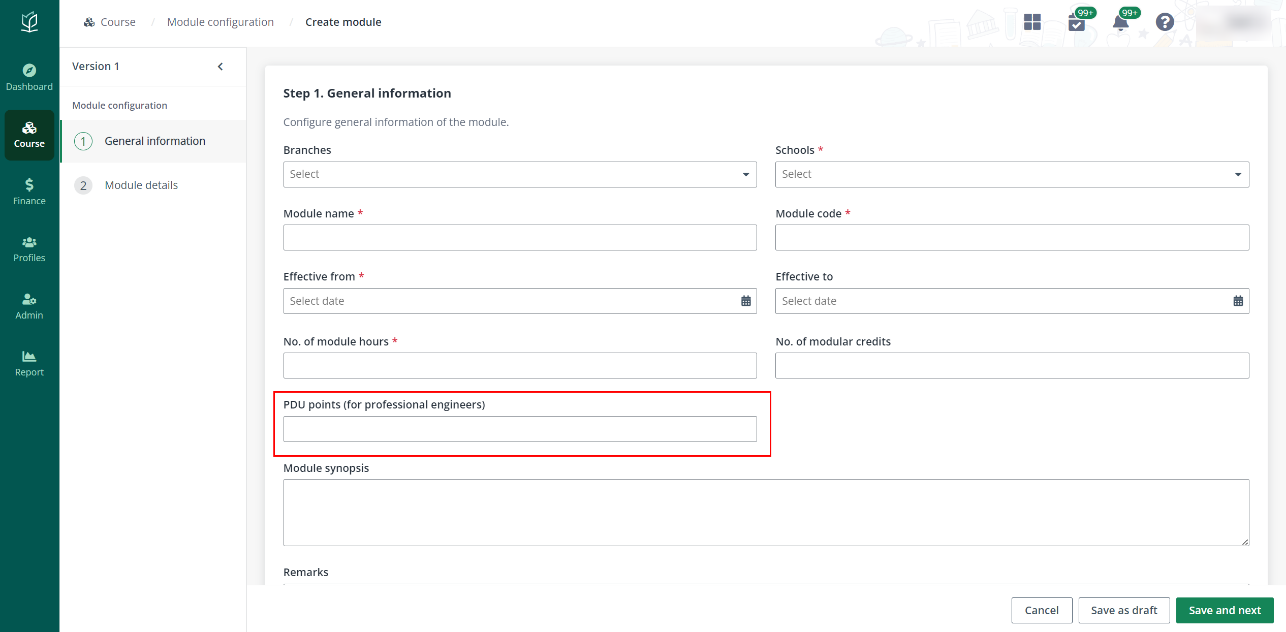Stackable learning provides learners with the opportunity to
earn the stackable certificate and transcript for completing a structured
sequence of modules. These modules are specifically designed to meet identified
needs.
Refer to the following sections to configure stackable
modules for learner to complete and issue stackable certificates and transcripts
to learners who are eligible to earn.
The stackable management requires the Enterprise Pro
subscription. With this subscription, your organisation can contact MaivenPoint
support to request to enable the functionality.
Configure stackable modules
To configure stackable modules, complete the steps below:
1. Click
Course on the left navigation pane, and then click Stack
configuration.
2. Click
Create.
3. Fill in the stack
information, and then complete the configurations for the following
sections:
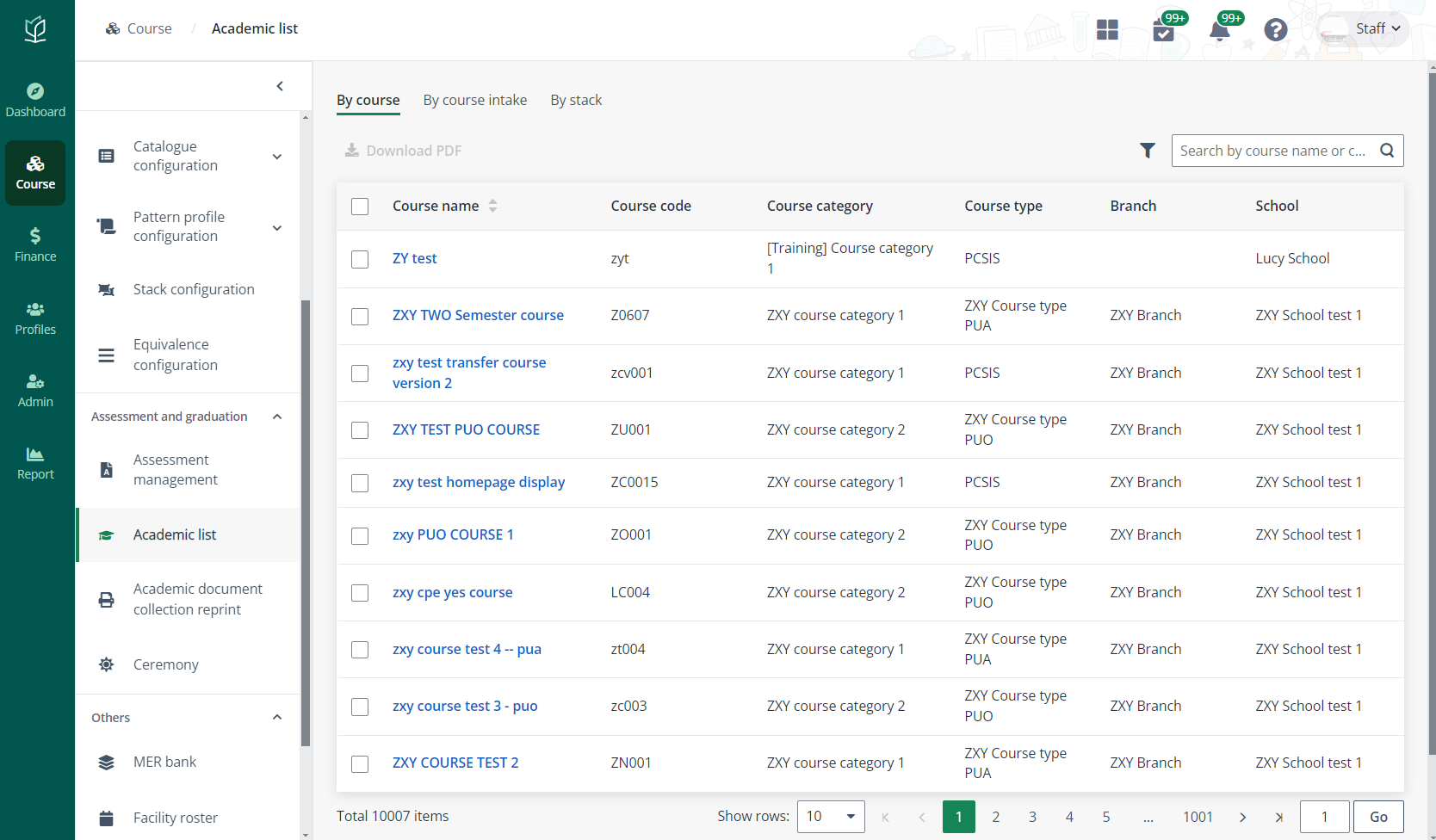
•
Stackable structure
o Minimum number of elective
modules to complete – Specify the minimum number of elective modules that
learners need to complete.
o Add module – Click
Add module to add modules to the module table. Select the module type for
each module.
•
Stackable certificate – Select a certificate eligible for
completing stackable modules.
•
Stackable transcript – Turn on the toggle and select a
transcript template to generate and issue a transcript when learners have
completed stackable modules.
4. After finishing
the configurations, click Save.
Issue stackable certificates and transcripts
To issue the stackable certificate and transcript to eligible
learners, complete the following steps:
1. Click
Course on the left navigation, and then click Academic list.
2. In the By
stack tab, all configured stacks are listed.
3. Locate a stack
and click the stack name.
4. In the Pending
issue tab, all learners who are eligible to earn this stackable certificate
and transcript are listed.
5. Select one or
more learners in the learner list, and then click Issue.
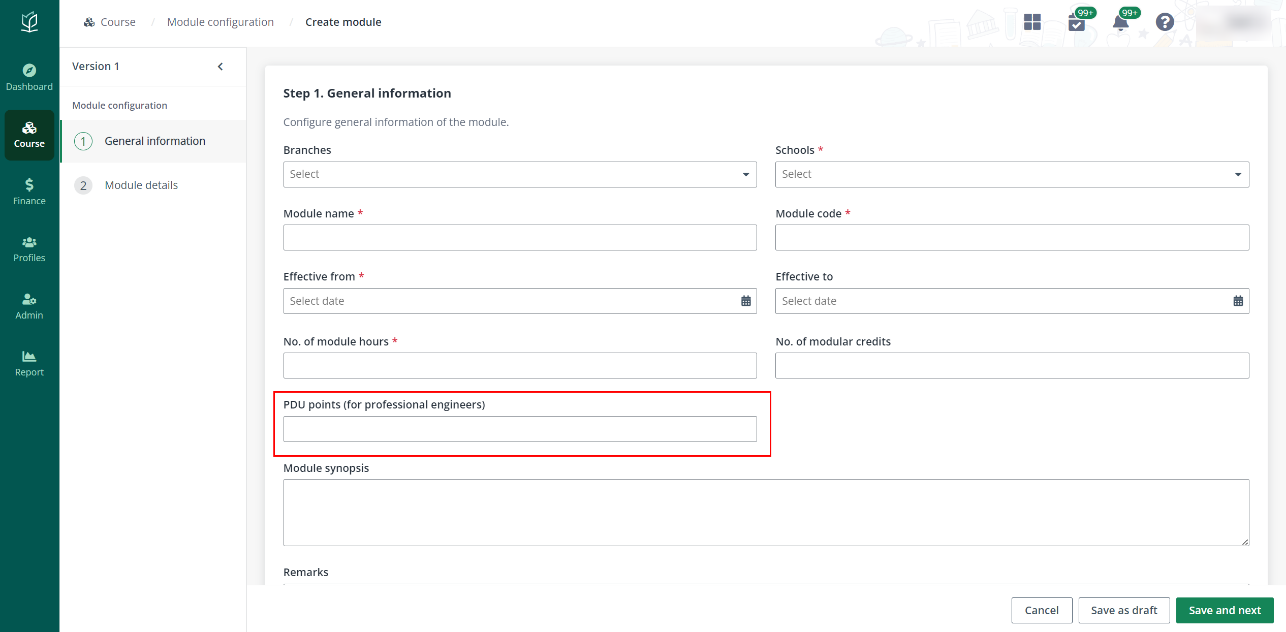
*Note: Click Re-generate to regenerate the
certificate and transcript to learners.
6. Click OK.
The stackable certificates and transcripts will be issued to the selected
learners.