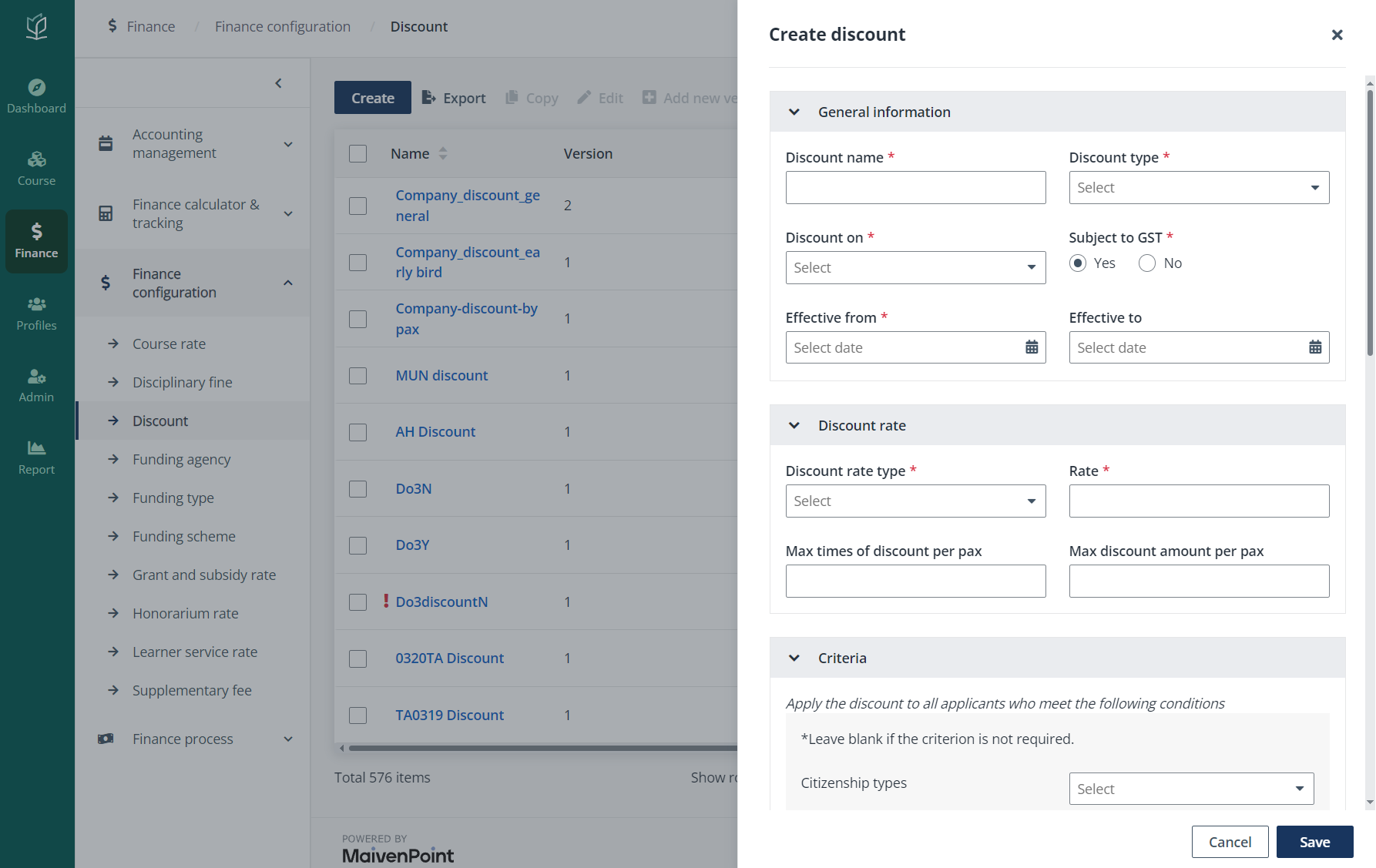
In Admin > Service management > Finance services, finance admin can manage the approval process and notification settings of the finance-related services that is available in system and can be requested by the admin portal users, learners, or companies.
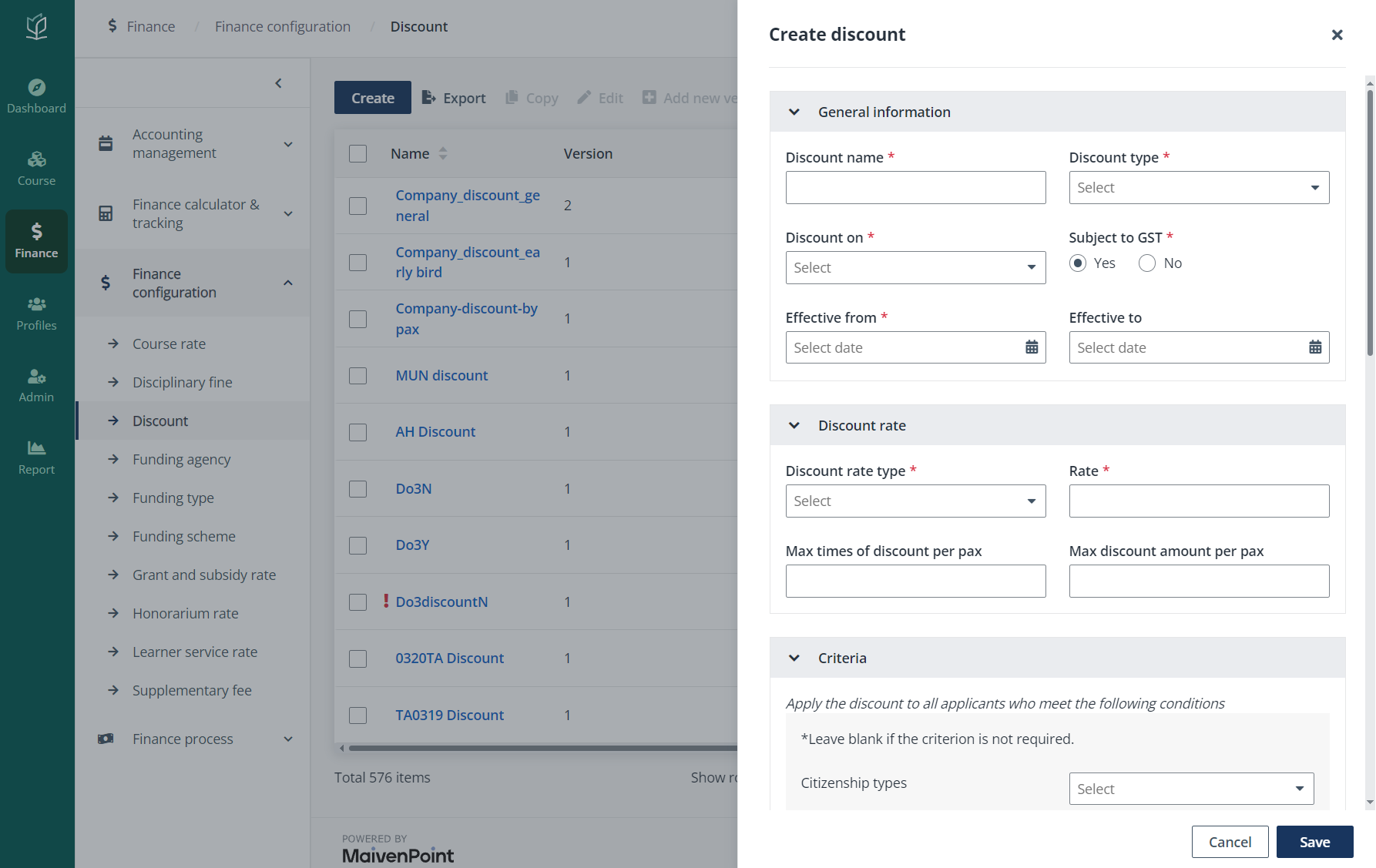
For some of the services, admin can create multiple instances and apply them to customised scopes while there are also services that share one same instance across the courses. The table below lists the manageable finance services and whether customised scope is available for each service.
|
Finance service |
Description |
Customised scope |
|
Bank information |
Configure approval and notification settings for learners’ or companies’ requests on bank information updates. |
Not available |
|
Course rate approval |
Configure approval and notification settings for course rate creation and update. |
Not available |
|
Discrepancy amount write-off |
Configure approval and notification settings for the write-off of discrepancy amount between the claimed and received amount. |
Not available |
|
Doubtful debt write-off |
Configure approval and notification settings for the write-off of doubtful debt records. |
Available |
|
Excess amount income approval |
Configure approval and notification settings for requests to identify excess odd-cent records as income. |
Not available |
|
Fee adjustment |
Configure approval and notification settings for fee adjustment requests. |
Available |
|
Grant and subsidy rate approval |
Configure approval and notification settings for grant and subsidy rate creation and update. |
Not available |
|
Honorarium batch approval |
Configure approval and notification settings for the honorarium batch generation. This requires the Enterprise Pro subscription. With this subscription, your organisation can contact MaivenPoint support to request to enable the functionality. |
Not available |
|
Honorarium contract approval |
Configure the approval and notification settings for honorarium contracts |
Not available |
|
Honorarium rate new version approval. |
Configure the approval and notification settings for honorarium rates’ new versions. |
Not available |
|
Invoice reversal |
Configure the approval and notification settings for the reversal requests of tax invoice. |
Available |
|
Manual accounting entry approval |
Configure the approval and notification settings for manual accounting entry. |
Not available. |
|
Manual billing approval |
Configure the approval and notification settings for manual created billings. |
Not available |
|
Manual refund approval |
Configure the approval and notification settings for manually created refund items. |
Available |
|
Odd-cent write-off |
Configure approval and notification settings for the write-off of odd-cent records. |
Not available |
|
Refund expiry approval |
Enable or disable the refund expiry process and configure relevant settings if enabled. |
Not available |