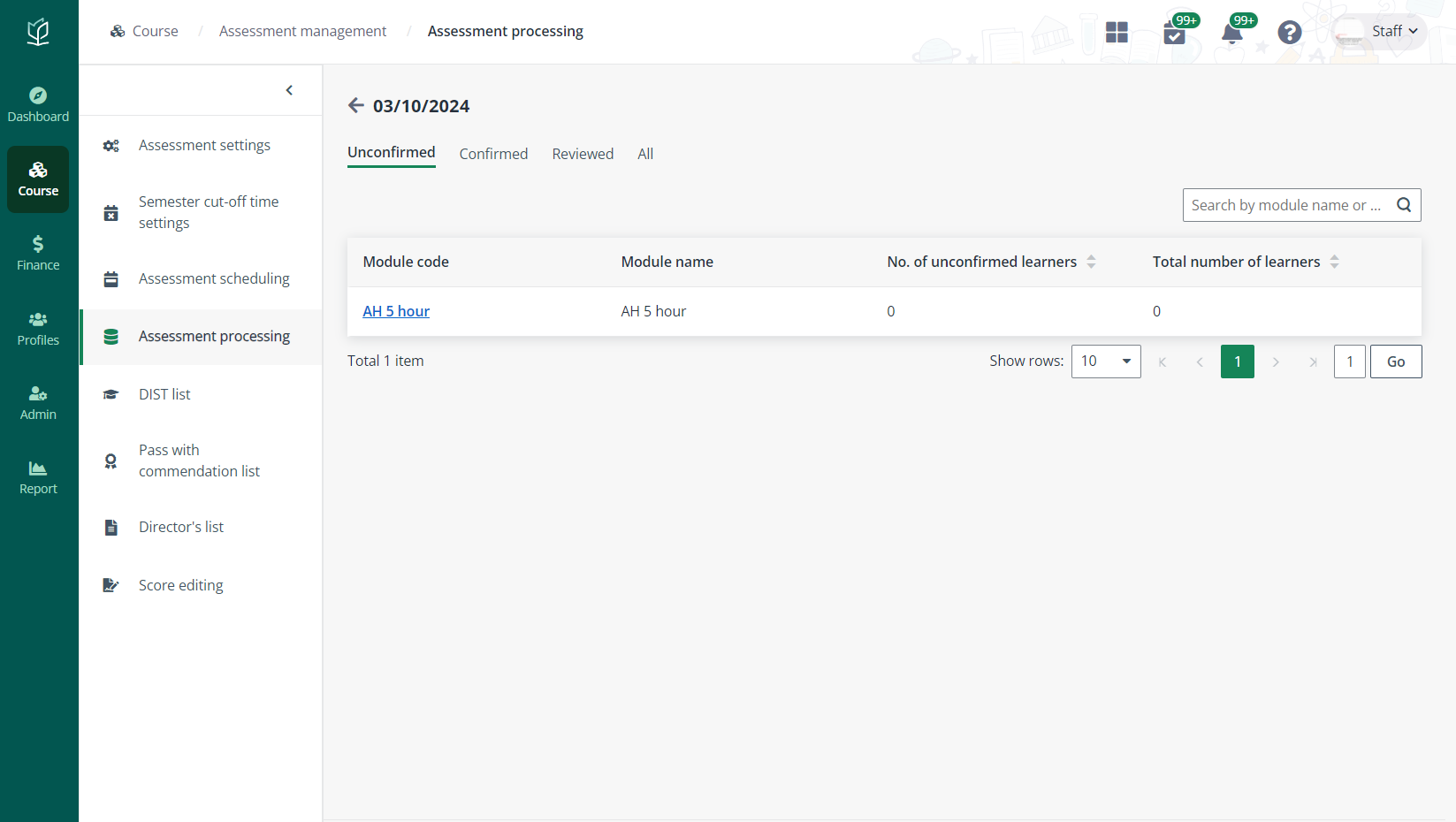
Based on the attendance percentage of the learners, admin can prepare exams for learners to check their learning outcomes and only those who have met the minimum attendance requirement can take exams.
To configure the exam taking prohibition, complete the steps below:
1. Click Course on the left navigation pane, and then click Assessment management.
2. In the Semesters tab, locate and click a semester.
*Note: On the Assessment management page, there are the following tabs: Semesters, Terms and Non-semester-based courses. To view and configure the assessment schedule for a module in the specific term or course intake, go to the corresponding tab and find the module.
3. Click Assessment settings in the left navigation.
4. Click the module code of a module in the module list.
5. Click Add component, fill in the component information and configure the settings for the sub-component.
6. Select Standalone exam as the category, and then select the Prohibit exam taking based on training attendance percentage option.
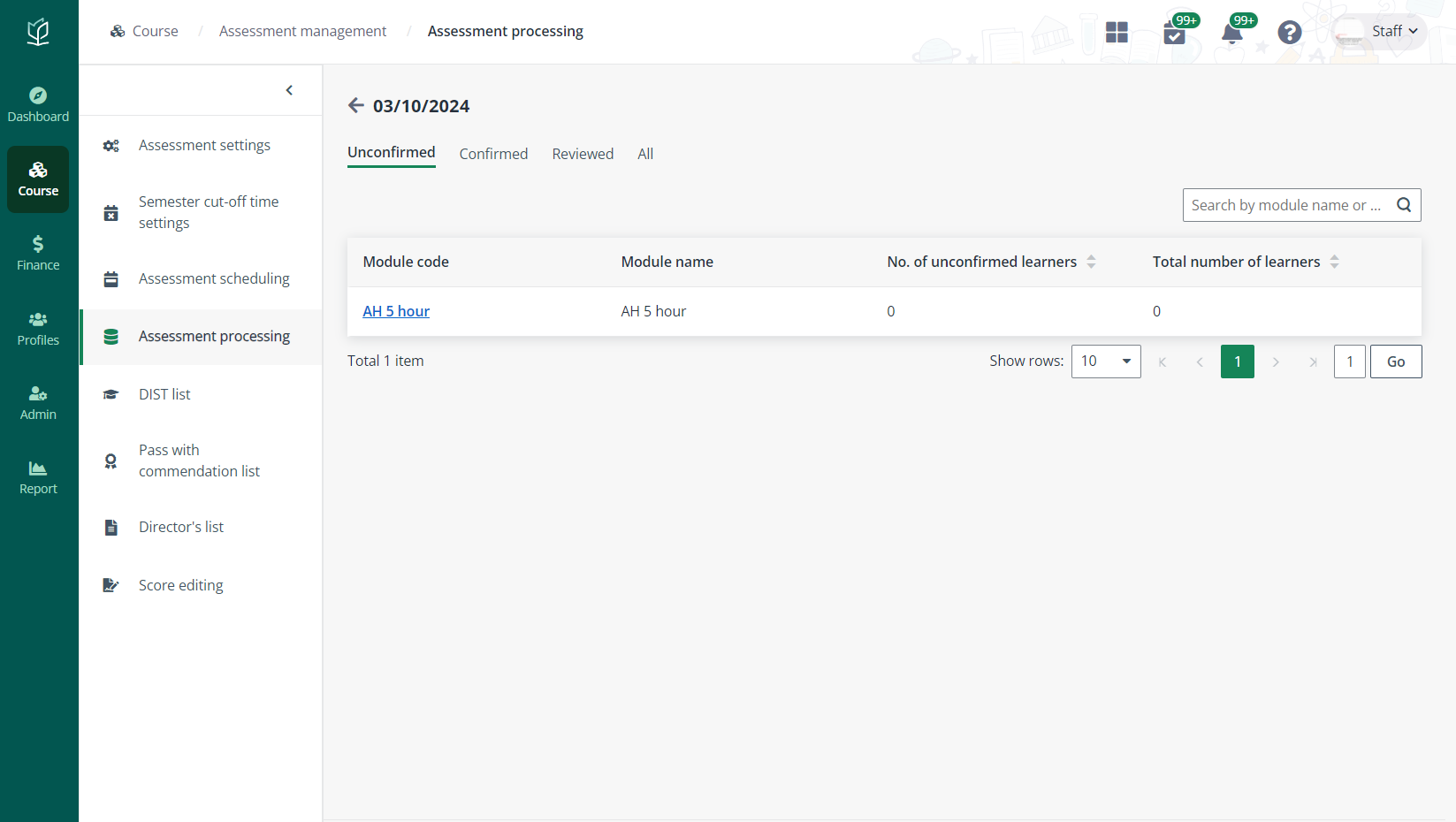
7. Click Save.