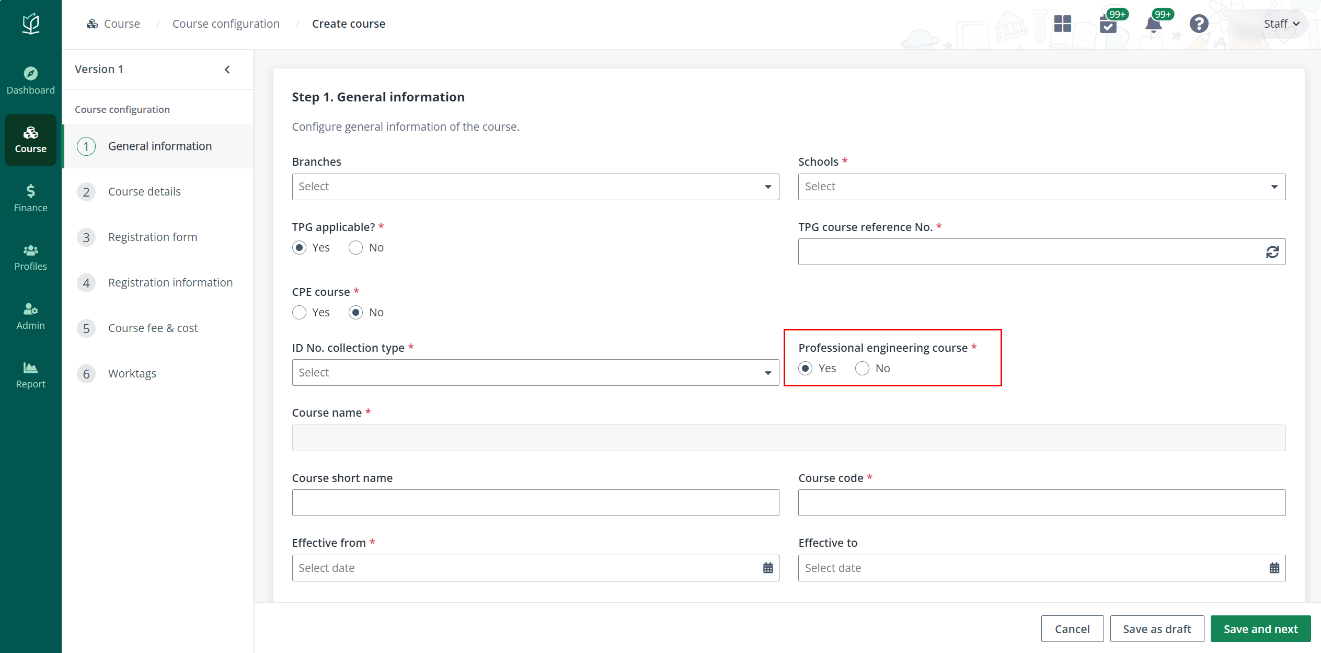
An equivalent module can have sufficient overlap in content or learning outcomes with another module. Learners may take such modules to meet a requirement to recover a failure or improve grade.
To create equivalent module groups, complete the steps below:
1. Click Course on the left navigation pane, and then click Equivalence configuration.
2. Click Create.
3. Enter the name of the equivalent module group, and then click Add module to add equivalent modules to this group.
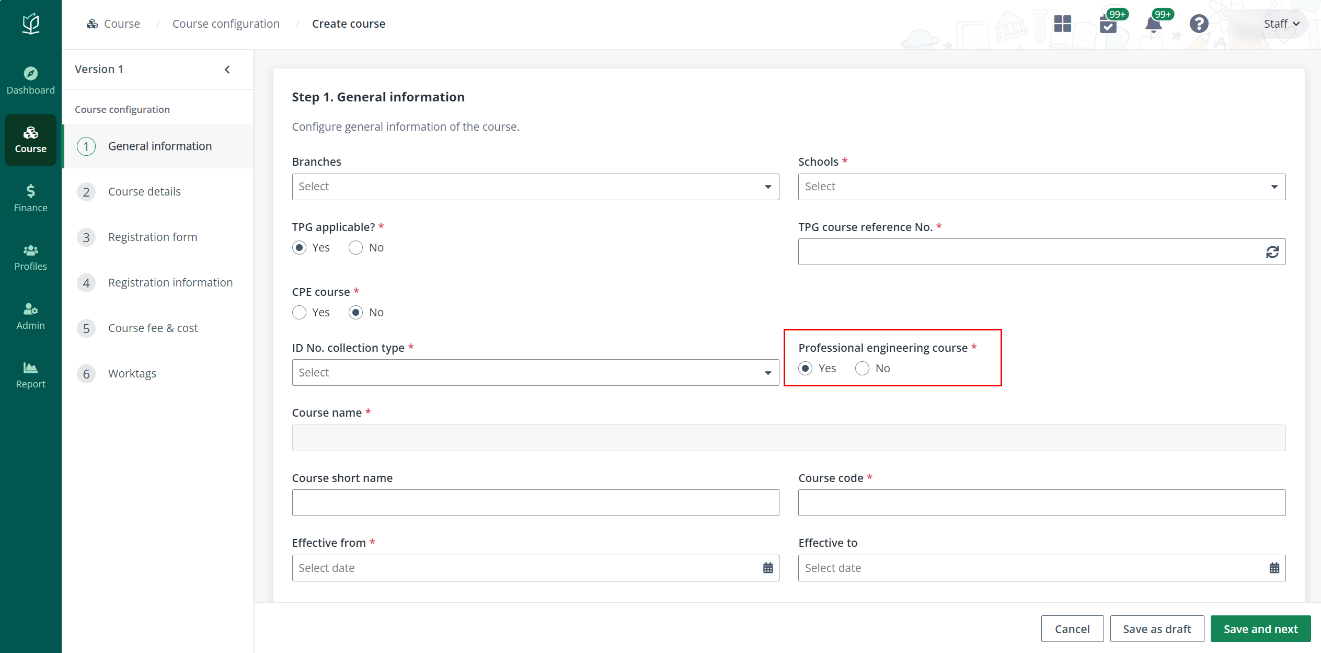
4. After finishing the configurations, click Save.