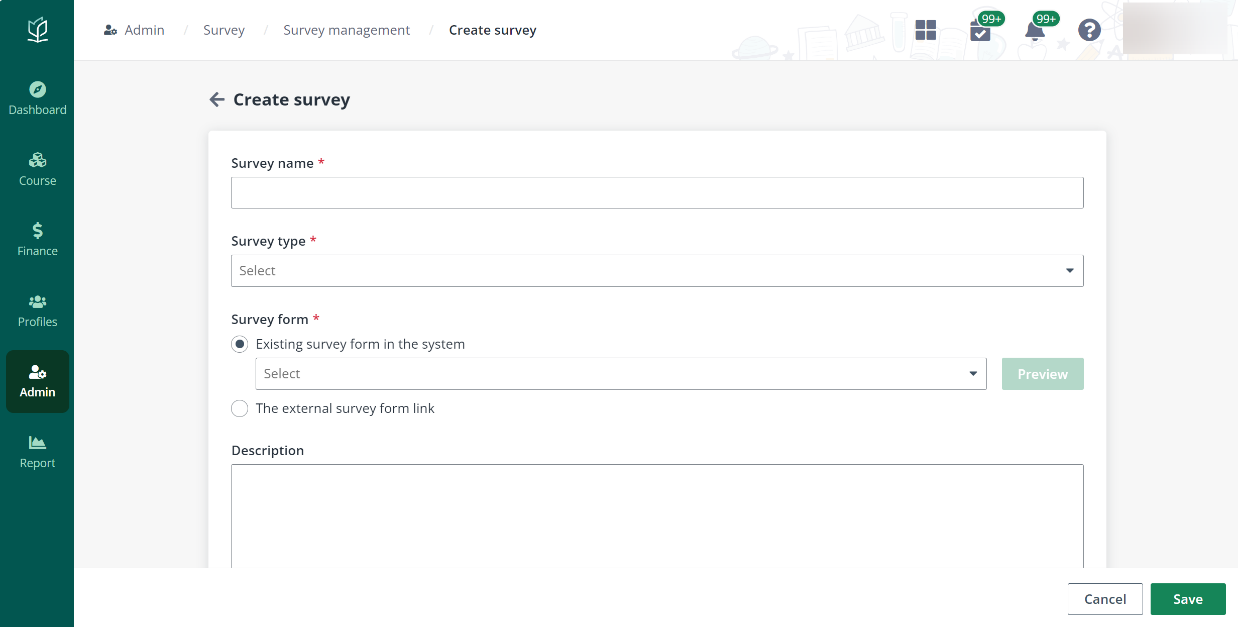
When the trainer has honorarium rate applied and has been assigned to modules, admin can generate trainer contract in which all modules and honorarium rates related are listed for reference and archiving. For more details on honorarium rate creation, refer to Honorarium rate.
To generate and download the trainer contract, click Profiles in the left navigation and go to Trainer > Honorarium contract page.
To generate and download the contract, complete the following steps:
1. On the Honorarium contract page, click Generate contract above the table.
2. On the Generate contract page, select the trainer to generate contract for, specify the contract template to use, and configure the effective period of the contract.
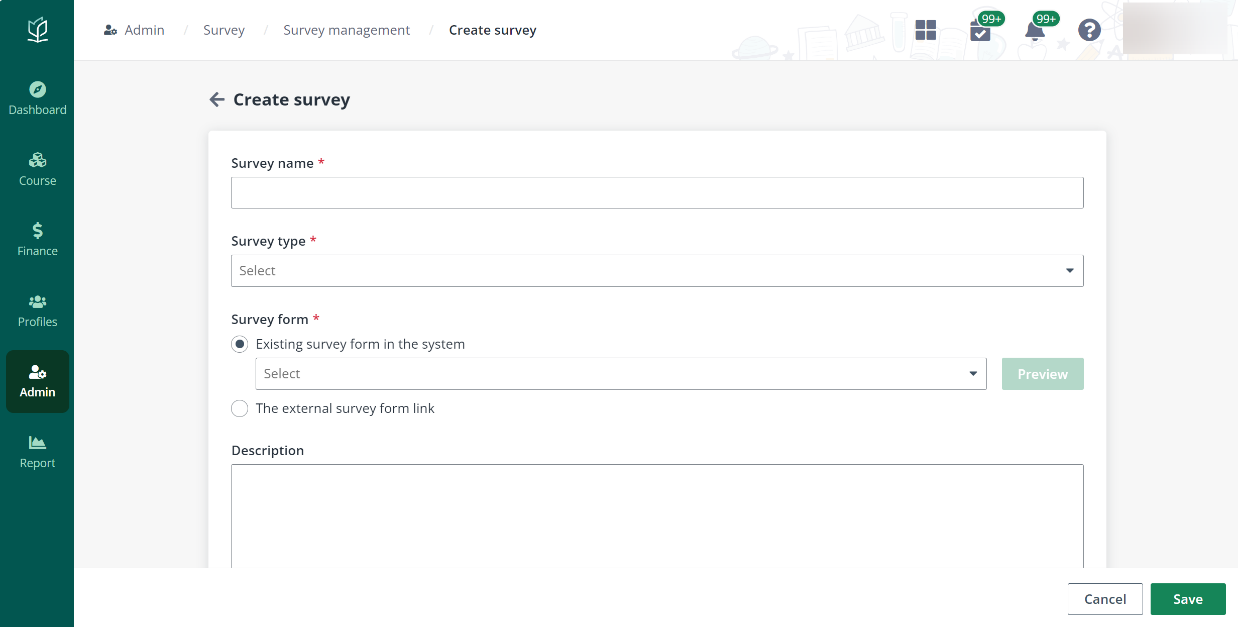
In the Modules section, click Add modules to add modules whose honorarium details are going to be included in the contract.
3. Click Submit. The honorarium contract will be generated after approval.
4. To download the PDF file of a contract, click the contract name, and the file will be downloaded to the local device.