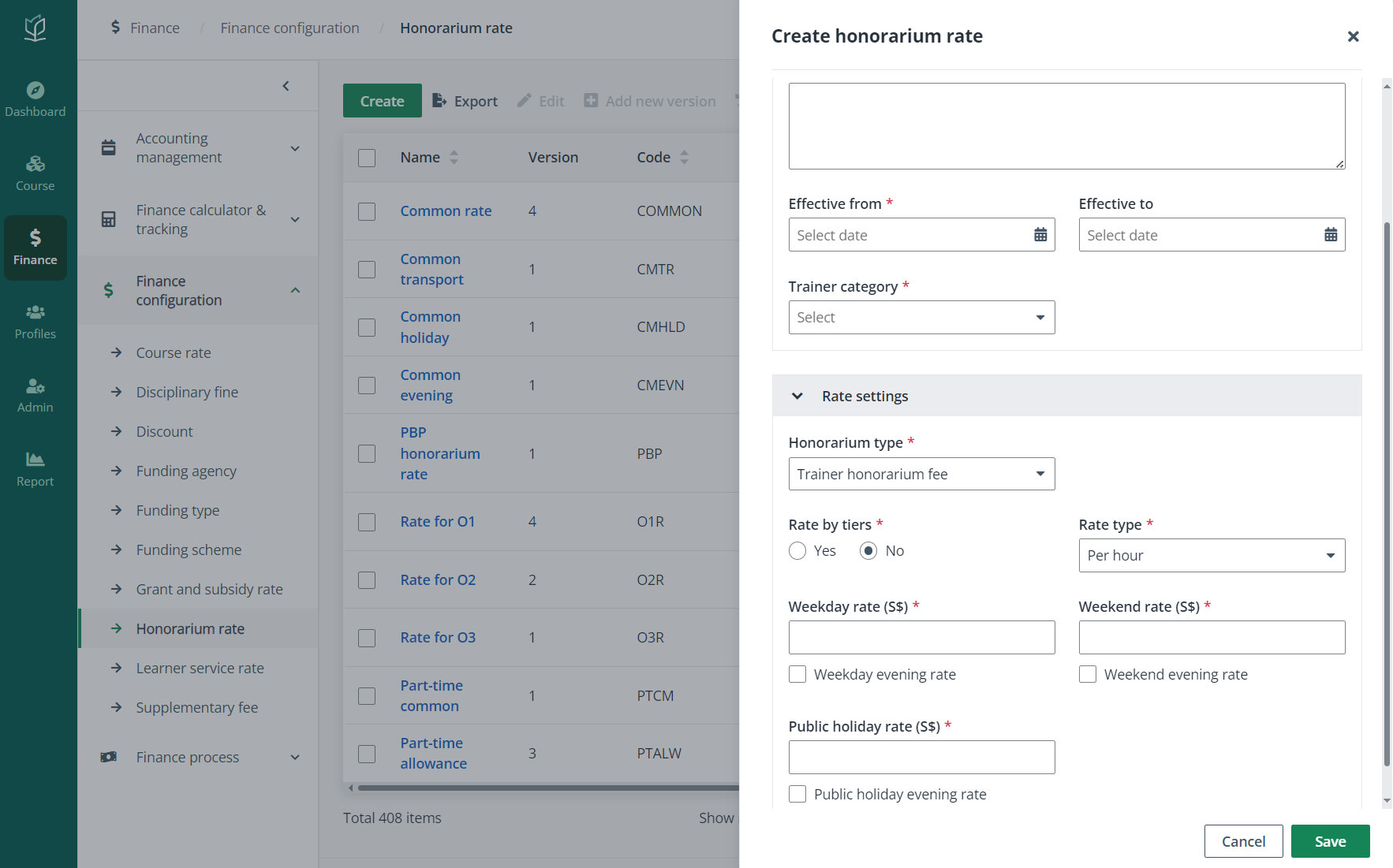
After a funding agency is created, admin can then create funding types for the existing funding agency. The funding type can be applied to a specified scope of course categories and course types with different funding schemes created under the funding type.
To create a funding type, complete the following steps:
1. In Finance configuration, click Funding type on the left navigation pane and then click Create.
2. In the Create funding type panel, complete the required configurations for the funding type.
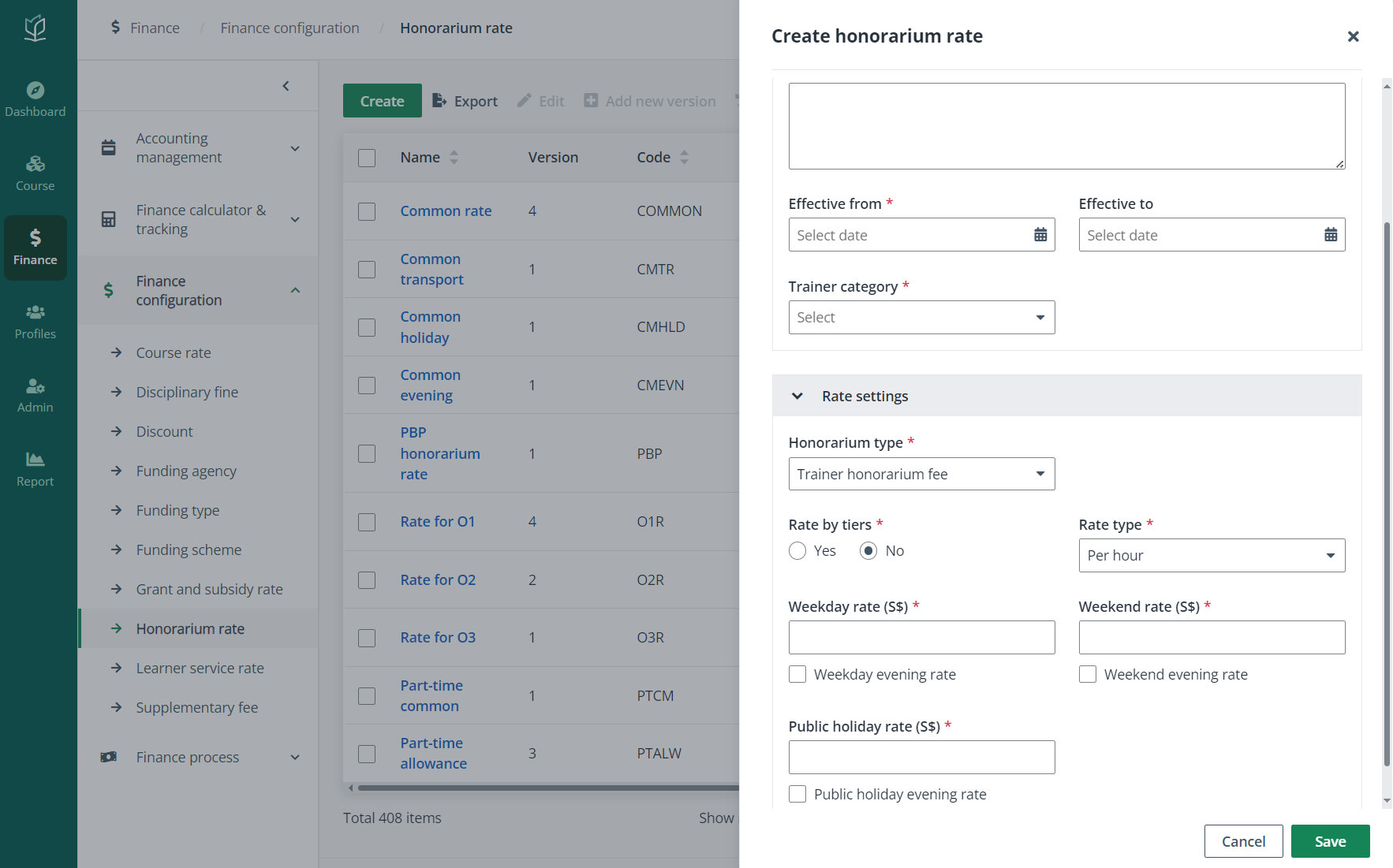
Caps can also be added to a funding type to restrict the amount of grant and subsidy available for each applicant.
3. After finishing the configurations, click Save. A funding type record will be created.