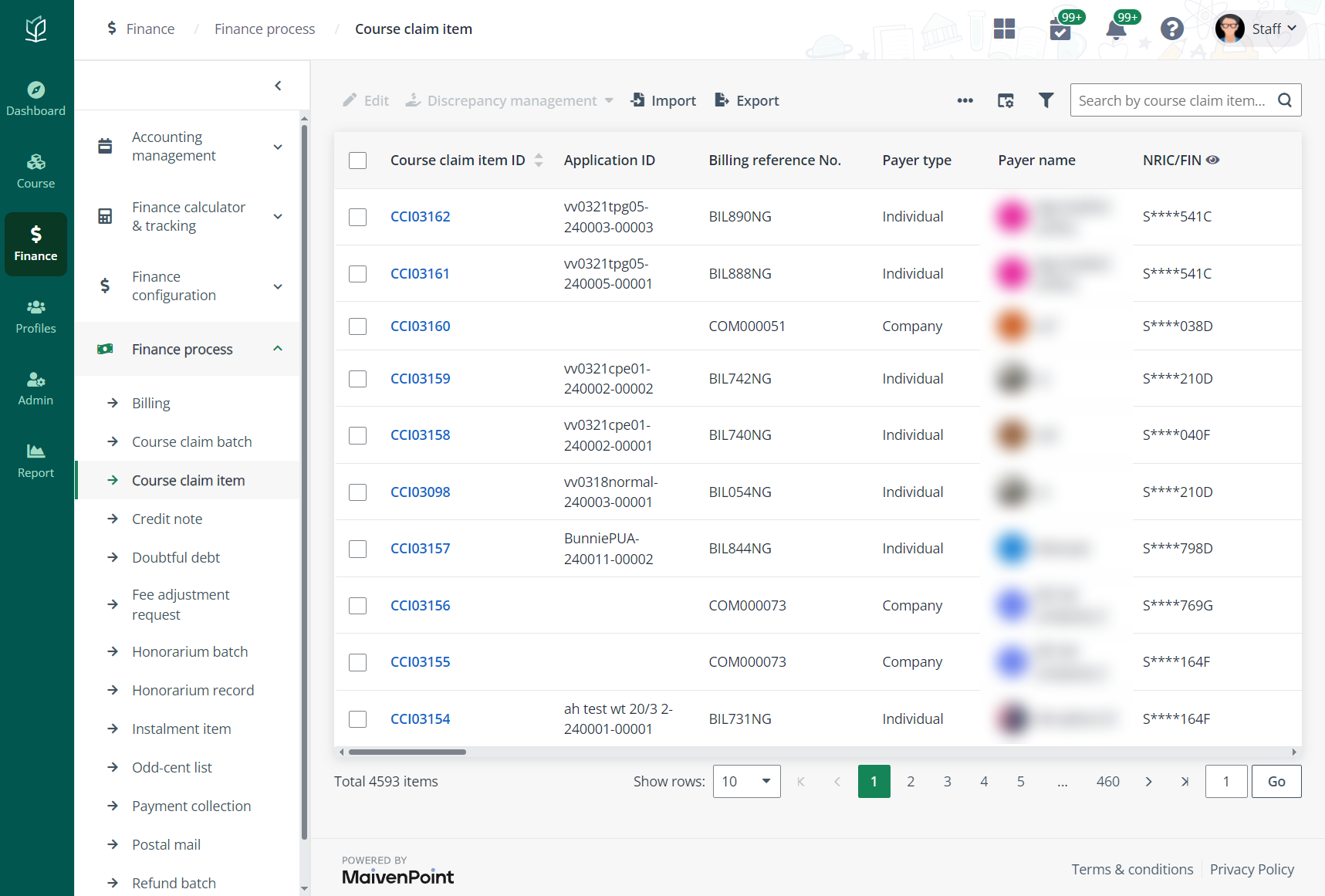
When admin confirms the collection of multiple billings, for those with the same payment mode, payment collections can be created in bulk instead of individually.
To bulk create the payment collections, follow the steps below:
1. On the Billing page, select the billings whose payments were collected via the same payment mode.
2. Click Bulk create payment collections above the table.
3. In the Bulk create payment collections panel, fill in the required information.
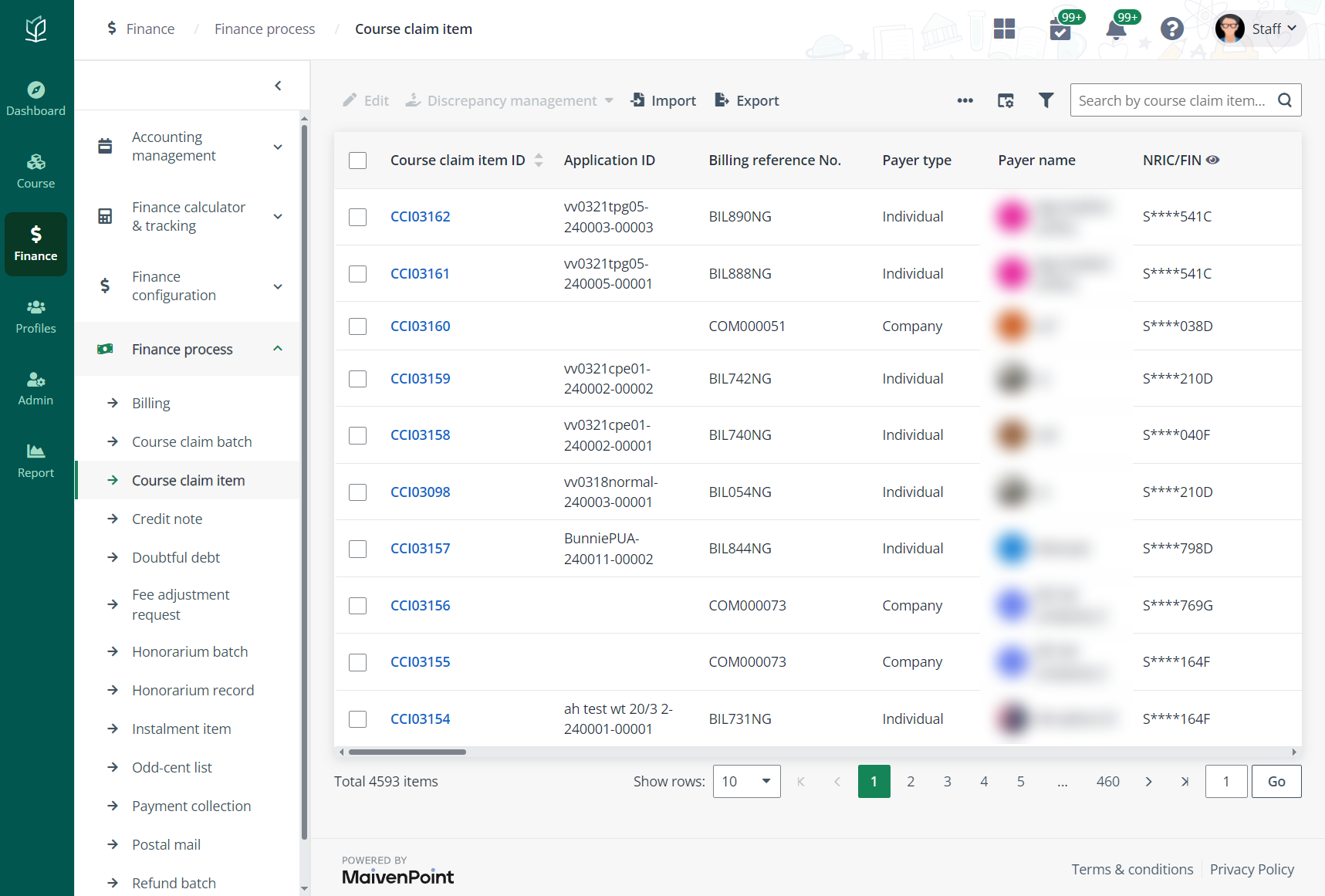
4. Click Save. The payment collections will be created for the billings.