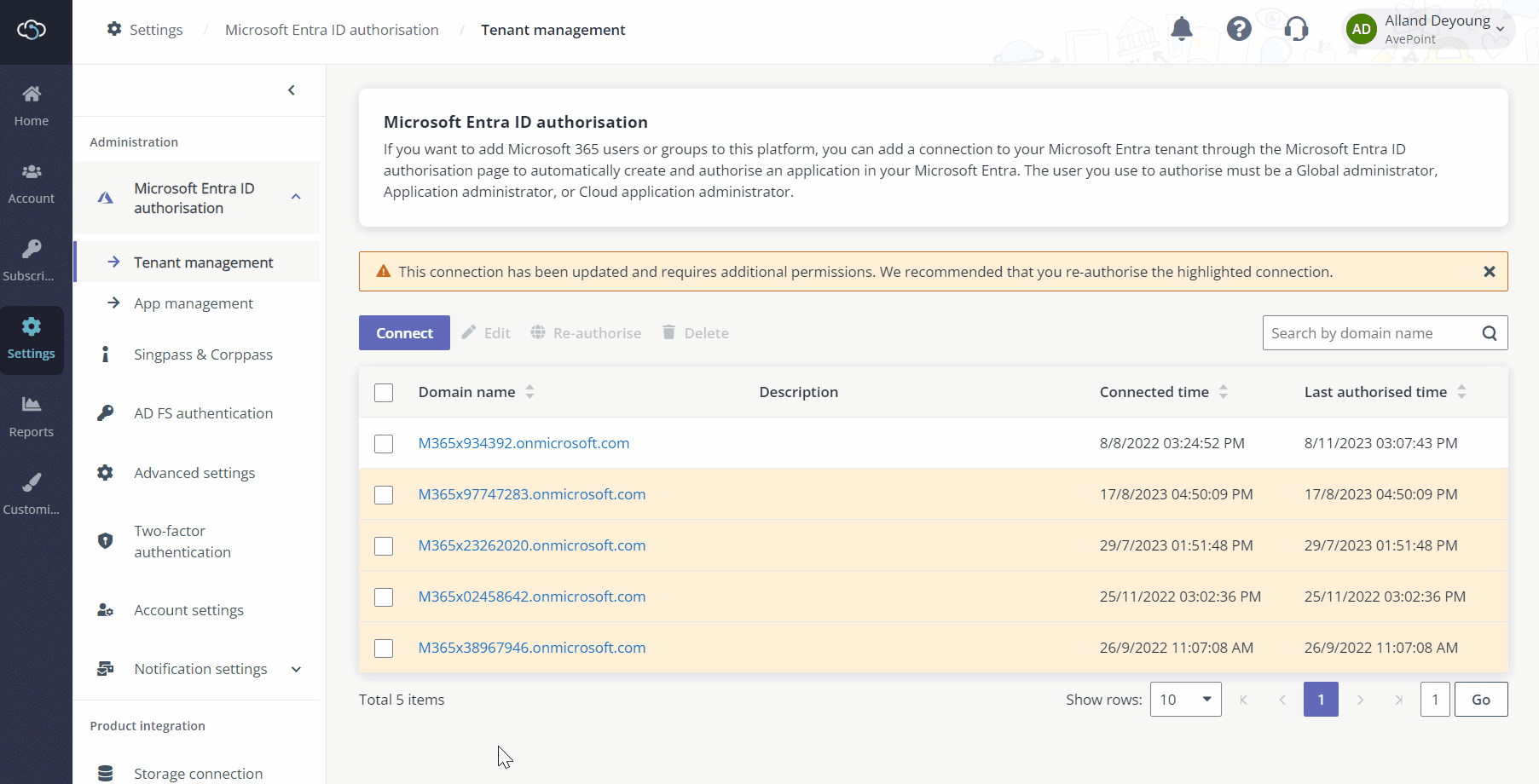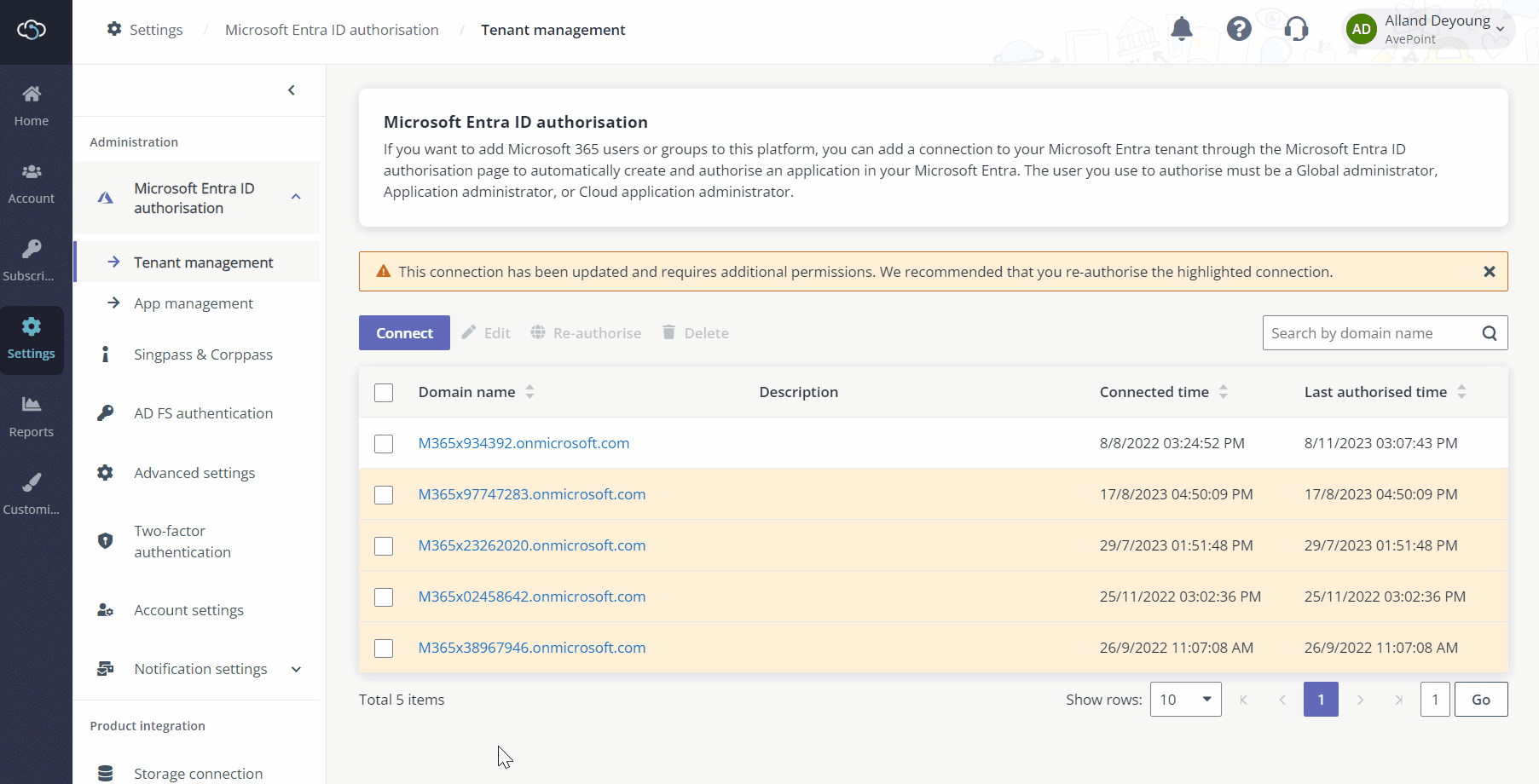
If you want to allow the users to sign into MaivenPoint Online Services with their Microsoft 365 accounts, navigate to Settings > Microsoft Entra ID authorisation page to connect your Microsoft 365 tenant. For details, refer to Connect Microsoft Entra tenant.
You can create more than one Microsoft Entra ID connection in your MaivenPoint tenant to integrate with more Microsoft Entra tenants.
*Note: If you also want to use the teams and channels in Microsoft Teams for Curricula for Corporate Learning, navigate to Settings > Microsoft Entra ID authorisation > App management page to create the app profile for the tenants of using Curricula for Corporate Learning. For details, refer to Create an app profile for Curricula for Corporate Learning.
If the required permissions to the app have been changed, the connection or the app profile will be highlighted. You must re-authorise the app to update the consent.