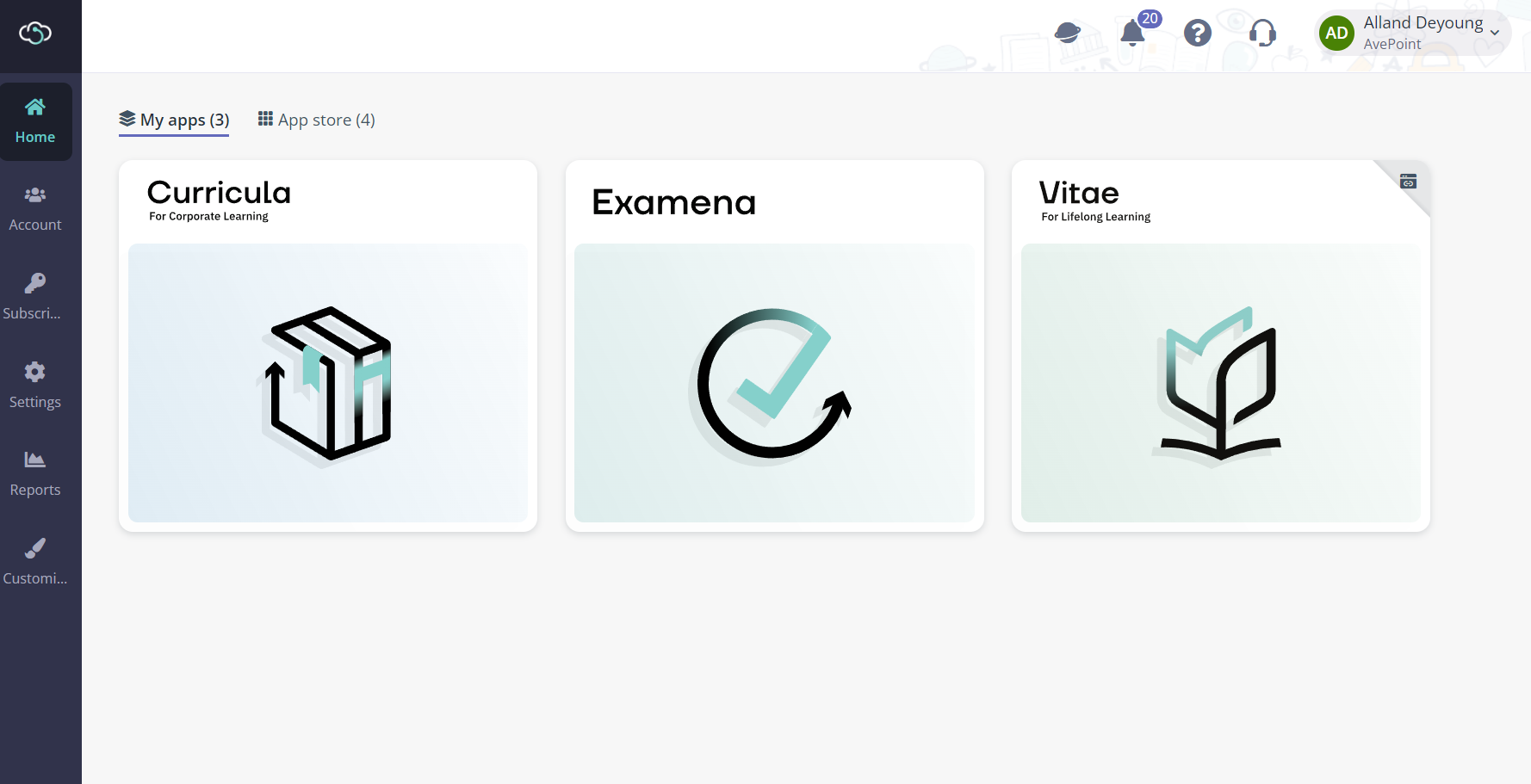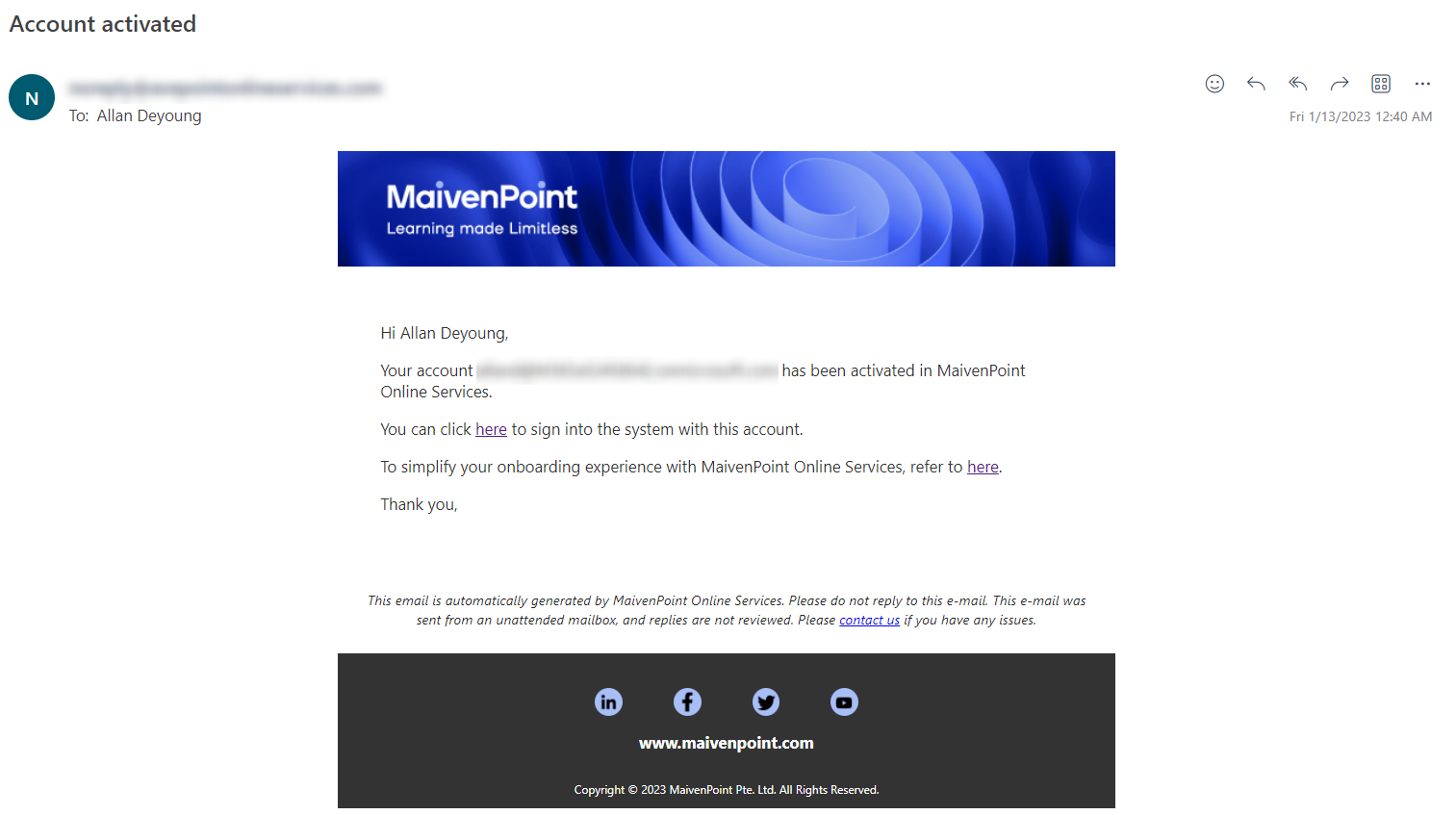
Once your environment is ready, you will be notified immediately via email.
Check your mailbox and click the link in email to access the sign-in page.
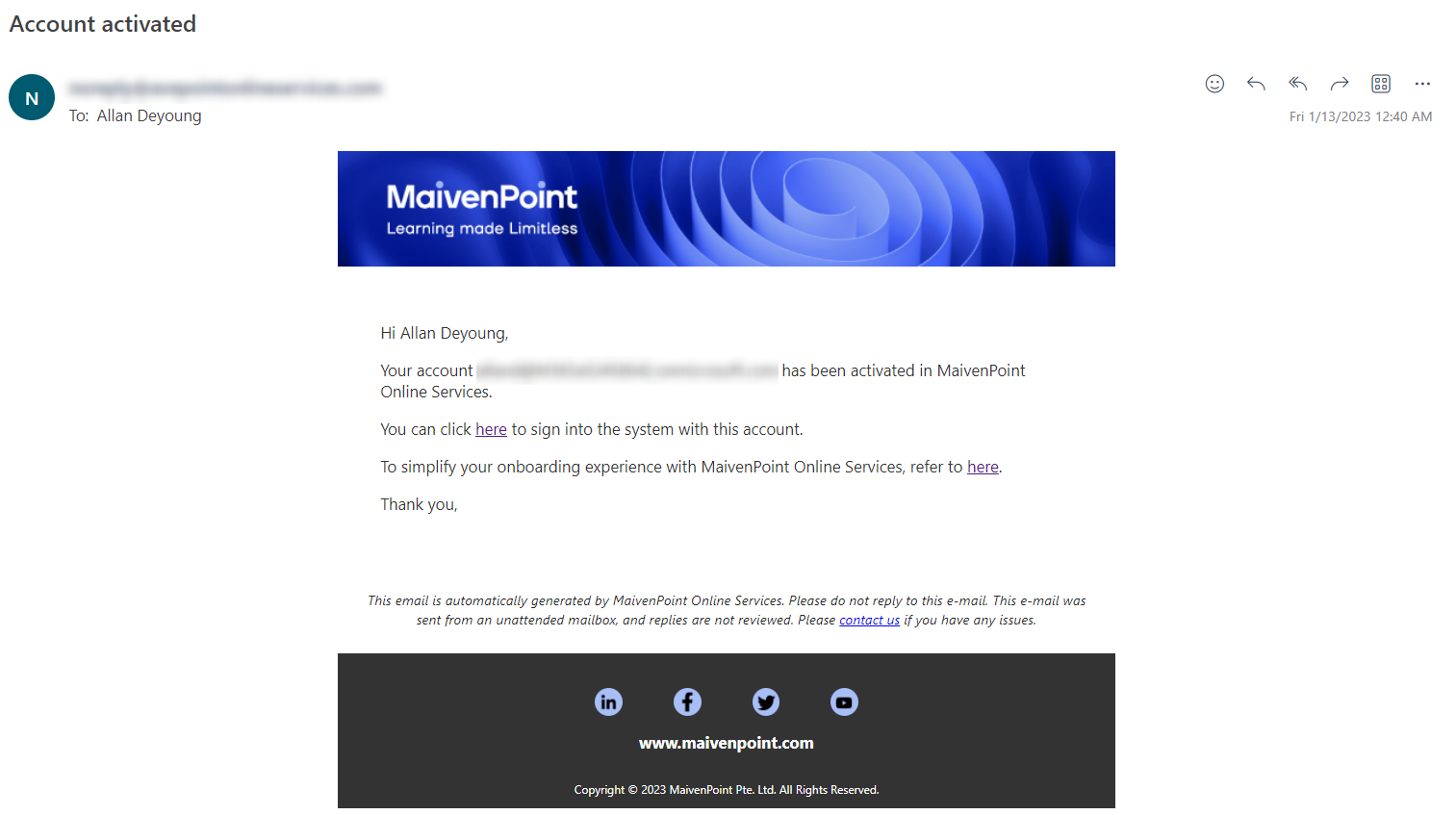
In the Sign in with your account page, provide your email address and password, and click Sign in. The MaivenPoint Online Services interface supports the following commonly used web browsers: Google Chrome, Apple Safari, Microsoft Edge, and Mozilla Firefox. If your account sign-in failed in five consecutive attempts, your account will be locked for one hour.
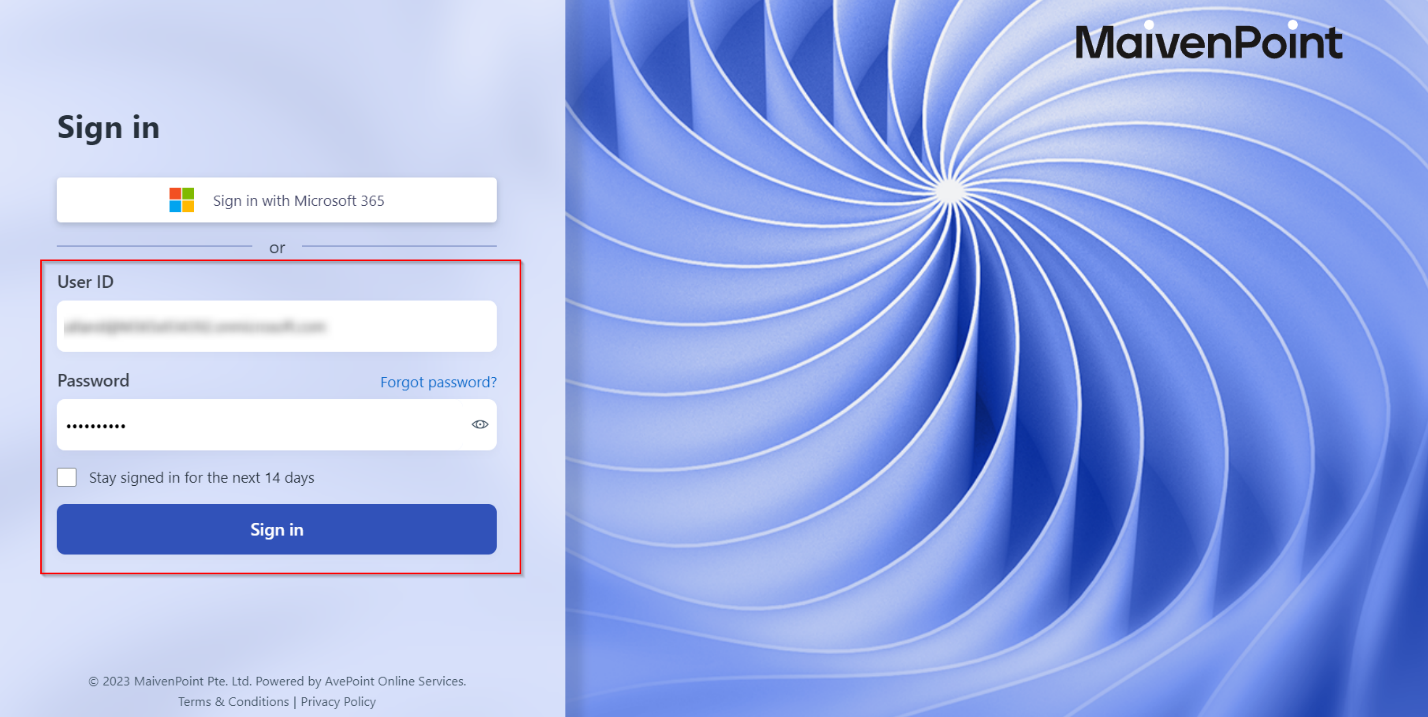
A quick tour will guide you around the major features on the MaivenPoint Online Services interface.
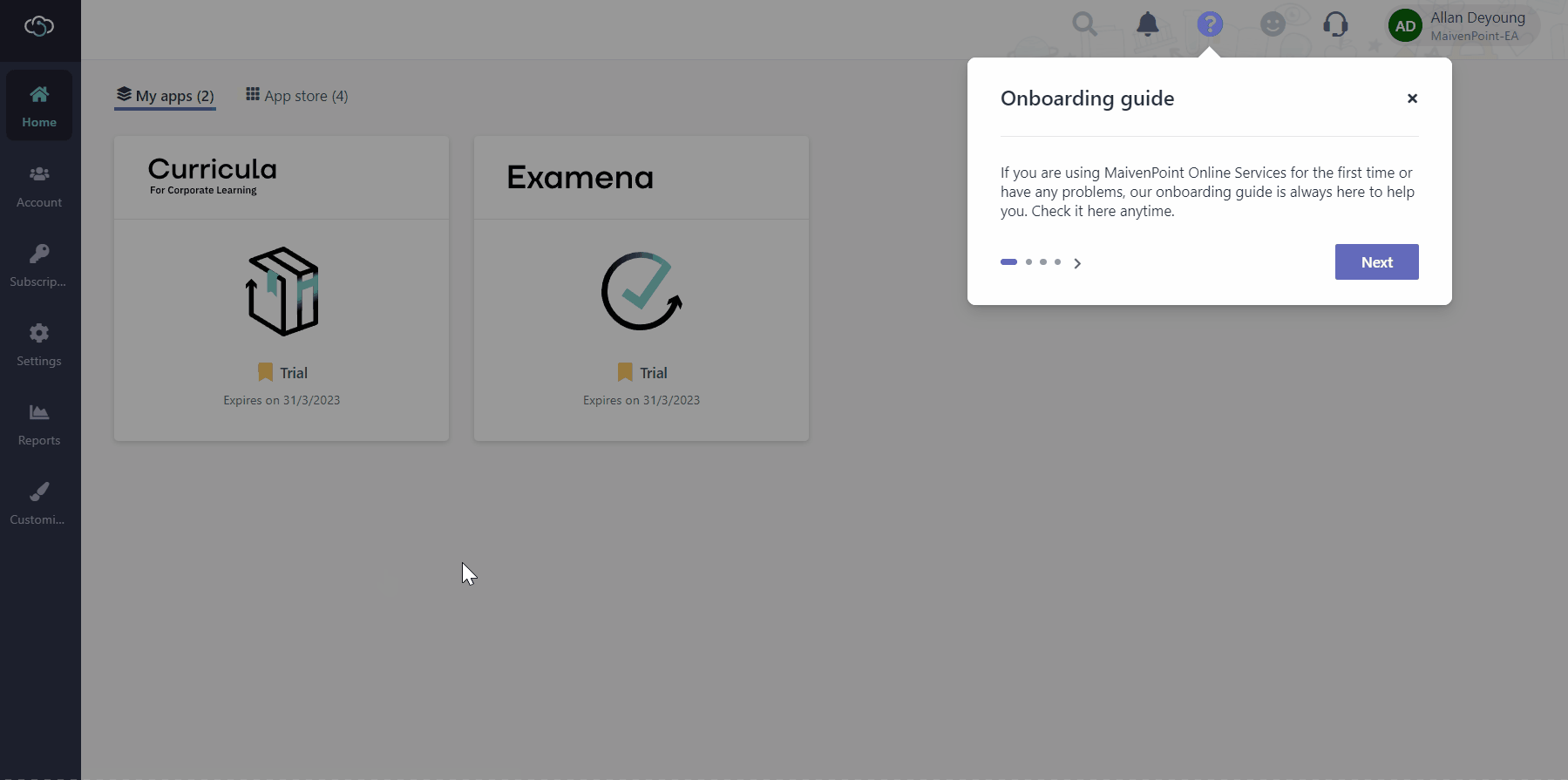
You will find your trial product in the My apps tab. Clicking the product tile will bring you to the product interface. The App store shows all the apps in use or available.
If a product is available for free trial, the Start trial button will be displayed on the tile. To get a free trial directly from App store, click Start trial on that product tile.
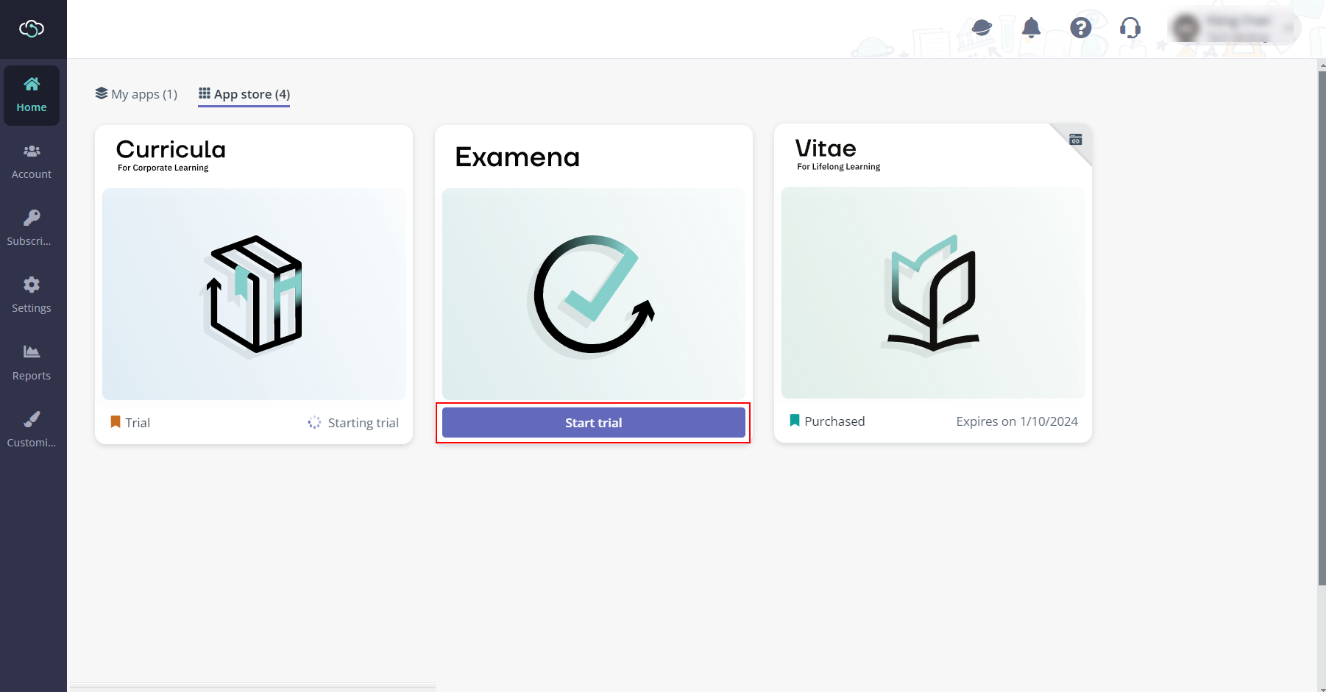
You will find the new trial product in the My apps tab once the trial environment has been initialised. The environment can be ready in hours or shorter.