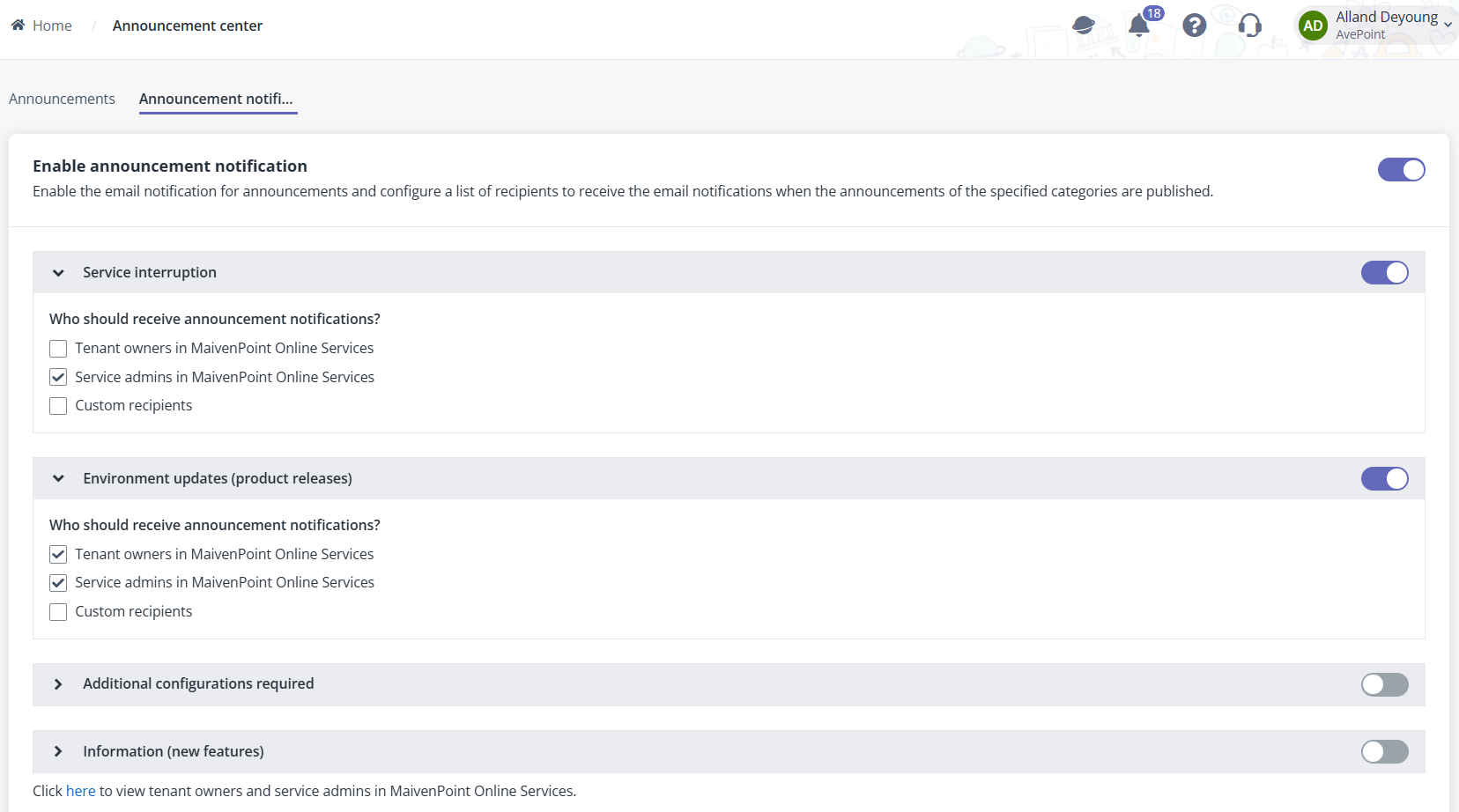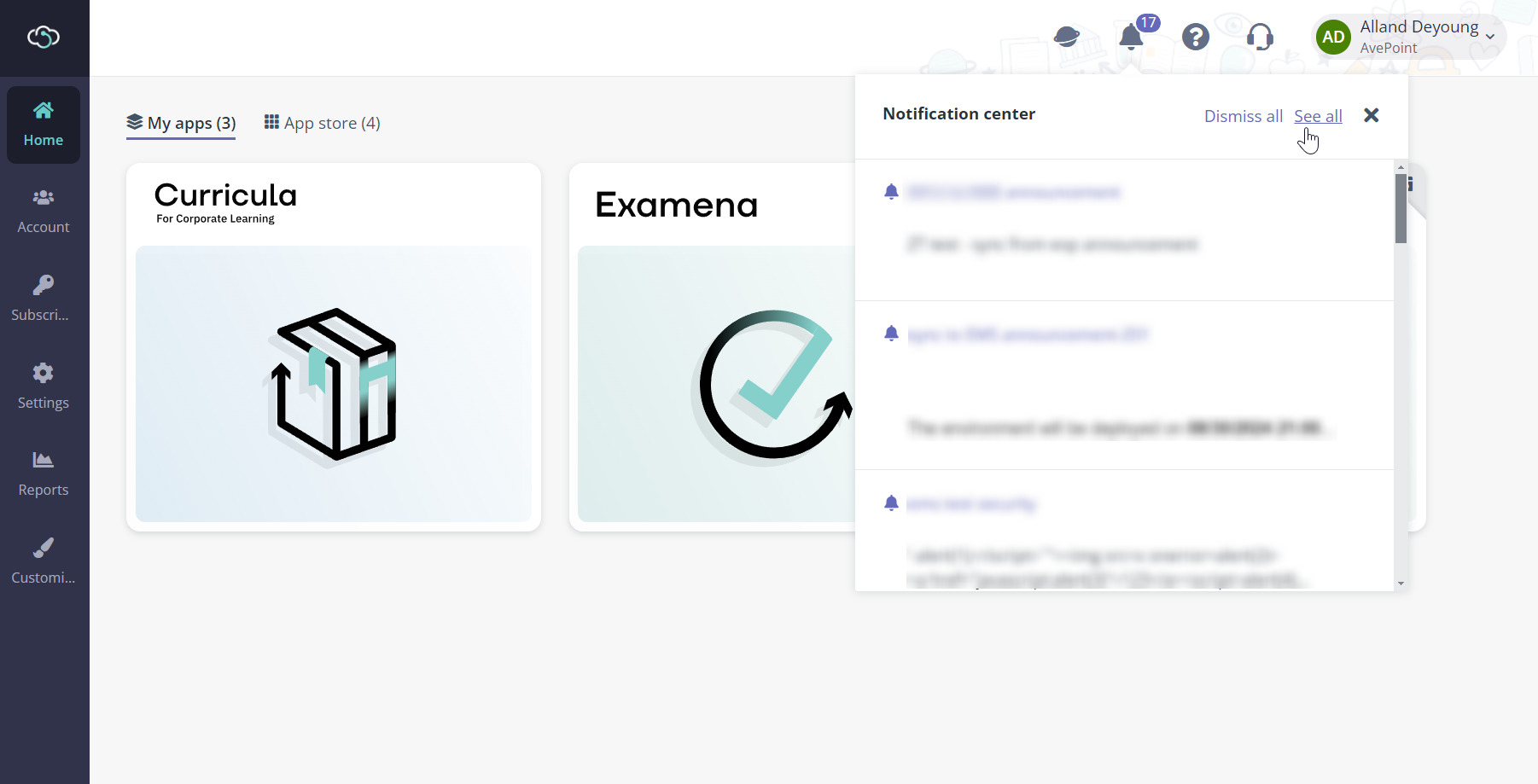
The Notification center button on the top bar will display with a badge at the upper-right if new announcement arrives or you have at least one unread announcement.
Click the Notification center button to check all the unread announcements. You can click the link to read the announcement details. The badge will disappear if you have read or dismissed all the unread announcements.
To view all the announcements that you received from the system, click See all on the Notification center pane.
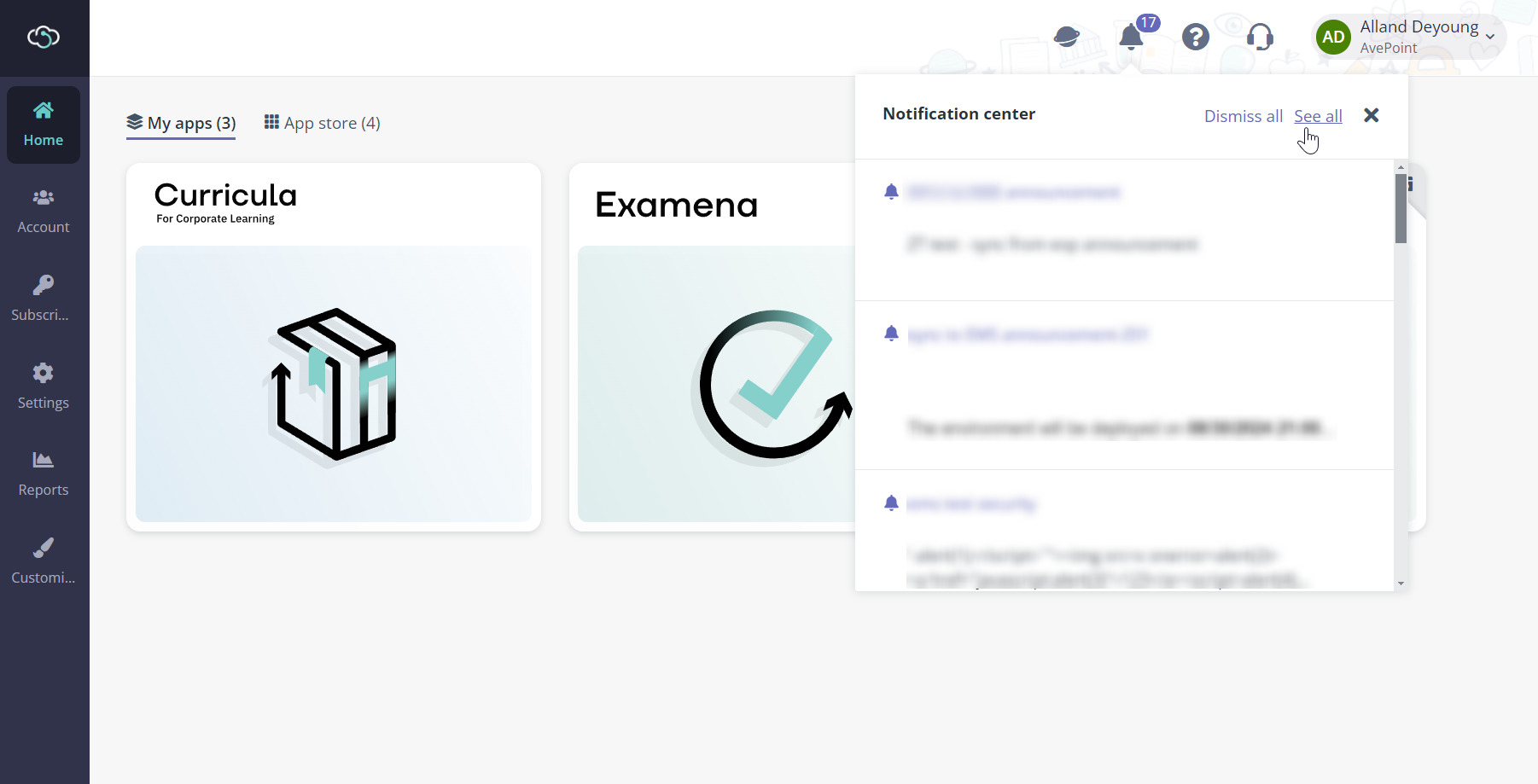
You can click the Filter next to the search box to filter the announcements of specific categories.
•Service interruption – Informs users about the service downtime and any potential impact it may have.
•Environment updates (product releases) – Informs customers about the upcoming releases scheduled for a specific date and prepares users for new updates or changes in the product environment.
•Additional configurations required – Notifications sent to customers if any configuration changes are necessary following a product release to ensure that users can maintain optimal performance and compatibility with the new release.
•Information (new features) – Announcements about new features included in the latest release to update users on new functionalities and how they can benefit from them.
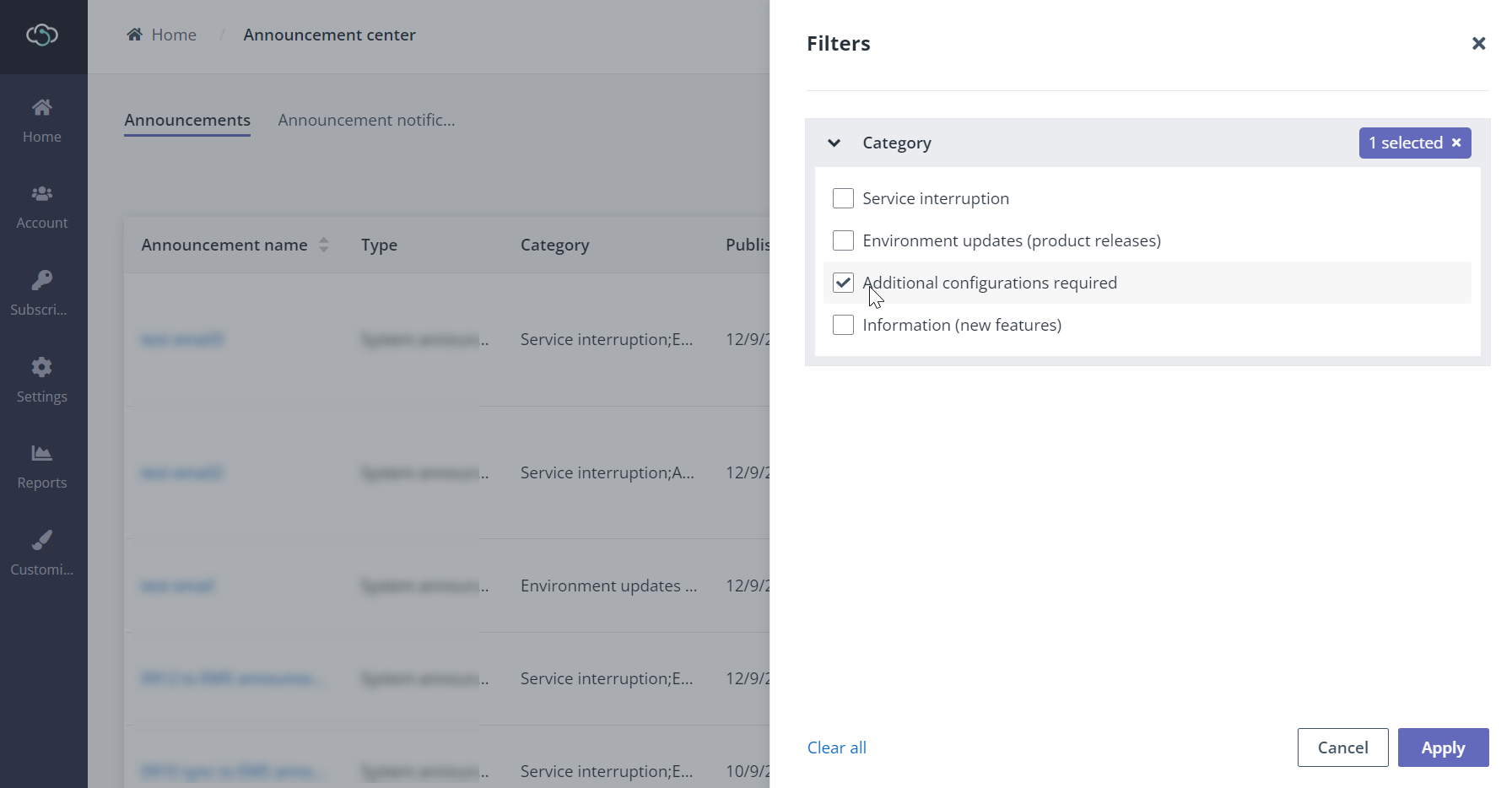
In addition, you can choose to receive email notification to keep your tenant owners, service admins, or other responsible informed of the updates in specific categories.
Go to the Announcement notification tab and specify the recipients for each announcement category.