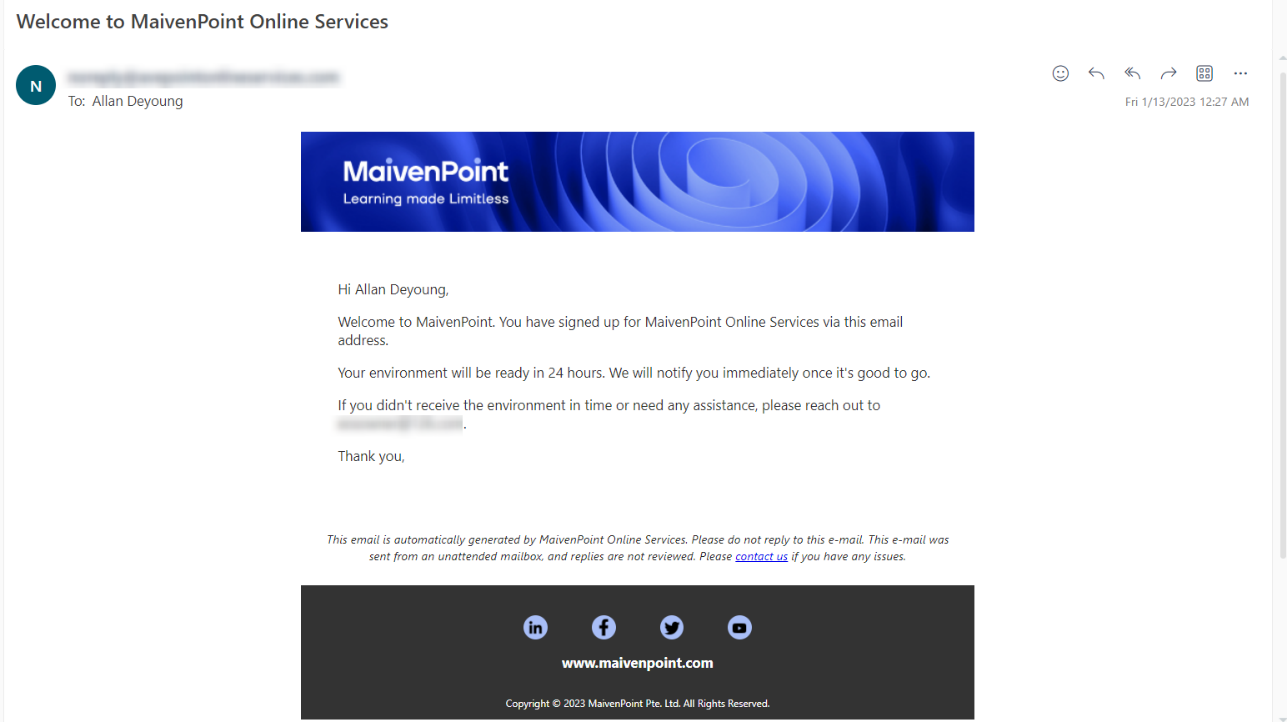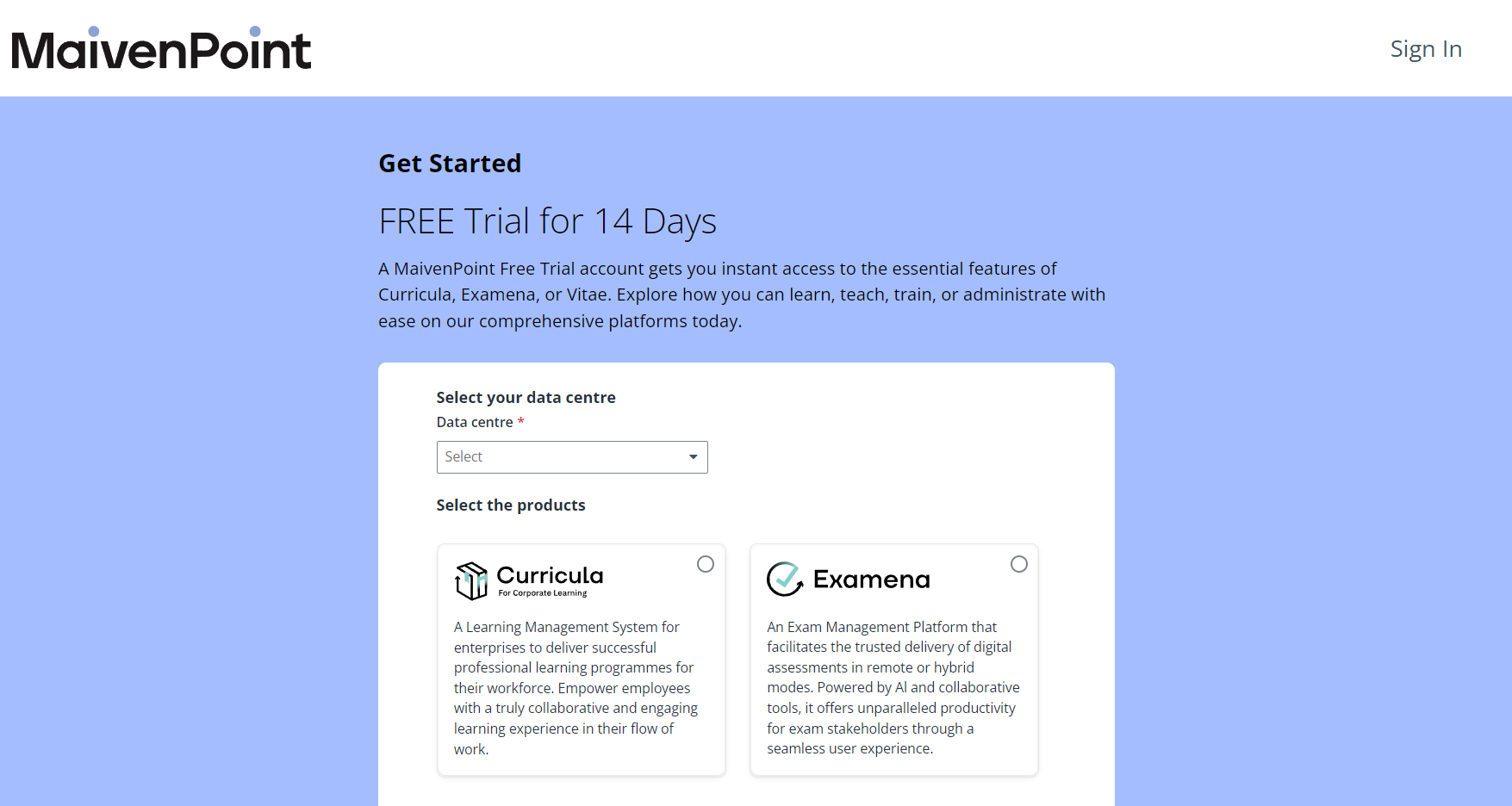
In order to sign up for a free trial of MaivenPoint cloud-hosted services for education – MaivenPoint Online Services, visit https://portal.edutechonline.com/signup.
Follow the steps below:
1. In the sign-up form, select your data centre at first. The available data centres are Japan East (Tokyo, Saitama), Southeast Asia (Singapore), Australia East (New South Wales), UK South (London), and South Central US (Texas).
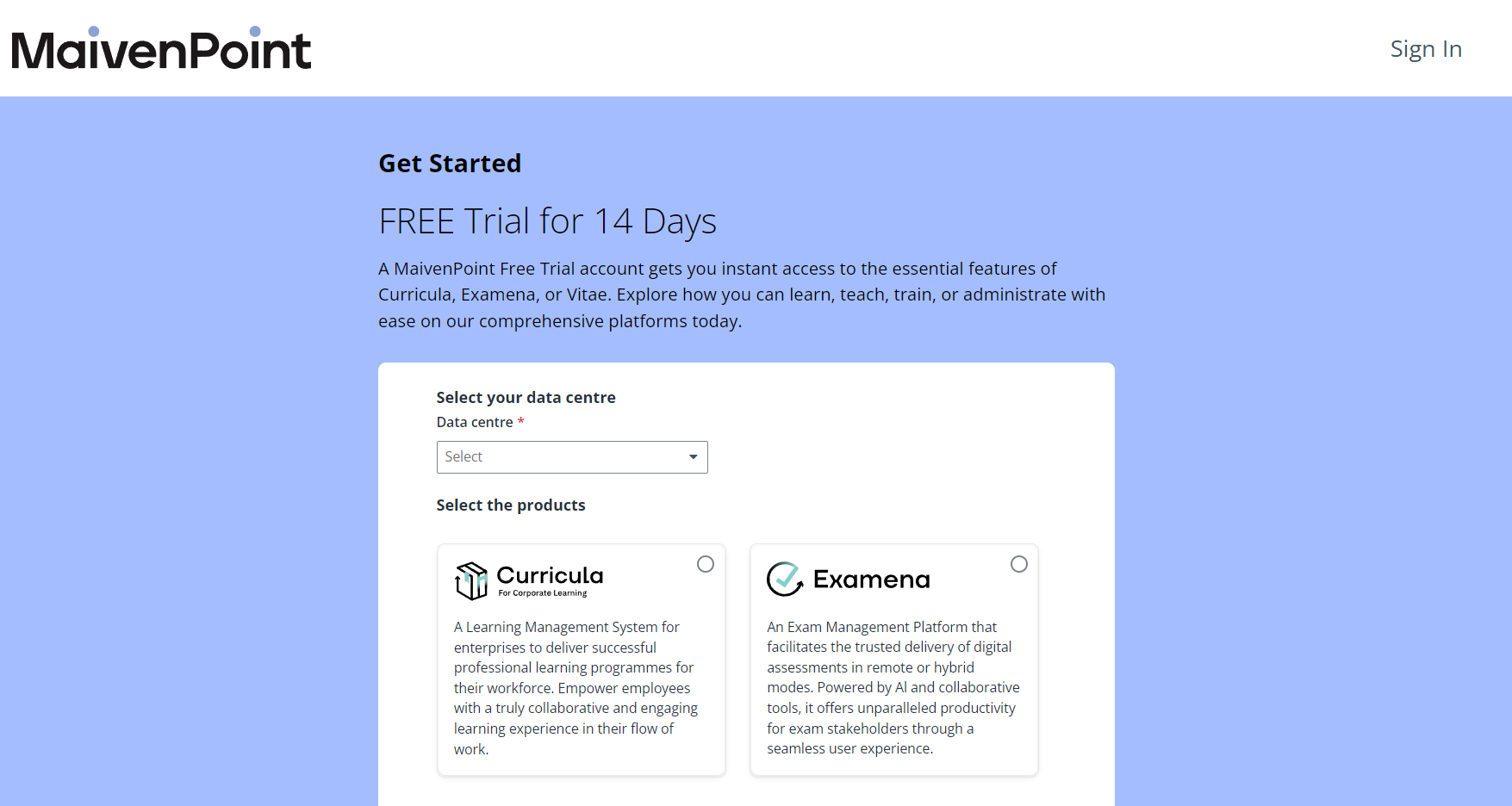
2. Select a product that you want to start trial.
For the other products that you want to trial, you can start the free trial for them at any time as you want after you sign up.
3. Provide your information. Scroll down and fill in each field. Note that the password you use must meet the complexity requirements. Password must be at least 8 characters in length and use a combination of the following: uppercase letters, lowercase letters, and digits.
4. Click Get verification code. Your email address will receive a verification code for security verification. Provide this code and move on.
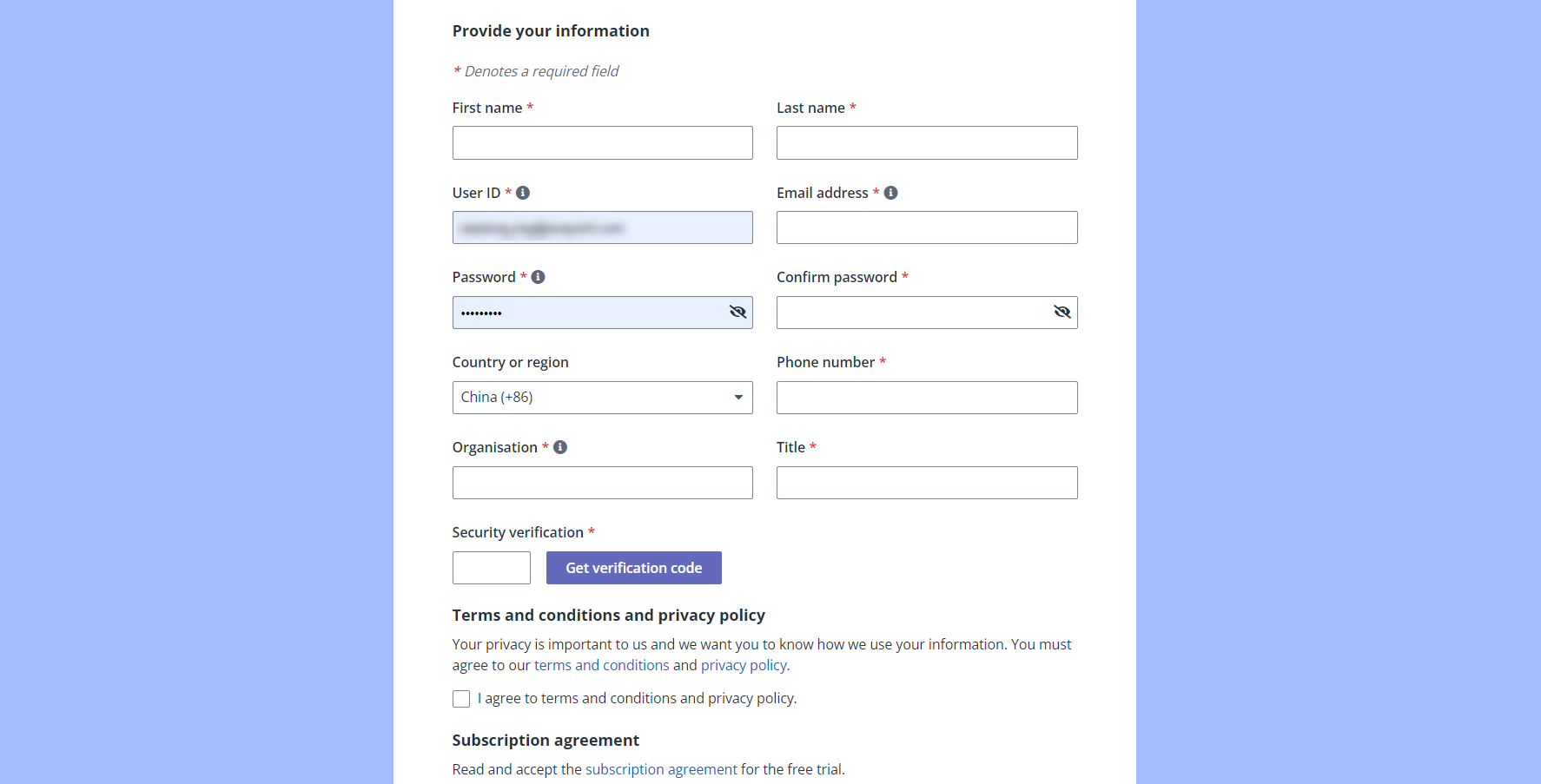
5. Read and agree to Terms and conditions and privacy policy.
6. Select I accept the subscription agreement, read the subscription agreement carefully, and click Accept to continue.
7. Select your communication preference.
8. Then, click Submit.
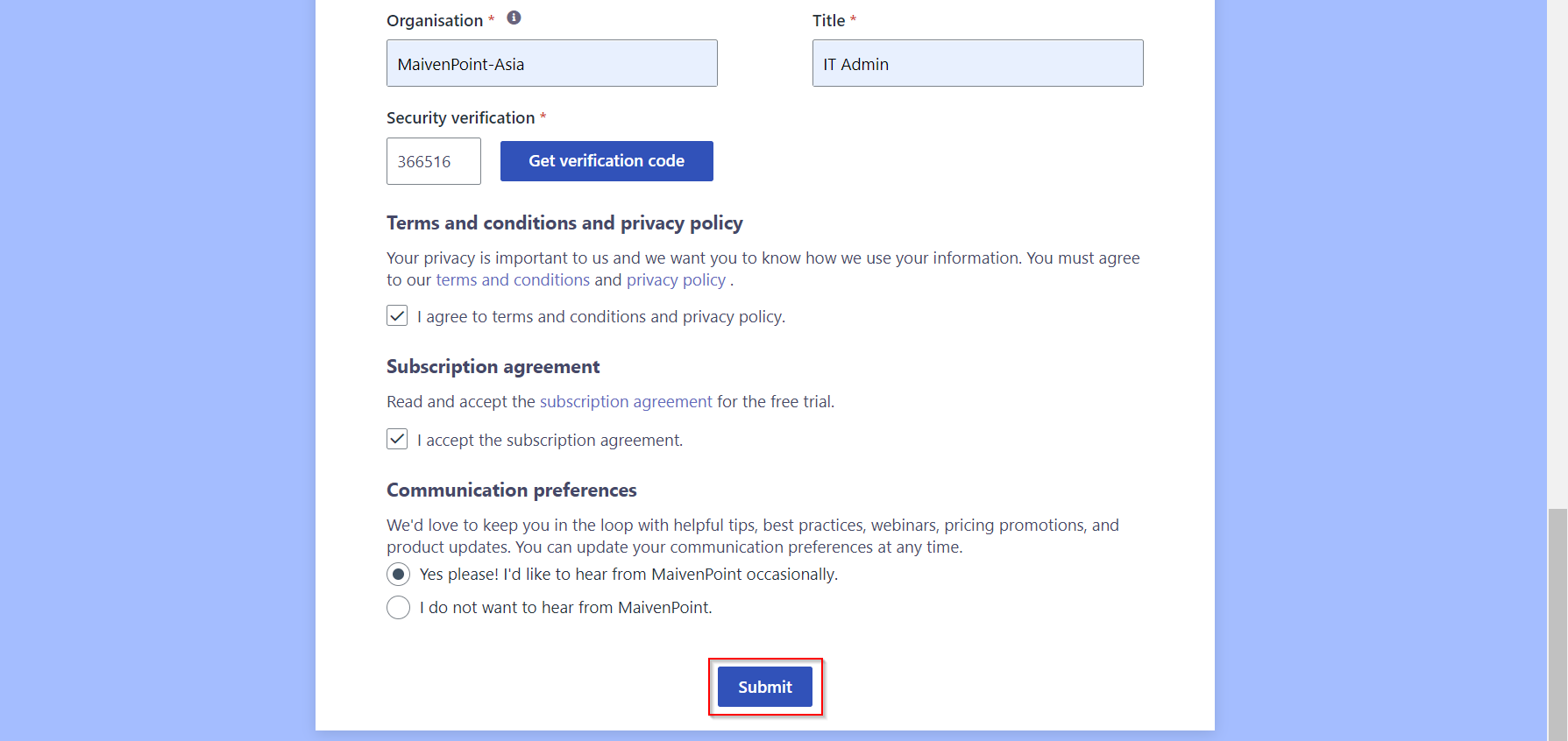
9. With all your information entered correctly, you will land on this screen. Click Close.
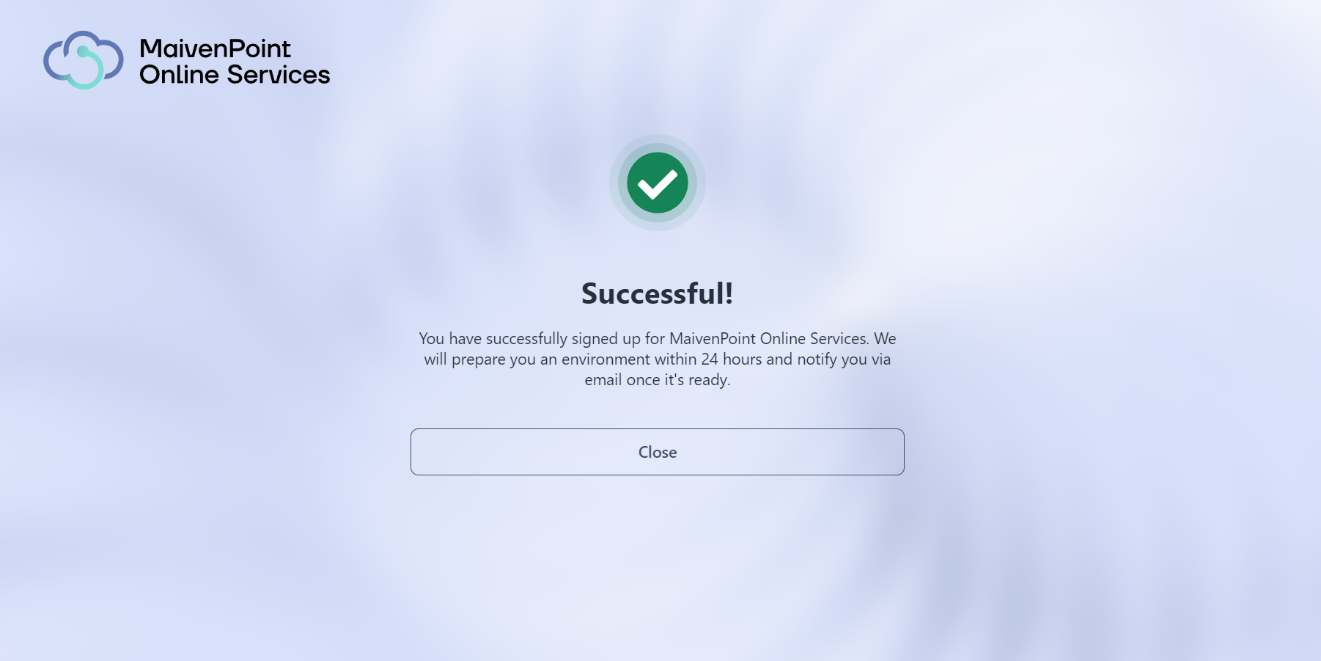
10. Check your email. Your environment will be prepared within 24 hours, and you will be notified via email once it is ready.