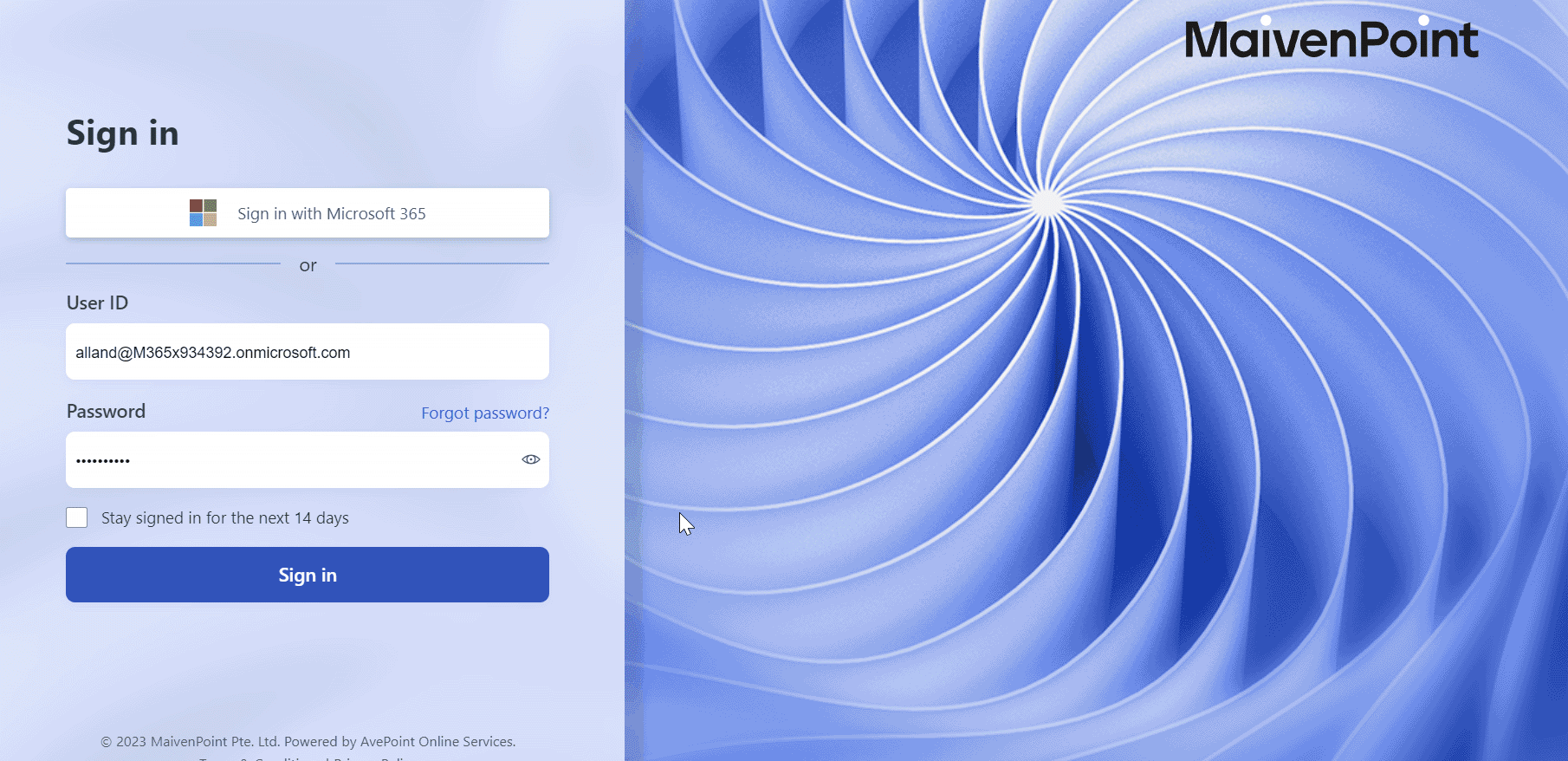
If you are a guest user to a Microsoft 365 tenant (with a user ID in the following format: username_domain1.com#EXT#@domain2.com), follow the steps below to sign into MaivenPoint Online Services.
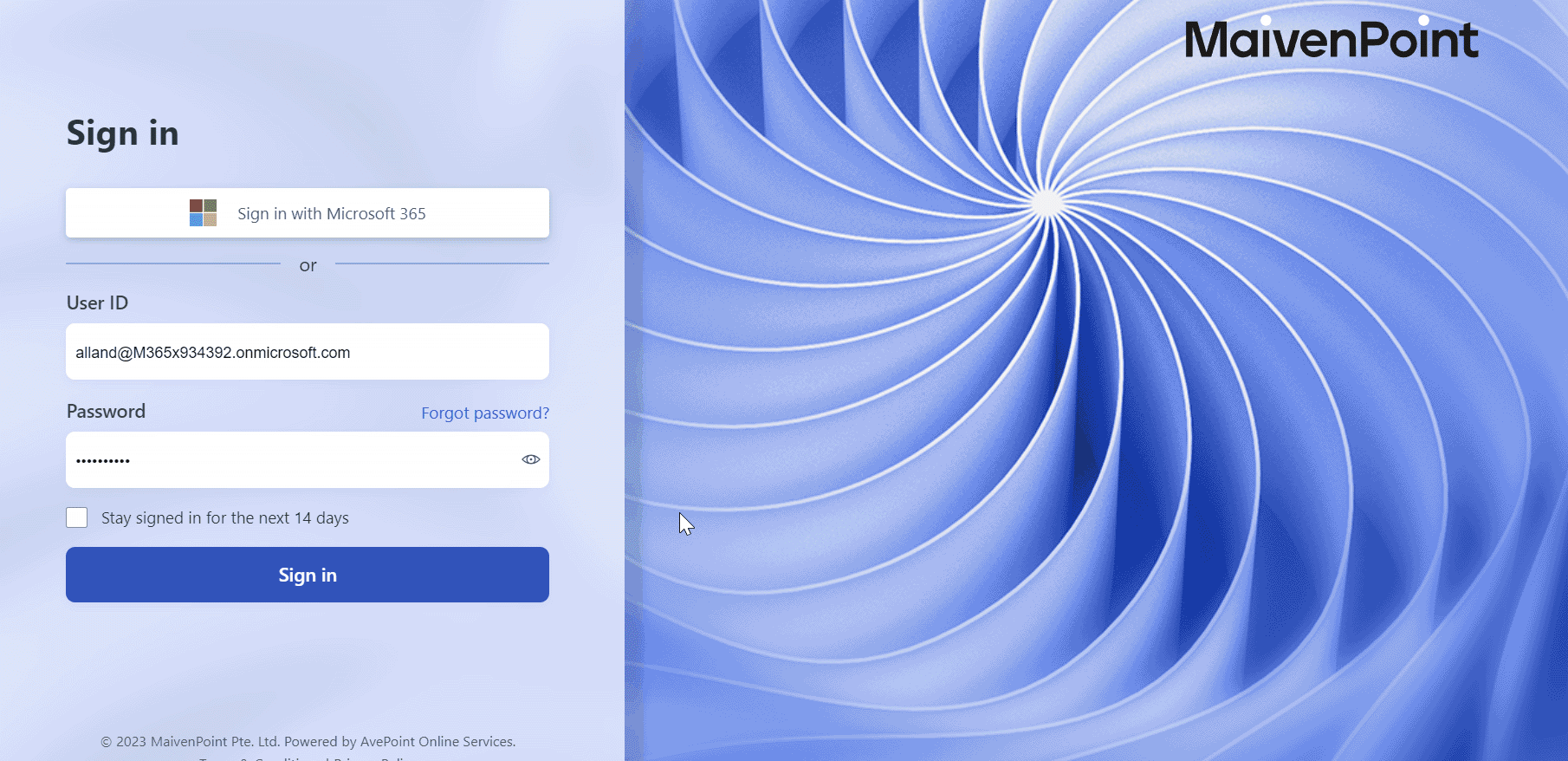
1. On the MaivenPoint Online Services Sign in page, click Sign in with Microsoft 365. You are directed to the Microsoft Sign in page.
2. On the Microsoft Sign in page, click Sign-in options.
3. Click Sign in to an organization.
4. On the Find your organization page, enter the domain name after @ in your user ID. The domain name is in the format of domain2.com.
5. Click Next. The sign in page appears.
6. Provide the email address in your organization (username@domain1.com) and your password, and then complete the sign-in.