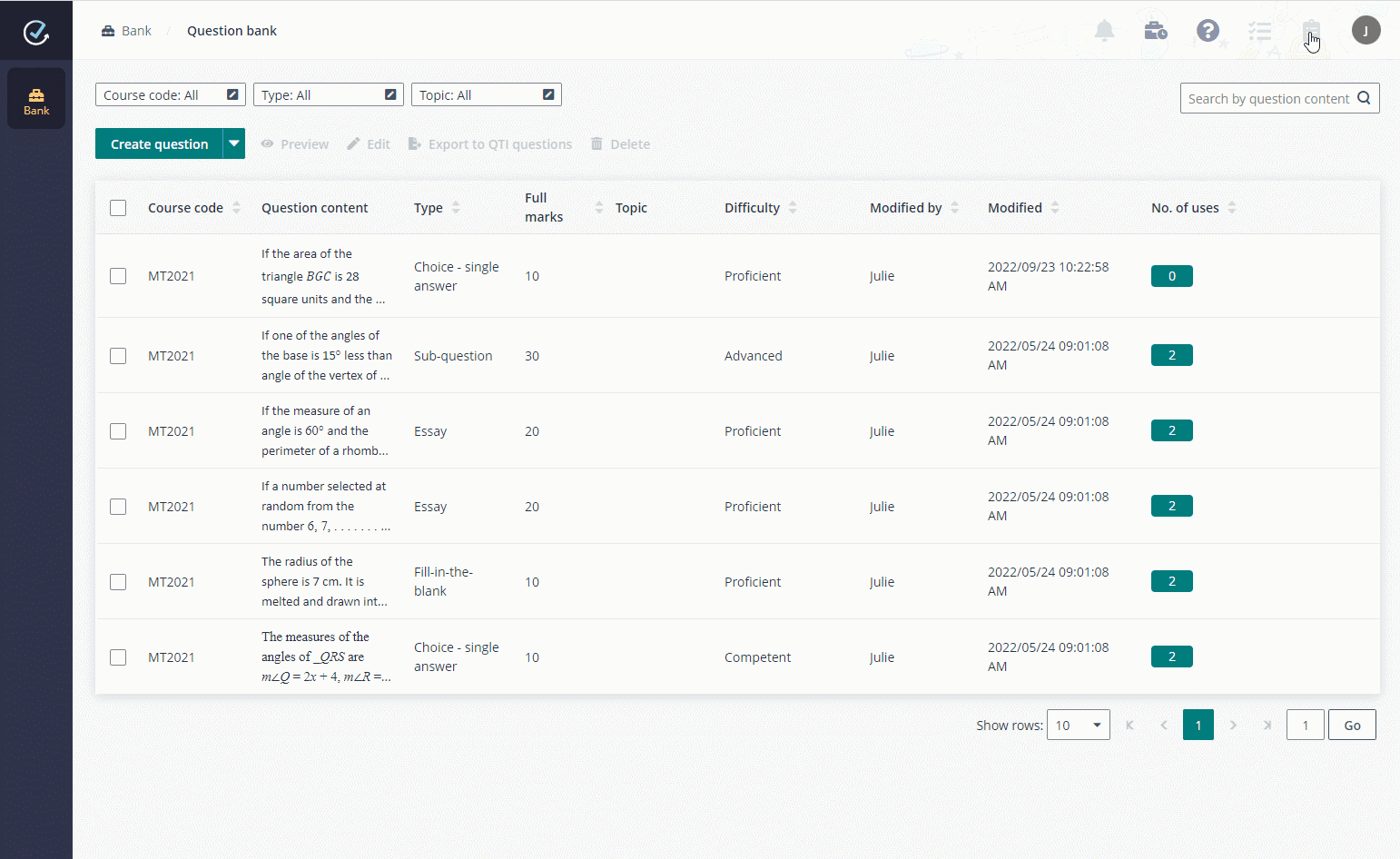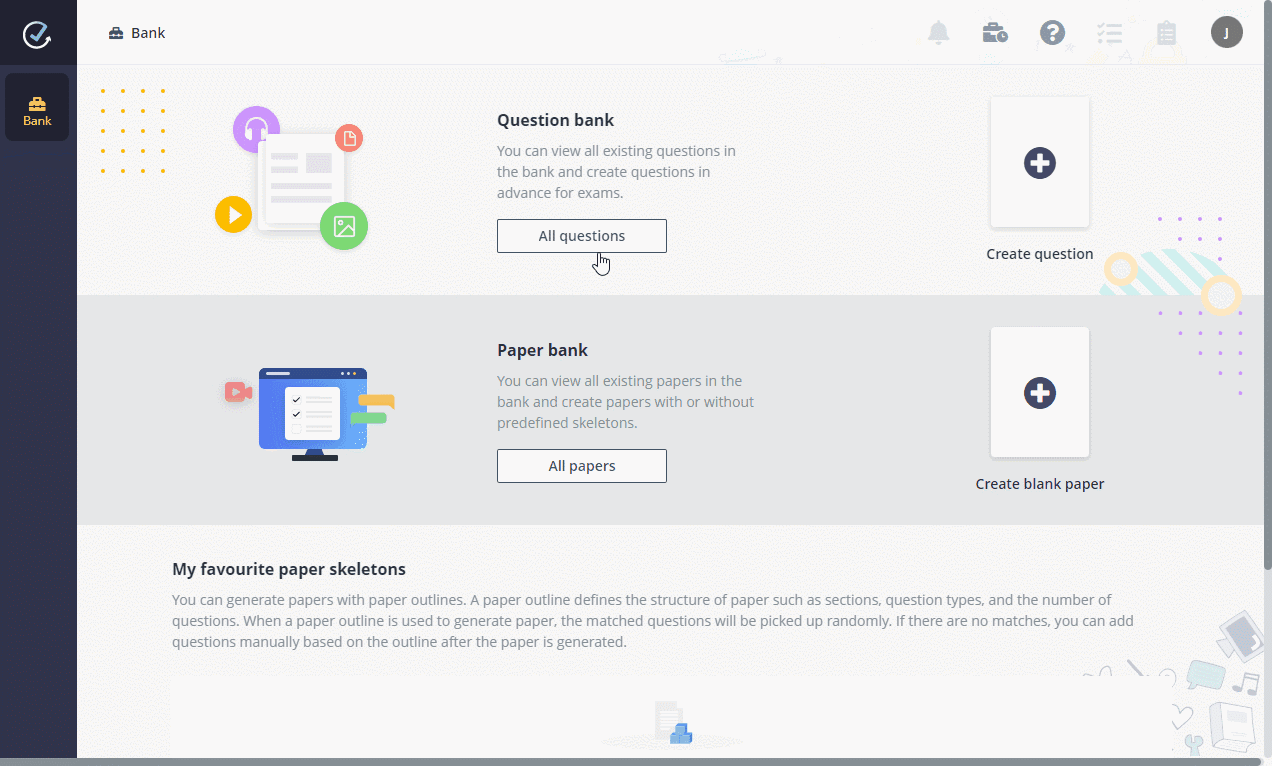
Follow the steps below to import questions from a Word file:
1. In the Bank page, click All questions.
2. Expand the Create question list and select Import questions from Word.
3. Select the Math 101 course and click template to download.
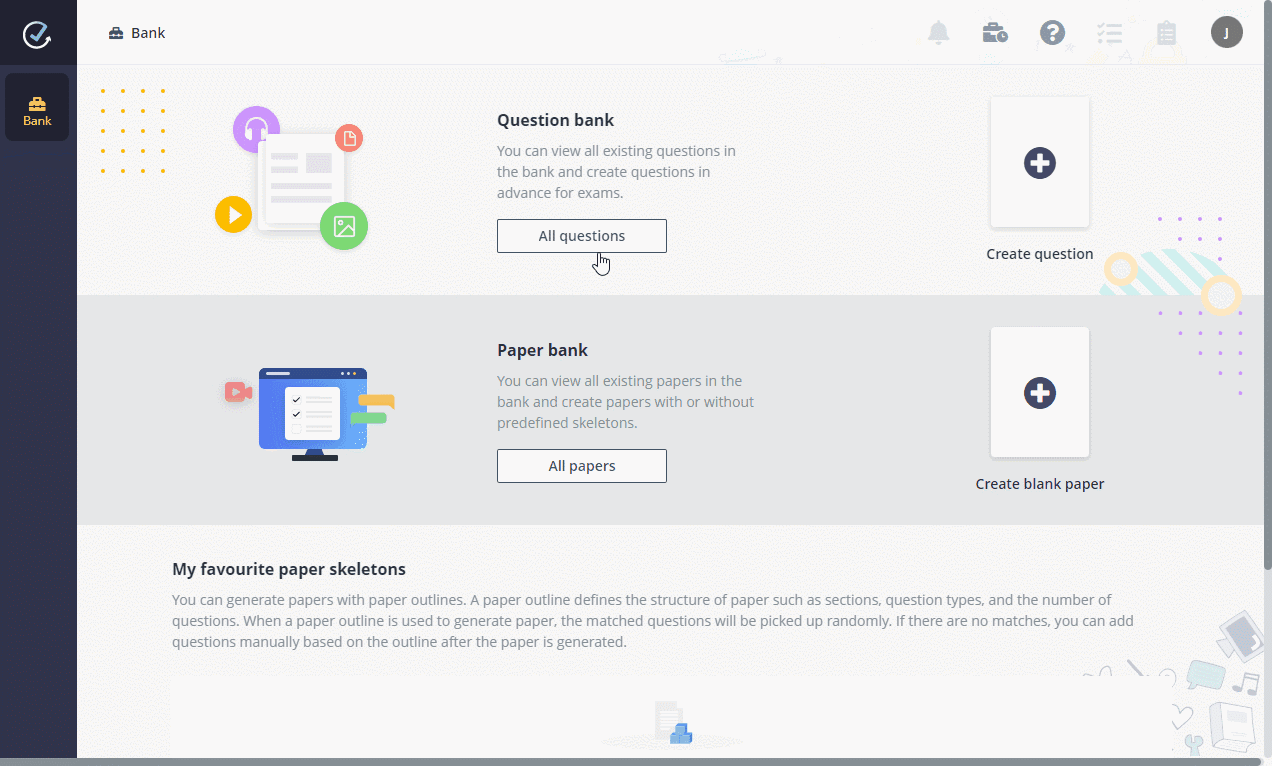
4. After you have formatted the questions in a DOCX file according to the sample, you can then upload the file to import the questions.