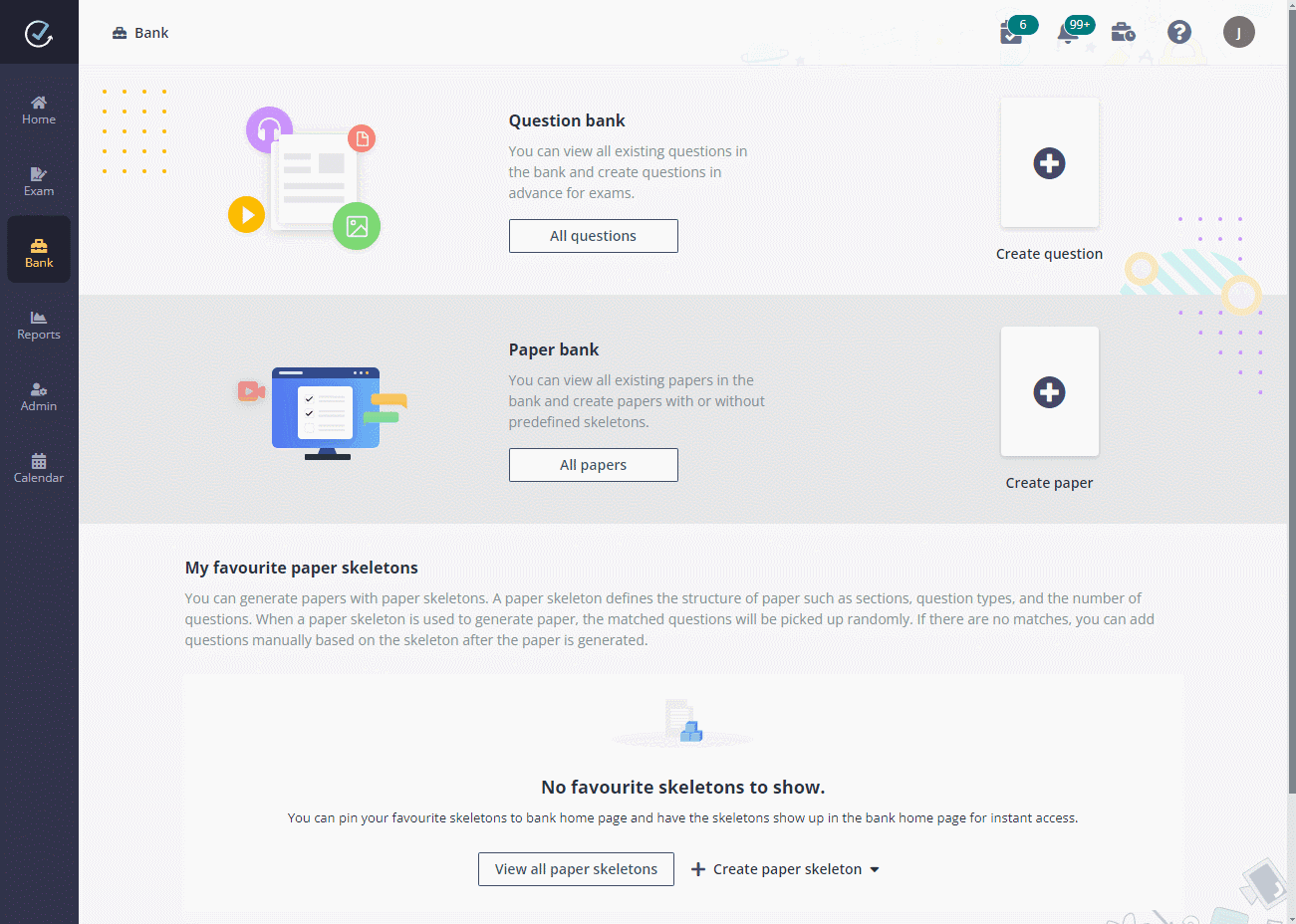
Follow the steps below to import the questions that conform to QTI (Question and Test Interoperability) specification.
1. In the Bank page, click All questions.
2. Expand Create question list and select Import QTI questions.
3. Select the Math 101 course and upload the prepared ZIP or XML file to import questions. QTI v1.2, v2.1, and v3.0 are both supported.