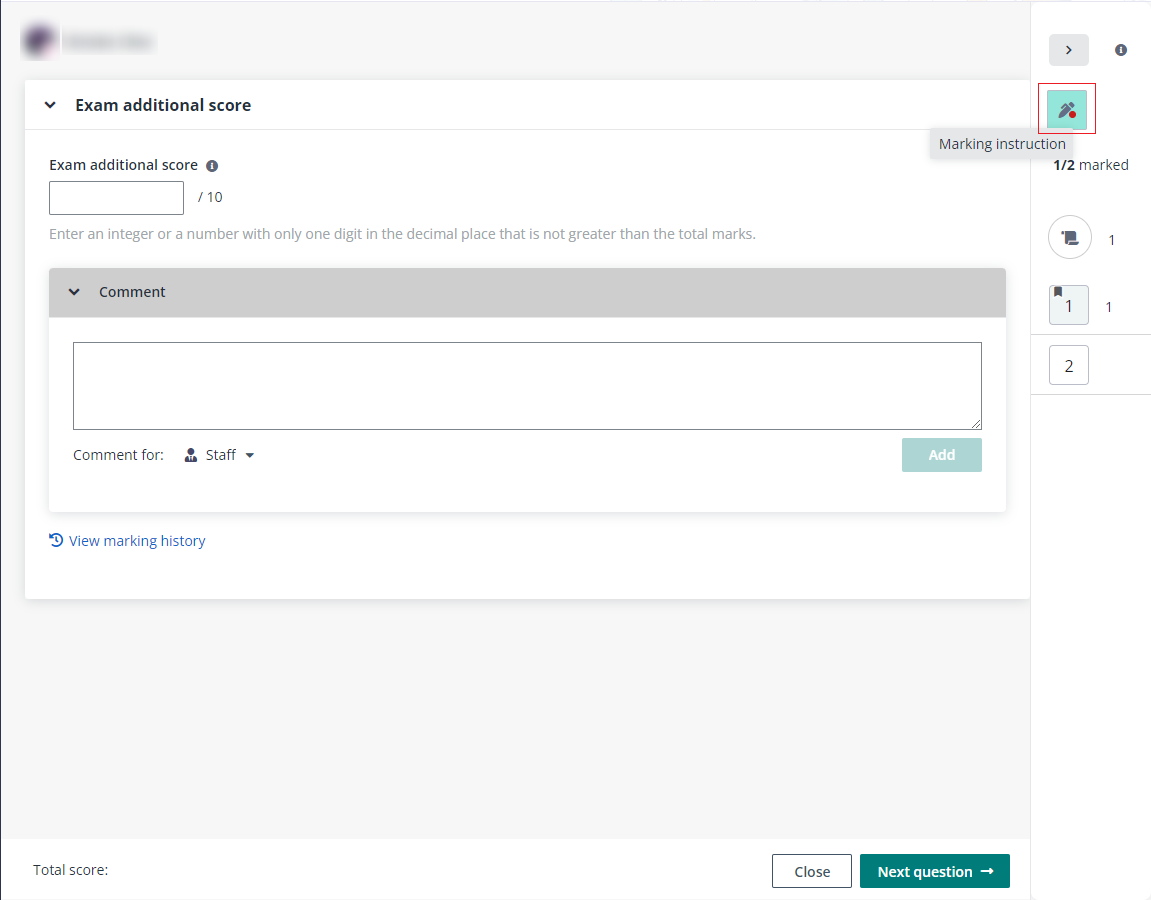
If there are Secured Excel or WordDoc assignment questions in the exam, the File save tracking page is available for you to track the file save status of each candidate for each question.
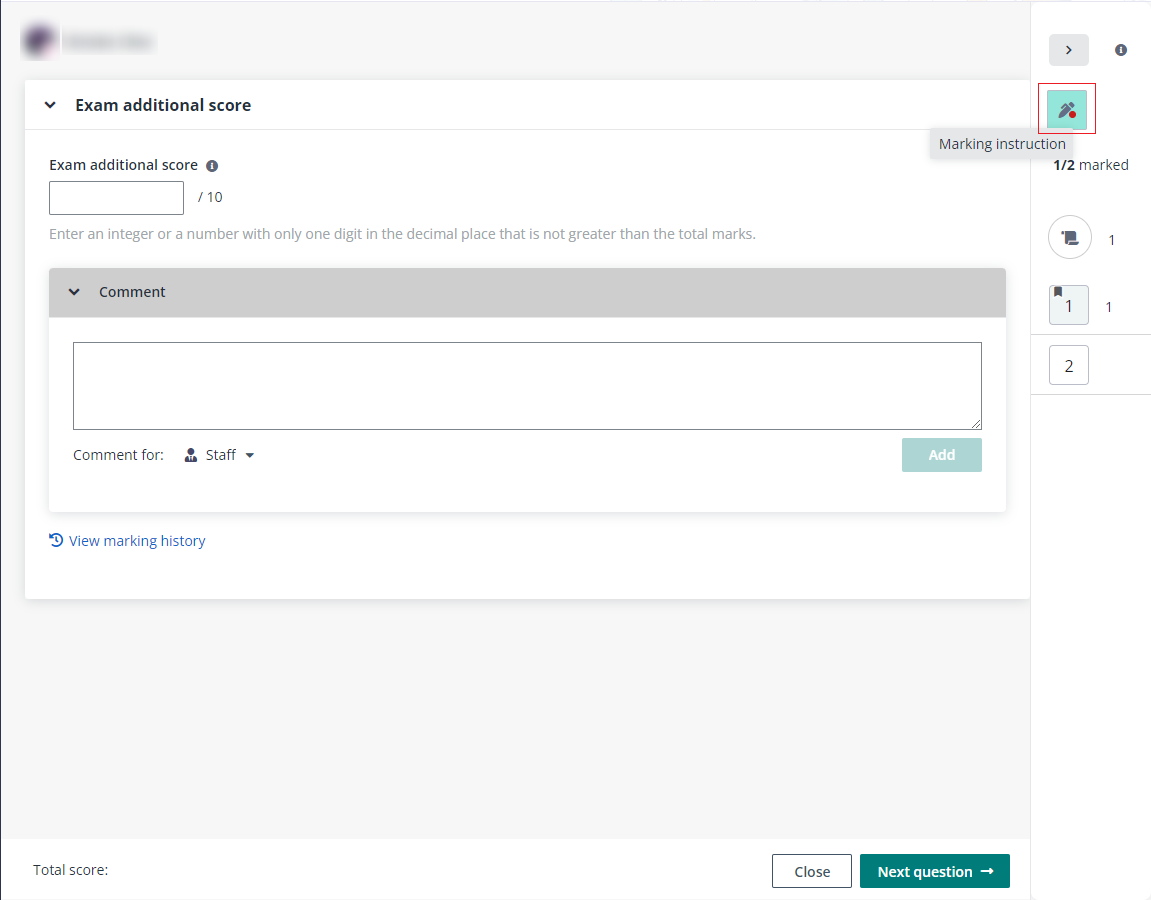
On the File save tracking page, you can view the following information:
•Not opened – The Excel/Word file in the question content is not opened by the candidate.
•Last saved time with the time displayed – The candidate has saved their changes to the Excel/Word file in the question content at the recorded time.
•Last saved time with N/A displayed – The candidate has not saved changes to the Excel/Word file in the question content. This value will be highlighted if changes are not saved for more than five minutes since opening the file.
You can select the Only show candidates without saving option to view only those candidates who have not saved their changes for more than five minutes since first opening an Excel/Word file.
Click Refresh to update the table with the latest statistics.