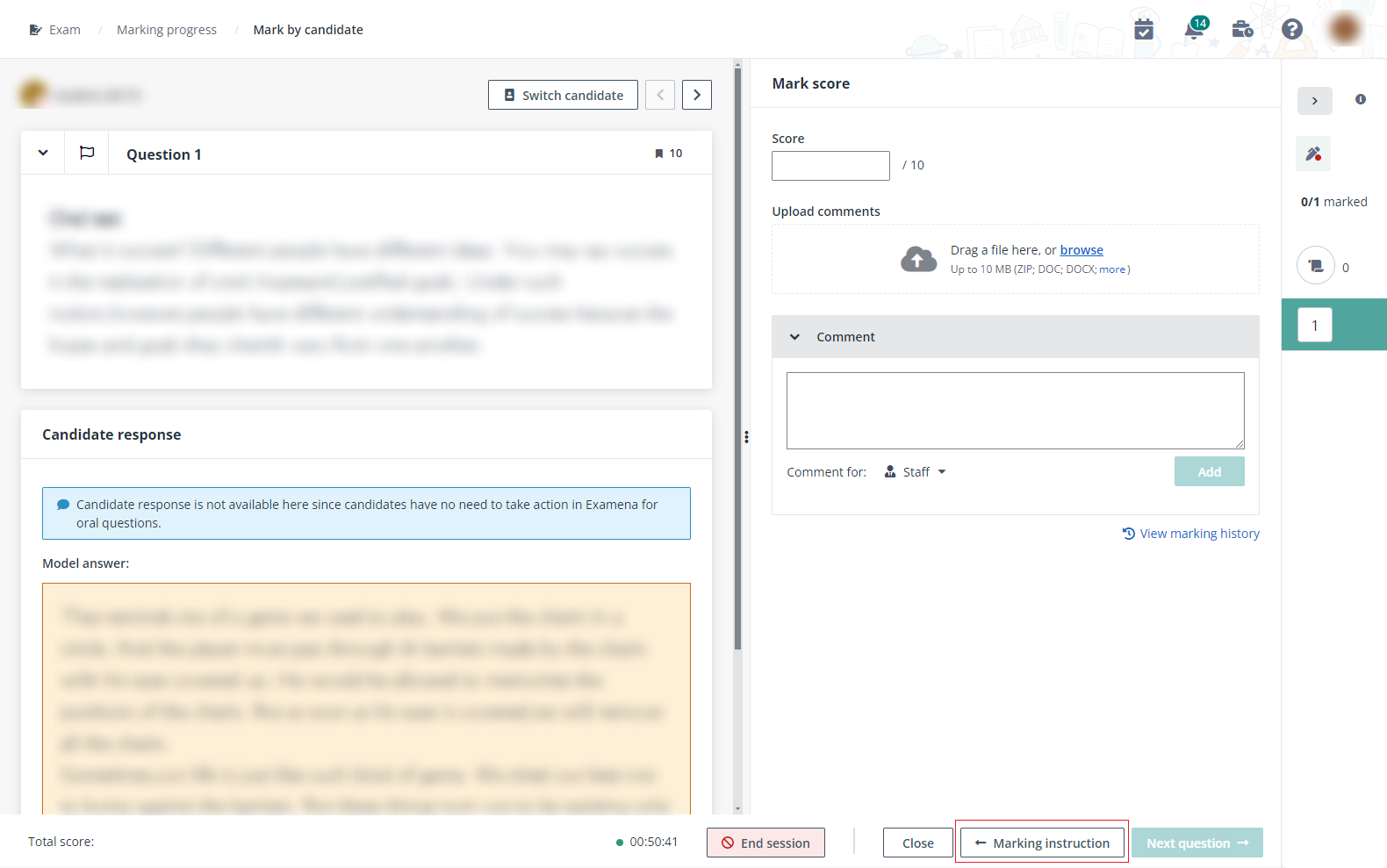
For candidates who have submitted but whose exam results are not yet published and wish to modify their answers, or for absent candidates who want to retake the exam, you can open the exam for resubmission by selecting the candidates and clicking Open for resubmission on the Attendance page. Their submission status will be changed from Submitted to Not submitted.
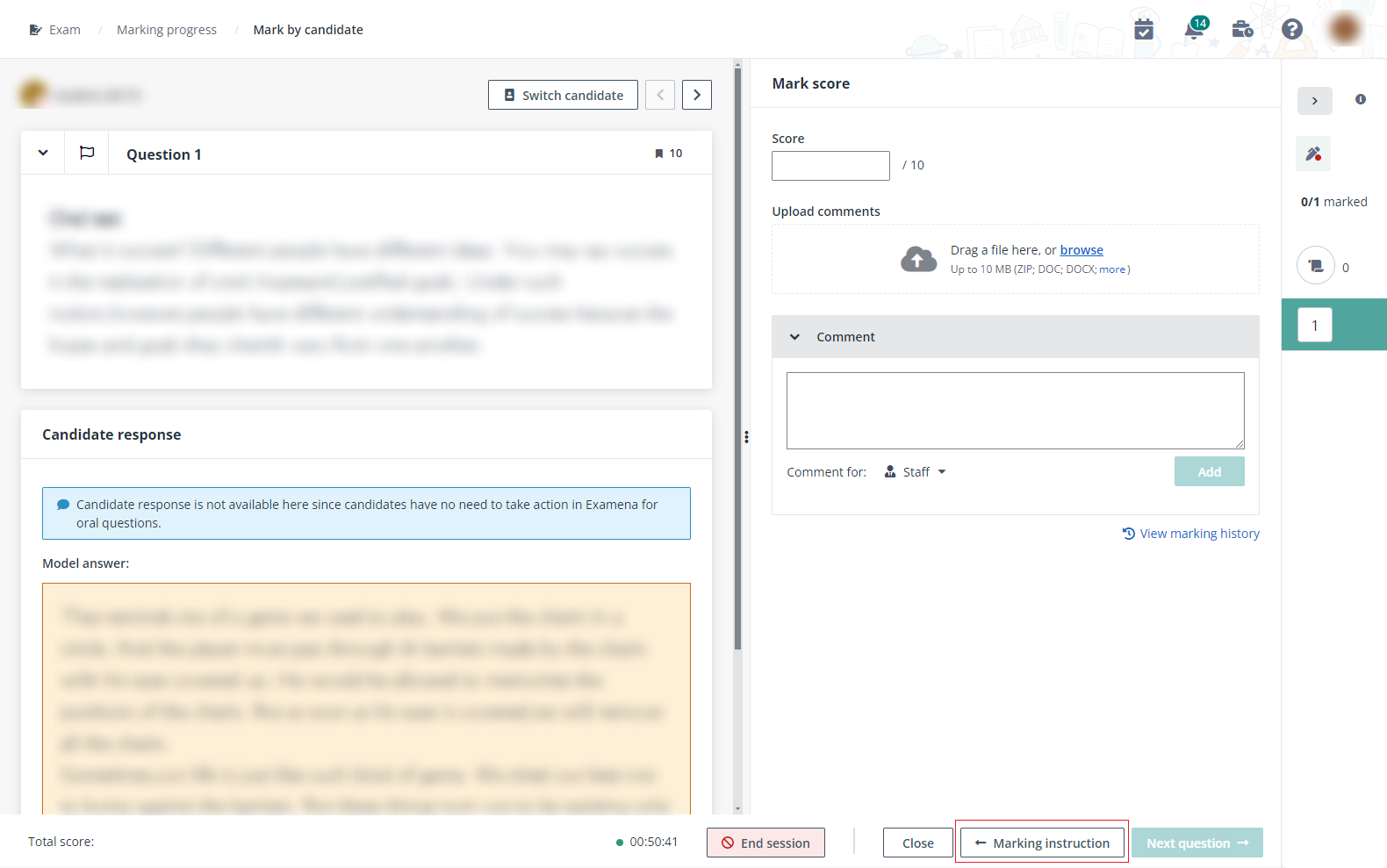
Then, candidates can start the exam again and resubmit their responses.