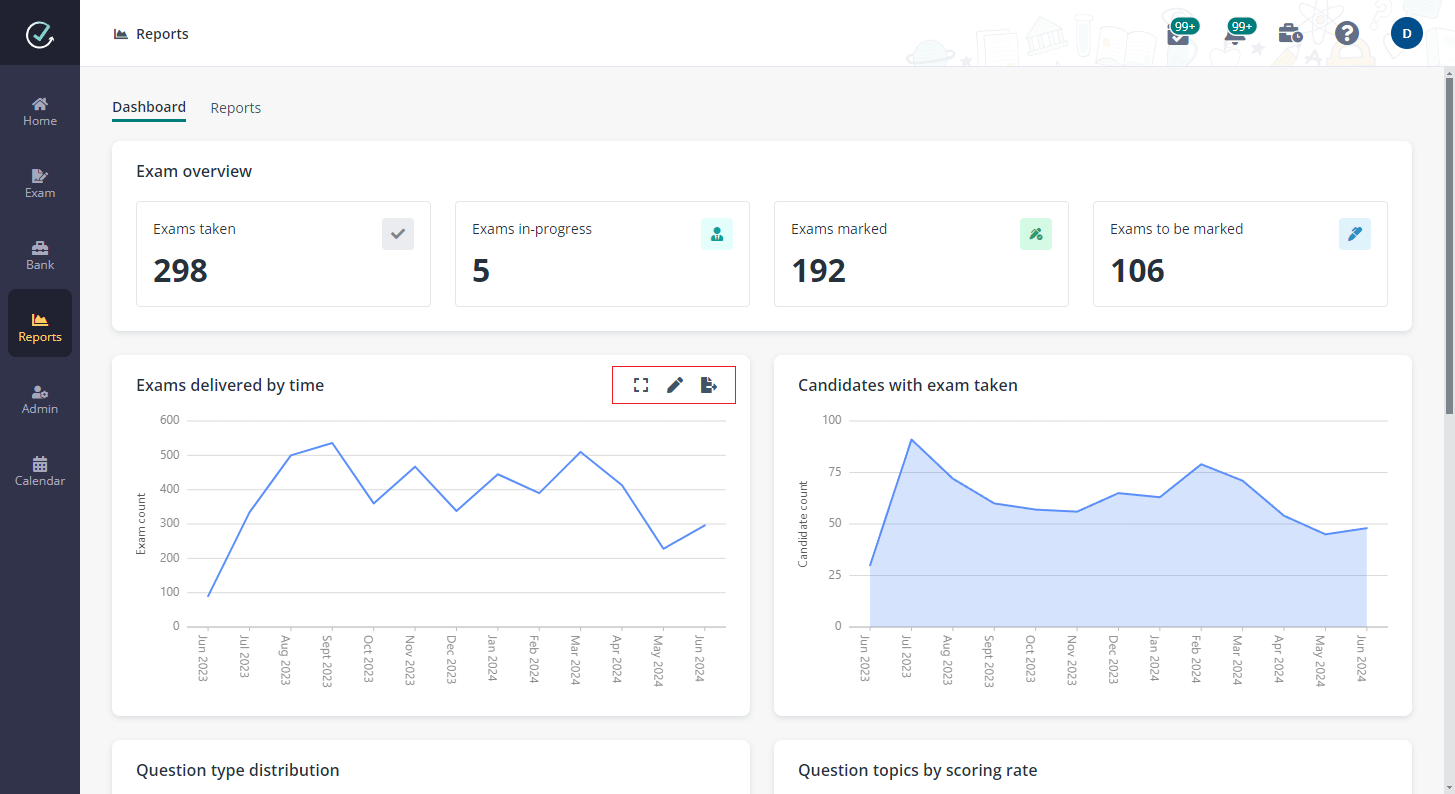Protect papers from being previewed by others before exam starts
You can hide papers from associated staff for secrecy protection. You can navigate to Admin > Authoring settings > Security settings tab in Examena, and enable the secrecy protection for questions and papers by clicking the toggle button.
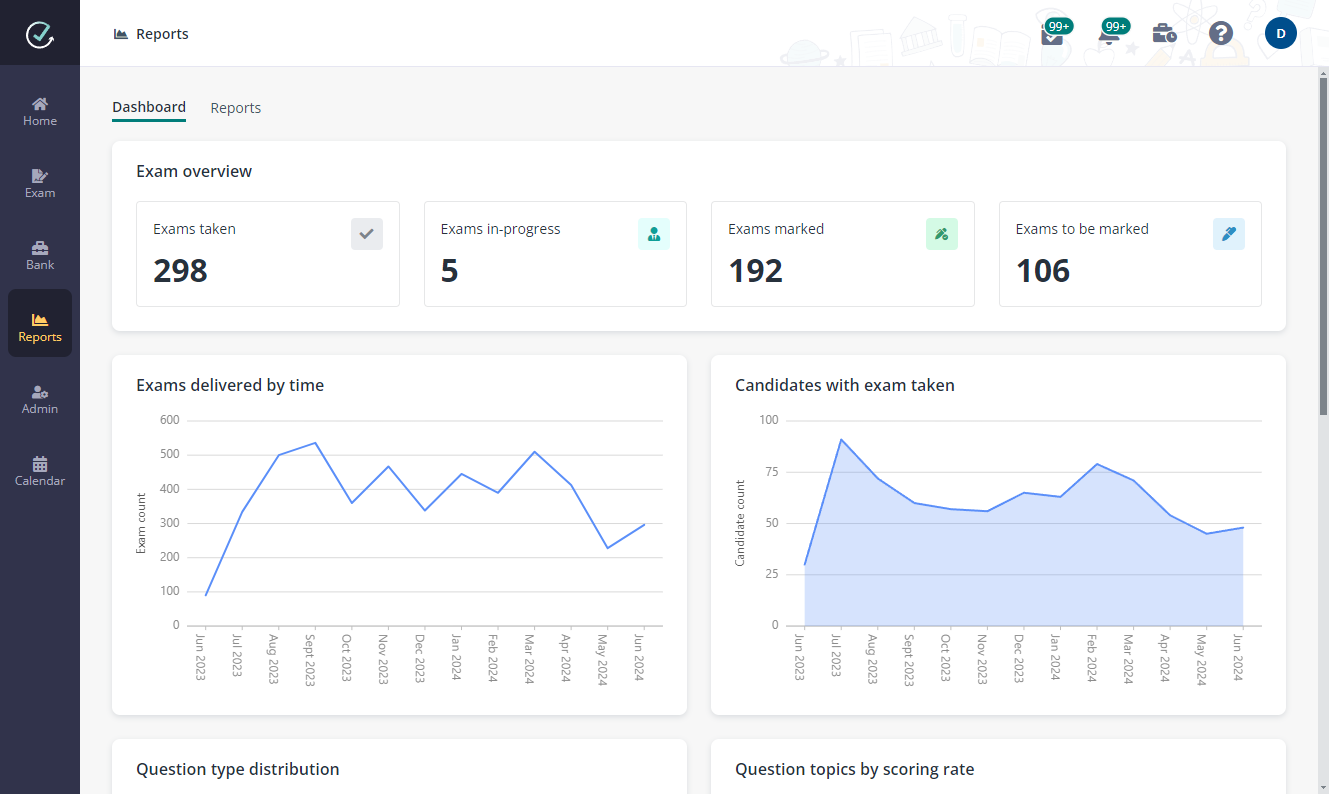
With secrecy protection enabled, papers and questions are being protected and is only available for the authorised staff after the exams where the papers are used have started. Application admins, exam admins, and the authors can always access the papers and questions.