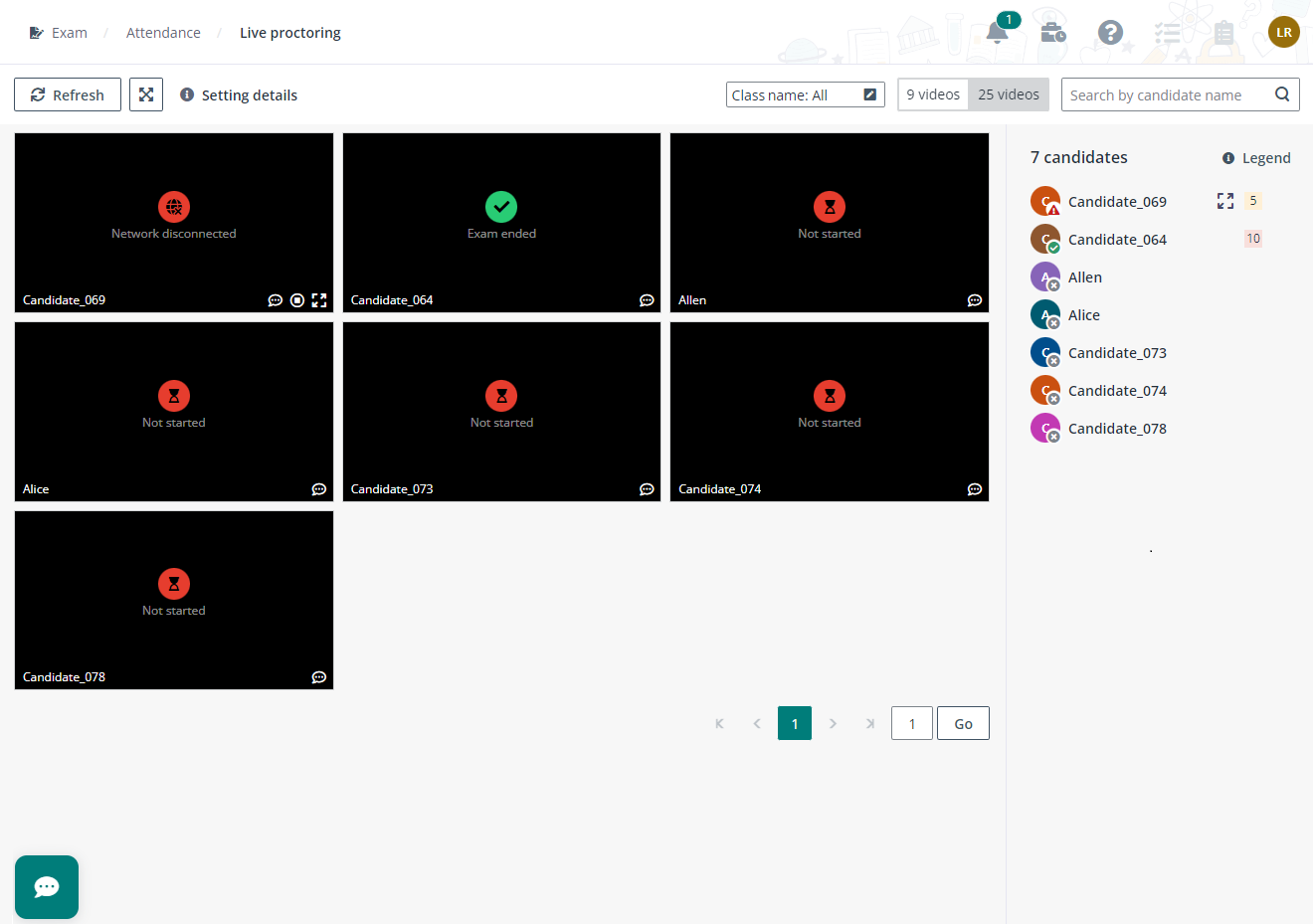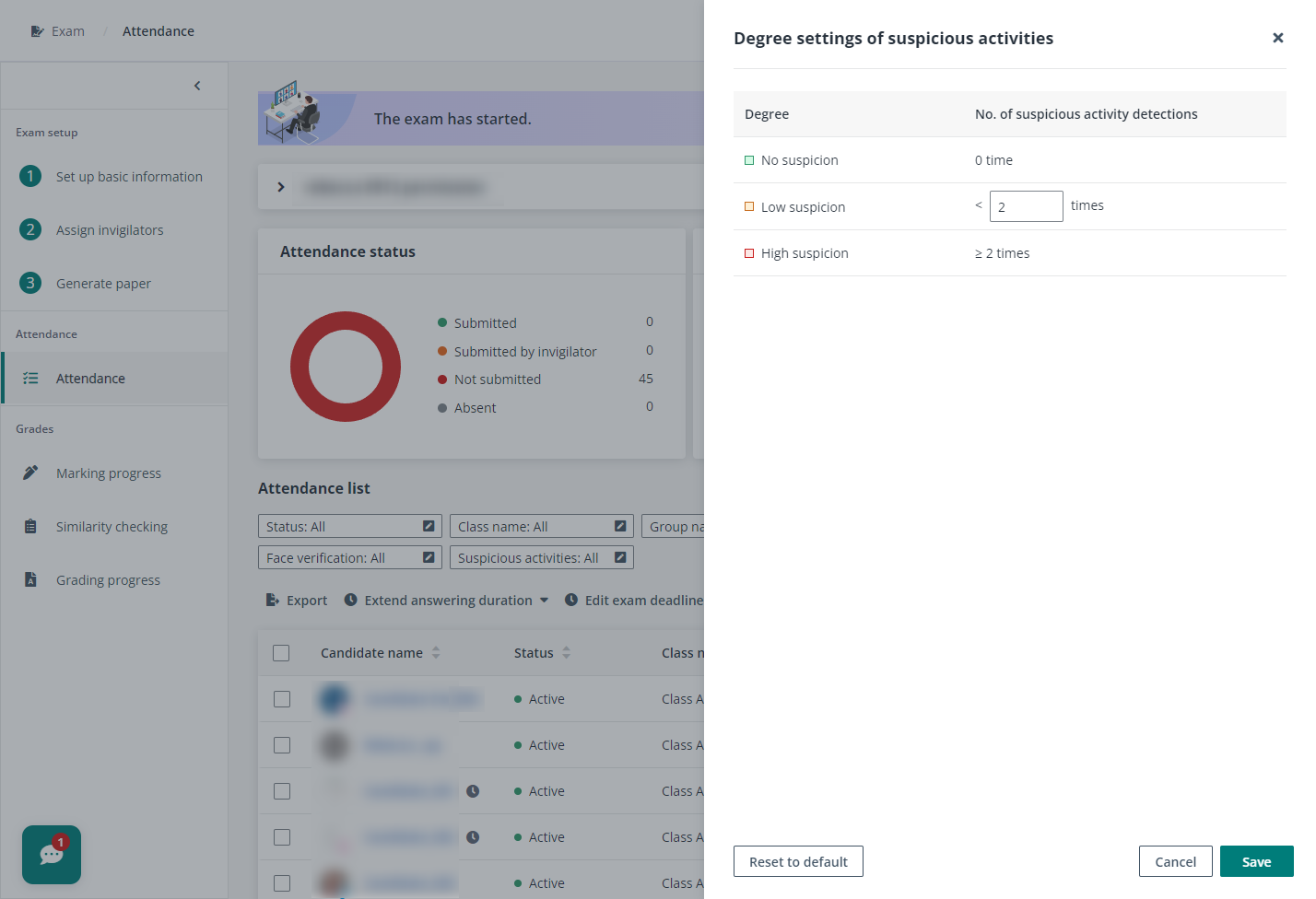
One day approaching midterm, you received an email notification for being assigned as the Invigilator in an exam for the course "Math 101". Complete the following steps to generate key for candidates to enter the exam.
1. You can click the link in the received email to open the exam and check exam attendance. Alternatively, you can find the exam to invigilate on the Home page of Examena and click Attendance to enter the exam.
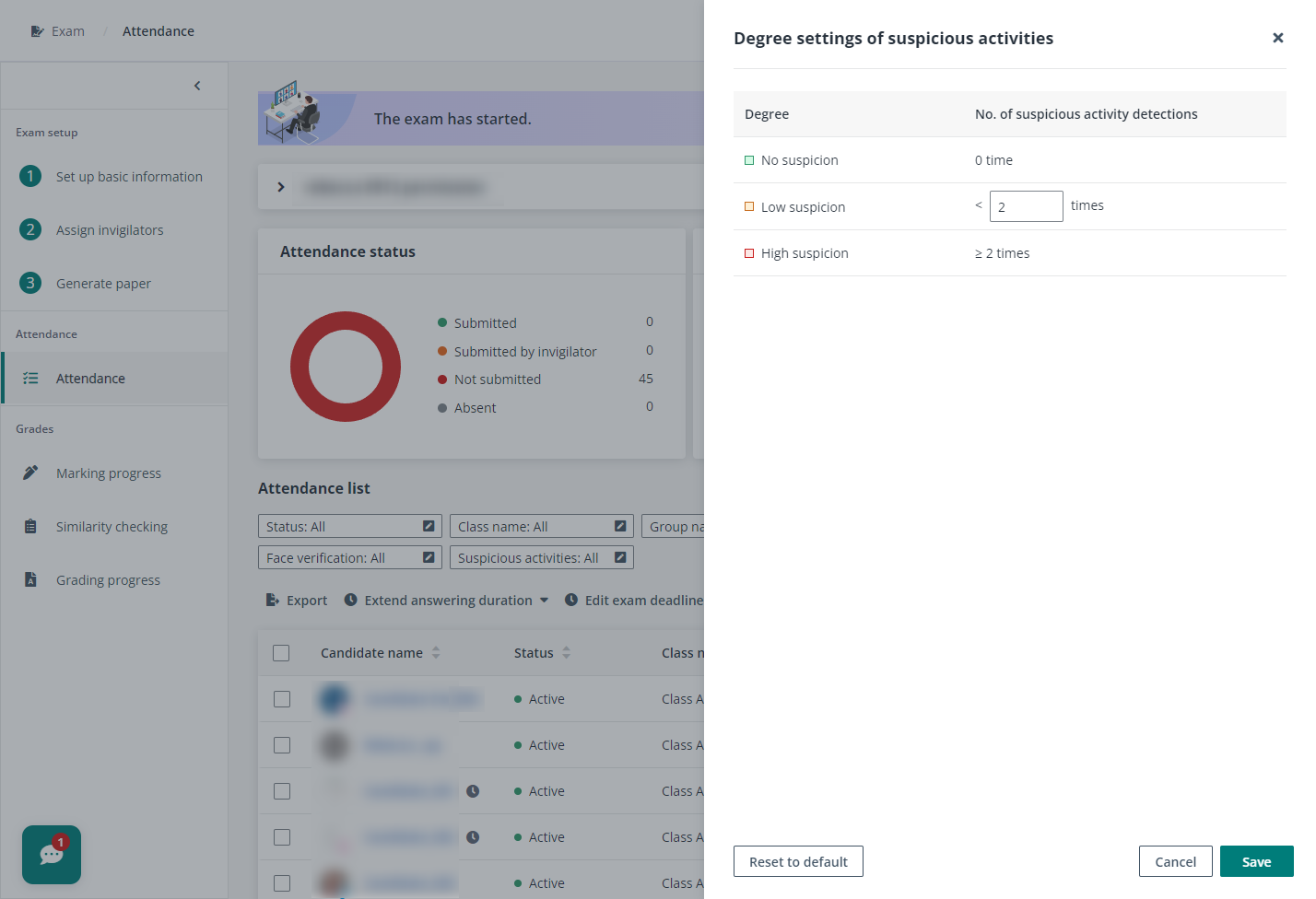
2. On the Attendance page, you will see the remaining time to start the exam. Click Generate key on the top to generate key for candidates to enter the exam.
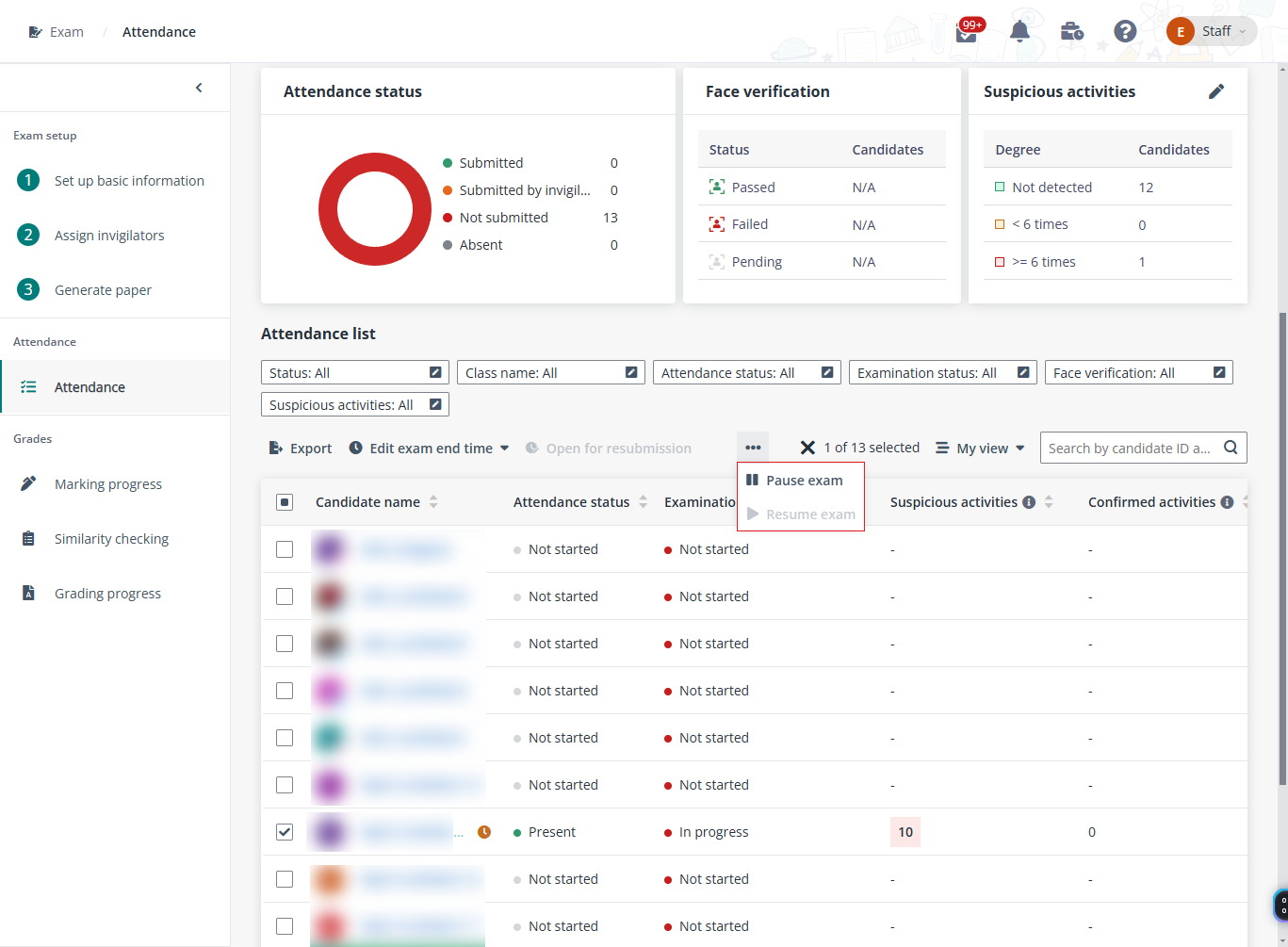
3. Candidates can enter the key provided by the invigilator to start the exam.
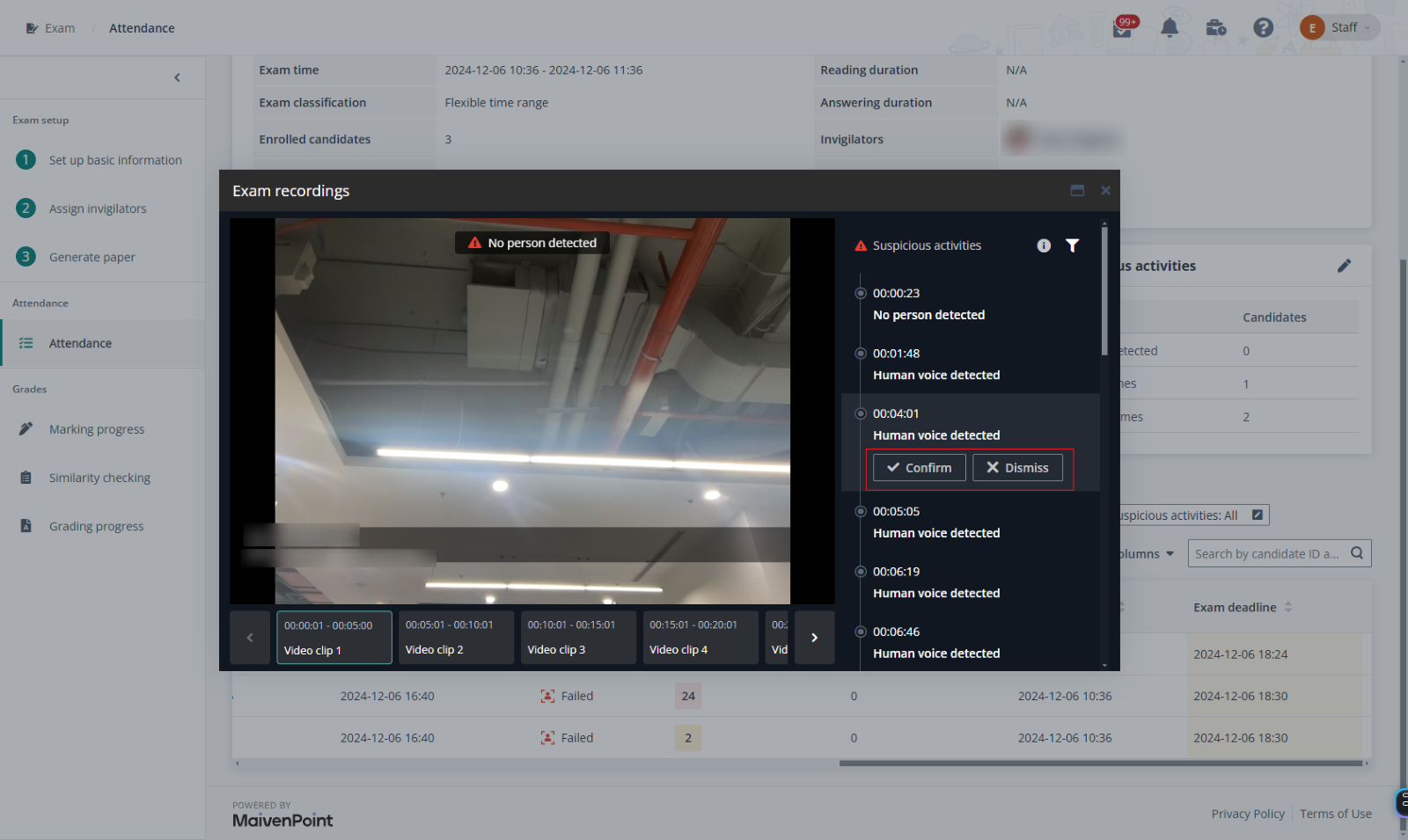
If multiple closed-book exams with exam key enabled, you can generate keys in bulk. Complete the following steps to generate keys:
1. On the Home page of Examena, click Exam.
2. Click the Table view button to the left of the search box to view exams in the table.
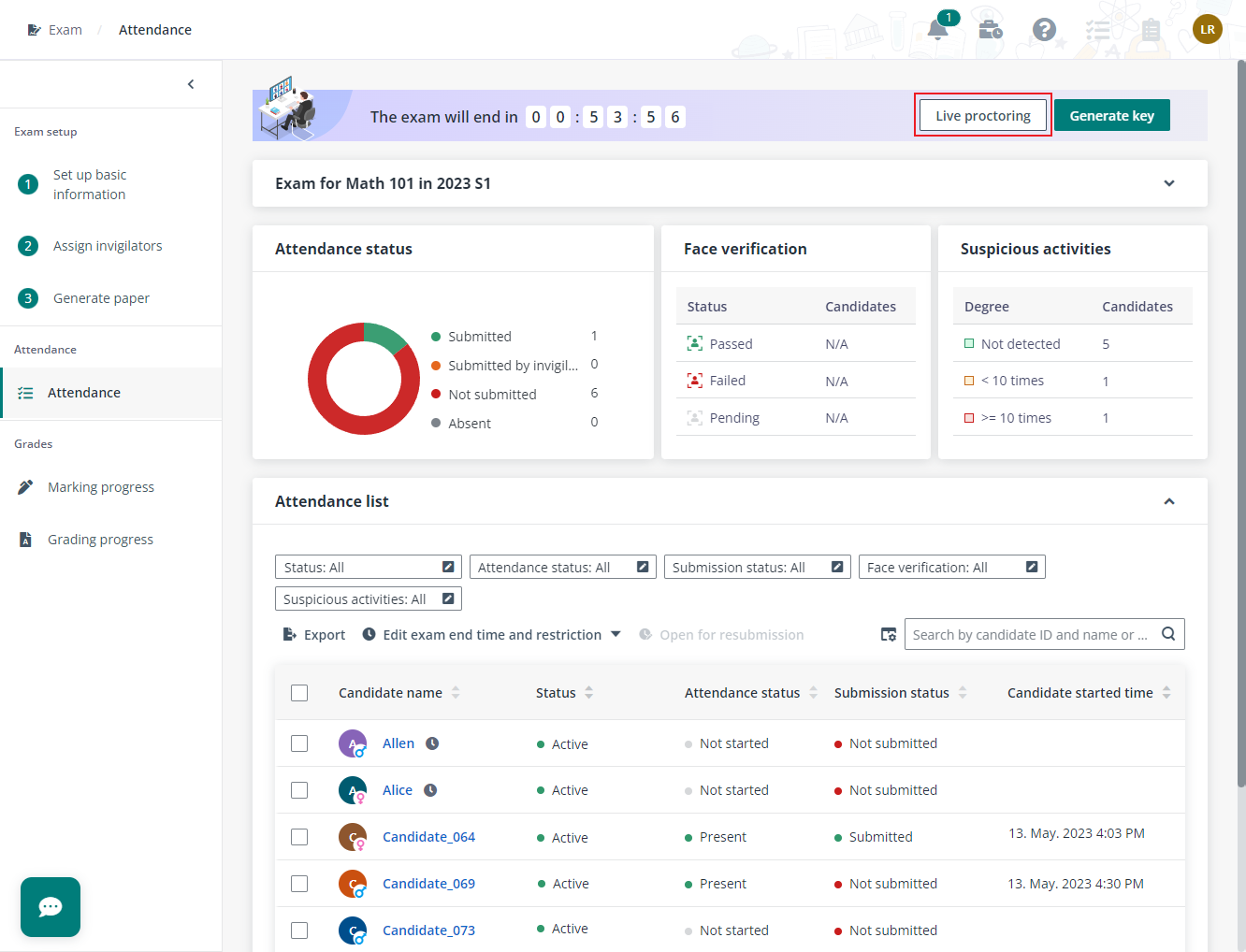
3. Select the closed-book exams for which exam key is enabled, click Generate key. The keys for the selected exams will be generated and displayed together.