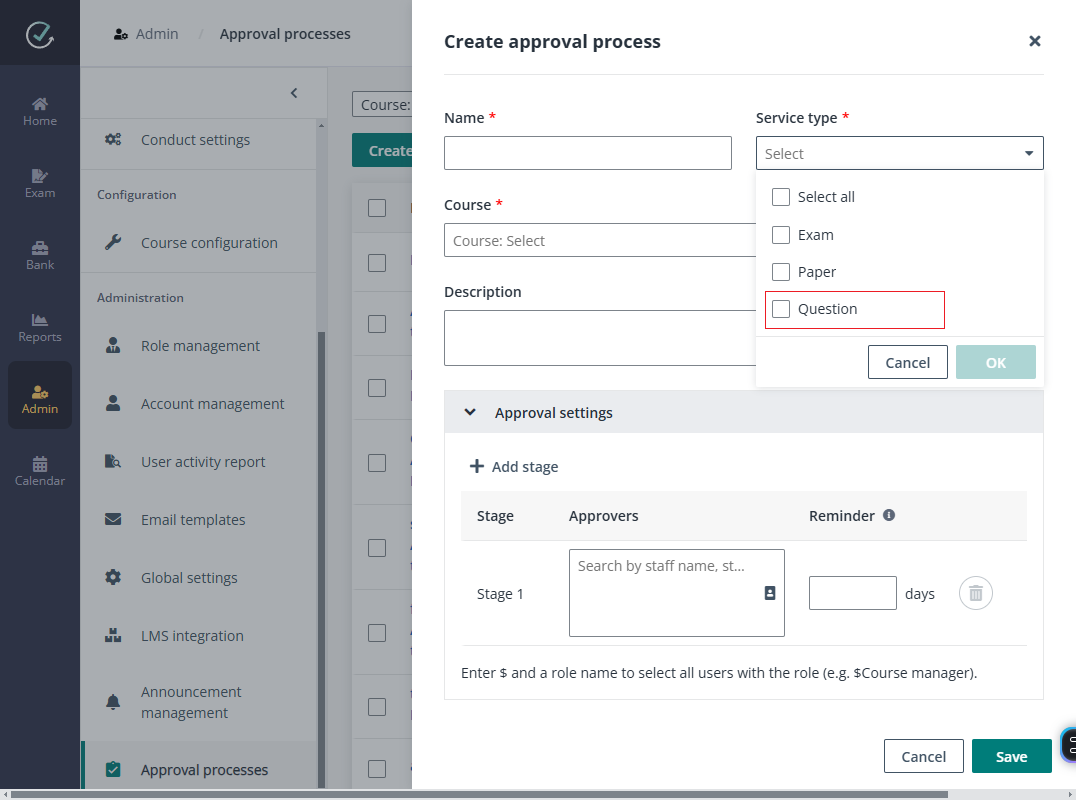
The application administrator can preconfigure some approval processes for some specific courses so that papers created for the courses need to be approved before they can be completed.
1. Navigate to Admin > Approval processes in Examena.
2. Click Create approval process and complete the settings:
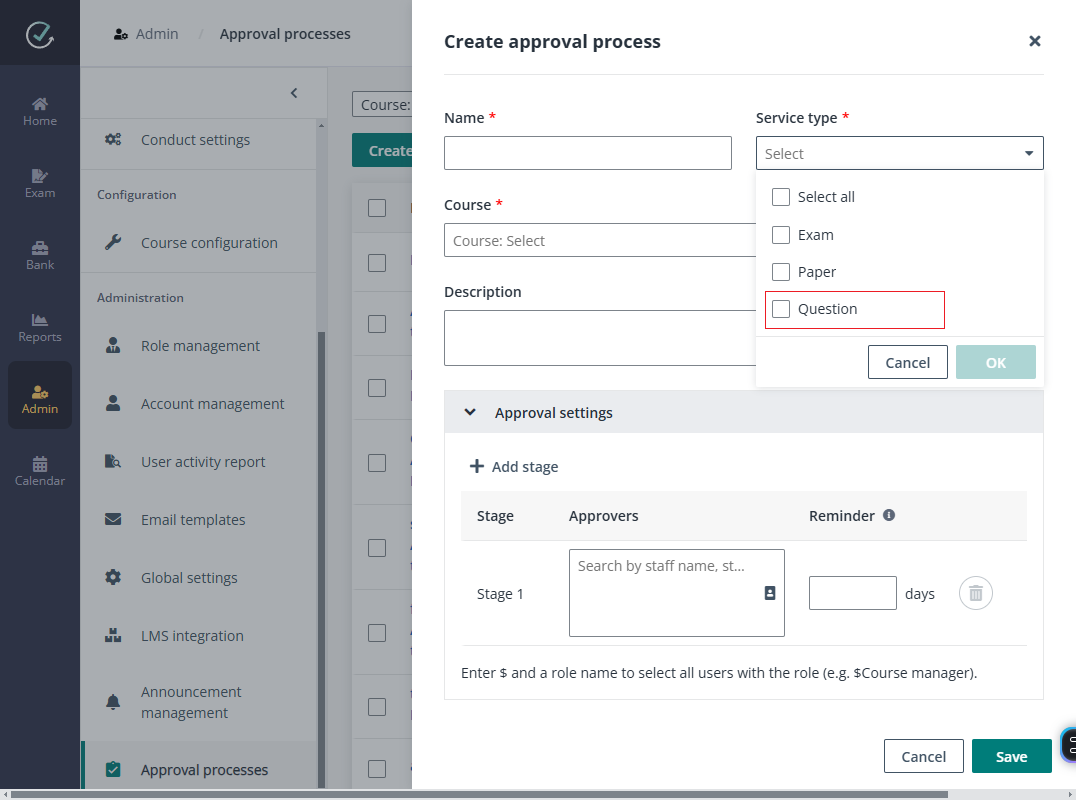
a. Enter a name and optional description for the approval process.
b. Select Paper as the service type of this approval process.
c. Select the courses to which this approval process applies. Please note that only one approval process can be configured for each course.
d. Configure the approval settings:
i. Configure approvers for stage 1. Both specific users and role names can be configured as approvers.
ii. Configure when to remind the approvers if the approval task has not been processes. Enter a number in the text box to define the time period.
iii. Click Add stage to add stage 2 and repeat the steps above to configure stage 2. Multiple stages can be added to an approval process.
3. Click Save to save changes to the approval process.
You can select an approval process and click Edit if it needs any updates, or click Deactivate to stop using this approval process for the courses. If an approval process has been out of use, you can select it and click Delete to delete it.