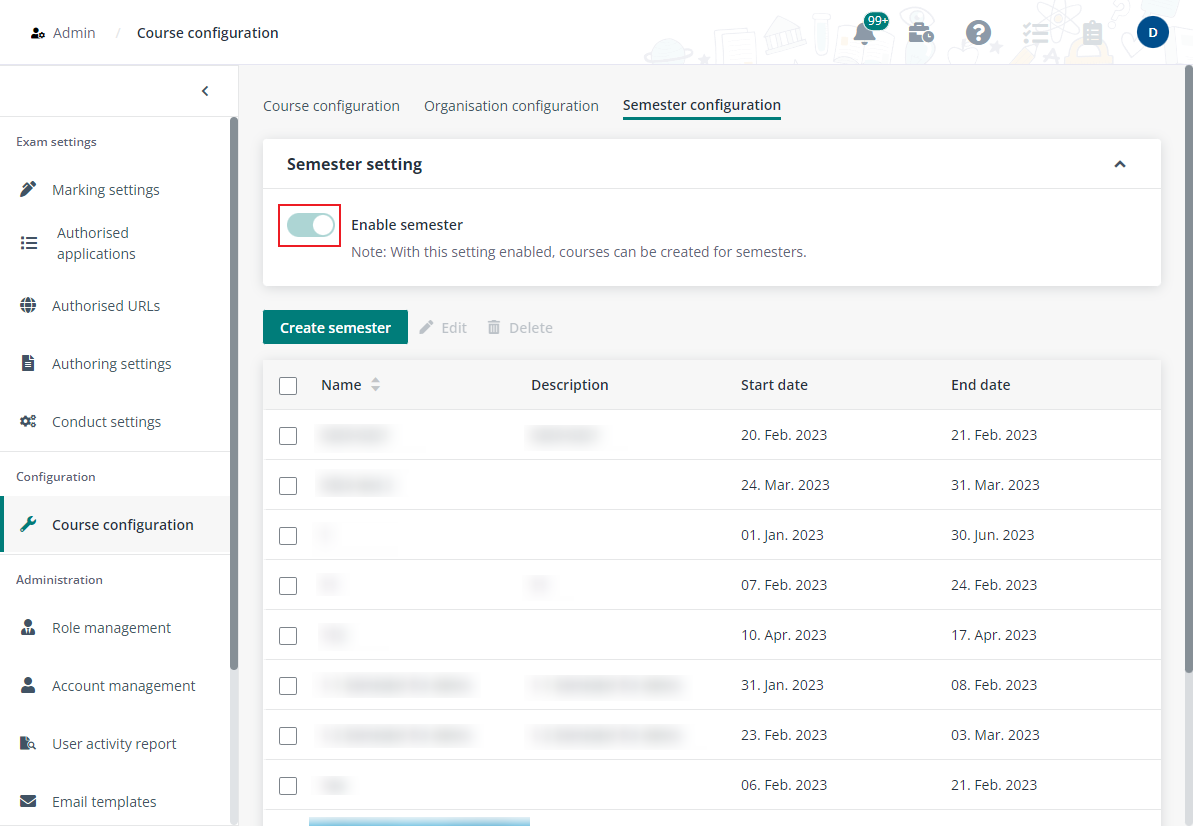
To create courses for organisations with nested structure (such as school and discipline) that fits your requirements, exam administrator can follow the steps below to configure a hierarchy:
1. Navigate to Admin > Course configuration in Examena.
2. In the Organisation configuration tab, click Organisation structure. The Organisation structure window appears.
3. Click Add level and enter a label for the first level organisation.
4. Repeat the step above to add multiple levels. At most 5 levels can be added to define the organisation structure.
5. Click Save as draft to save the organisation structure.
6. When the organisation structure is ready, click Publish to publish the organisation structure. Organisations can now be created based on the organisation structure.
*Note: Published organisation structure cannot be edited anymore.
7. Click Create top-level organisation, enter a name for the organisation and assign a user as the administrator, and click Save to create the top-level organisation.
8. Hover your mouse over a top-level organisation, click the Add sub-organisation button to add a sub-organisation for the top-level organisation.
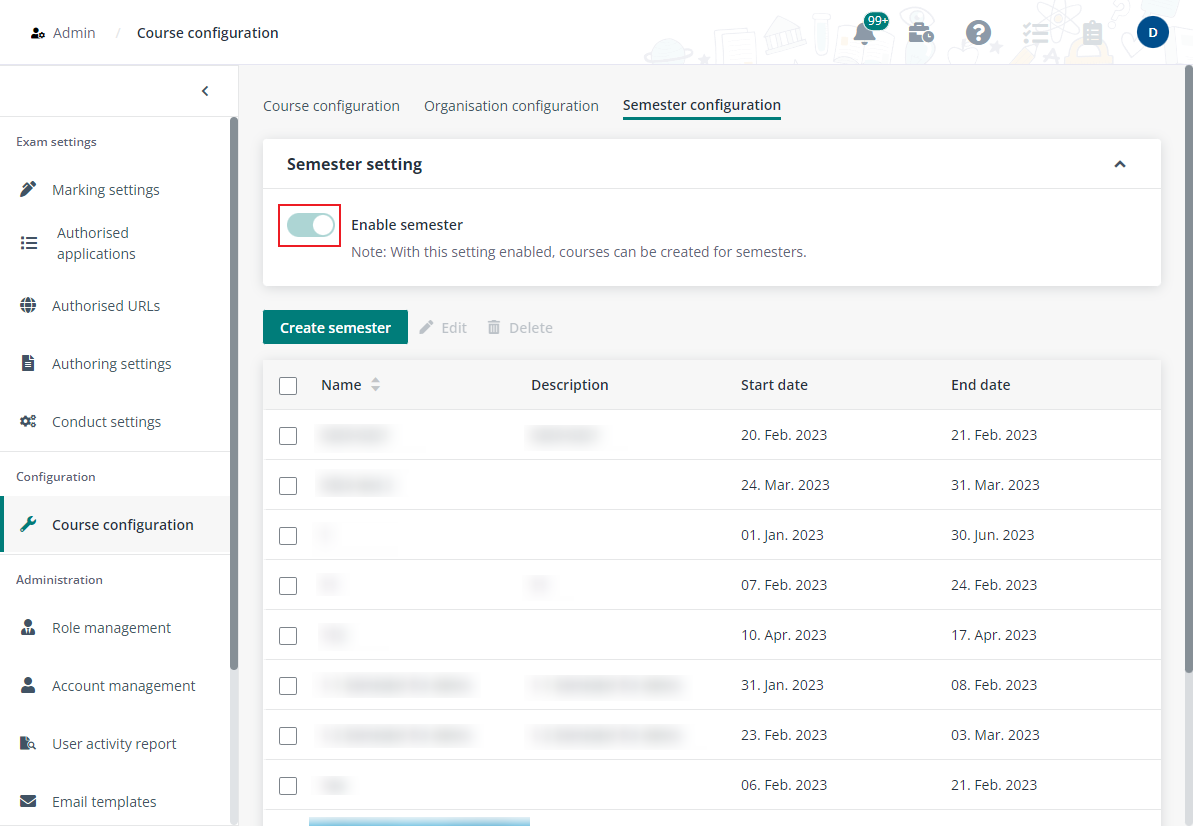
9. You can repeat the step above to add multiple organisations at different levels and assign organisation administrators to manage courses for their organisations.