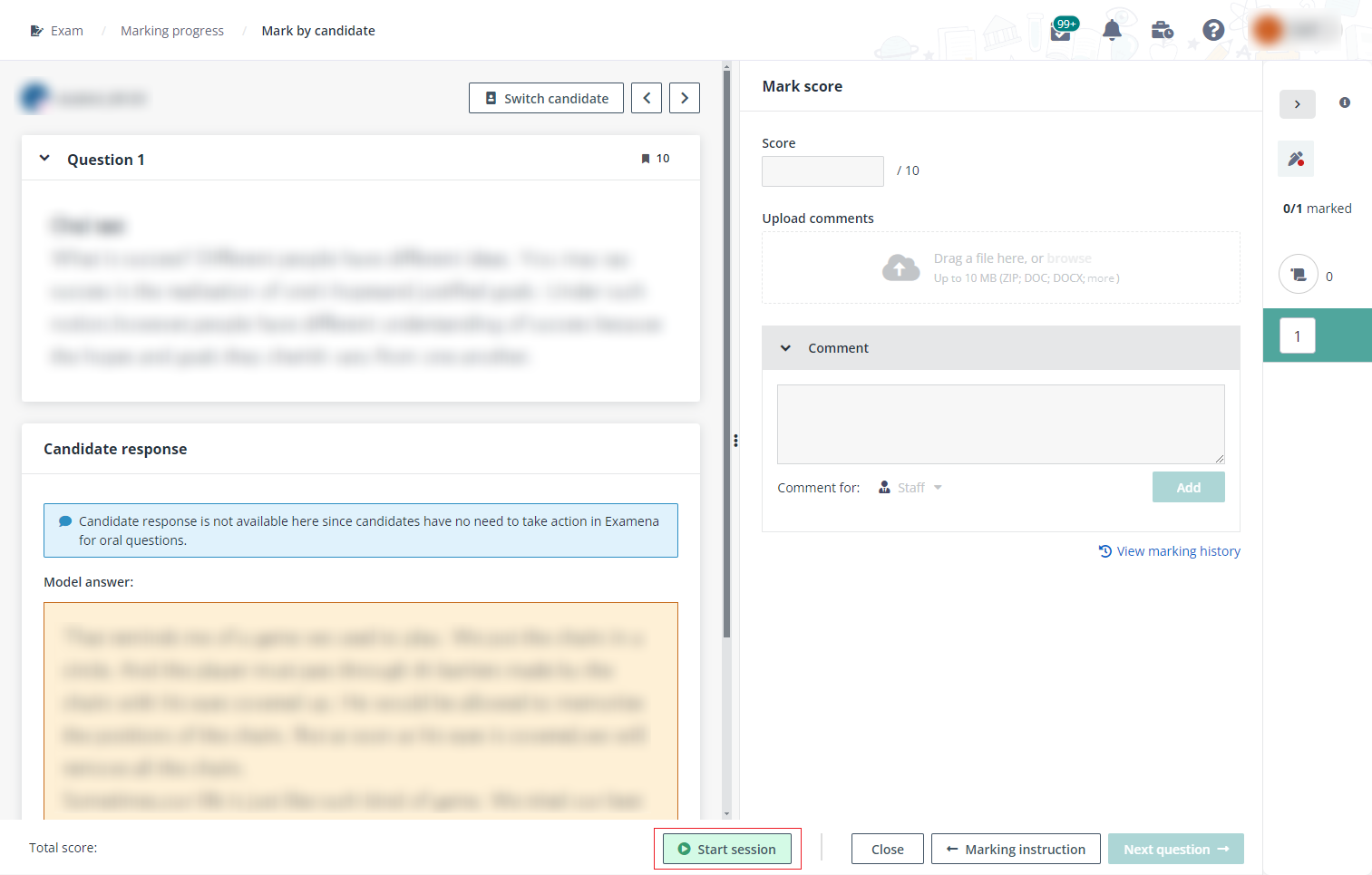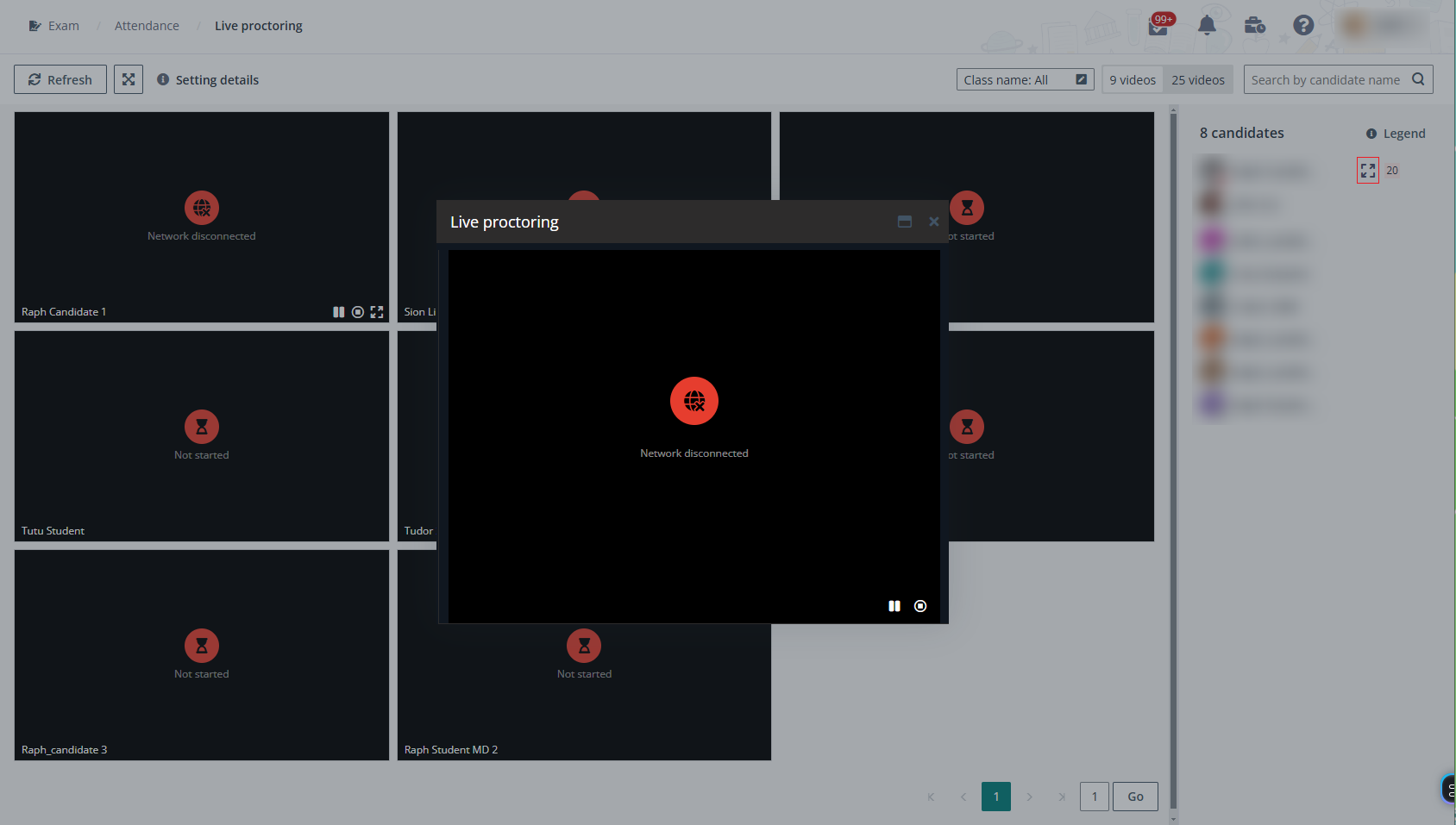
For the exam with fixed time range, you can view the exam remaining time on the top of the Attendance page. The countdown timer will be highlighted when the reminder time configured by the exam administrator reaches.
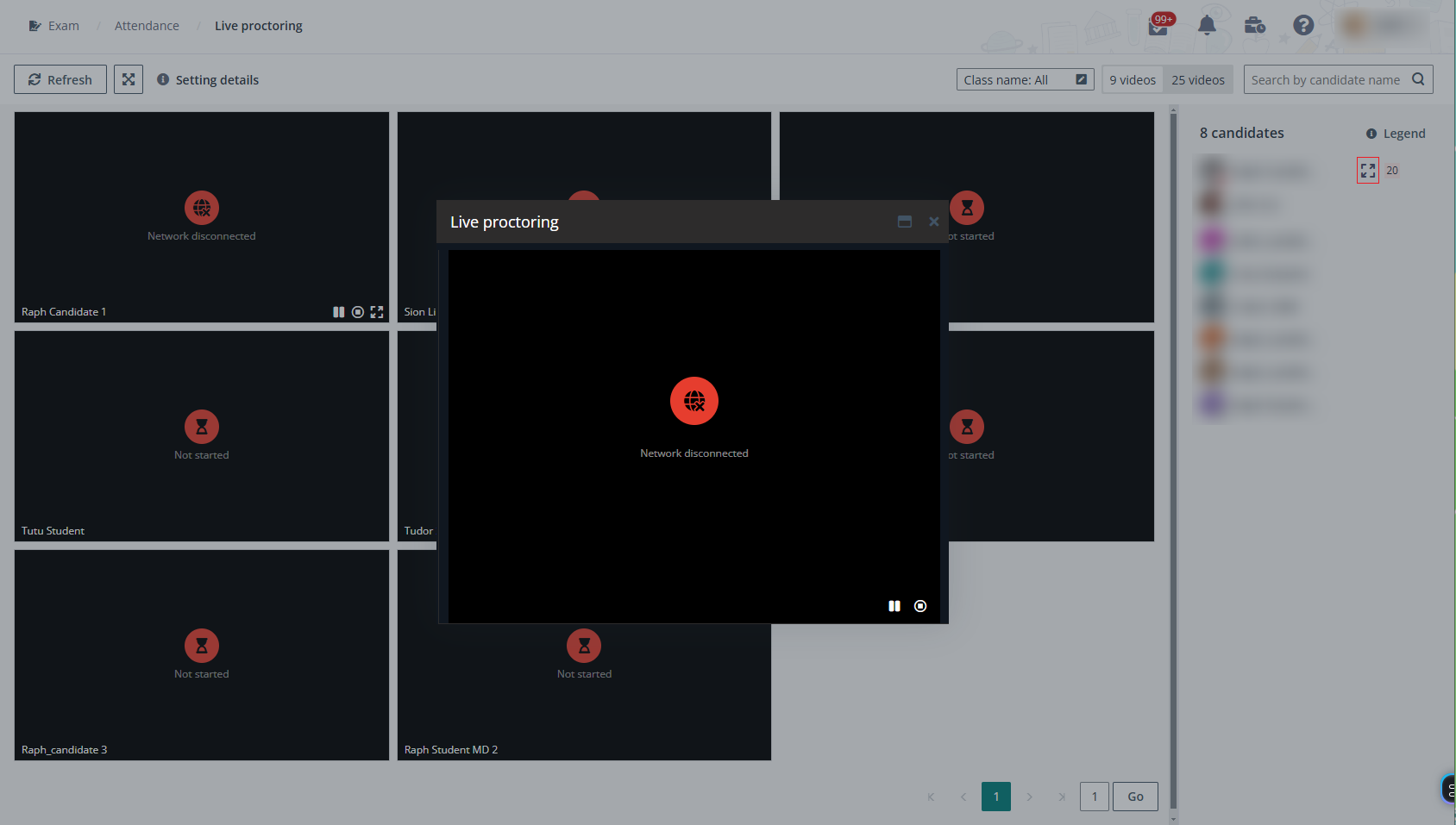
To adjust the exam end time for specific candidates due to uncontrollable factors – either by setting an earlier end time or extending it, select the candidates and click Edit exam end time. To edit the exam end time for all candidates of the exam, click Edit exam end time for all. Select a new time as the exam end time, enter the comment for this update, and click OK.
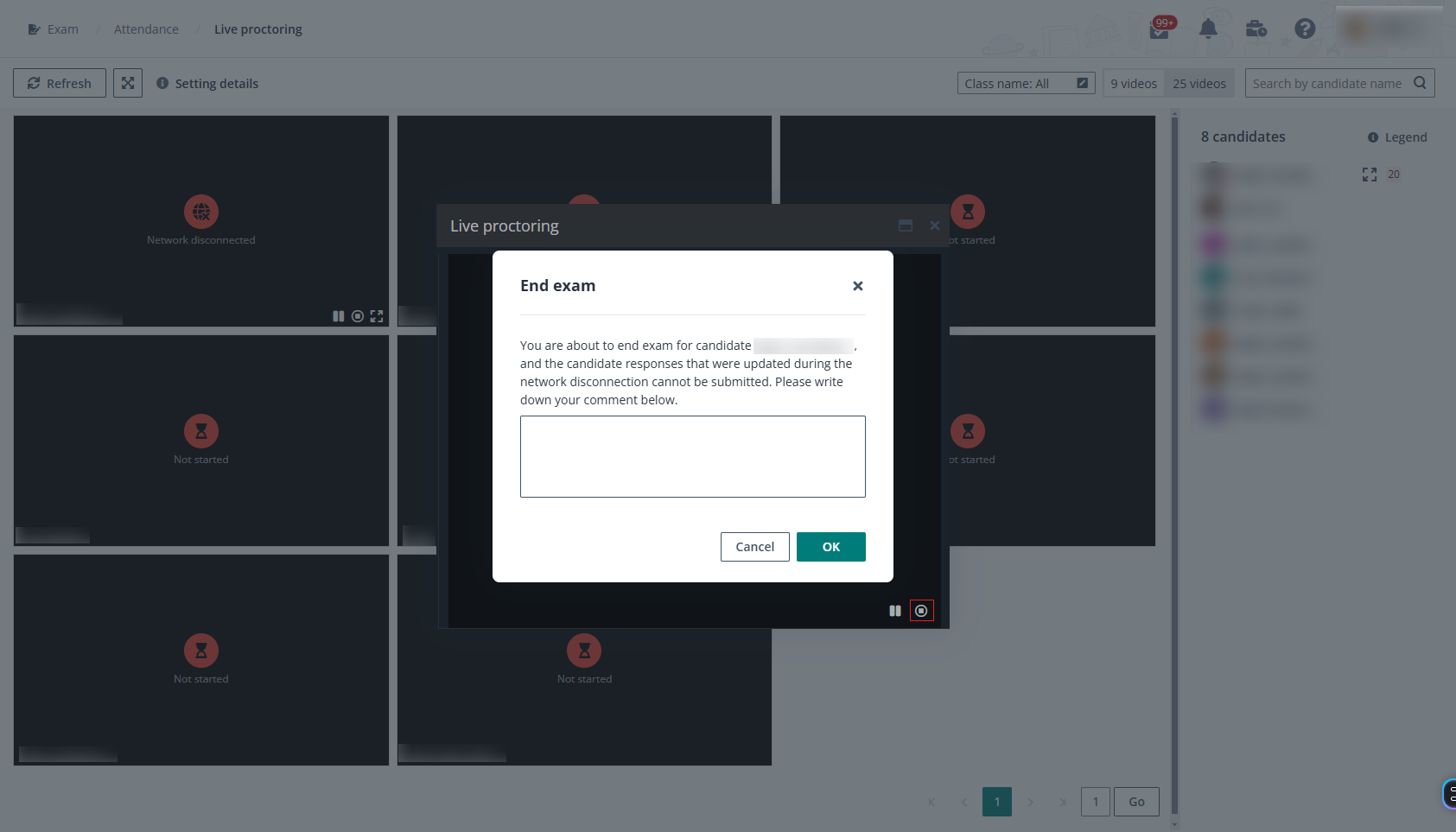
If an entrance restriction is set for the exam, you can also edit the time restriction for candidates together with adjusting exam end time.
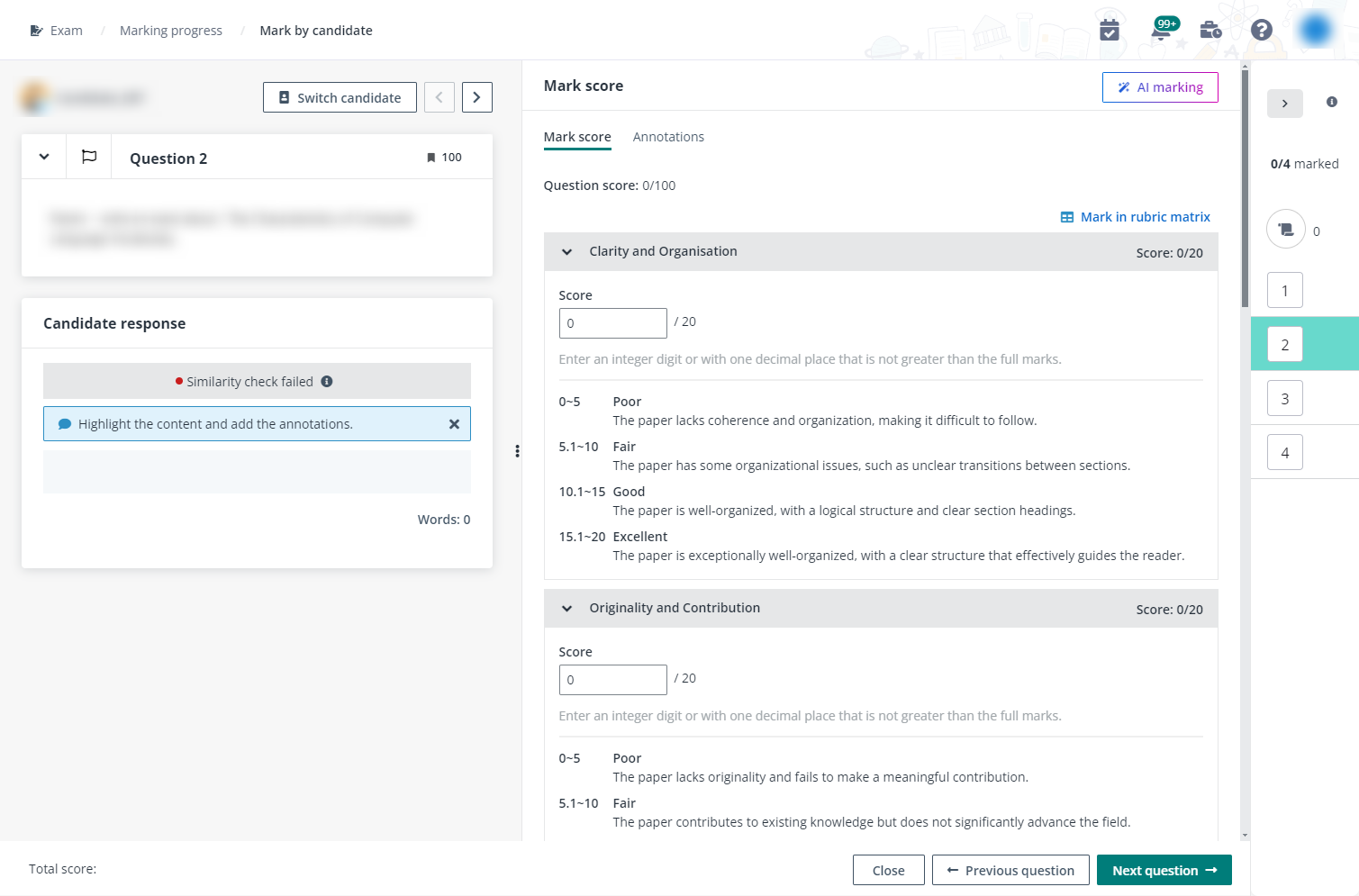
For the exam with flexible time range, the following actions are available for the candidates who have not submitted their answers.
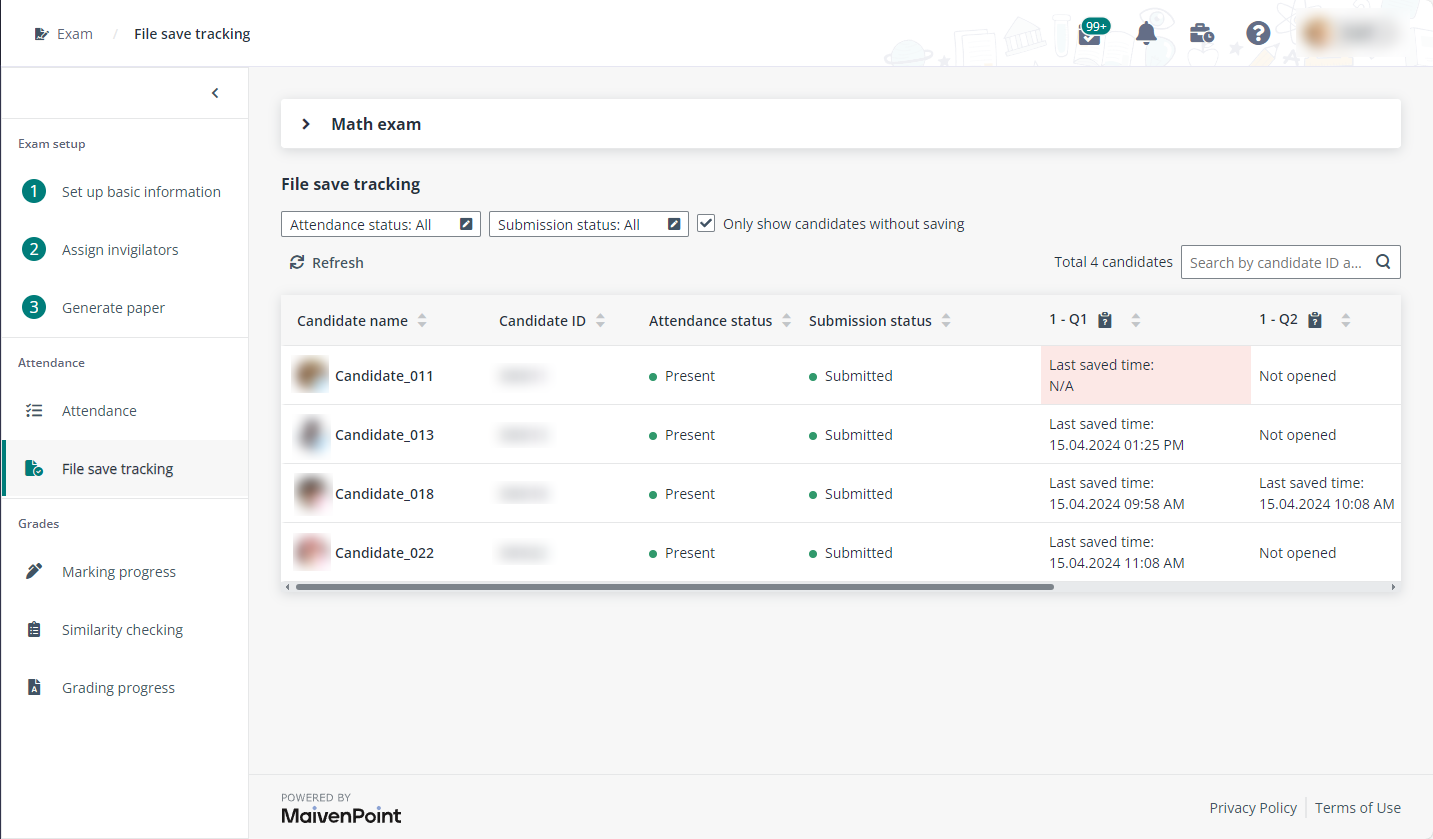
•You can extend the answering duration for the selected candidates or all candidates. Enter the number of minutes that you want to extend for candidates, enter your comment for the extension, and click OK.
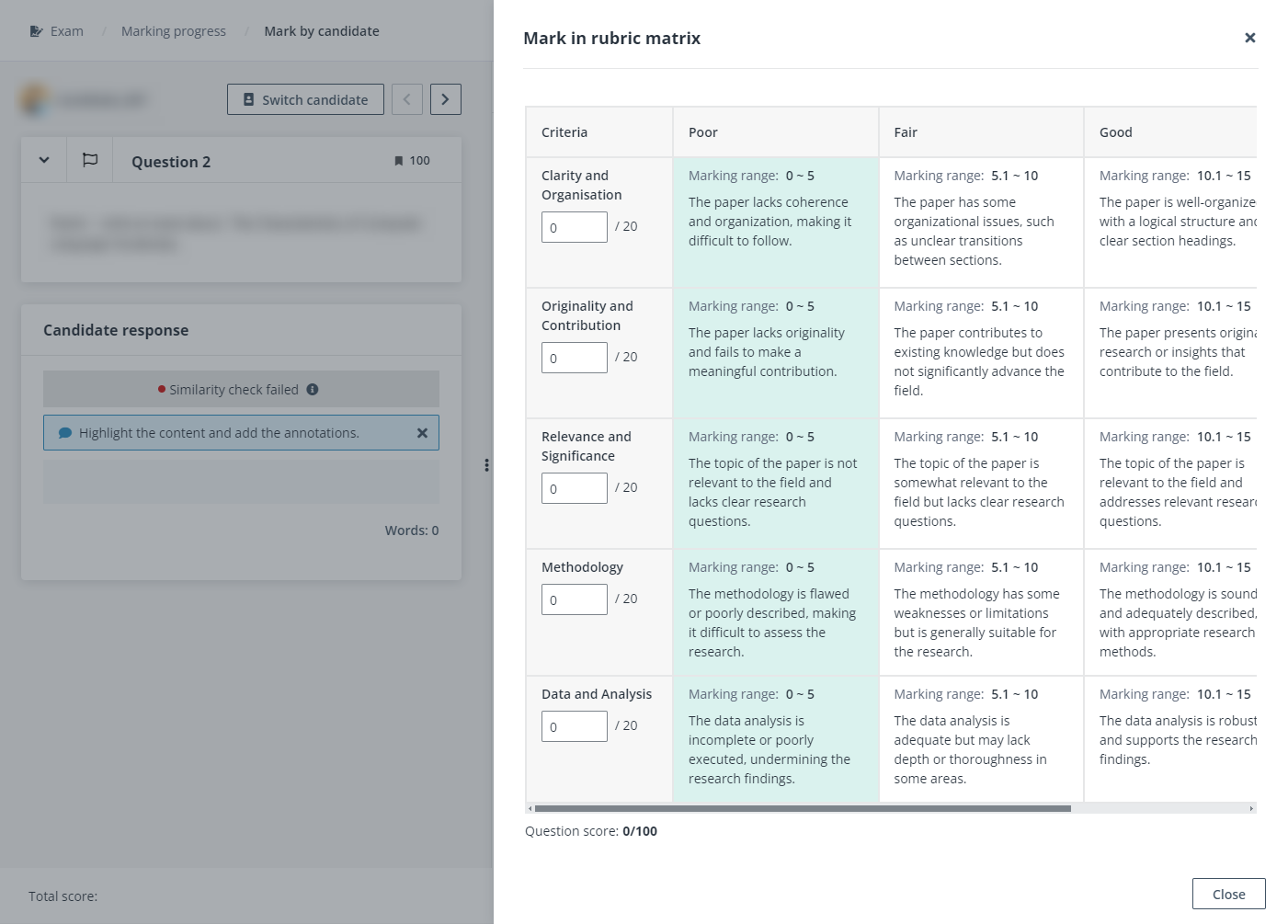
•You can adjust the exam deadline for the selected candidates or all candidates if they require additional time to complete the exam for uncontrollable factors or unexpected events that prevent them from submitting on time. Select a new deadline, enter your comment for the update, and click OK.